Understand and Configure Nexus 9000 vPC with Best Practices
Available Languages
Download Options
Bias-Free Language
The documentation set for this product strives to use bias-free language. For the purposes of this documentation set, bias-free is defined as language that does not imply discrimination based on age, disability, gender, racial identity, ethnic identity, sexual orientation, socioeconomic status, and intersectionality. Exceptions may be present in the documentation due to language that is hardcoded in the user interfaces of the product software, language used based on RFP documentation, or language that is used by a referenced third-party product. Learn more about how Cisco is using Inclusive Language.
Contents
Introduction
This document describes the best practices to use for virtual Port Channels (vPC) on Cisco Nexus 9000 (9k) Series Switches.
Prerequisites
Requirements
- NX-OS License Requirement for vPC
- vPC feature is included in the base NX-OS software license.
Hot Standby Router Protocol (HSRP), Virtual Router Redundancy Protocol (VRRP), Link Aggregation Control Protocol (LACP) are also included in this base license.
Layer 3 features like Open Shortest Path First (OSPF) protocol or Intermediate-System-to-Intermediate System (ISIS) protocol require LAN_ENTERPRISE_SERVICES_PKG license.
Components Used
The information in this document is based on these software and hardware versions:
- Cisco Nexus93180YC-FX that runs Release 10.2(3)
- Cisco Nexus93180YC-FX that runs Release 10.2(3)
The information in this document was created from the devices in a specific lab environment. All of the devices used in this document started with a cleared (default) configuration. If your network is live, ensure that you understand the potential impact of any command.
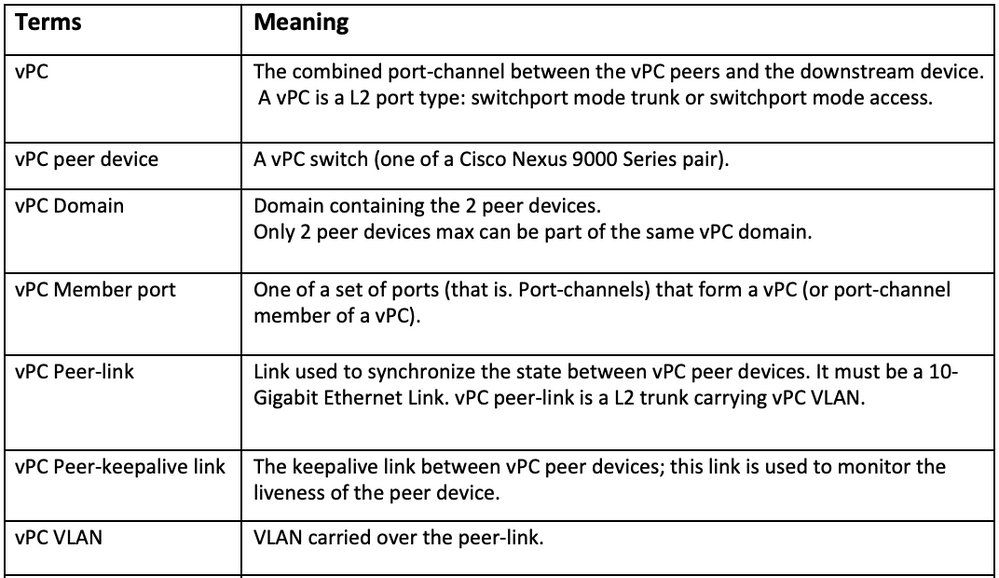
vPC Fabric Peering provides an enhanced dual-homing access solution without the overhead of waste physical ports for vPC Peer Link.
Background Information
This document applies to:
- Nexus 9k vPC
- vPC with Vxlan
- vPC Fabric Peering
- Double-Sided vPC
- Double-Sided virtual vPC
This document also covers In-Service Software Upgrade (ISSU) operations related to vPC and gives details about the latest vPC enhancements (delay restore, Network Virtual Interface (NVE) interface timers).
vPC Description and Terminology
vPC is a virtualization technology that presents both Cisco Nexus 9000 Series paired devices as a unique Layer 2 logical node to access layer devices or endpoints.
vPC belongs to Multichassis EtherChannel (MCEC) family of technology. A virtual port channel (vPC) allows links that are physically connected to two different Cisco Nexus 9000 Series devices to appear as a single port channel to a third device.
The third device can be a switch, server, or any other networking device that supports link aggregation technology.
vPC Technical Benefits
vPC provides these technical benefits:
- Eliminates Spanning Tree Protocol (STP) blocked ports.
- Uses all available uplink bandwidth.
- Allows dual-homed servers to operate in active-active mode.
- Provides fast convergence upon link or device failure.
- Offers dual active/active default gateways for servers vPC. Also leverages native split horizon/loop management provided by port-channeling technology: a packet comes a port-channel cannot immediately exit that same port-channel.
vPC Operational and Architectural Advantages
vPC offers these immediate operational and architectural advantages for users:
- Simplifies network design.
- Builds highly resilient and robust Layer 2 network.
- Enables seamless virtual machine mobility and server high-availability clusters.
- Scales available Layer 2 bandwidth, increased bisectional bandwith.
- Grows the size of the Layer 2 network.
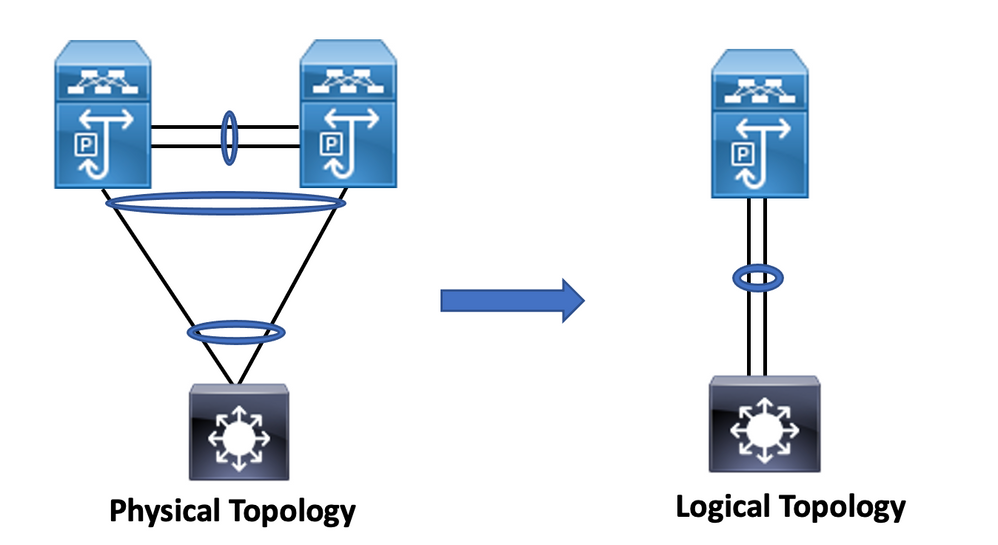
vPC Hardware and Software Redundancy Aspects
vPC leverages both hardware and software redundancy aspects through these methods:
- vPC uses all port-channel member links available so that in case an individual link fails, hash algorithm redirects all flows to the available links.
- vPC domain is composed of two peer devices. Each peer device processes half of the traffic comes from the access layer. In case a peer device fails, the other peer device absorbs all the traffic with minimal convergence time impact.
- Each peer device in the vPC domain runs its own control plane, and both devices work independently. Any potential control plane issues stay local to the peer device and does not propagate or impact the other peer device.
From STP, vPC eliminates STP blocked ports and uses all available uplink bandwidth. STP is used as a fail safe mechanism and does not dictate L2 path for vPC-attached devices.
Within a vPC domain, a user can connect access devices in multiple ways: vPC-attached connections that leverage active/active behavior with port-channel, active/standby connectivity include STP, and single attachment without STP that runs on the access device.
Configure vPC EVPN VXLAN
Network Diagram
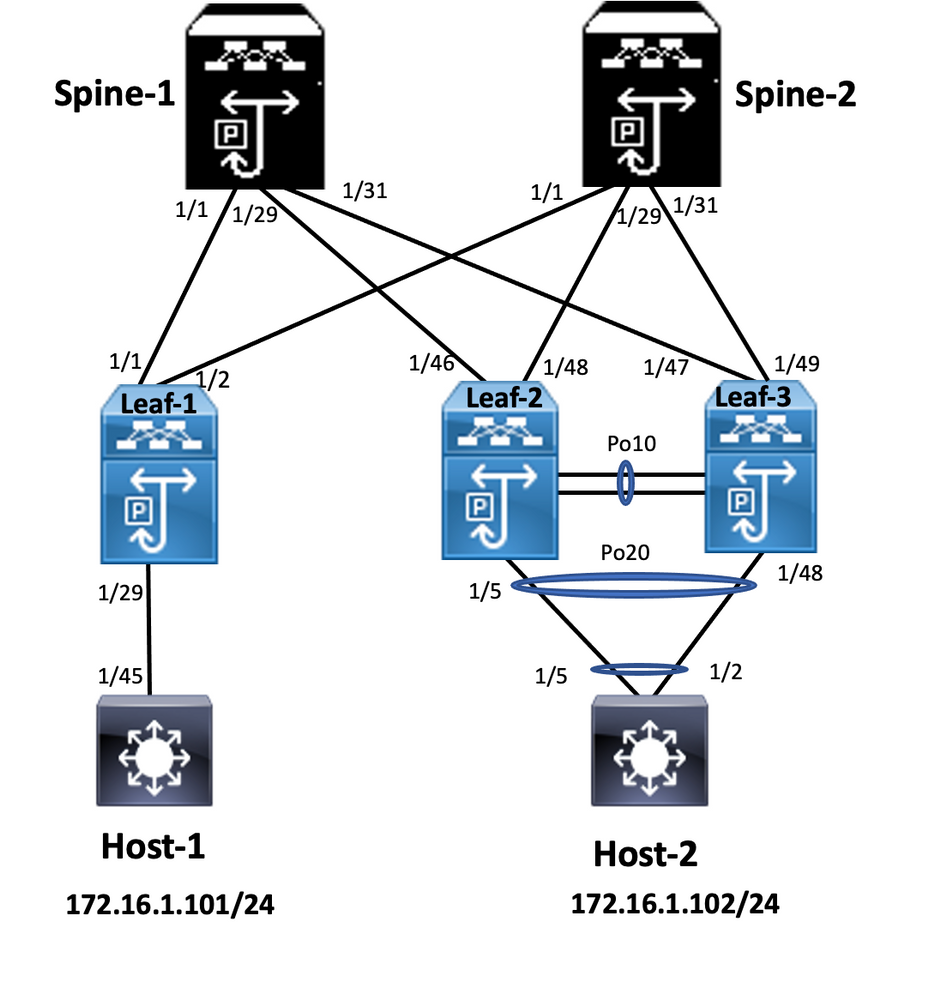
In the diagram, host connects to a pair of Nexus 9000 switches includes vPC domain id, but host-configured switches do not run vPC themselves. The access switch/host registers uplink as a simple port-channel without vPC knowledge.
Leaf-1
vlan 2
vn-segment 10002
vlan 10
vn-segment 10010
route-map PERMIT-ALL permit 10
vrf context test
vni 10002
rd auto
address-family ipv4 unicast
route-target both auto
route-target both auto evpn
interface nve1
no shutdown
host-reachability protocol bgp
source-interface loopback1
member vni 10002 associate-vrf
member vni 10010
suppress-arp
mcast-group 239.1.1.1
interface loopback0
ip address 10.1.1.1/32
ip router ospf 100 area 0.0.0.0
ip pim sparse-mode
no shutdown
interface loopback1
ip address 10.2.1.1/32
ip router ospf 100 area 0.0.0.0
ip pim sparse-mode
no shutdown
Leaf-2
vlan 2
vn-segment 10002
vlan 10
vn-segment 10010
route-map PERMIT-ALL permit 10
vrf context test
vni 10002
rd auto
address-family ipv4 unicast
route-target both auto
route-target both auto evpn
interface nve1
no shutdown
host-reachability protocol bgp
advertise virtual-rmac
source-interface loopback1
member vni 10002
associate-vrf member
vni 10010
suppress-arp
mcast-group 239.1.1.1
interface loopback1
ip address 10.2.1.4/32
ip address 10.2.1.10/32 secondary
ip router ospf 100 area 0.0.0.0
ip pim sparse-mode
icam monitor scale
interface loopback0
ip address 10.1.1.4/32
ip router ospf 100 area 0.0.0.0
ip pim sparse-mode
no shutdown
Leaf-2(config-if)# show run vpc
feature vpc
vpc domain 1
peer-switch
peer-keepalive destination 10.201.182.26 source 10.201.182.25
peer-gateway
ip arp synchronize
interface port-channel10
vpc peer-link
interface port-channel20
vpc 20
Leaf-3
vlan 2
vn-segment 10002
vlan 10
vn-segment 10010
route-map PERMIT-ALL permit 10
vrf context test
vni 10002
rd auto
address-family ipv4 unicast
route-target both auto
route-target both auto evpn
interface nve1
no shutdown
host-reachability protocol bgp
advertise virtual-rmac
source-interface loopback1
member vni 10002
associate-vrf member
vni 10010
suppress-arp
mcast-group 239.1.1.1
interface loopback1
ip address 10.2.1.3/32
ip address 10.2.1.10/32 secondary
ip router ospf 100 area 0.0.0.0
ip pim sparse-mode
icam monitor scale
interface loopback0
ip address 10.1.1.3/32
ip router ospf 100 area 0.0.0.0
ip pim sparse-mode
Leaf-3(config-if)# show run vpc
feature vpc
vpc domain 1
peer-switch
peer-keepalive destination 10.201.182.25 source 10.201.182.26
peer-gateway
ip arp synchronize
interface port-channel10
vpc peer-link
interface port-channel20
vpc 20
Spine-1
interface loopback0
ip address 10.3.1.1/32
ip router ospf 100 area 0.0.0.0
ip pim sparse-mode
Host-1
interface Vlan10
no shutdown
vrf member test
ip address 172.16.1.101/25
Host-2
interface Vlan10
no shutdown
vrf member test
ip address 172.16.1.102/25
Verify
Use this section to confirm that your configuration works properly.
|
ip interface Status for VRF "test"(3) Interface ip Address Interface Status |
IP Interface Status for VRF "test"(3) interface IP Address Interface Status |
Troubleshoot
This section provides information you can use to troubleshoot your configuration.
|
Leaf-2(config-if)# show vpc bri vPC status ---------------------------------------------------------------------------- Please check "show vpc consistency-parameters vpc <vpc-num>" for the consistency reason of down vpc and for type-2 consistency reasons for |
Leaf-3(config-if)# show vpc bri Virtual-peerlink mode : Disabled vPC status ---------------------------------------------------------------------------- Please check "show vpc consistency-parameters vpc <vpc-num>" for the consistency reason of down vpc and for type-2 consistency reasons for |
Configure vPC Fabric Peering
Network Diagram
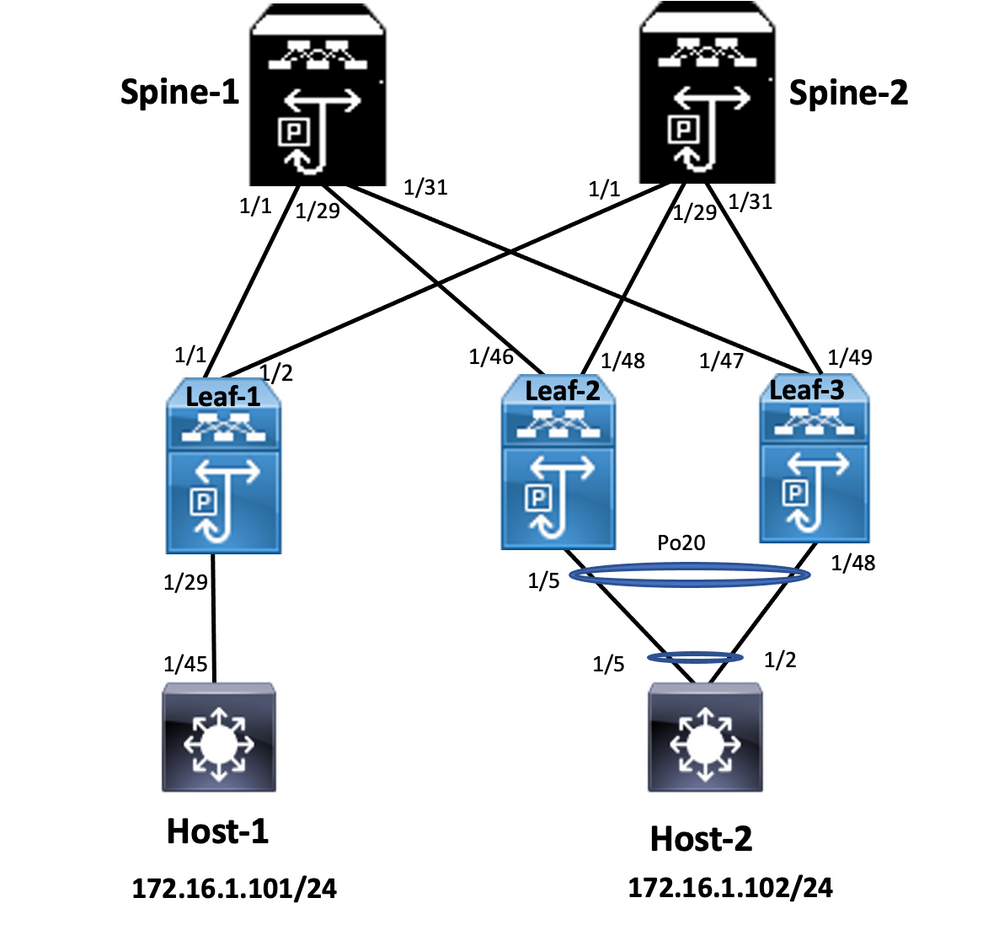
Leaf-2
Leaf-2(config-vpc-domain)# show run vpc
feature vpc
vpc domain 1
peer-switch
peer-keepalive destination 10.201.182.26
virtual peer-link destination 10.1.1.3 source 10.1.1.4 dscp 56
peer-gateway
ip arp synchronize
interface port-channel10
vpc peer-link
interface Ethernet1/46
mtu 9216
port-type fabric
ip address 192.168.2.1/24
ip ospf network point-to-point
ip router ospf 100 area 0.0.0.0
ip pim sparse-mode
no shutdown
Leaf-3
Leaf-3(config-vpc-domain)# show run vpc
feature vpc
vpc domain 1
peer-switch
peer-keepalive destination 10.201.182.25
virtual peer-link destination 10.1.1.4 source 10.1.1.3 dscp 56
peer-gateway
ip arp synchronize
interface port-channel10
vpc peer-link
interface Ethernet1/47
mtu 9216
port-type fabric
ip address 192.168.1.1/24
ip ospf network point-to-point
ip router ospf 100 area 0.0.0.0
ip pim sparse-mode
no shutdown
Verify
Use this section in order to confirm that your configuration works properly.
show vpc brief
show vpc role
show vpc virtual-peerlink vlan consistency
show vpc fabric-ports
show vpc consistency-para global
show nve interface nve 1 detail
Configure Double-Sided vPC
Network Diagram
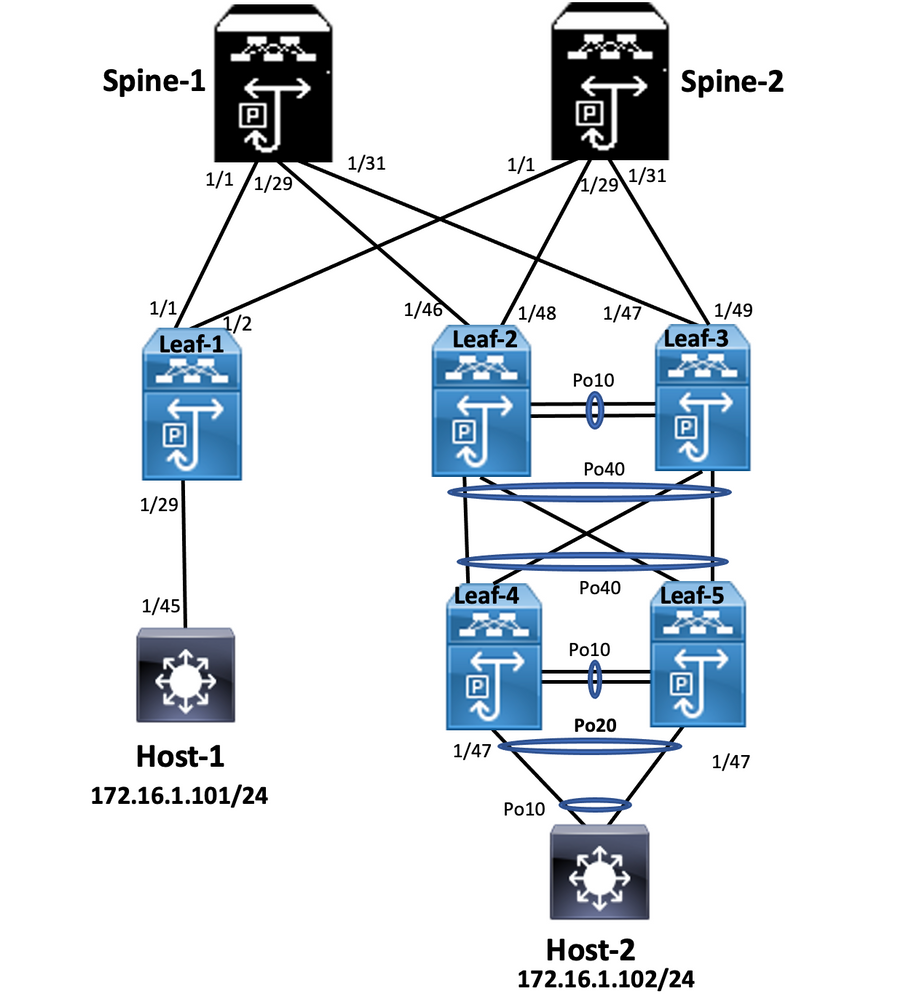
Leaf-2
Leaf-2(config-if-range)# show run vpc
feature vpc
vpc domain 1
peer-switch
peer-keepalive destination 10.201.182.26 source 10.201.182.25
peer-gateway
ip arp synchronize
interface port-channel10
vpc peer-link
interface port-channel20
vpc 20
interface port-channel40
vpc 40
Leaf-3
Leaf-3(config-if-range)# show run vpc
feature vpc
vpc domain 1
peer-switch
peer-keepalive destination 10.201.182.25 source 10.201.182.26
peer-gateway
ip arp synchronize
interface port-channel10
vpc peer-link
interface port-channel20
vpc 20
interface port-channel40
vpc 40
Leaf-4
Leaf-4(config-if)# show run vpc
feature vpc
vpc domain 2
peer-switch
peer-keepalive destination 10.201.182.29 source 10.201.182.28
peer-gateway
interface port-channel10
vpc peer-link
interface port-channel20
vpc 20
interface port-channel40
vpc 40
Leaf-5
Leaf-5(config-if)# show running-config vpc
feature vpc
vpc domain 2
peer-switch
peer-keepalive destination 10.201.182.28 source 10.201.182.29
peer-gateway
interface port-channel10
vpc peer-link
interface port-channel20
vpc 20
interface port-channel40
vpc 40
Configure Double-Sided vPC with vPC Fabric Peering
Network Diagram
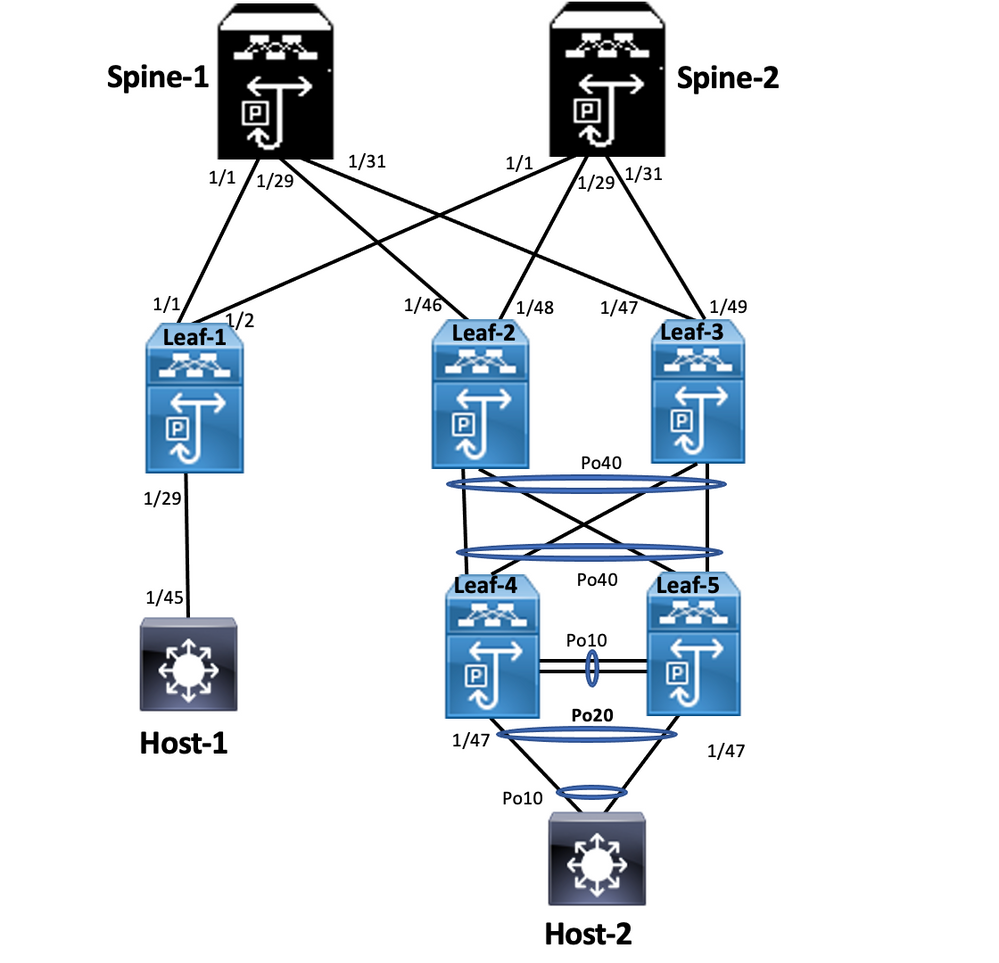
In double-sided vPC, both the Nexus 9000 switches run vPC. Each vPC pair of Nexus 9000 switches is connected to the aggregation vPC pair with a unique vPC.
Leaf-2
Leaf-2(config-if-range)# show run vpc
feature vpc
vpc domain 1
peer-switch
peer-keepalive destination 10.201.182.26
virtual peer-link destination 10.1.1.3 source 10.1.1.4 dscp 56
peer-gateway
ip arp synchronize
interface port-channel10
vpc peer-link
interface port-channel20
vpc 20
interface port-channel40
vpc 40
Leaf-3
Leaf-3(config-if-range)# show run vpc
feature vpc
vpc domain 1
peer-switch
peer-keepalive destination 10.201.182.25
virtual peer-link destination 10.1.1.4 source 10.1.1.3 dscp 56
peer-gateway
ip arp synchronize
interface port-channel10
vpc peer-link
interface port-channel20
vpc 20
interface port-channel40
vpc 40
Leaf-4 and Leaf-5 configuration is similar as double-sided vPC.
Troubleshoot
This section provides information you can use in order to troubleshoot your configuration.
|
Leaf-4(config-if)# show spanning-tree VLAN0010 Spanning tree enabled protocol rstp Root ID Priority 32778 Address 0023.04ee.be01 Cost 5 Port 4105 (port-channel10) Hello Time 2 sec Max Age 20 sec Forward Delay 15 sec Bridge ID Priority 32778 (priority 32768 sys-id-ext 10) Address 0023.04ee.be02 Hello Time 2 sec Max Age 20 sec Forward Delay 15 sec Interface Role Sts Cost Prio.Nbr Type ---------------- ---- --- --------- -------- -------------------------------- Po10 Root FWD 4 128.4105 (vPC peer-link) Network P2p Po20 Desg FWD 1 128.4115 (vPC) P2p Po40 Root FWD 1 128.4135 (vPC) P2p VLAN0020 Spanning tree enabled protocol rstp Root ID Priority 32788 Address 0023.04ee.be02 This bridge is the root Hello Time 2 sec Max Age 20 sec Forward Delay 15 sec Bridge ID Priority 32788 (priority 32768 sys-id-ext 20) Address 0023.04ee.be02 Hello Time 2 sec Max Age 20 sec Forward Delay 15 sec Interface Role Sts Cost Prio.Nbr Type ---------------- ---- --- --------- -------- -------------------------------- Po10 Root FWD 4 128.4105 (vPC peer-link) Network P2p Po20 Desg FWD 1 128.4115 (vPC) P2p Po40 Desg FWD 1 128.4135 (vPC) P2p |
Leaf-5(config-if)# show spanning-tree VLAN0010 Spanning tree enabled protocol rstp Root ID Priority 32778 Address 0023.04ee.be01 Cost 1 Port 4135 (port-channel40) Hello Time 2 sec Max Age 20 sec Forward Delay 15 sec Bridge ID Priority 32778 (priority 32768 sys-id-ext 10) Address 0023.04ee.be02 Hello Time 2 sec Max Age 20 sec Forward Delay 15 sec Interface Role Sts Cost Prio.Nbr Type ---------------- ---- --- --------- -------- -------------------------------- Po10 Desg FWD 4 128.4105 (vPC peer-link) Network P2p Po20 Desg FWD 1 128.4115 (vPC) P2p Po40 Root FWD 1 128.4135 (vPC) P2p VLAN0020 Spanning tree enabled protocol rstp Root ID Priority 32788 Address 0023.04ee.be02 This bridge is the root Hello Time 2 sec Max Age 20 sec Forward Delay 15 sec Bridge ID Priority 32788 (priority 32768 sys-id-ext 20) Address 0023.04ee.be02 Hello Time 2 sec Max Age 20 sec Forward Delay 15 sec Interface Role Sts Cost Prio.Nbr Type ---------------- ---- --- --------- -------- -------------------------------- Po10 Desg FWD 4 128.4105 (vPC peer-link) Network P2p Po20 Desg FWD 1 128.4115 (vPC) P2p Po40 Desg FWD 1 128.4135 (vPC) P2p Leaf-5(config-if)# |
|
Leaf-2(config-if-range)# show spanning-tree VLAN0001 Spanning tree enabled protocol rstp Root ID Priority 32769 Address 0023.04ee.be01 Cost 0 Port 0 () Hello Time 2 sec Max Age 20 sec Forward Delay 15 sec Bridge ID Priority 32769 (priority 32768 sys-id-ext 1) Address 003a.9c28.2cc7 Hello Time 2 sec Max Age 20 sec Forward Delay 15 sec Interface Role Sts Cost Prio.Nbr Type ---------------- ---- --- --------- -------- -------------------------------- Eth1/47 Desg FWD 4 128.185 P2p VLAN0010 Spanning tree enabled protocol rstp Root ID Priority 32778 Address 0023.04ee.be01 This bridge is the root Hello Time 2 sec Max Age 20 sec Forward Delay 15 sec Bridge ID Priority 32778 (priority 32768 sys-id-ext 10) Address 0023.04ee.be01 Hello Time 2 sec Max Age 20 sec Forward Delay 15 sec Interface Role Sts Cost Prio.Nbr Type ---------------- ---- --- --------- -------- -------------------------------- Po10 Desg FWD 4 128.4105 (vPC peer-link) Network P2p Po40 Desg FWD 1 128.4135 (vPC) P2p Eth1/47 Desg FWD 4 128.185 P2p Leaf-2(config-if-range)# |
Leaf-3(config-if-range)# show spanning-tree VLAN0010 Spanning tree enabled protocol rstp Root ID Priority 32778 Address 0023.04ee.be01 This bridge is the root Hello Time 2 sec Max Age 20 sec Forward Delay 15 sec Bridge ID Priority 32778 (priority 32768 sys-id-ext 10) Address 0023.04ee.be01 Hello Time 2 sec Max Age 20 sec Forward Delay 15 sec Interface Role Sts Cost Prio.Nbr Type ---------------- ---- --- --------- -------- -------------------------------- Po10 Root FWD 4 128.4105 (vPC peer-link) Network P2p Po40 Desg FWD 1 128.4135 (vPC) P2p Leaf-3(config-if-range)# |
Best Practices for ISSU with vPC
This section describes the best practices for the non-disruptive software upgrade, use Cisco ISSU when a vPC domain is configured. vPC System NX-OS Upgrade (or Downgrade) vPC feature is fully compatible with Cisco ISSU.
In a vPC environment, ISSU is the recommended method to upgrade the system. The vPC system can be independently upgraded with no disruption to traffic. The upgrade is serialized and must be run one at a time. The configuration lock during ISSU prevents synchronous upgrades on both vPC peer devices to happen (configuration is automatically locked on other vPC peer device when ISSU is initiated). To perform ISSU operation, 1 single knob is needed.

Note: vPC with FEX (host vPC) also fully supports ISSU. There is zero packet loss when the upgraded vPC domain has FEX. Server dual-attached to 2 different FEX through a standard port-channel is not aware that the upgrade operation occurs in the network.
switch#install all nxos bootflash:<image name>
Strong Recommendations
vPC peer device 1, 9K1 (loads the code first on primary or secondary vPC peer device has no importance) use ISSU. Note that other vPC peer device (9K2) has its configuration locked to protect against any operation on the switch.
- Use ISSU (In-Service Software Upgrade) to change NX-OS code release for vPC domain. Perform the operation sequentially, one vPC peer device at a time.
- Refer to NX-OS release notes to select correctly the target NX-OS code release based on device code (ISSU compatibility matrix)

Note: Upgrade 9k1 from 7.x to 9.3.8/9.3.9 caused 40g port down on vPC. If peer-link is connected with 40 G, it is recommended to upgrade both switches into 9.3.8/9.3.9 to bring 40G up or path needs to follow: I7(7) – 9.3(1) – 9.3(9).
Best Practices during vPC switch Replacement
Pre-Checks
show version
show module
show spanning-tree summary
show vlan summary
show ip interface brief
show port-channel summary
show vpc
show vpc brief
show vpc role
show vpc peer-keepalives
show vpc statistics peer-keepalive
show vpc consistency-parameters global
show vpc consistency-parameters interface port-channel<>
show vpc consistency-parameters vlans
show run vpc all
show hsrp brief
show hsrp
show run hsrp
show hsrp interface vlan <vlan_number>
Show vrrp
Show vrrp brief
Show vrrp interface vlan <vlan_number>
Show run vrrp
Steps
- Shut down all vPC member ports one by one.
- Shut down all orphan ports.
- Shut down all Layer 3 physical links one by one.
- Shut down the vPC Peer Keep Alive (PKA) link.
- Shut down the vPC Peer-link.
- Ensure that all the ports are down on the problematic switch.
-
Ensure the traffic is diverted to the Redundant switch via shared commands on the redundant switch.
show vpc
show vpc statistics
show ip route vrf all summary
show ip mroute vrf all summary
show ip interface brief
show interface status
show port-channel summary
show hsrp brief
Show vrrp brief -
Ensure the replacement device is set up with the correct image and license.
show version
show module
show diagnostic results module all detail
show license
show license usage
show system internal mts buffer summary|detail
show logging logfile
show logging nvram - Configure the switch with the backup configuration correctly.
-
If auto-recovery is enabled, disable it during replacement.
Leaf-2(config)# vpc domain 1
Leaf-2(config-vpc-domain)# no auto-recovery
Leaf-2(config-if)# show vpc bri
Legend:
(*) - local vPC is down, forwarding via vPC peer-link
vPC domain id : 1
Peer status : peer adjacency formed ok
vPC keep-alive status : peer is alive
Configuration consistency status : success
Per-vlan consistency status : success
Type-2 consistency status : success
vPC role : primary
Number of vPCs configured : 1
Peer Gateway : Enabled
Dual-active excluded VLANs : - Graceful Consistency Check : Enabled
Auto-recovery status : Disabled
Delay-restore status : Timer is off. (timeout = 30s)
Delay-restore SVI status : Timer is off (timeout = 10s)
Delay-restore Orphan-port status : Timer is off.(timeout = 0s)
Operational Layer3 Peer-router : Disabled
Virtual-peerlink mode : Disabled -
Ensure the Sticky bit is set to False.
Leaf-5(config-vpc-domain)# show sys internal vpcm info all | i i stick
OOB Peer Version: 2 OOB peer was alive: TRUE Sticky Master: FALSE - If the Sticky bit is set to True, reconfigure the vPC role priority. This means to reapply the original configuration for the role priority.
- vPC domain 1 <== 1 is vPC domain number mentioned on the original switch
- role priority 2000 <== example: if 2000 is vPC role priority set on original switch
- Bring up the interfaces strictly in this order:
- Bring up the Peer Keep-alive Link.
- Bring up the vPC peer-link.
- Confirm that the vPC role established correctly.
- Bring up rest of the interfaces on the switches one by one in this order:
- vPC member ports
- Orphan ports (Non-vPC ports)
- Layer-3 physical interface
Post Validation Check
show version
show module
show diagnostics result module all detail
show environment
show license usage
show interface status
show ip interface brief
show interface status err-disabled
show cdp neighbors
show redundancy status
show spanning-tree summary
show port-channel summary
show vpc
show vpc brief
show vpc role
show vpc peer-keepalives
show vpc statistics peer-keepalive
show vpc consistency-parameters global
show vpc consistency-parameters interface port-channel1
show vpc consistency-parameters vlans
show hsrp brief
show vrrp brief
vPC Considerations for VXLAN Deployment
-
On vPC VXLAN, it is recommended to increase the delay restore interface-vlan timer under the vPC configuration, if the number of SVIs are scaled up. For example, if there are 1000 VNIs with 1000 SVIs, it is recommended to increase the delay restore interface-vlan timer to 45 seconds.
switch(config-vpc-domain)# delay restore interface-vlan 45
- For vPC, the loopback interface has two IP addresses: the primary IP address and the secondary IP address.
- The primary IP address is unique and is used by Layer 3 protocols.
- The secondary IP address on loopback is necessary because the interface NVE uses it for the VTEP IP address. The secondary IP address must be same on both vPC peers.
- NVE Hold-Down timer needs to be higher than vPC delay restore timer.
Leaf-2(config-if-range)# show nve interface nve 1 detail
Interface: nve1, State: Up, encapsulation: VXLAN
VPC Capability: VPC-VIP-Only [notified]
Local Router MAC: 003a.9c28.2cc7
Host Learning Mode: Control-Plane
Source-Interface: loopback1 (primary: 10.1.1.41.1.4, secondary: 10.1.1.10)
Source Interface State: Up
Virtual RMAC Advertisement: Yes
NVE Flags:
Interface Handle: 0x49000001
Source Interface hold-down-time: 180
Source Interface hold-up-time: 30
Remaining hold-down time: 0 seconds
Virtual Router MAC: 0200.1401.010a
Interface state: nve-intf-add-complete
Fabric convergence time: 135 seconds
Fabric convergence time left: 0 seconds - For best practices, enable auto-recovery in your vPC environment. Although rare, there is a chance that vPC auto-recovery feature can get you in dual active scenario.
-
The vPC Peer-Switch feature allows a pair of vPC peer devices to appear as a single Spanning Tree Protocol root in the Layer 2 topology (they have the same bridge ID). vPC peer-switch must be configured on both vPC peer devices to become operational. The command is:
N9K(config-vpc-domain)# peer-switch
-
vPC Peer-Gateway allows a vPC peer device to act as the active gateway for packets addressed to the other peer device router MAC. It keeps the forwarding of traffic local to the vPC peer device and avoids use of the peer-link. There is no impact on traffic and functionality when it activates the Peer-Gateway capability.
N9k-1(config)# vpc domain 1
N9k-1(config-vpc-domain)# peer-gateway -
Layer3 peer-router command has been introduced which enables routing over the vPC.
N9k-1(config)# vpc domain 1
N9k-1(config-vpc-domain)# layer3 peer-router
N9K-1(config-vpc-domain)# exit
N9K-1# sh vpc
Legend:(*)
- local vPC is down, forwarding via vPC peer-link
vPC domain id : 100
Peer status : peer adjacency formed ok
vPC keep-alive status : peer is alive
Configuration consistency status : success
Per-vlan consistency status : success
Type-2 consistency status : success
vPC role : secondary, operational primary
Number of vPCs configured : 2
Peer Gateway : Enabled
Peer gateway excluded VLANs : -
Peer gateway excluded bridge-domains : -
Dual-active excluded VLANs and BDs : -
Graceful Consistency Check : Enabled
Auto-recovery status : Enabled (timeout = 240 seconds)
Operational Layer3 Peer-router : Enabled
Strong Recommendations
- Peer-gateway must be enabled before Layer 3 peer-router.
- Both vPC peers must have Layer 3 peer-router configured in order to take effect.
- Enable Supress-arp as a best practice while multicast ip address for VXLAN.
- Use separate loopback ip address for control and dataplane in vPC VXLAN fabric.
- In vPC with MSTP, bridge priority must be the same on both vPC peers.
- For best convergence results, fine tune vPC delay restore and NVE interface holddown timers.
Related Information
- Nexus 9000 Series Switches Documentation
- Cisco Nexus 9000 Series NX-OS Interfaces Configuration Guide, Release 9.3(x)
- Cisco Nexus 9000 Series NX-OS Verified Scalability Guide, Release 9.2(1) - includes vPC scalability numbers (CCO)
- Recommended Cisco NX-OS Releases for Cisco Nexus 9000 Series Switches
- Nexus 9000 Series Switches Release Notes
- Cisco Nexus 9000 Series NX-OS VXLAN Configuration Guide, Release 9.2(x) - section on vPC Fabric Peering
- Configure EVPN Vxlan IPV6 Overlay Configuration Example
- Design and Configuration Guide: Best Practices for Virtual Port Channels (vPC) on Cisco Nexus 7000 Series Switches - N7k and N9k vPC theory is similar and this reference covers addition information about best practices
- Configure and Verify Double-sided Virtual vPC
Revision History
| Revision | Publish Date | Comments |
|---|---|---|
2.0 |
06-Dec-2023 |
Added Alt Text.
Updated Style Requirements, Contributor List and Formatting. |
1.0 |
19-Oct-2022 |
Initial Release |
Contributed by Cisco Engineers
- Rupali DeviTechnical Consulting Engineer
- Parthiban ChinnayaSoftware QA Technical Leader
Contact Cisco
- Open a Support Case

- (Requires a Cisco Service Contract)
 Feedback
Feedback