Troubleshoot Mac Address Table Manager on Catalyst 9000 Series Switches
Available Languages
Download Options
Bias-Free Language
The documentation set for this product strives to use bias-free language. For the purposes of this documentation set, bias-free is defined as language that does not imply discrimination based on age, disability, gender, racial identity, ethnic identity, sexual orientation, socioeconomic status, and intersectionality. Exceptions may be present in the documentation due to language that is hardcoded in the user interfaces of the product software, language used based on RFP documentation, or language that is used by a referenced third-party product. Learn more about how Cisco is using Inclusive Language.
Contents
Introduction
This document describes how to understand and troubleshoot Mac Address Table Manager on Catalyst 9000 Series Switches.
Prerequisites
Requirements
There are no specific requirements for this document.
Components Used
The information in this document is based on these software and hardware versions:
- Cisco Catalyst 9200, 9300, 9400, 9500 non-High Performance series switches on Cisco IOS® XE 16.x & 17.x software
- Cisco Catalyst 9500 High Performance, 9600 series switches on Cisco IOS® XE 16.x & 17.x software
The information in this document was created from the devices in a specific lab environment. All of the devices used in this document started with a cleared (default) configuration. If your network is live, ensure that you understand the potential impact of any command.
Background Information
The Mac Address Table Manager (MATM) is the database where learned Mac Addresses are written and stored. The two types of MATM outlined in this document are:
- IOS MATM (Software)
- FED MATM (Hardware)
When an End Host first sends a packet into a Switch it goes through the NIF/ASIC and get punted into FED. From here FED punts this new End Host information up to IOS for IOS MATM to write the information into its database, while simultaneously writing the same information into FED MATM as seen in the diagram below:
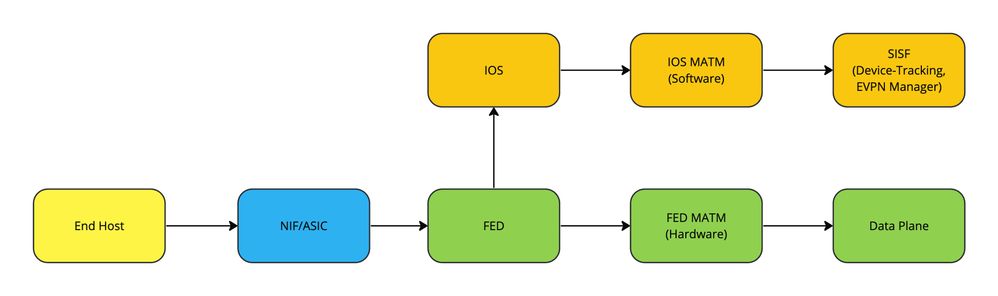
The importance of each MATM depends on what type of traffic is being passed:
- Locally Switch traffic utilizes FED MATM to forward packets in Hardware (Data Plane)
- Control Plane functions such as LISP (SDA Fabric) or EVPN that use Device-Tracking Database which is built from IOS MATM

Note: When an SVI is created on a Switch, it is first created and written in IOS MATM and then pushed down to FED MATM for Learning.
Terminology
|
MATM |
Mac Address Table Manager |
|
Mac Address |
12 digit unique hardware identifier for a device on a network |
|
diHandle |
Destination Index Handle |
|
pmap_intf |
Port Map Interface |
|
NIF |
Network Interface |
|
FED |
Forward Engine Driver |
|
IOS |
Internetwork Operating System |
|
Data Plane |
Traffic Forwarded on Hardware |
|
SISF |
Switch Integrated Security Features |
|
TCAM |
Ternary Content-Addressable Memory |
|
SVI |
Switch Virtual Interface |

Note: Per-platform, the CLI sometimes includes the term switch and sometimes does not. (show platform soft fed switch <number|active|standby> matm macTable versus show platform soft fed active matm macTable)
Configure
There are no configuration requirements.
Verify
Dynamic Mac Address Learning in FED MATM
Switch#show platform software fed switch active matm macTable vlan 100 mac 9c54.1631.8bd1 VLAN MAC Type Seq# EC_Bi Flags machandle siHandle riHandle diHandle *a_time *e_time ports Con ------------------------------------------------------------------------------------------------------------------------------------------------------------------------------------------------------------------------------ 100 9c54.1631.8bd1 0x1 248 0 0 0x7f7490c93bd8 0x7f7490c73d98 0x0 0x7f7490a4e108 300 8 TenGigabitEthernet2/1/1 Yes ======platform hardware details ====== Asic: 0 htm-handle = 0x7f7490c80ce8 MVID = 5 gpn = 1 SI = 0xb6 RI = 0x1a DI = 0x537d DI = 0x537d pmap = 0x00000000 0x00000000 Asic: 1 SI = 0xb6 RI = 0x1a DI = 0x537d DI = 0x537d pmap = 0x00000000 0x10000000 pmap_intf : [TenGigabitEthernet2/1/1]
This is a snippet from the bottom of the output of show platform software fed switch active matm macTable to showcase the classification of Type to help indicate how the Mac Address is being learned on the Switch:
Type: MAT_DYNAMIC_ADDR 0x1 MAT_STATIC_ADDR 0x2 MAT_CPU_ADDR 0x4 MAT_DISCARD_ADDR 0x8 MAT_ALL_VLANS 0x10 MAT_NO_FORWARD 0x20 MAT_IPMULT_ADDR 0x40 MAT_RESYNC 0x80 MAT_DO_NOT_AGE 0x100 MAT_SECURE_ADDR 0x200 MAT_NO_PORT 0x400 MAT_DROP_ADDR 0x800 MAT_DUP_ADDR 0x1000 MAT_NULL_DESTINATION 0x2000 MAT_DOT1X_ADDR 0x4000 MAT_ROUTER_ADDR 0x8000 MAT_WIRELESS_ADDR 0x10000 MAT_SECURE_CFG_ADDR 0x20000 MAT_OPQ_DATA_PRESENT 0x40000 MAT_WIRED_TUNNEL_ADDR 0x80000 MAT_DLR_ADDR 0x100000 MAT_MRP_ADDR 0x200000 MAT_MSRP_ADDR 0x400000 MAT_LISP_LOCAL_ADDR 0x800000 MAT_LISP_REMOTE_ADDR 0x1000000 MAT_VPLS_ADDR 0x2000000 MAT_LISP_GW_ADDR 0x4000000

Note: Troubleshooting generally begins with checking IOS MATM, but FED learns it first in this case
Dynamic Mac Address Learning in IOS MATM
Switch#show mac address-table address 9c54.1631.8bd1 <--- What IOS Matm sees
Mac Address Table
-------------------------------------------
Vlan Mac Address Type Ports
---- ----------- -------- -----
100 9c54.1631.8bd1 DYNAMIC Te2/1/1 <--- Showcases which vlan, how its learned, and what port interface it is learned on
Total Mac Addresses for this criterion: 1- Check that hardware programming matches ios programming for an inconsistencies
Switch#show platform software fed switch active matm macTable vlan 100 mac 9c54.1631.8bd1 detail VLAN MAC Type Seq# EC_Bi Flags machandle siHandle riHandle diHandle *a_time *e_time ports Con ------------------------------------------------------------------------------------------------------------------------------------------------------------------------------------------------------------------------------ 100 9c54.1631.8bd1 0x1 248 0 0 0x7f7490c93bd8 0x7f7490c73d98 0x0 0x7f7490a4e108 300 5 Yes Detailed Resource Information (ASIC_INSTANCE# 0) ---------------------------------------- Number of HTM Entries: 1 Entry 0: (handle 0x7f7490c80ce8) Absolute Index: 6442 Time Stamp: 5 KEY - vlan:5 mac:0x9c5416318bd1 l3_if:0 gpn:125 epoch:0 static:0 flood_en:0 vlan_lead_wless_flood_en: 0 client_home_asic: 0 learning_peerid 0, learning_peerid_valid 0 lvx:1 MASK - vlan:0 mac:0x0 l3_if:0 gpn:0 epoch:0 static:0 flood_en:0 vlan_lead_wless_flood_en: 0 client_home_asic: 0 learning_peerid 0, learning_peerid_valid 0 lvx:0 SRC_AD - need_to_learn:0 lrn_v:0 catchall:0 static_mac:0 chain_ptr_v:0 chain_ptr: 0 static_entry_v:0 auth_state:0 auth_mode:0 auth_behavior_tag:0 traf_m:0 is_src_ce:0 DST_AD - si:0xb6 bridge:0 replicate:0 blk_fwd_o:0 v4_rmac:0 v6_rmac:0 catchall:0 ign_src_lrn:0 port_mask_o:0 afd_cli_f:0 afd_lbl:0 prio:3 dest_mod_idx:0 destined_to_us:0 pv_trunk:0 smr:0 ============================================================== Detailed Resource Information (ASIC_INSTANCE# 0) ---------------------------------------- Station Index (SI) [0xb6] RI = 0x1a DI = 0x537d stationTableGenericLabel = 0 stationFdConstructionLabel = 0x7 lookupSkipIdIndex = 0 rcpServiceId = 0 dejaVuPreCheckEn = 0x1 Replication Bitmap: CD Detailed Resource Information (ASIC_INSTANCE# 1) ---------------------------------------- Station Index (SI) [0xb6] RI = 0x1a DI = 0x537d stationTableGenericLabel = 0 stationFdConstructionLabel = 0x7 lookupSkipIdIndex = 0 rcpServiceId = 0 dejaVuPreCheckEn = 0x1 Replication Bitmap: LD ============================================================== Detailed Resource Information (ASIC_INSTANCE# 0) ---------------------------------------- Destination index = 0x537d pmap = 0x00000000 0x00000000 cmi = 0x0 rcp_pmap = 0x0 al_rsc_cmi CPU Map Index (CMI) [0] ctiLo0 = 0 ctiLo1 = 0 ctiLo2 = 0 cpuQNum0 = 0 cpuQNum1 = 0 cpuQNum2 = 0 npuIndex = 0 stripSeg = 0 copySeg = 0 Detailed Resource Information (ASIC_INSTANCE# 1) <--- Note the ASIC Instance # as it is based on what port interface is being used ---------------------------------------- Destination index = 0x537d pmap = 0x00000000 0x10000000 pmap_intf : [TenGigabitEthernet2/1/1] <--- Port map interface is learned correctly cmi = 0x0 rcp_pmap = 0x0 al_rsc_cmi CPU Map Index (CMI) [0] ctiLo0 = 0 ctiLo1 = 0 ctiLo2 = 0 cpuQNum0 = 0 cpuQNum1 = 0 cpuQNum2 = 0 npuIndex = 0 stripSeg = 0 copySeg = 0 ==============================================================

Caution: If you run the detailed command for an interface with the syntax of active but the interface is on another switch, you get no port map interface output
Static Mac Address Learning in IOS MATM
This example uses a Switch SVI Mac Address to showcase proper programming
Switch#show run interface vlan 100 <--- Verify SVI configuration Building configuration... Current configuration : 82 bytes ! interface Vlan100 ip address 192.168.1.2 255.255.255.0 end
Switchk#show interface vlan 100 Vlan100 is up, line protocol is up , Autostate Enabled Hardware is Ethernet SVI, address is 706b.b929.f751 (bia 706b.b929.f751) <--- Mac Address assigned to SVI 100 by the Switch Internet address is 192.168.1.2/24 <snippet>
Switch#show mac address-table address 706b.b929.f751 <--- Verify macTable in IOS is programmed correctly Mac Address Table ------------------------------------------- Vlan Mac Address Type Ports ---- ----------- -------- ----- 100 706b.b929.f751 STATIC Vl100 Total Mac Addresses for this criterion: 1
Static Mac Address Learning in FED MATM
Switch#show platform software fed switch active matm macTable vlan 100 <--- Verify macTable in Hardware is programmed correctly VLAN MAC Type Seq# EC_Bi Flags machandle siHandle riHandle diHandle *a_time *e_time ports Con ------------------------------------------------------------------------------------------------------------------------------------------------------------------------------------------------------------------------------ 100 706b.b929.f751 0x8002 0 0 64 0x7fc210e57908 0x7fc210cb7d78 0x0 0x0 0 0 Vlan100 Yes 100 0027.90be.20d1 0x101 192 0 64 0x7fc210cdc058 0x7fc210cd6da8 0x0 0x7fc210ac81f8 0 0 TenGigabitEthernet2/1/2 Yes Total Mac number of addresses:: 2 Summary: Total number of secure addresses:: 0 Total number of drop addresses:: 0 Total number of lisp local addresses:: 0 Total number of lisp remote addresses:: 0 *a_time=aging_time(secs) *e_time=total_elapsed_time(secs) Type: MAT_DYNAMIC_ADDR 0x1 MAT_STATIC_ADDR 0x2 MAT_CPU_ADDR 0x4 MAT_DISCARD_ADDR 0x8 MAT_ALL_VLANS 0x10 MAT_NO_FORWARD 0x20 MAT_IPMULT_ADDR 0x40 MAT_RESYNC 0x80 MAT_DO_NOT_AGE 0x100 MAT_SECURE_ADDR 0x200 MAT_NO_PORT 0x400 MAT_DROP_ADDR 0x800 <--- Note 0x8000 + 0x2 == 0x8002 ---> Routed Address that is Statically assigned on the Switch (SVI) MAT_DUP_ADDR 0x1000 MAT_NULL_DESTINATION 0x2000 MAT_DOT1X_ADDR 0x4000 MAT_ROUTER_ADDR 0x8000 MAT_WIRELESS_ADDR 0x10000 MAT_SECURE_CFG_ADDR 0x20000 MAT_OPQ_DATA_PRESENT 0x40000 MAT_WIRED_TUNNEL_ADDR 0x80000 MAT_DLR_ADDR 0x100000 MAT_MRP_ADDR 0x200000 MAT_MSRP_ADDR 0x400000 MAT_LISP_LOCAL_ADDR 0x800000 MAT_LISP_REMOTE_ADDR 0x1000000 MAT_VPLS_ADDR 0x2000000 MAT_LISP_GW_ADDR 0x4000000

Note: An SVI created on a Switch has no diHandle due to it being a Routed Address
EVPN Mac Address Learning in MATM
Determine the Vlan the mac is expected to be learn on and verify matm

Note: For further information on EVPN see BGP EVPN VXLAN Configuration Guide
Switch#show platform software fed switch active matm macTable vlan 201 VLAN MAC Type Seq# EC_Bi Flags machandle siHandle riHandle diHandle *a_time *e_time ports Con ------------------------------------------------------------------------------------------------------------------------------------------------------------------------------------------------------------------------------ 201 0006.f601.cd42 0x1 32436 0 0 0x71e058dc3368 0x71e058655018 0x0 0x71e05877c888 300 14 GigabitEthernet1/0/1 Yes 201 0006.f601.cd01 0x1 32437 0 0 0x71e058dae308 0x71e058655018 0x0 0x71e05877c888 300 15 GigabitEthernet1/0/1 Yes 201 0006.f617.ee81 0x1000001 0 0 64 0x71e059191ee8 0x71e058e11468 0x71e058ef0d18 0x0 0 5335175 VTEP 172.16.255.4 adj_id 1376 No
Total Mac number of addresses:: 4 Summary: Total number of secure addresses:: 0 Total number of drop addresses:: 0 Total number of lisp local addresses:: 0 Total number of lisp remote addresses:: 2 <--- Remotely learned addresses from EVPN *a_time=aging_time(secs) *e_time=total_elapsed_time(secs) Type: MAT_DYNAMIC_ADDR 0x1 MAT_STATIC_ADDR 0x2 MAT_CPU_ADDR 0x4 MAT_DISCARD_ADDR 0x8 MAT_ALL_VLANS 0x10 MAT_NO_FORWARD 0x20 MAT_IPMULT_ADDR 0x40 MAT_RESYNC 0x80 MAT_DO_NOT_AGE 0x100 MAT_SECURE_ADDR 0x200 MAT_NO_PORT 0x400 MAT_DROP_ADDR 0x800 MAT_DUP_ADDR 0x1000 MAT_NULL_DESTINATION 0x2000 MAT_DOT1X_ADDR 0x4000 MAT_ROUTER_ADDR 0x8000. <--- Note 0x1000000 + 0x1 == 0x1000001 ---> Mac Address remotely learned Dynamically via EVPN MAT_WIRELESS_ADDR 0x10000 MAT_SECURE_CFG_ADDR 0x20000 MAT_OPQ_DATA_PRESENT 0x40000 MAT_WIRED_TUNNEL_ADDR 0x80000 MAT_DLR_ADDR 0x100000 MAT_MRP_ADDR 0x200000 MAT_MSRP_ADDR 0x400000 MAT_LISP_LOCAL_ADDR 0x800000 MAT_LISP_REMOTE_ADDR 0x1000000 MAT_VPLS_ADDR 0x2000000 MAT_LISP_GW_ADDR 0x4000000

Note: The EVPN Type flag uses the same notation of MAT_LISP_REMOTE_ADDR as LISP Mac Learning
Troubleshoot
Network Connectivity Issue
This example uses a Switch Stack of 2 C9300-48UN wherein SVI 100 is the L3 Gateway on the network and its own Mac Address is not programmed correctly including:
- Destination Device is connected to a port on Switch 2
- Source Device is connected to a port on Switch 1
- SVI 100 is Gateway
- No connectivity to Destination Device from Source Device (ICMP is used to test)
- If Destination Device connects to Switch 1 Connectivity is restored
Check IP ARP and Mac Address of Destination Device
Switch#show ip arp 192.168.1.3 Protocol Address Age (min) Hardware Addr Type Interface Internet 192.168.1.3 6 9c54.1631.8bd1 ARPA Vlan100 <--- ARP Resolved on Vlan 100 correctly
Switch#show mac add address 9c54.1631.8bd1 Mac Address Table ------------------------------------------- Vlan Mac Address Type Ports ---- ----------- -------- ----- 100 9c54.1631.8bd1 DYNAMIC Te2/1/1 <--- IOS Programmed Destination Mac Address correctly Total Mac Addresses for this criterion: 1
Check Egress and Ingress Traffic on Port Connected to Destination Device
The main goal is to check ingress traffic is seen, and this can be done via EPC and this example uses ICMP Traffic
Switch#monitor capture tac interface Te2/1/1 both match any start
<wait some time>
Switch#monitor capture tac stop
Switch#show monitor capture tac buffer brief | i ICMP
908 4.969635 192.168.1.2 -> 192.168.1.3 ICMP 114 Echo (ping) request id=0x0008, seq=0/0, ttl=255 909 4.970165 192.168.1.3 -> 192.168.1.2 ICMP 118 Echo (ping) reply id=0x0008, seq=0/0, ttl=254 (request in 908). <--- Replies are seen ingress on EPC showcasing traffic makes it to Destination Device and it replies correctly 910 4.970425 192.168.1.2 -> 192.168.1.3 ICMP 114 Echo (ping) request id=0x0008, seq=1/256, ttl=255 911 4.970724 192.168.1.3 -> 192.168.1.2 ICMP 118 Echo (ping) reply id=0x0008, seq=1/256, ttl=254 (request in 910) 912 4.970889 192.168.1.2 -> 192.168.1.3 ICMP 114 Echo (ping) request id=0x0008, seq=2/512, ttl=255 913 4.971211 192.168.1.3 -> 192.168.1.2 ICMP 118 Echo (ping) reply id=0x0008, seq=2/512, ttl=254 (request in 912) 914 4.971436 192.168.1.2 -> 192.168.1.3 ICMP 114 Echo (ping) request id=0x0008, seq=3/768, ttl=255 915 4.971558 192.168.1.3 -> 192.168.1.2 ICMP 118 Echo (ping) reply id=0x0008, seq=3/768, ttl=254 (request in 914)
Check Detailed Output of Return Traffic
Switch#show monitor capture tac buffer detailed | begin Frame 909
Starting the packet display ........ Press Ctrl + Shift + 6 to exit
Frame 1: 118 bytes on wire (944 bits), 118 bytes captured (944 bits) on interface /tmp/epc_ws/wif_to_ts_pipe, id 0
Interface id: 0 (/tmp/epc_ws/wif_to_ts_pipe)
Interface name: /tmp/epc_ws/wif_to_ts_pipe
Encapsulation type: Ethernet (1)
Arrival Time: Apr 19, 2024 19:14:13.044770000 UTC
[Time shift for this packet: 0.000000000 seconds]
Epoch Time: 1713554053.044770000 seconds
[Time delta from previous captured frame: 0.000000000 seconds]
[Time delta from previous displayed frame: 0.000000000 seconds]
[Time since reference or first frame: 0.000000000 seconds]
Frame Number: 1
Frame Length: 118 bytes (944 bits)
Capture Length: 118 bytes (944 bits)
[Frame is marked: False]
[Frame is ignored: False]
[Protocols in frame: eth:ethertype:vlan:ethertype:ip:icmp:data]
Ethernet II, Src: 9c:54:16:31:8b:d1 (9c:54:16:31:8b:d1), Dst: 70:6b:b9:29:f7:51 (70:6b:b9:29:f7:51) <--- Verify this source mac matches the outputs above from the arp entry / macTable for 192.168.1.3
Destination: 70:6b:b9:29:f7:51 (70:6b:b9:29:f7:51) <--- Verify if this DMAC (Destination Mac Address) matches the Gateway (SVI 100)
Address: 70:6b:b9:29:f7:51 (70:6b:b9:29:f7:51)
.... ..0. .... .... .... .... = LG bit: Globally unique address (factory default)
.... ...0 .... .... .... .... = IG bit: Individual address (unicast)
Source: 9c:54:16:31:8b:d1 (9c:54:16:31:8b:d1)
Address: 9c:54:16:31:8b:d1 (9c:54:16:31:8b:d1)
.... ..0. .... .... .... .... = LG bit: Globally unique address (factory default)
.... ...0 .... .... .... .... = IG bit: Individual address (unicast)
Switch#show interface vlan 100
Vlan100 is up, line protocol is up , Autostate Enabled
Hardware is Ethernet SVI, address is 706b.b929.f751 (bia 706b.b929.f751) <--- Matches DMAC of ICMP Reply
Internet address is 192.168.1.4/24
Check Mac Address for SVI 100
Switch#show mac address-table address 706b.b929.f751
Mac Address Table
-------------------------------------------
Vlan Mac Address Type Ports
---- ----------- -------- ----- <--- IOS does not have SVI 100 Mac Address programmed at all (unexpected)
Switch#show platform software fed switch active matm macTable vlan 100 mac 706b.b929.f751 VLAN MAC Type Seq# EC_Bi Flags machandle siHandle riHandle diHandle *a_time *e_time ports Con ------------------------------------------------------------------------------------------------------------------------------------------------------------------------------------------------------------------------------ 100 706b.b929.f751 0x8002 0 0 64 0x7fc210e57908 0x7fc210cb7d78 0x0 0x0 0 0 Vlan100 Yes ======platform hardware details ====== Asic: 0 <--- Matm on Switch 1 (Active) has the SVI 100 MAC Programmed Correctly htm-handle = 0x7fc210cb9e68 MVID = 5 gpn = 1 SI = 0x2d RI = 0x1 DI = 0x5234 Asic: 1 SI = 0x2d RI = 0x1 DI = 0x5234

Note: The reason connectivity is restored when the Destination Device connects to Switch 1 is that MATM is still programmed properly compared to Switch 2
Switch#show platform software fed switch 2 matm macTable vlan 100 mac 706b.b929.f751 Total Mac number of addresses:: 0 <--- Matm on Switch 2 does not have the SVI 100 MAC Programmed Summary: Total number of secure addresses:: 0 Total number of drop addresses:: 0 Total number of lisp local addresses:: 0 Total number of lisp remote addresses:: 0
Possible Connectivity Issue Causes
Check MATM Hardware Resources
If Switch Hardware Resources, which is responsible for programming Mac Addresses is exhausted, then no more Addresses can be learned
Switch#show platform hardware fed switch active fwd-asic resource tcam utilization
Codes: EM - Exact_Match, I - Input, O - Output, IO - Input & Output, NA - Not Applicable
CAM Utilization for ASIC [0]
Table Subtype Dir Max Used %Used V4 V6 MPLS Other
------------------------------------------------------------------------------------------------------
Mac Address Table EM I 32768 31788 97.01% 0 0 0 31788 <--- Look for 95% or greater values
Mac Address Table TCAM I 1024 1019 99.51% 0 0 0 1019
L3 Multicast EM I 8192 0 0.00% 0 0 0 0
L3 Multicast TCAM I 512 9 1.76% 3 6 0 0
L2 Multicast EM I 8192 0 0.00% 0 0 0 0
L2 Multicast TCAM I 512 11 2.15% 3 8 0 0
IP Route Table EM I 24576 3 0.01% 2 0 1 0
IP Route Table TCAM I 8192 19 0.23% 6 10 2 1
QOS ACL TCAM IO 5120 85 1.66% 28 38 0 19
TCAM I 45 0.88% 15 20 0 10
TCAM O 40 0.78% 13 18 0 9
Security ACL TCAM IO 5120 131 2.56% 26 60 0 45
TCAM I 88 1.72% 12 36 0 40
TCAM O 43 0.84% 14 24 0 5
Netflow ACL TCAM I 256 6 2.34% 2 2 0 2
PBR ACL TCAM I 1024 36 3.52% 30 6 0 0
Netflow ACL TCAM O 768 6 0.78% 2 2 0 2
Flow SPAN ACL TCAM IO 1024 13 1.27% 3 6 0 4
TCAM I 5 0.49% 1 2 0 2
TCAM O 8 0.78% 2 4 0 2
Control Plane TCAM I 512 290 56.64% 138 106 0 46
Tunnel Termination TCAM I 512 20 3.91% 8 12 0 0
Lisp Inst Mapping TCAM I 2048 1 0.05% 0 0 0 1
Security Association TCAM I 256 4 1.56% 2 2 0 0
CTS Cell Matrix/VPN
Label EM O 8192 0 0.00% 0 0 0 0
CTS Cell Matrix/VPN
Label TCAM O 512 1 0.20% 0 0 0 1
Client Table EM I 4096 0 0.00% 0 0 0 0
Client Table TCAM I 256 0 0.00% 0 0 0 0
Input Group LE TCAM I 1024 0 0.00% 0 0 0 0
Output Group LE TCAM O 1024 0 0.00% 0 0 0 0
Macsec SPD TCAM I 256 2 0.78% 0 0 0 2
Note: For more information on Hardware Resources see Understand Hardware Resources on Catalyst 9000 Switches
MATM Syslog Errors
|
MATM Log Message |
Definition |
Recovery Action |
|
MATM-3-MAX_ENTRIES: Switch 1 F0/0: fed: The maximum number of MAC addresses has been reached:32768 |
Hardware reserved for Mac Addresses has run out of space |
Reduce the scale number of Mac Addresses being learned on the Switch |
Potential Fixes
Option #1
Reduce the amount of Mac Addresses being learned on the Switch
- A network loop can be occurring and once that is resolved, Hardware Resources subsides and normal Mac Learning continues
- Network scaling has an effect and use a Switch with larger hardware capacity. (Example: C9300 has maximum of 32768 Mac Address vs C9500H has maximum of 82,000)
Option #2
A legitimate misprogramming is occurring.
- Collect all pertinent data
- Show tech-support
- Tracelog Archive
- Debug MATM
- Power Cycle the device
- If issue remains, open case with Cisco TAC
Related Information
Revision History
| Revision | Publish Date | Comments |
|---|---|---|
1.0 |
14-Jun-2024 |
Initial Release |
Contributed by Cisco Engineers
- Nick Pucci
Contact Cisco
- Open a Support Case

- (Requires a Cisco Service Contract)
 Feedback
Feedback