Renumber FEX Stack Members on the Catalyst 6800IA
Available Languages
Contents
Introduction
This document provides recommended steps to renumber the Fabric Extender (FEX) stack members after the 6800IA is deployed and in production. This document is applicable to all 6800IA deployments irrespective of the parent switch platform - Catalyst 6500, Catalyst 6807, or Catalyst 6880 - that runs Cisco IOS® 15.1(2)SY software releases.
For devices that run Cisco IOS 15.x SY software releases, see Cisco IOS 15.2SY - Instant Access - Renumbering FEX Switch-ID. This feature is supported in Cisco IOS 15.1(2)SY6, 15.2(1)SY1, or later releases.
Requirements
Be aware that the renumbering process will have downtime in these areas:
- Console access to the stack(s) that will have the members renumbered.
- SSH/Console access to the parent switch thoughout the renumbering process.
Initial Configuration
As shown in this diagram, the Catalyst 6500 with Sup2T that runs Cisco IOS Software Release 15.2(1)SY1 is the parent and FEX 101 is the stack that will be renumbered.
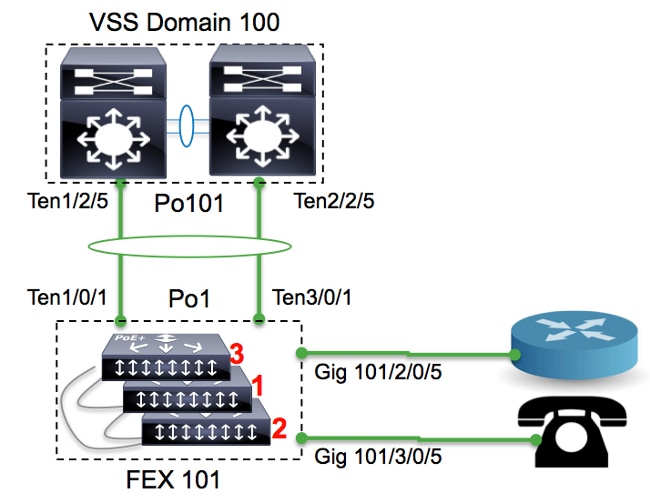
6500-FEX#remote command fex 101 show switch
Switch/Stack Mac Address : f078.16ed.af00
H/W Current
Switch# Role Mac Address Priority Version State
----------------------------------------------------------
*1 Master f078.16ed.af00 1 4 Ready <=master based on the MAC address
2 Member f078.16ed.bc00 1 4 Ready
3 Member f078.16ed.d780 1 4 Ready
Here, the switches will be renumbered as follows:
- Switch 3 --> Switch 1
- Switch 1 --> Switch 2
- Switch 2 --> Switch 3
Be aware that stack members' console ports do not show anything and there will be no response.
Renumber the Stack Members
If the stack in discussion is NOT in production, follow steps 2, 3 and 5.
If the stack is in production and all the configuration need to be preserved, follow all the steps.
Step 1: Build the Updated Configuration
In the diagram, a router is connected to the interface 2/0/5 and a VoIP phone is connected to interface 3/0/5. Once the switches are renumbered (3 to 1, 1 to 2, and 2 to 3), these connections will be on 3/0/5 and 1/0/5 respectively. When the stack is reconnected to the parent, it pushes the last version of the configuration to the ports based on the switch number. In other words, 3/0/5 will have the configuration for a port connected to the router.
It is very critical to have an updated version of the configuration before you start the renumbering process in order to reduce the downtime.
Old Configuration
!
interface GigabitEthernet101/2/0/5
description ToRouterA
switchport switchport trunk allowed vlan 1-100
switchport mode trunk
!
interface GigabitEthernet101/3/0/5
description Phone-3F295
switchport switchport trunk allowed vlan 5,15
switchport trunk native vlan 5
switchport mode trunk
New Configuration
!
interface GigabitEthernet101/3/0/5
description ToRouterA
switchport switchport trunk allowed vlan 1-100
switchport mode trunk
!
interface GigabitEthernet101/1/0/5
description Phone-3F295
switchport switchport trunk allowed vlan 5,15
switchport trunk native vlan 5
switchport mode trunk
There is no need to update the uplink port-channel configuration, as it will be automatically updated by the Instant Access control-plane protocols (such as Satellite Discovery Protocol (SDP)).
Step 2: Disconnect the Stack
Disconnect the uplink ports (either on the parent side or the stack side) OR shut down the ports from the parent switch. In this example, the uplink ports are shut down.
6500-FEX(config)#int te1/2/5
6500-FEX(config-if)#shut
6500-FEX(config)#int te2/2/5
6500-FEX(config-if)#shut
6500-FEX#show etherchannel 101 summary
<snip>
------+-------------+-----------+--------------------------
101 Po101(SD) - Te1/2/5(D) Te2/2/5(D)
6500-FEX#remote comm fex 101 show etherchannel summ
<snip>
------+-------------+-----------+--------------------------
1 Po1(SU) - Te1/0/1(P) Te3/0/1(P)
As soon as all the uplinks ports go down, all the stack members in FEX101 will reload.
Bootup Logs
CPU rev: BImage passed digital signature verificationBoard rev: 5Testing DataBus
...Testing AddressBus...
<snip>
Loading "flash:/c6800ia-universalk9-mz.152-3m.E1.bin"...Verifying image
flash:/c6800ia-universalk9mz.152-3m.E1.bin.........
<snip>
Press RETURN to get started!
FEX-0>
FEX-0>
FEX-0>
FEX-0>
At this point in time, all the host ports (for example, Gig101/1/0/5 and Gig101/2/0/5 as shown in the diagram) should be adminstratively down.
Step 3: Renumber Stack Members
6800IA switches are still bundled as a stack (with no stack cables diconnected). If there is need to restack them then it is recommended to power off all the clients, dis/reconnect the stack cable and switch them on.
FEX-0(config)#switch 3 renumber 1
WARNING: Changing the switch number may result in a configuration change for that switch.
The interface configuration associated with the old switch number will remain as
a provisioned configuration.
Do you want to continue?[confirm] <<=== <enter>
Changing Switch Number 3 to Switch Number 1
New Switch Number will be effective after next reboot
FEX-0(config)#switch 1 renumber 2
WARNING: Changing the switch number may result in a configuration change for that switch.
The interface configuration associated with the old switch number will remain as
a provisioned configuration.
Do you want to continue?[confirm] <<=== <enter>
Changing Switch Number 1 to Switch Number 2
New Switch Number will be effective after next reboot
FEX-0(config)#switch 2 renumber 3
WARNING: Changing the switch number may result in a configuration change for that switch.
The interface configuration associated with the old switchnumber will remain as
a provisioned configuration.
Do you want to continue?[confirm] <<=== <enter>
Changing Switch Number 1 to Switch Number 2
New Switch Number will be effective after next reboot
Step 4: Apply the New Configuration
Even with the FEX stack disconnected, the parent switch still should have the provision:
6500-FEX#sh run | beg provision
<snip>
module provision fex 101
slot 1 slot-type 357 port-type 61 number 48 virtual-slot 50
slot 2 slot-type 357 port-type 61 number 48 virtual-slot 51
slot 3 slot-type 357 port-type 61 number 48 virtual-slot 53
<snip>
Apply the new configuration in the parent switch for FEX 101.
!
interface GigabitEthernet101/3/0/5
descrition ToRouterA
switchport switchport trunk allowed vlan 1-100
switchport mode trunk
!
interface GigabitEthernet101/1/0/5
description Phone-3F295
switchport switchport trunk allowed vlan 5,15
switchport trunk native vlan 5
switchport mode trunk
!
Step 5: Reconnect the Stack
Reconnect the stack by bringing up the port-channel 101.
6500-FEX(config)#int te1/2/5
6500-FEX(config-if)#no shut
6500-FEX(config)#int te2/2/5
6500-FEX(config-if)#no shut
6800IA console logs:
FEX-0>
%LINK-3-UPDOWN: Interface TenGigabitEthernet2/0/2, changed state to up
%LINEPROTO-5-UPDOWN: Line protocol on Interface TenGigabitEthernet2/0/2,
changed state to up
%LINK-3-UPDOWN: Interface Port-channel1, changed state to up
%LINEPROTO-5-UPDOWN: Line protocol on Interface Port-channel1, changed state to up
%LINK-3-UPDOWN: Interface TenGigabitEthernet1/0/1, changed state to up
%LINEPROTO-5-UPDOWN: Line protocol on Interface TenGigabitEthernet1/0/1,
changed state to up
FEX-101>
FEX-101>
6500-FEX#remote command fex 101 show switch
Switch/Stack Mac Address : f078.16ed.af00
H/W Current
Switch# Role Mac Address Priority Version State
----------------------------------------------------------
1 Member f078.16ed.d780 1 4 Ready
*2 Master f078.16ed.af00 1 4 Ready <= master based on the MAC address
3 Member f078.16ed.bc00 1 4 Ready
As you see above, the stack members are renumbered (compare the MAC addresses reported here against those given in "Initial Configuration" section).
6500-FEX#show etherchannel 101 summary
<snip>
------+-------------+-----------+--------------------------
101 Po101(SU) - Te1/2/5(P) Te2/2/5(P)
6500-FEX#remote comm fex 101 show etherchannel summ
<snip>
------+-------------+-----------+--------------------------
1 Po1(SU) - Te1/0/1(P) Te2/0/1(P)
Related Information
Revision History
| Revision | Publish Date | Comments |
|---|---|---|
1.0 |
02-Dec-2015 |
Initial Release |
Contact Cisco
- Open a Support Case

- (Requires a Cisco Service Contract)
 Feedback
Feedback