SIP Proxy and Registration Basic Settings on SPA8000
Available Languages
Objective
The Session Initiation Protocol (SIP) is a protocol used to control the communications that the device establishes through the phones and the network that it creates. Proxies are used to direct the user to a location to access information and also gives authentication in order to access the services The SIP proxy in this case works as a control for the calls in the device and gives the network a better performance for the voice packets in the network. This article explains how to configure the SIP, proxy, and registration basic features on a SPA8000.
Applicable Device
• SPA8000
Software Version
• 6.1.12
Proxy and Registration Settings
Step 1. Log in to the web configuration utility and choose Admin Login > Basic > Voice > L1-L8. The Line page opens:
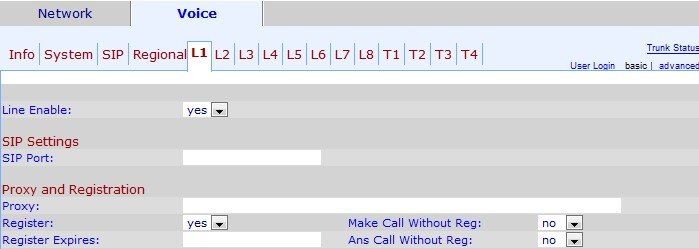
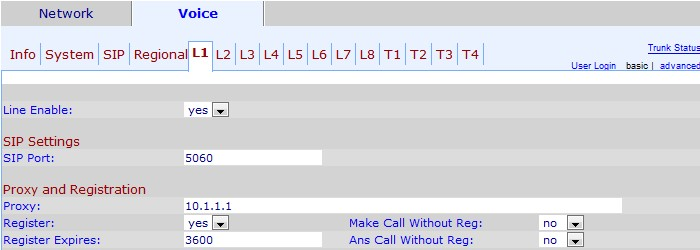
Step 2. Choose yes from the Line Enable drop-down list to enable the line for service.
Step 3. Enter the SIP port number from which the device listens and transmits SIP messages in the SIP Port field. The default SIP port number is 5060.
Step 4. Enter the SIP proxy server address in the Proxy field for all outbound requests.
Step 5. Choose the status that you would like to assign to the periodic registration with the proxy server from the Register drop-down list. This parameter is ignored if the proxy is not specified, yes enables the periodic service, no disables it.
Step 6. Choose yes from the Make Call Without Reg drop-down list to allow outbound calls without successful registration by the unit.
Step 7. In the Register Expires field, enter the time (in seconds) that you would like to allow the answering of inbound calls without successful registration.
Step 8. Choose yes from the Ans Call Without Reg drop-down list to allow the answer of calls when the user is not registered in the proxy.
Step 9. Click Submit All Changes to save your changes
Contact Cisco
- Open a Support Case

- (Requires a Cisco Service Contract)
 Feedback
Feedback