Add a Personal Address Book Entry on the SPA525G and SPA525G2 IP Phones
Available Languages
Objectives
The SPA525G and SPA525G2 IP Phones have address books that can hold contact information for ease of access. Contact information can include a contact's work, mobile, and home numbers while also being able to add a personalized ring tone.
This document explains how to add a contact in the Personal Address Book on the SPA525G and SPA525G2 IP Phones.
Applicable Devices
• SPA525G
• SPA525G2
Add an Entry for the Personal Address Book
Step 1. Press the Setup button on the phone in order to open the Information and Settings menu.
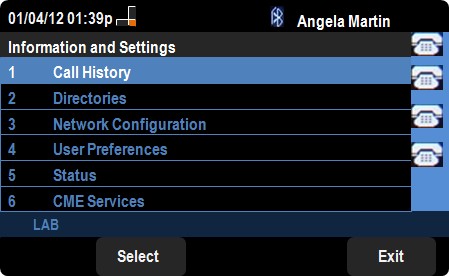
Step 2. Navigate to Directories and press Select.
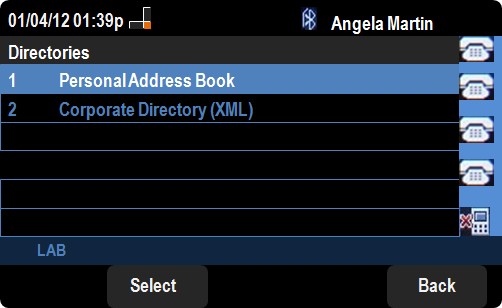
Step 3. Navigate to Personal Address Book and press Select.

Step 4. Press the Add button to open the Add Personal Address Entry page.

Step 5. Enter the Name, Work number, Mobile number, and Home number in the fields. Select a ring type for this contact that will sound every time that contact calls.
Step 6. Press Save in order to save your changes.
 Feedback
Feedback