Enable/Disable Web Interface on SPA300/SPA500 Series IP Phone
Available Languages
Objectives
The SPA300/SPA500 Series IP phones can be accessed through a web interface. The web interface displayes answered, placed, and missed calls along with device information and statistics specific to that phone. By default, the web interface is enabled on each phone.
This document explains how to enable or disable the web interface on the SPA300/SPA500 Series IP Phone.
Applicable Devices
• SPA300 Series IP Phone
• SPA500 Series IP Phone
Step-by-Step Procedure
Enable or Disable the Web Interface

Step 1. Press the Setup button on the IP phone to bring up the Setup menu.
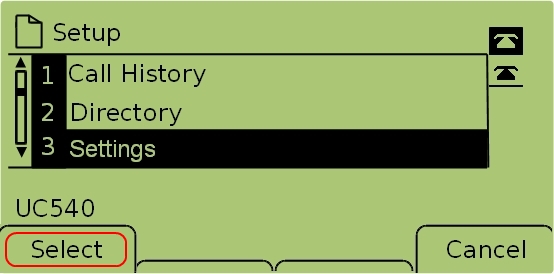
Step 2. Select Settings and press Select to bring up the Settings menu.
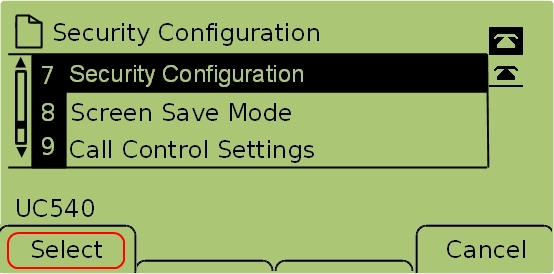
Step 3. Select Security Configuration and press Select to bring up the Security Configuration menu.
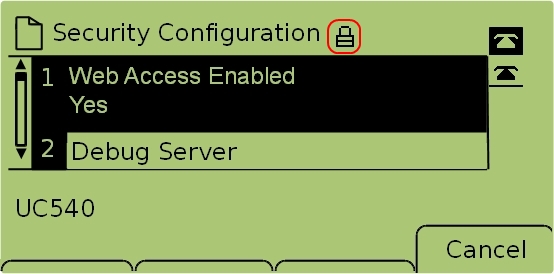
Step 4. If there is a locked padlock at the top of the screen, press Star, Star, Pound on the keypad to unlock the settings so that they can be edited.
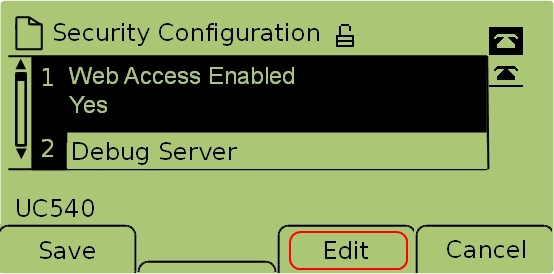
Step 5. Select Web Access Enabled and press Edit to change whether the web interface is enabled or disabled.
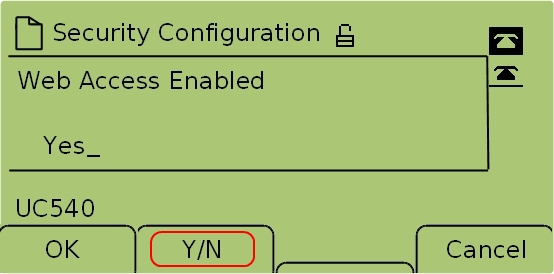
Step 6. Press Y/N to toggle whether web access is enabled or disabled.
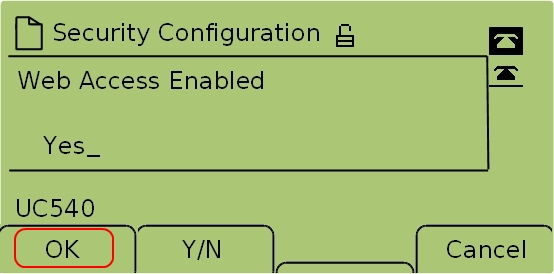
Step 7. Press OK to accept the settings.
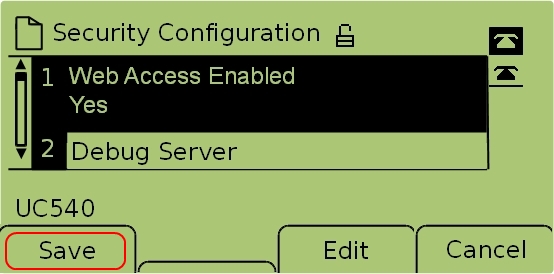
Step 7. Press Save to save the settings and have them go into immediate effect.
 Feedback
Feedback