Active Image Selection on Sx500 Series Stackable Switches
Available Languages
Objective
The Sx500 Series Stackable Switch allows you to store multiple firmware images. One of the images is identified as the active image and the others are identified as inactive images. If the firmware of the switch is upgraded, the new image gets added to the image directory. However, the switch uses the current active image (the old version) until the status of the new image is changed to the active image. This article explains how to select the active image on Sx500 Series Stackable Switches.
Note: For stackable switches, the active image is indicated per each stack unit.
Applicable Devices
• Sx500 Series Stackable Switches
Software Version
• 1.3.0.62
Selection of Active Image
Step 1. Log in to the web configuration utility and choose Administration > File Management > Active Image. The Active Image page opens:
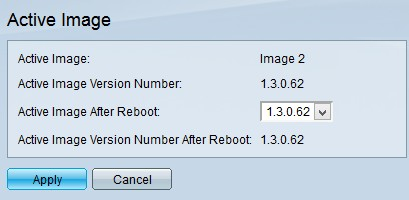
Note: The Active Image Version Number field displays the current active version of the firmware that the device uses.
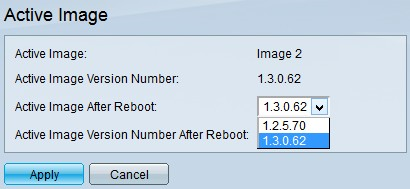
Step 2. Choose the latest firmware that you want to use from the Active Image Version Number After Reboot drop-down list.
Note: Firmware images are automatically appended when you install a new firmware upgrade. Refer to the article Upgrade Firmware via HTTP/HTTPS on Sx500 Series Stackable Switches for detailed information on how to upgrade firmware.
Step 3. Click Apply.
 Feedback
Feedback