Monitoring Dynamic MAC Addresses on Cisco Managed Switches
Available Languages
Objectives
A Media Access Control address (MAC address) is a unique identifier assigned to network interfaces for communications on the physical network segment. Generally the the MAC address is assigned automatically.
This document shows how you can monitor the MAC Addresses which are learned by the VLAN / Interface.
Applicable Devices
All Cisco Business Manageable Switches.
Monitoring Dynamic MAC Addresses
1. Navigate to MAC Address Tables > Dynamic Addresses using the Switch GUI Management Tool.
2. You can find and filter the list of MAC Addresses which are currently learned by a specific Interface or VLAN on the switch.
3. Search filtering is based off VLAN, MAC Address, or Interface or any combination of the three.
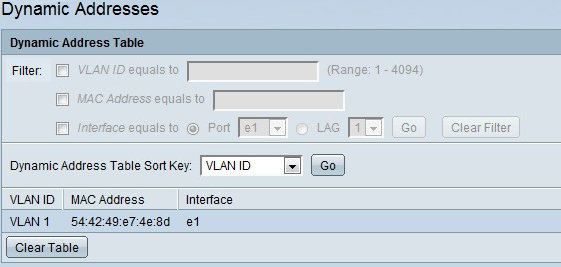
4. Click Clear Table to clear the Dynamic MAC Address Table on the switch.
Contact Cisco
- Open a Support Case

- (Requires a Cisco Service Contract)
 Feedback
Feedback