Configure MLD Snooping Settings on a Switch through the CLI
Available Languages
Introduction
Multicast is a technology created to conserve bandwidth. It is typically used to transmit data packets from one host to multiple hosts. To allow a router to distribute multicasts out one of its ports with IPv6, they use a protocol called Multicast Listener Discovery (MLD). Hosts send an MLD join message to get a multicast stream. When a router receives an MLD join message at one of its interfaces, it knows there are hosts interested in joining a multicast stream and sends it out. In early switches, multicast traffic was forwarded on all ports, even if only one host needed to receive it. MLD snooping was developed to limit multicast traffic to only the requesting host or hosts.
When MLD snooping is enabled, the switch detects the MLD messages exchanged between the Ipv6 router and the multicast hosts attached to the interfaces. It then maintains a table that forwards Ipv6 multicast traffic to the ports that need to receive them.
The following configurations are prerequisites for configuring MLD:
- Configure Virtual Local Area Network (VLAN) on the switch through the CLI. For instructions, click here.
- Enable Bridge Multicast Filtering through the CLI. For instructions, click here.
Note: Internet Group Management Protocol (IGMP) performs a similar function to MLD, but for IPv4, which is the most commonly used Internet Protocol to date. Most equipment is preconfigured for IPv4. To learn how to configure IGMP snooping settings on your switch through the CLI, click here
To learn how to configure MLD or IGMP Snooping on a switch on a graphical user interface (GUI), click here.
This article provides instructions on how to configure MLD settings on a switch through the Command Line Interface (CLI).
Applicable Devices
- Sx300 Series
- Sx350 Series
- SG350X Series
- Sx500 Series
- Sx550X Series
Software Version
- 1.4.8.06 — Sx300, Sx500
- 2.3.5.63 — Sx350, SG350X, Sx550X
Configure MLD Snooping Settings
Configure Global MLD Settings
Step 1. Log in to the switch console. The default username and password is cisco/cisco. If you have configured a new username or password, enter the credentials instead.
Note: To learn how to access an SMB switch CLI through SSH or Telnet, click here.
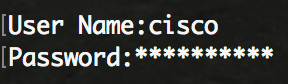
Note: The commands may vary depending on the exact model of your switch. In this example, the SG350X switch is accessed through Telnet.
Step 2. From the Privileged EXEC mode of the switch, enter the Global Configuration mode by entering the following:
Step 3. To globally enable MLD snooping on the switch, enter the following:
SG350X(config)#ipv6mld snooping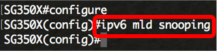
Step 4. (Optional) To globally enable MLD snooping querier, enter the following:
SG350X(config)#ipv6 mld snooping querier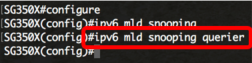
You should now have successfully configured the global MLD snooping settings on your switch.
Configure MLD Snooping Settings on a VLAN
Step 1. To enable MLD snooping on a specific VLAN, enter the following:
SG350X(config)#ipv6 mld snooping vlan [vlan-id]- vlan-id — Specifies the VLAN ID value. The range is from one up to 4094.
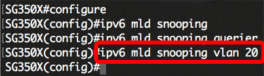
Note: In this scenario, the MLD snooping settings for VLAN 20 are being configured.
Step 2. (Optional) To allow the multicast router to automatically learn the connected ports, enter the following:
SG350X(config)#ipv6 mld snooping vlan [vlan-id] mrouter learn pim-dvmrp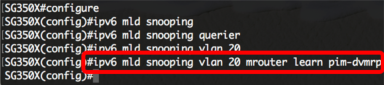
Step 3. (Optional) To enable the MLD snooping Immediate Leave processing on a VLAN, enter the following:
SG350X(config)#ipv6 mld snooping vlan [vlan-id] immediate leave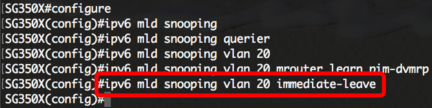
Step 4. In the Global Configuration mode, enter the VLAN Interface Configuration context by entering the following:
SG350X(config)#interface [vlan-id]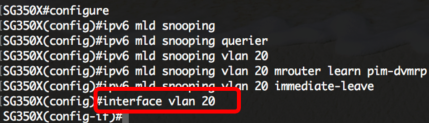
Step 5. To configure the MLD last member query counter, enter the following:
SG350X(config-if)#ipv6 mld last-member-query-count [count]- count — The number of times that group or group-source-specific queries are sent upon receipt of a message indicating a leave. The range is from one to seven.
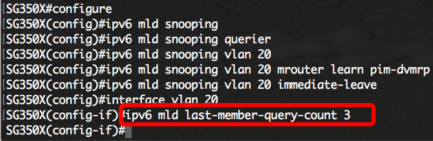
Note: In this example, the last member query counter is set to 3.
Step 6. Enter the exit command to go back to the Global Configuration mode:
SG350X(config)#exit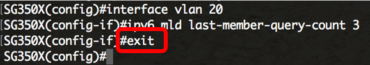
Step 7. To enable the MLD Snooping querier on a specific VLAN, enter the following:
SG350X(config)#ipv6 mld snooping vlan [vlan-id] querier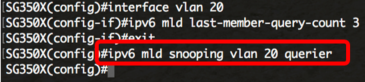
Step 8. To enable MLD querier election mechanism of an MLD snooping querier on a specific VLAN, enter the following:
SG350X(config)#ipv6 mld snooping vlan [vlan-id] querier election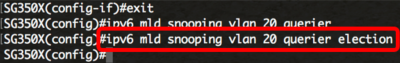
Step 9. To configure the MLD version of an MLD Snooping querier on a specific VLAN, enter the following:
SG350X(config)#ipv6 mld snooping vlan [vlan-id] querier version [1 | 2]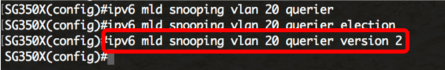
Note: In this example, version 2 is used.
Step 10. Enter the exit command to go back to the Privileged EXEC mode:
SG350X(config)#exit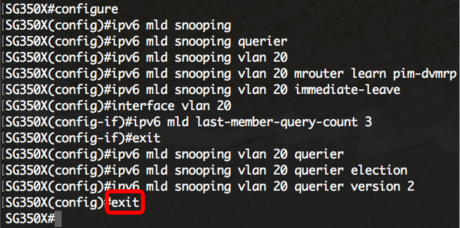
You should now have successfully configured the MLD snooping settings on your switch through the CLI.
Display MLD Snooping Settings on a VLAN
Step 1. To display the MLD snooping configuration for a specific VLAN, enter the following:
SG350X#show ipv6mld snooping interface [vlan-id]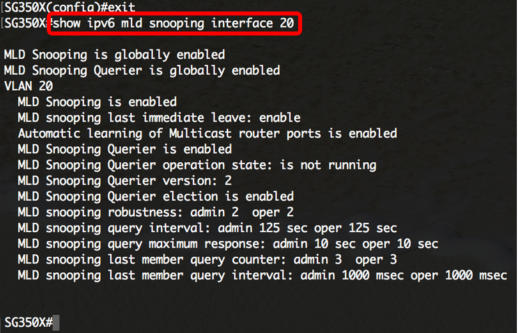
Note: In this example, the MLD snooping settings for VLAN 20 are displayed.
Step 2. (Optional) In the Privileged EXEC mode of the switch, save the configured settings to the startup configuration file by entering the following:
SG350X#copy running-config startup-config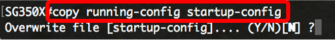
Step 3. (Optional) Press Y for Yes or N for No on your keyboard once the Overwrite file [startup-config]... prompt appears.
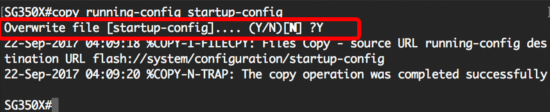
You should now have displayed the MLD settings on a VLAN on your switch through the CLI.
Revision History
| Revision | Publish Date | Comments |
|---|---|---|
1.0 |
10-Dec-2018 |
Initial Release |
 Feedback
Feedback