Configure Idle Session Timeout Settings on a Switch
Available Languages
Objective
The Idle Session Timeout Settings determine the interval that the management sessions can remain idle before they timeout. Once the time value is reached, you must log in again to be able to reestablish connection for the following sessions:
- HTTP Session
- HTTPS Session
- Console Session
- Telnet Session
- SSH Session
Applicable Devices
- Sx250 Series
- Sx350 Series
- SG350X Series
- Sx550X Series
Software Version
- 2.3.0.130
Configure Idle Session Timeout Settings
Step 1. Log in to the switch.
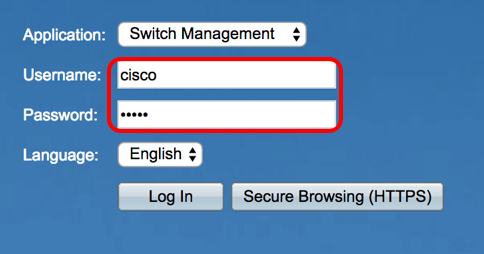
Step 2. Choose Administration > Idle Session Timeout.
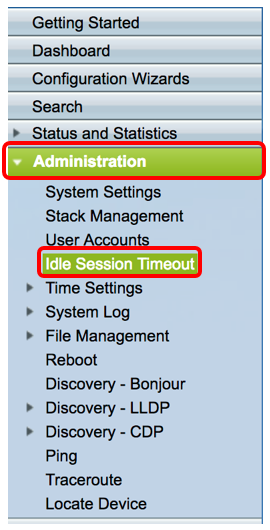
Step 3. Choose the HTTP Session Timeout time from the corresponding drop-down list. If a browser remains idle for more than the specified timeout value, the switch closes the session. The default value is 10 minutes. In this example, 30 minutes is chosen for HTTP Session Timeout.
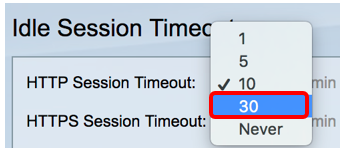
Step 4. Choose the HTTPS Session Timeout time from the corresponding drop-down list. If a browser remains idle for more than the specified timeout value, the switch closes the session. The default value is 10 minutes. In this example, 30 is chosen for HTTPS Session Timeout.
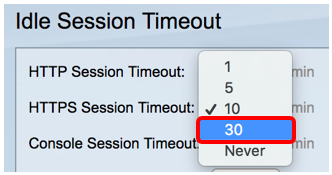
Step 5. Choose the Console Session Timeout time from the corresponding drop-down list. If the console session remains idle for more than the specified timeout value, the switch closes the session. The default value is 10 minutes. In this example, Never is chosen for Console Session Timeout.
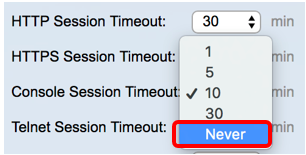
Step 6. Choose the Telnet Session Timeout time from the corresponding drop-down list. A telnet session is a remote connection to a specific network. If the telnet session remains idle for more than the specified timeout value, the switch closes the session. The default value is 10 minutes. In this example, 30 minutes is chosen for Telnet Session Timeout.
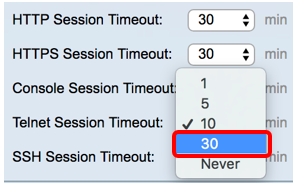
Step 7. Choose the SSH Session Timeout time from the corresponding drop-down list. An SSH session is a remote connection to a specific network but, unlike telnet, it offers encryption. If the SSH session remains idle for more than the specified timeout value, the switch closes the session. The default value is 10 minutes. In this example, 30 minutes is chosen for SSH Session Timeout.
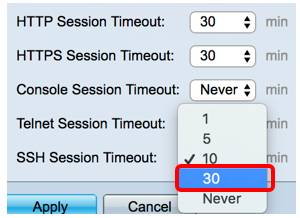
Step 8. Click Apply.
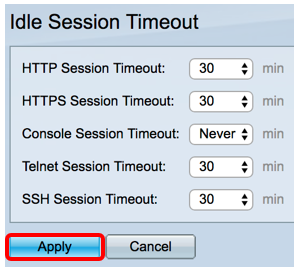
Step 9. (Optional) Click Save.
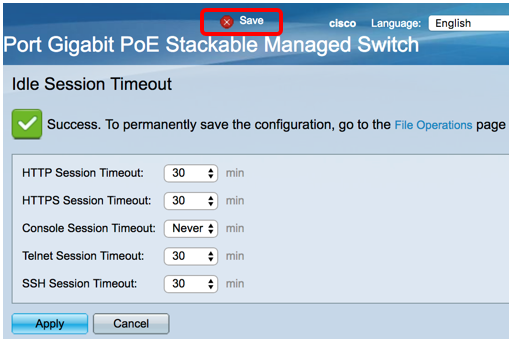
You should now have configured the Idle Session Timeout settings on the switch.
 Feedback
Feedback