Configure Internet Group Management Protocol (IGMP) or Multicast Listener Discovery (MLD) Snooping on a Switch
Available Languages
Objective
Multicast is the network layer technique used to transmit data packets from one host to selected hosts in the network. At the lower layer, the switch broadcasts the multicast traffic on all ports, even if only one host needs to receive it. Internet Group Management Protocol (IGMP) snooping is used to forward Internet Protocol version 4 (IPv4) multicast traffic to the desired host. On the other hand, Multicast Listener Discovery (MLD) snooping is used to forward Internet Protocol version 6 (IPv6) multicast traffic to the desired hosts.
When IGMP is enabled, it detects the IGMP messages exchanged between the IPv4 router and the multicast hosts attached to the interfaces. It then maintains a table that restricts IPv4 multicast traffic and forwards them dynamically to the parts that need to receive them.
The following configurations are prerequisites for configuring IGMP.
- Configure Virtual Local Area Network (VLAN).
- Enable Bridge Multicast Filtering.
When MLD is enabled, it detects the MLD messages exchanged between the IPv6 router and the multicast hosts attached to the interfaces. It then maintains a table that restricts IPv6 multicast traffic and forwards them dynamically to the ports that need to receive them.
Applicable Devices
- Sx250 Series
- Sx350 Series
- SG350X Series
- Sx550X Series
Software Version
- 2.2.0.66
Configure IGMP Snooping
Step 1. Log in to the web-based utility and choose Multicast > IPv4 Multicast Configuration > IGMP Snooping.
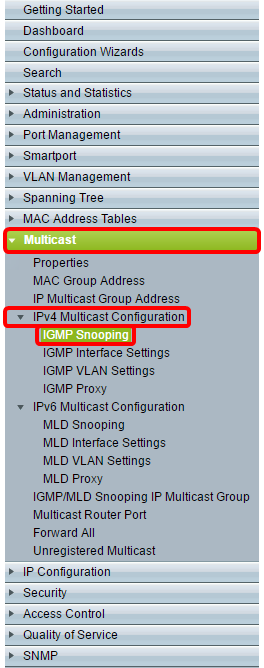
Step 2. Check the Enable check box for IGMP Snooping Status. When this feature is enabled globally, the device monitoring network traffic can determine which hosts have requested to receive Multicast traffic.
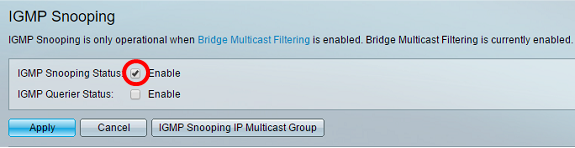
Step 3. (Optional) Check the Enable check box for IGMP Querier Status to enable the IGMP Querier.
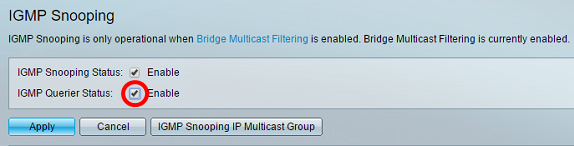
Step 4. Click Apply.
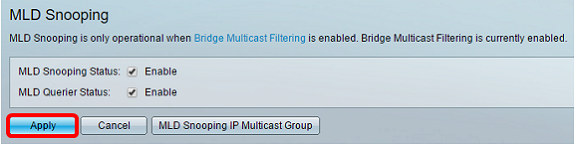
Step 5. Under IGMP Snooping Table, click the radio button corresponding to the VLAN ID on the IGMP Snooping table.

Step 6. Click Edit.

Step 7. Choose the desired VLAN from the VLAN ID drop-down list.
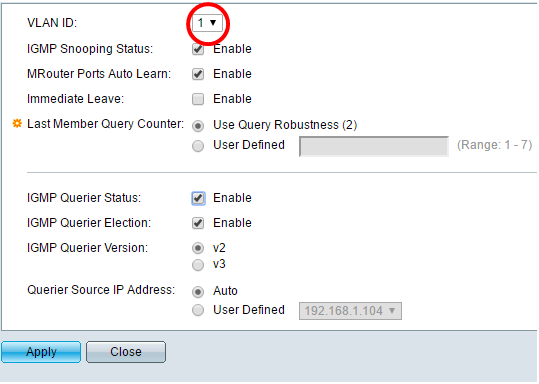
Step 8. Check the Enable check box for IGMP Snooping Status to determine which hosts under the chosen VLAN have requested to send the multicast traffic. The status of IGMP snooping is displayed in the Operational IGMP Snooping Status field.
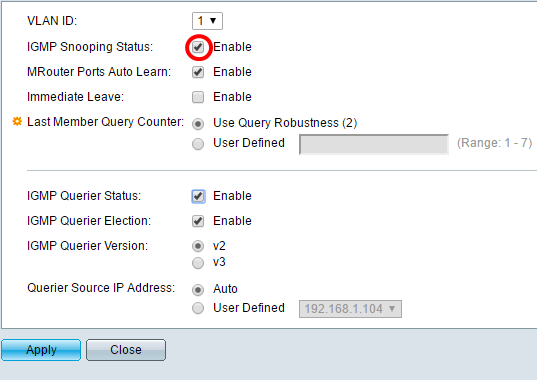
Step 9. (Optional) To allow the multicast router to automatically learn the connected ports, check the Enable check box for MRouter Ports Auto Learn.
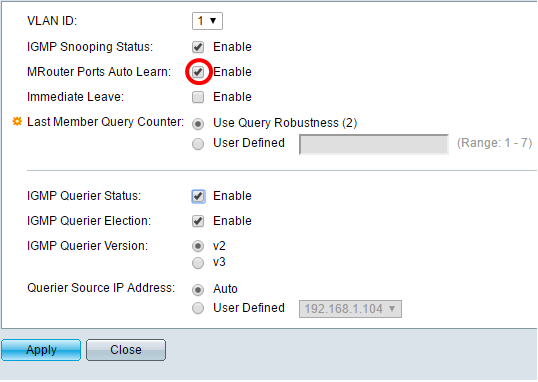
Step 10. (Optional) To reduce the time taken by the switch to block the MLD traffic that does not belong to its member port, check the Enable check box for Immediate Leave.
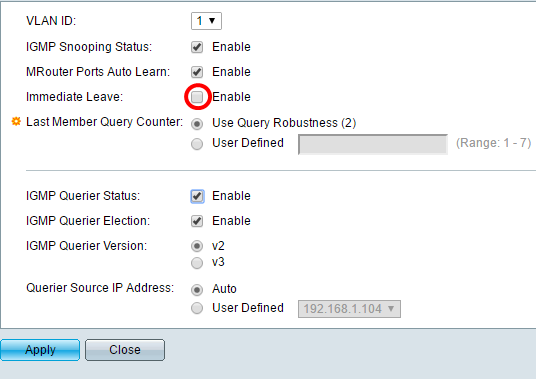
Step 11. Set the Last Member Query Counter. It is the interval that the switch waits to receive a response from a group-specific message. The time ranges from 100 to 25500ms. The default is 1000ms.
Use Query Robustness (2) — sets the IGMP Robustness Variable to the default value if this device is elected the querier. The default value is 2.
User Defined — Choose the User Defined radio button and enter the number of IGMP Group-Specific Queries sent before the device assumes there are no more members for the group, if the device is elected querier. You can enter any value from 1 to 7.
Step 12. (Optional) Check the IGMP Querier Status check box to let this device work as a querier. A querier sends query messages to discover which network devices are members of a given multicast group.
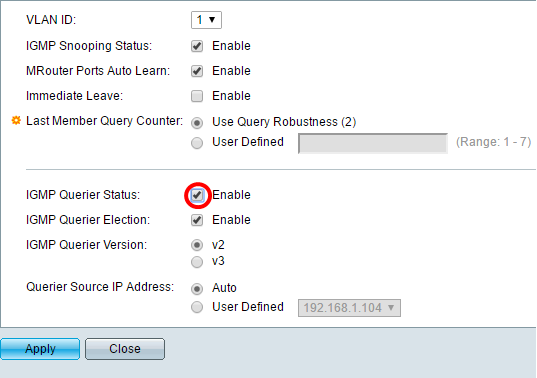
Step 13. (Optional) Check the IGMP Querier Election check box to elect this device as the querier. There can only be one IGMP Querier in a network.
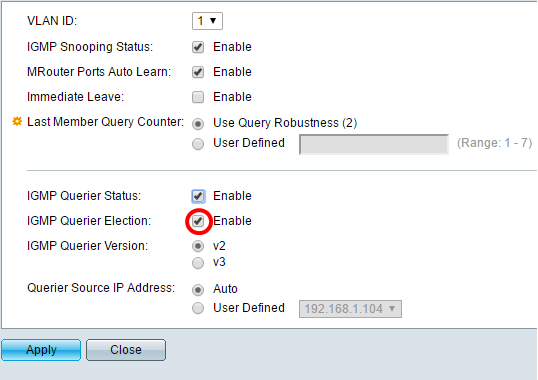
Step 14. (Optional) Choose the IGMP Querier Version used if the device becomes the elected querier. Click v3 if there are switches and/or Multicast routers in the VLAN that perform source-specific IP Multicast forwarding.
Note: In this example, version 2 is chosen. It allows the membership query to be both general and group-specific. The general Membership Query is used to determine all multicast groups that the stations are subscribed to. Group-specific Membership Query is used to determine if there is a subscriber for a particular group.
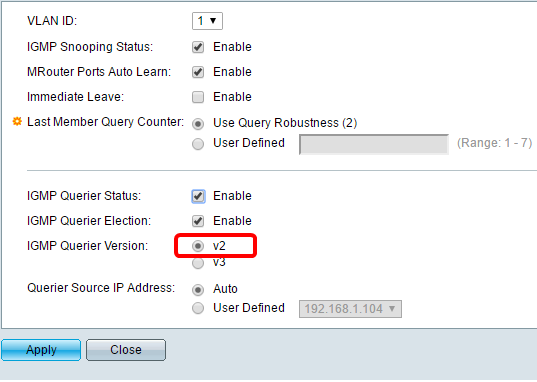
Step 15. Set the IGMP Querier Source IP Address. It displays the IP address of the elected querier.
Auto – automatically determines the source IP address of the querier.
User Defined – allows you to choose the IP address of the querier.
Note: In this example, Auto is chosen.
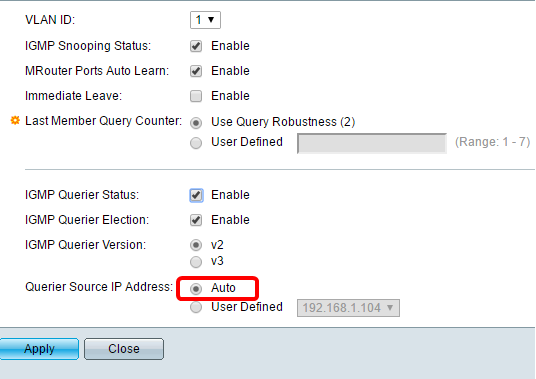
Step 16. Click Apply.
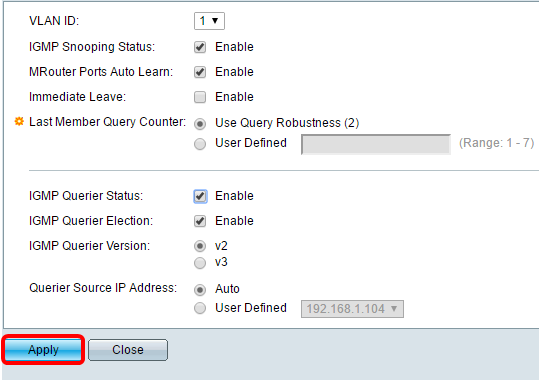
You should now have configured IGMP Snooping.
Configure MLD Snooping
Step 1. Log in to the web-based utility and choose Advanced in the Display Mode drop-down list at the upper right portion.
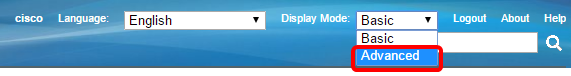
Step 2.ChooseMulticast > IPv6 Multicast Configuration > MLD Snooping.
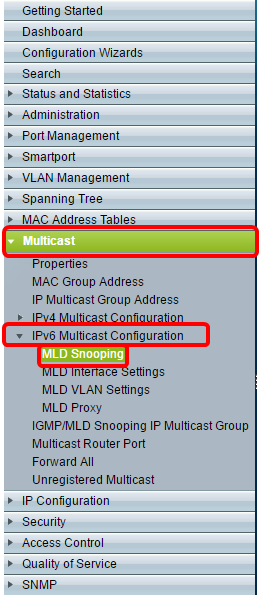
Step 3. Check the check box for MLD Snooping Status. When MLD Snooping is globally enabled, the device monitoring network traffic can determine which hosts have requested to receive Multicast traffic. The device performs MLD Snooping only if both MLD snooping and Bridge Multicast filtering are enabled.
Note: In this scenario, Bridge Multicast Filtering is currently enabled.
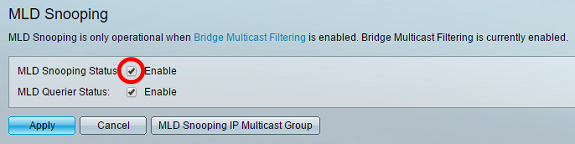
Step 4. Check the MLD Querier Status check box to enable the MLD Querier.
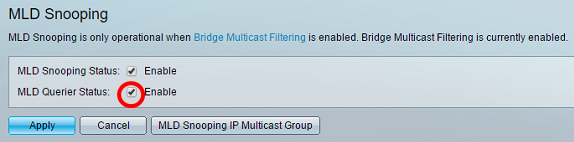
Step 5. Click Apply.
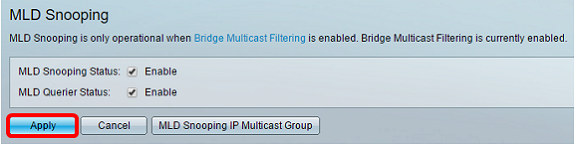
Step 6. Click the radio button corresponding to the VLAN ID on the MLD Snooping table.

Step 7. Click Edit.
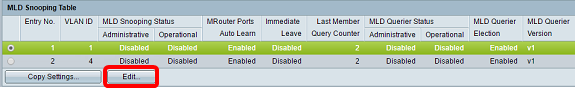
Step 8. (Optional) Choose the VLAN ID where you want to apply MLD Snooping.
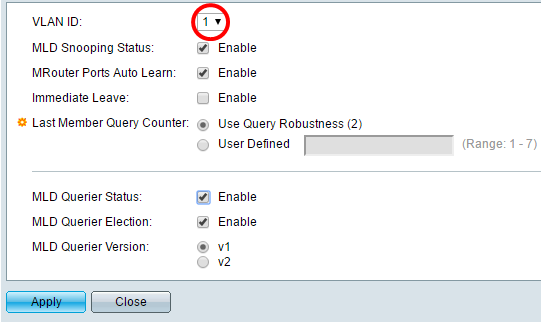
Step 9. (Optional) Check the Enable check box for MLD Snooping Status. This option monitors network traffic to determine which hosts have requested to send Multicast traffic.
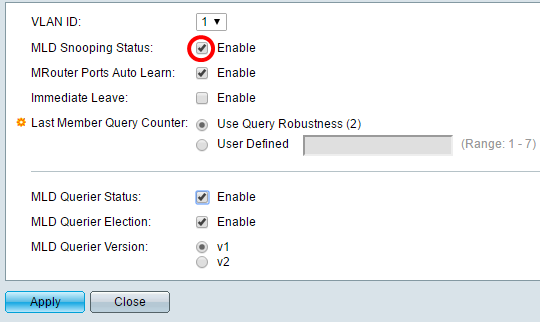
Step 10. (Optional) Check the Mrouter Ports Auto Learn check box. This option enables auto learning of the ports to which the Mrouter is connected. An Mrouter is a router designed to properly router multicast packets.
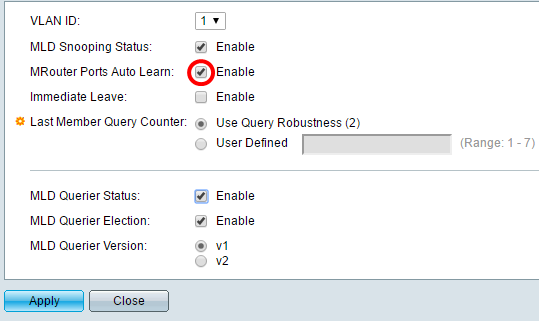
Step 11. Check the Enable check box for Immediate Leave to quickly block a multicast stream sent to a member port in case an IGMP Group Leave message is received.
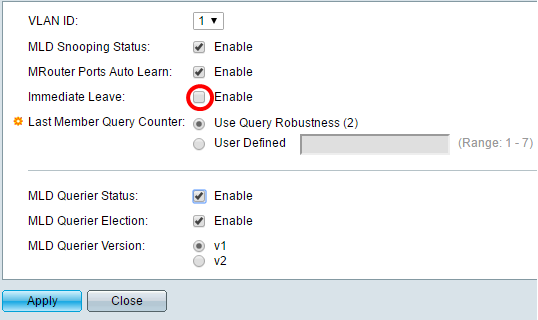
Step 12. Set the Last Member Query Counter.
Use Query Robustness (2) – sets the query robustness to the default value. The default values is 2.
User Defined – Allows you to specify a number of IGMP Group-Specific queries to be sent before the switch assumes there are no more members in the group.
Step 13. (Optional) Check the Enable check box for MLD Querier Status to let this device work as a querier. A querier sends query messages to discover which network devices are members of a given multicast group.
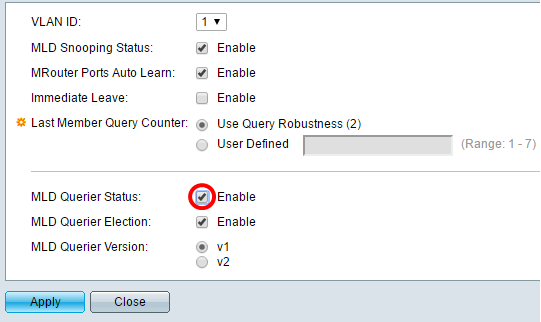
Step 14.(Optional) Check the check box for MLD Querier Election to elect this device as the querier. There can only be one IGMP Querier in a network.
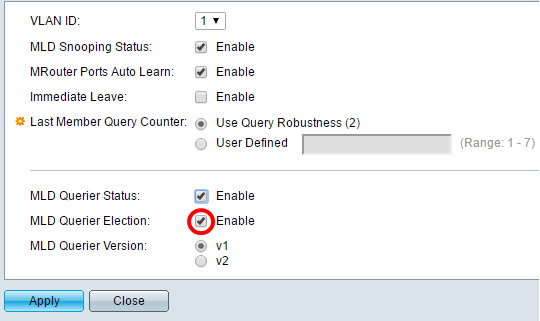
Step 15. (Optional) Choose the MLD Querier Version used if the device becomes the elected querier. Choose v2 if there are switches and/or Multicast routers in the VLAN that perform source-specific IP Multicast forwarding.
Note: In this example, v1 is chosen.
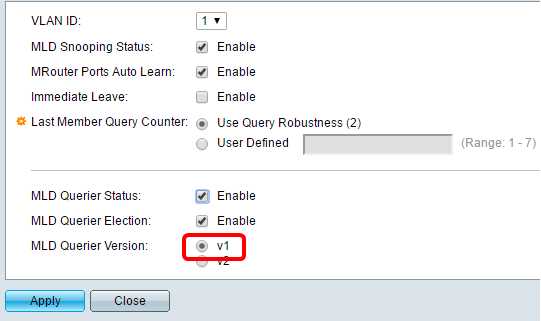
Step 16. Click Apply.
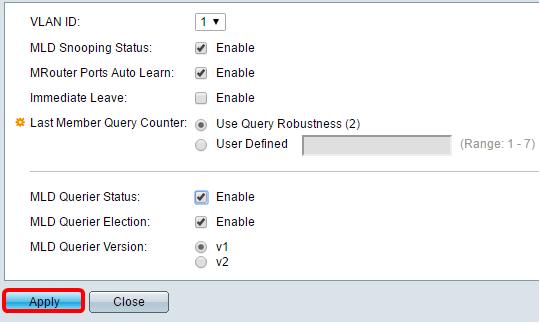
You should now have successfully configured MLD on your switch.
 Feedback
Feedback