Virtual Assistant Support Bot in CBS220
Available Languages
Objective
The objective of this article is to go over the new Virtual Assistant support bot in CBS220 firmware version 2.0.2.12.
Applicable Devices | Software Version
- CBS220 Switches | 2.0.2.12
Introduction
In CBS220 switches firmware version 2.0.2.12, the Virtual Assistant support bot has been integrated into the web user interface (UI) of the switch that allows you to directly launch it from the management window.
The Virtual Assistant support bot provides support content that you need to launch and manage your device. This includes articles, videos, data sheet, quick start guide, administration guide, link to software download page and more.
Virtual Assistant Bot
Step 1
Login to your CBS220 switch.
Step 2
Make sure you have updated the firmware of your switch to version 2.0.2.12. Check out Upgrade Firmware on a Cisco Business 220 Series Switch for step-by-step instructions.
Step 3
Click the green Bot launch at the top of the screen.

This will connect directly to the bot on the internet, prompt you to authenticate if needed, and then automatically pull up the support information for the CBS220 switch.
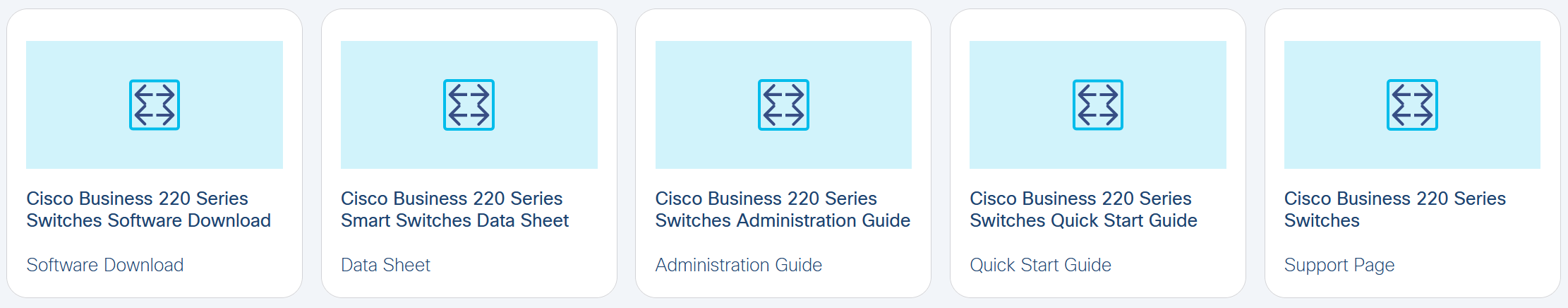
Users will need to authenticate with a Cisco account to access the Virtual Assistant Bot.
The content in the Virtual Assistant bot will change over time and does not require updates to the switch.
Conclusion
Now you know how to access the Virtual Support bot from the UI of the CBS220 switch. Explore the content and manage your device with ease.
Revision History
| Revision | Publish Date | Comments |
|---|---|---|
1.0 |
21-Nov-2023 |
Initial Release |
Contact Cisco
- Open a Support Case

- (Requires a Cisco Service Contract)
 Feedback
Feedback