Enable LLDP on the RV34x Series Router
Available Languages
Objective
Link Layer Discovery Protocol (LLDP) is a link layer vendor-neutral protocol which is used to identify neighbors on an IEEE 802 Local Area Network (LAN), especially for wired Ethernet network. The network devices advertise their identity and capabilities from each interface at a fixed interval.
The objective of this article is to show you how to enable LLDP on the RV34x Series Router.
Applicable Devices
- RV34x Series
Software Version
- 1.0.02.16
Enable LLDP
Step 1. Log in to the web-based utility of the router and choose System Configuration > LLDP.
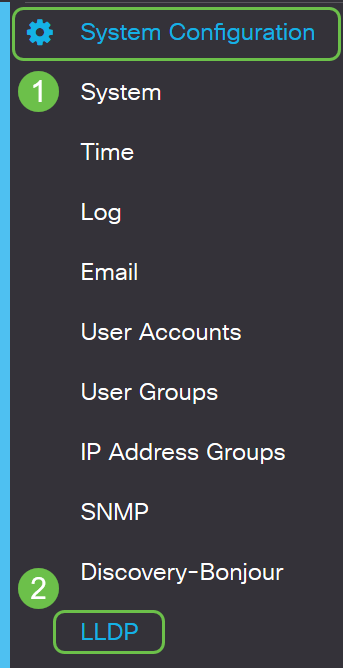
Step 2. Check the Enable LLDP check box to enable LLDP.
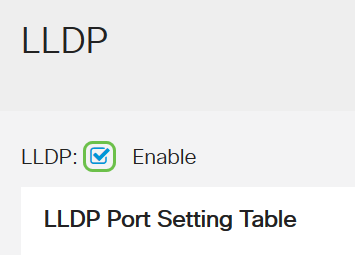
Step 3. In the LLDP Port Setting Table, check the Enable LLDP check box for each necessary or applicable interface.
Note: In this example, all the interfaces have LLDP enabled.
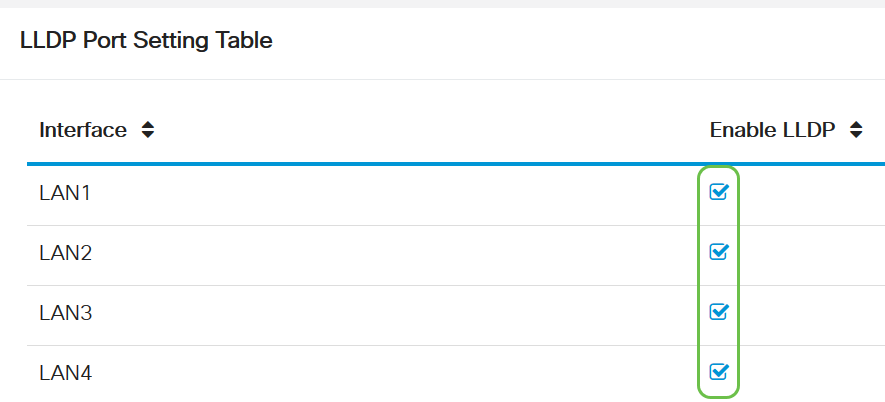
Step 4. Click Apply.
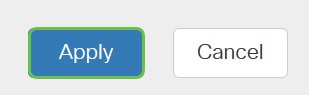
- The LLDP Neighbor Table displays the following fields:
- Local Port — Represents the Ethernet adapter number through which the neighbor is connected with the device.
- Chassis ID Subtype — Represents the type of the chassis ID of the neighbor (for example, Media Access Control (MAC) address.
- Chassis ID — Represents the identifier of the chassis. When the chassis ID subtype is a MAC address, the MAC address of the device is displayed.
- Port ID Subtype — Represents the type of the port of the neighbor.
- Port ID — Represents the port that is used.
- System Name — Represents the name of the neighbor device.
- Time to Live — Represents the time in seconds after which the LLDP advertisement updates.
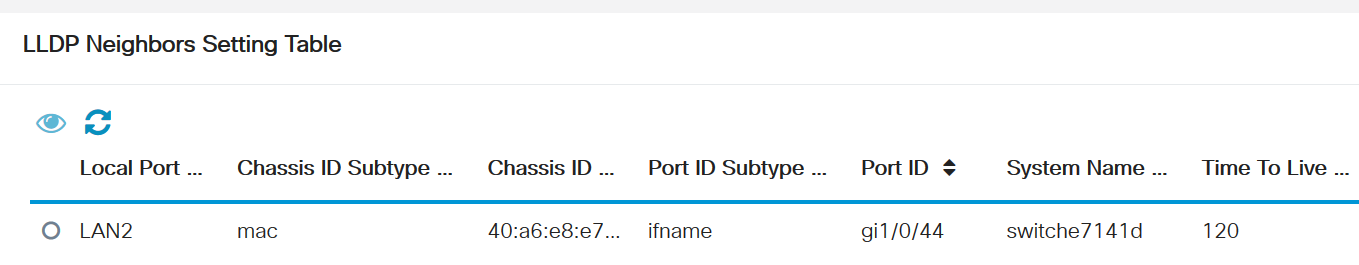
Step 5. (Optional) Click the radio button beside the neighbor in the LLDP Neighbor Table and click eye icon to see detailed information of the neighbor.

Step 6. Here you can view the details. Click OK to return to the LLDP page.
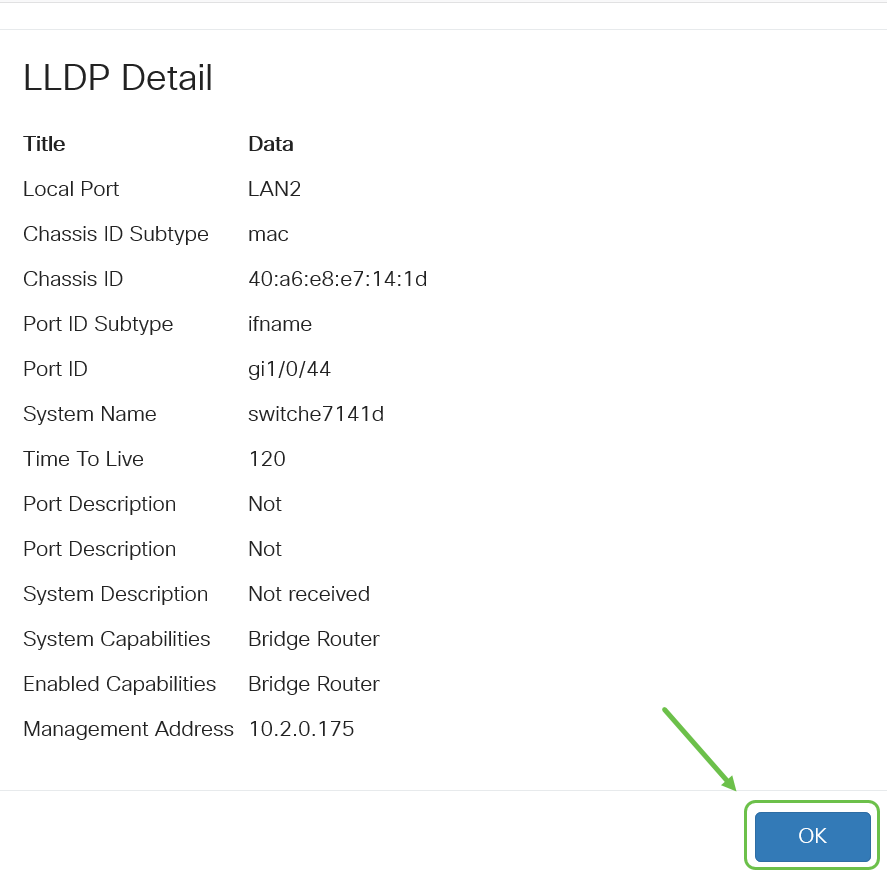
You should now have successfully enabled the LLDP on the RV34x Series Router.
 Feedback
Feedback