Session Timeout Configuration on the RV110W VPN Firewall
Available Languages
Objectives
The Session Timeout controls how long the administrative interface can be idle before the session is logged out for security reasons.
This article explains how to configure the Session Timeout on the RV110W Wireless Firewall.
Applicable Device
• RV110W
Software Version
• 1.2.0.9
Configure Session Timeout
Step 1. Log in to the web configuration utility and choose Administration > Session Timeout. The Session Timeout page opens:
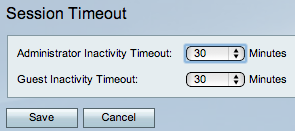
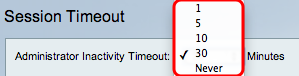
Step 2. From the Administrator Inactivity Timeout drop-down list, choose the amount of time (in minutes) an admin can be idle before the admin session is terminated. If Never is chosen, the admin session does not timeout.
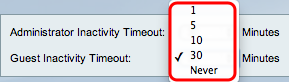
Step 3. From the Guest Inactivity Timeout drop-down list, choose the amount of time (in minutes) a guest can be idle before the guest session is terminated. If Never is chosen, the guest session does not timeout.
Step 4. Click Save.
 Feedback
Feedback