Enable VPN Passthrough on the RV016, RV042, RV042G and RV082 VPN Routers
Available Languages
Objective
VPN Passthrough is a feature which is used to allow VPN traffic generated from VPN clients connected to this router to pass through the router. Generally, every router supports Network Address Translation (NAT) in order to conserve IP addresses when you want to support several clients with the same Internet connection. The VPN passthrough allows the VPN to pass through to the Internet, which is initiated from a VPN client, and then sent to the remote VPN gateway. This feature is commonly found on home routers that support NAT.
This article explains how to enable the VPN passthrough on the RV016, RV042, RV042G, and RV082 VPN Routers.
Applicable Devices
• RV016
• RV042
• RV042G
• RV082
Software version
• v4.2.2.08
Enable VPN Passthrough
Step 1. Log in to the Router Configuration Utility and choose VPN > VPN Passthrogh. The VPN Passthrough page opens:
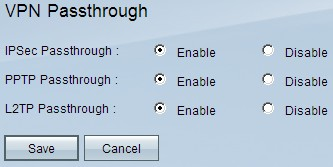
Step 2. (Optional) To allow IPSec tunnels to pass through the router click the Enable radio button in the IPSec Passthrough field. This option should be enabled when an IPSec VPN tunnel is in use on the RV0xx series routers or if the RV0xx Series routers lies between two end points of an IPSec VPN tunnel. IPSec uses encapsulated security payload and authentication header to secure data transfer.
Step 3. (Optional) To allow Point-to-Point Tunneling Protocol to pass through the router, click the Enable radio button in the PPTP Passthrough field. This option should be enabled when the RV0xx series router lies between two end points of a PPTP VPN tunnel. PPTP is used to ensure reliable and secure transfer of traffic from one node of VPN to another as it supports both encryption and compression of data packets.
Step 4. (Optional) To allow Layer 2 Tunneling Protocol to pass through the router, click the Enable radio button in the L2TP Passthrough field. This option should be enabled when the RV0xx series router lies between two end points of a L2TP VPN tunnel. L2TP is more secure than PPTP but needs more time to compute as it has more encryption overhead.
Step 5. Click Save. The VPN passthrough configuration is saved.
Revision History
| Revision | Publish Date | Comments |
|---|---|---|
1.0 |
12-Dec-2018 |
Initial Release |
 Feedback
Feedback