IPv6 Router Advertisement Configuration on RV215W
Available Languages
Objective
IPv6 Router Advertisement Daemon (RADVD) broadcasts auto-configuration parameters and responds to Router Solicitations from clients that are trying to configure. A Router Advertisement message is issued periodically by a router or in response to a Router Solicitation message from a host. These Router Advertisements tell a client whether to assign itself an IP address or obtain one from a DHCPv6 server.
A Router Solicitation is a message issued by the host to allow the local routers to transmit information (Router Advertisement) from which it can obtain information about local routing.
This document explains how to configure Router Advertisement on the RV215W.
Applicable Devices
• RV215W
Software Version
• 1.1.0.5
IPv6 Router Advertisement
Step 1. Log in to the web configuration utility and choose Networking > IPv6 > Router Advertisement. The Router Advertisement page opens:
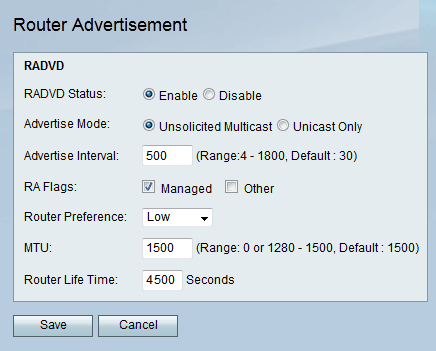
Step 2. Check the Enable check box to enable Router Advertisement. This option allows the router to reply to the Router Solicitation messages.
Step 3. Click the desired option from the Advertise Mode radio buttons. The available options are:
• Unsolicited Multicast — The router periodically broadcasts Router Advertisement messages and responds to Router Solicitations from clients. Enter in seconds the delay between broadcasts in the Advertise Interval field.
• Unicast Only — The router only responds to Router Solicitations from clients.
Step 4. Check the desired option from the Router Advertisement (RA) Flags check box. The available options are:
• Managed — Clients obtain address configuration information via Dynamic Host Configuration Protocol (DHCPv6).
• Other — Clients obtain other configuration information via DHCPv6.
Step 5. Choose the preference from the Router Preference drop-down list to change the preference of this router over other default routers. The router preferences option is used when multiple routers are available. The hosts can choose the desired router that helps them on suboptimal routing and can also redirect the routes for the host.
Step 6. Enter the largest packet (in bytes) that can be sent without fragmentation in the MTU field. The MTU is determined by the ISP but is normally 1500 bytes.
Step 7. Enter (in seconds) how long a route created by the Router Advertisement message should remain valid in the Router Lifetime field.
Step 8. Click Save.
 Feedback
Feedback