Ping Test on RV016, RV042, RV042G, and RV082 VPN Routers
Available Languages
Objective
The Ping test is a network utility used to determine if the computer can communicate with devices that are in the network. The information provided by the ping test helps the network administrator determine the status of the connection. It is also useful to determine the actions required to correct or enhance the connections. This article explains how to perform a ping test on RV016, RV042, RV042G, and RV082 VPN Routers.
Applicable Devices
• RV016
• RV042
• RV042G
• RV082
Software Version
• v4.2.1.02
Ping Test
Step 1. Log in to the Router Configuration Utility and choose System Management > Diagnostic. The Diagnostic page opens:
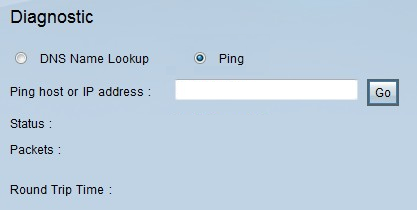
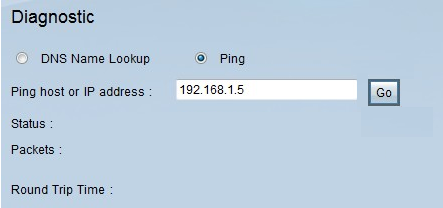
Step 2. Click the Ping radio button to perform a ping test.
Step 3. Enter the IP address or URL address which you want to ping in the Ping host or IP Address field.
Step 4. Click Go to start the ping test.
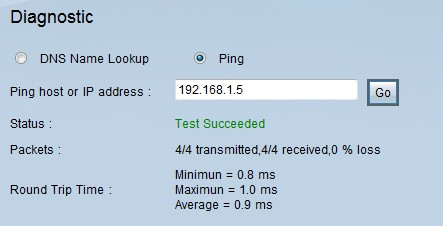
The following information will be displayed after the ping test is finished:
• Status — Indicates if the ping succeeded or failed.
• Packets — Indicates the number of packets that the device sent and received. This also indicates the percentage of lost packets in the test.
• Round Trip Time — Indicates the times that the ping took to establish the connection and complete the test. There are three values: Minimum, Maximum and Average.
Revision History
| Revision | Publish Date | Comments |
|---|---|---|
1.0 |
11-Dec-2018 |
Initial Release |
 Feedback
Feedback