PPPoE Setup on the RV016, RV042, RV042G and RV082 VPN Routers
Available Languages
Objective
PPPoE (Point to Point Protocol over Ethernet) is a protocol used for DSL (Digital Subscriber Line) connections. PPPoE relies on authentication from the ISP (Internet Service Provider) to provide an Internet connection to the user. This article explains how to configure PPPoE on the RV016, RV042, RV042G and RV082 VPN Routers.
Applicable Devices
• RV016
• RV042
• RV042G
• RV082
Software Version
• v4.2.1.02
PPPoE
The next steps will guide you through the configuration of PPPoE on the RV Wired Routers Series.
Step 1. Log in to the Router Configuration Utility and choose Setup > Network. The Network page opens:
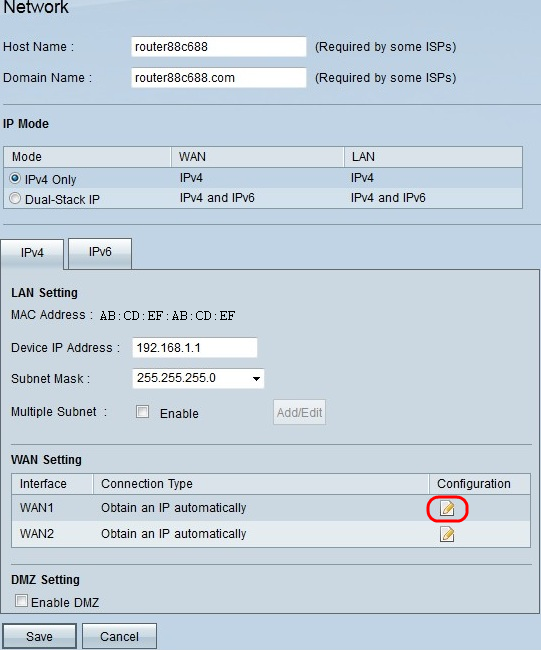
Step 2. Under WAN Setting, click the Edit icon of the WAN interface you wish to enable PPPoE. The Edit WAN Connection page opens:

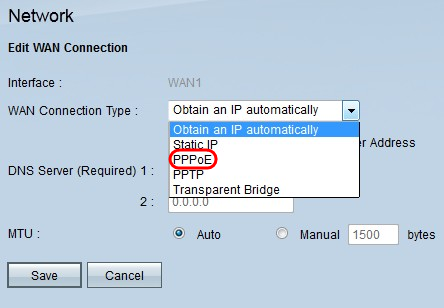
Step 3. Choose PPPoE from the WAN Connection Type drop-down list.
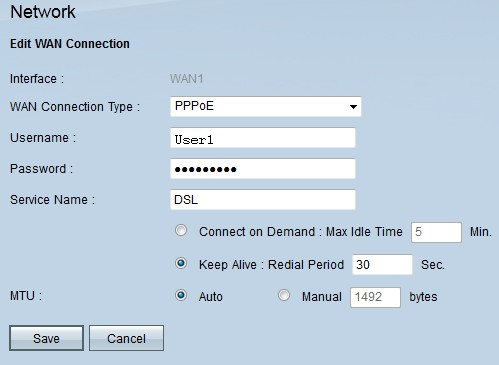
Step 4. In the Username field, enter the username provided by the ISP.
Step 5. In the Password field, enter the password provided by the ISP.
Step 6. (Optional) In the Service Name field, enter a name to identify the service provided.
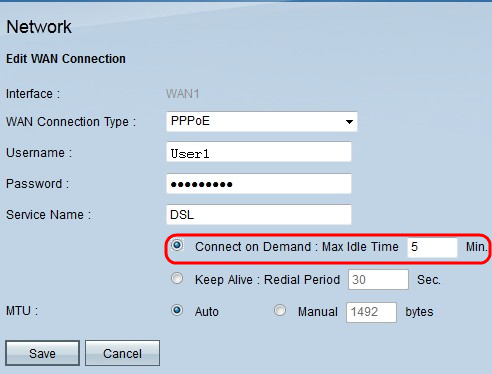
Step 7. There are two options to manage the connectivity time period. These are Connect on Demand and Keep Alive. Click on the appropriate radio button:
• Connect on Demand: Max Idle Time — This option lets you set a specific time in the max idle time field for the device to disconnect after an idle period. Max idle time specifies the amount of time the device can be in an idle state before the connection is terminated. Whenever the user attempts to access the internet, the router will establish the internet connection automatically. Enter the Max Idle Time (in minutes). The default Max Idle Time is 5 minutes.
• Keep Alive: Redial Period — This option ensures that the router is always connected to the internet. Redial period specifies how often the router should verify the internet connection. Enter the Redial Period (in seconds). The default is 30 seconds.

Step 8. There are two options for MTU (Maximum Transmission Unit) which determines the use of the available bandwidth for data transmission. Click on the appropriate radio button:
• Auto — The router sets the value automatically.
• Manual — The user enters the value manually, based on the ISP specifications. The maximum size for PPPoE is 1492.
Step 9. Click Save to save all the configurations made on PPPoE.
Revision History
| Revision | Publish Date | Comments |
|---|---|---|
1.0 |
10-Dec-2018 |
Initial Release |
 Feedback
Feedback