Configure CoS Settings on the RV110W
Available Languages
Objectives
A class of service (COS) defines limits and permissions for using Cisco Unity. You can map Class of Service (CoS) priority settings to the traffic forwarding queue on the RV110W.
The objective of this document is to explain how to configure CoS Settings on the RV110W.
Applicable Devices
- RV110W
CoS Settings
Step 1. From the web-based configuration utility, choose QoS > CoS Settings. The CoS Setting page opens.
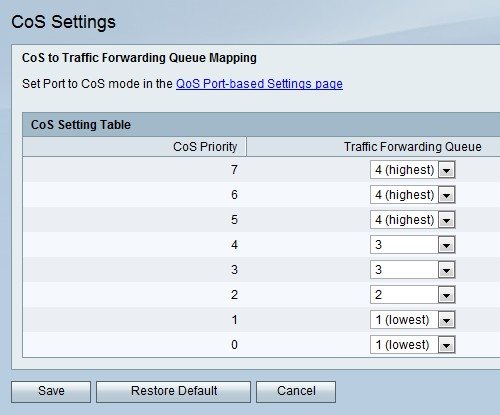
Step 2. For each CoS Priority, choose a priority value from the respective Traffic Forwarding Queue drop-down list.
Step 3. Click Save.
 Feedback
Feedback