Configure Port Range Forwarding on the RV110W
Available Languages
Objectives
The Port Range Forwarding Rules page lists all of the available port forwarding rules for the device, and allow port forwarding rules to be configured.
The objective of this document is to explain how to configure Port Range Forwarding on the RV110W.
Applicable Devices
- RV110W
Port Range Forwarding
Step 1. Log in to the web configuration utility and choose Firewall > Port Range Forwarding. The Port Range Forwarding page appears:
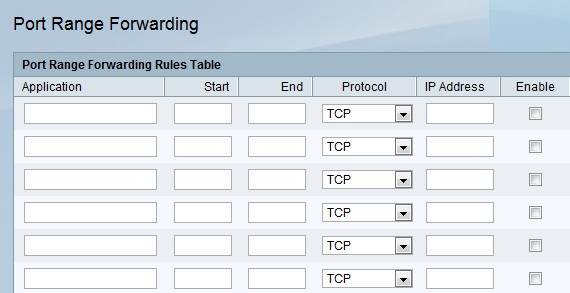
Step 2. In the Application field, enter the name of the application that port forwarding will apply to.
Step 3. In the Start field, enter the port number that begins the range of ports to forward for the application.
Step 4. In the End field, enter the port number that ends the range of ports to forward for the application.
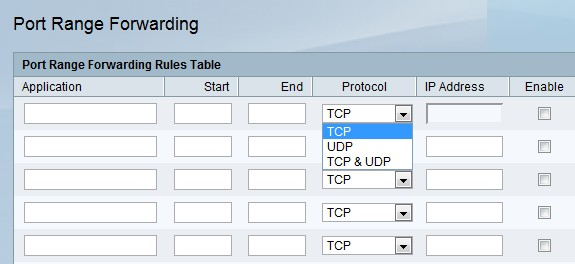
Step 5. From the Protocol drop-down list, choose the protocol used by the port range.
- TCP — Transport protocol that is secure, but slower UDP.
- UDP — Transport protocol that is faster than TCP, but less secure.
- TCP & UDP — Either transport protocol is accepted.
Step 6. In the IP Address field, enter the IP address of the host on the LAN side to which the specific IP traffic will be forwarded.
Step 7. Check the Enable box to enable this rule.
Step 8. Click Save.
 Feedback
Feedback