View the Routing Table on an RV340 or RV345 Router
Available Languages
Objective
Routing is the process of moving packets across a network from one host to another. The status of this process is displayed on a routing table. The routing table contains information about the topology of the network immediately around it. The routing table is typically used in order to determine the status of the delivery of the packets across the network for troubleshooting and monitoring purposes.
This article aims to show you how to view the routing table on an RV340 or RV345 router.
Applicable Devices
- RV34x Series
Software Version
- 1.0.02.16
View the Routing Table
Step 1. Log in to the web-based utility of the router.
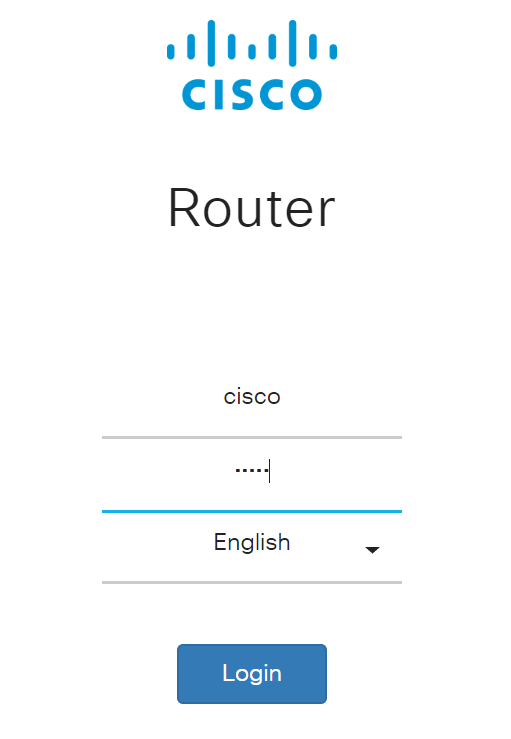
Step 2. Choose Status and Statistics > Routing Table.
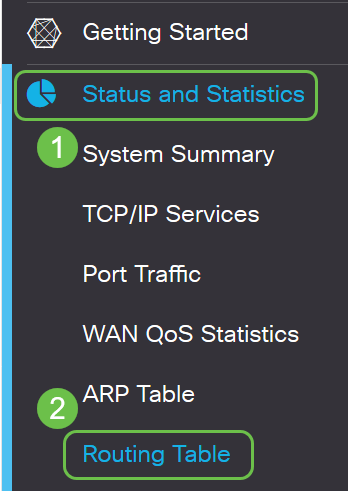
Note: If you are using an older version of firmware, you would navigate to Status and Statistics > Routing Status.
On the Routing Table page, the following information about IPv4 and IPv6 are displayed.
- Destination — This is the Internet Protocol (IP) address and subnet mask of the connection.
- Next Hop — This is the IP address taken by the packet immediately after leaving the source. The maximum number of hops that a packet can take is 15.
- Metric — This is the number of routing algorithms when determining the optimal route for sending network traffic.
- Interface — This is the name of the interface to which the route is attached to.
- Source — This is the origin of the route.
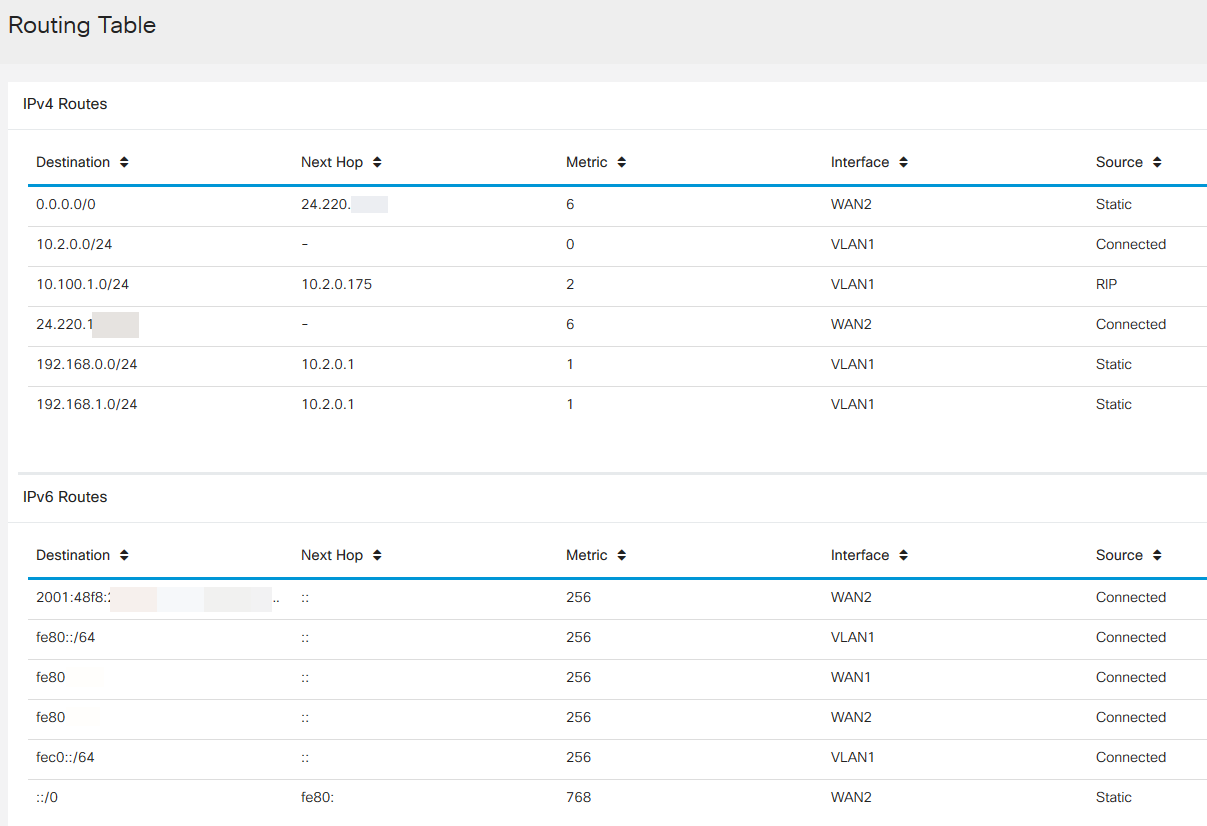
You should now have successfully viewed the routing table page of your RV34x series router.
 Feedback
Feedback