USB Ports in Cisco Video Phone 8875
Available Languages
Objective
The objective of this article is to go over the USB ports and their features in Cisco video phone 8875.
Applicable Devices
- Cisco Video Phone 8875
Introduction
Cisco Video Phone 8875 is a video phone with a high-definition camera, a touch screen, and is designed for video calls and meetings in work offices and home offices.
Cisco Video Phone 8875 integration with Webex enables users to join Webex meetings with one button. You do not have to worry about entering meeting IDs and passcodes, save time and join the meeting instantly.
Table of Contents
USB Ports
The 8875 phone has two USB ports:
- A side USB A port
- A rear USB C port


Maximum power draw for each port:
- Side USB-A: Max Power 2.5W (5v 0.5A) or 10.5W (5V 2.1A)
- Rear USB-C: Max Power 2.5W (5v 0.5a)
USB Charging and Overcurrent Protection
With regular charging, type-A and type-C support a maximum current of 0.5A, and USB quick charging supports a maximum current of 2.1A.
If the power required by the powered device is greater than 0.5A and 2.1A, the phone will turn off the USB port to protect itself and prohibit the powered device from charging. It will also display a prompt on the LCD to unplug the powered device. Click OK to open the port.
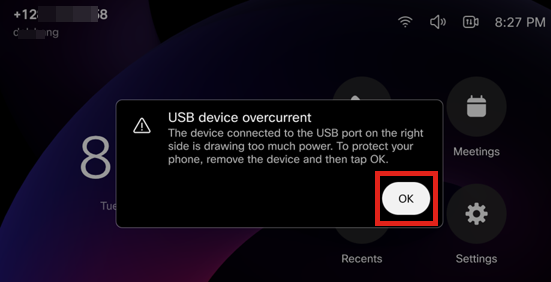
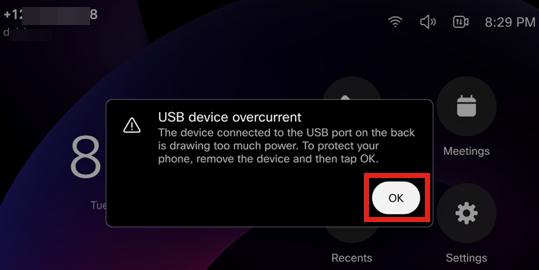
Conclusion
It’s as simple as that! Now you have all the information about the USB ports and their features in Cisco video phone 8875.
Revision History
| Revision | Publish Date | Comments |
|---|---|---|
1.0 |
04-Oct-2022 |
Initial Release |
 Feedback
Feedback