Introduction
This document describes how to configure placement policy and map vNIC/vHBA to the VCON.
Prerequisites
Requirements
There are no specific requirements for this document.
Components Used
The information in this document is based on these hardware versions:
- UCS Central 2.0(1a)
- All devices used are lab devices
The information in this document was created from the devices in a specific lab environment. All of the devices used in this document started with a cleared (default) configuration. If your network is live, ensure that you understand the potential impact of any command.
Procedure
Step 1. As shown in the image, under the action bar, choose Create a Host Interface Placement Policy.
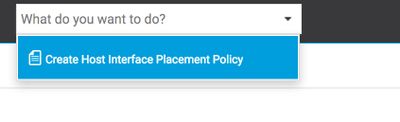
Step 2. Specify the required configuration under the placement policy.
It can be one of these:
Linear Ordered -The virtual slots are assigned in order.
Round Robin -The virtual slots are assigned sequentially.
All - All configured vNICs and vHBAs can be assigned. This is the default.
Assigned Only - vNICs and vHBAs must be explicitly assigned.
Exclude Dynamic - Dynamic vNICs and vHBAs cannot be assigned.
Exclude Unassigned - Unassigned vNICs and vHBAs cannot be assigned.
Exclude usNIC - usNIC vNICs cannot be assigned.
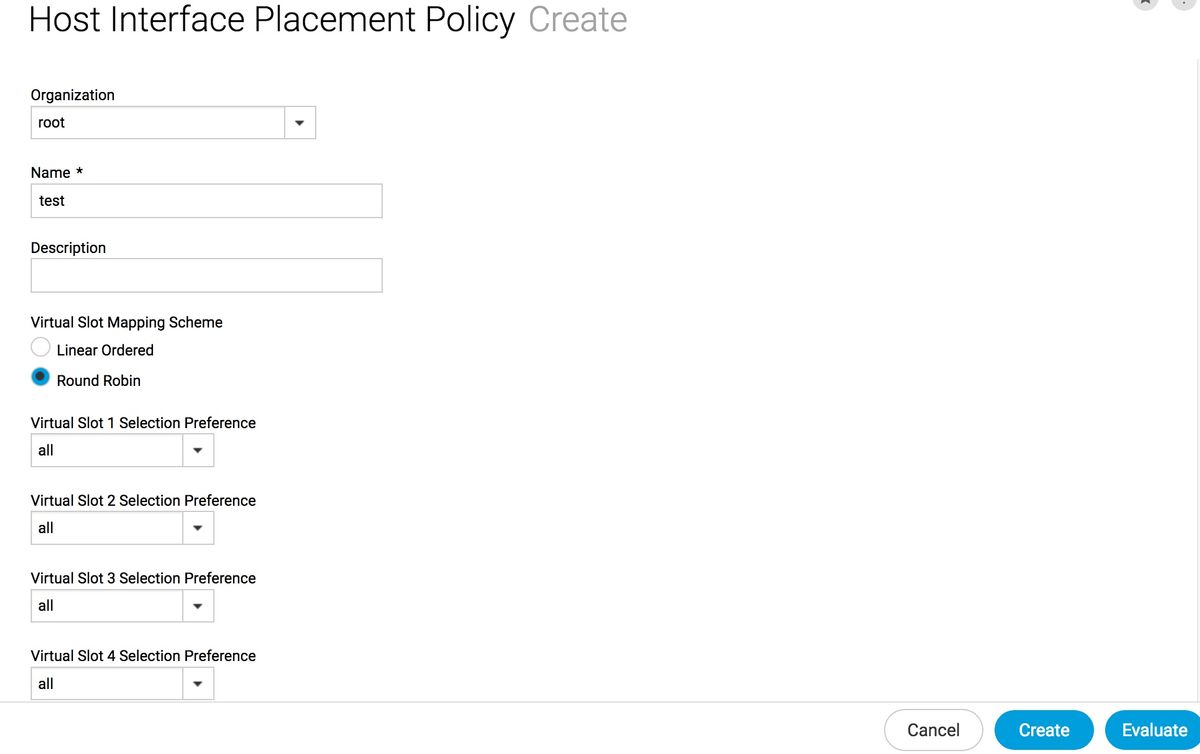
Step 3. In order to map the configured policy, under service profile/service profile template, navigate to Edit options > Policies > Host Interface Placement test2, as shown in the image:
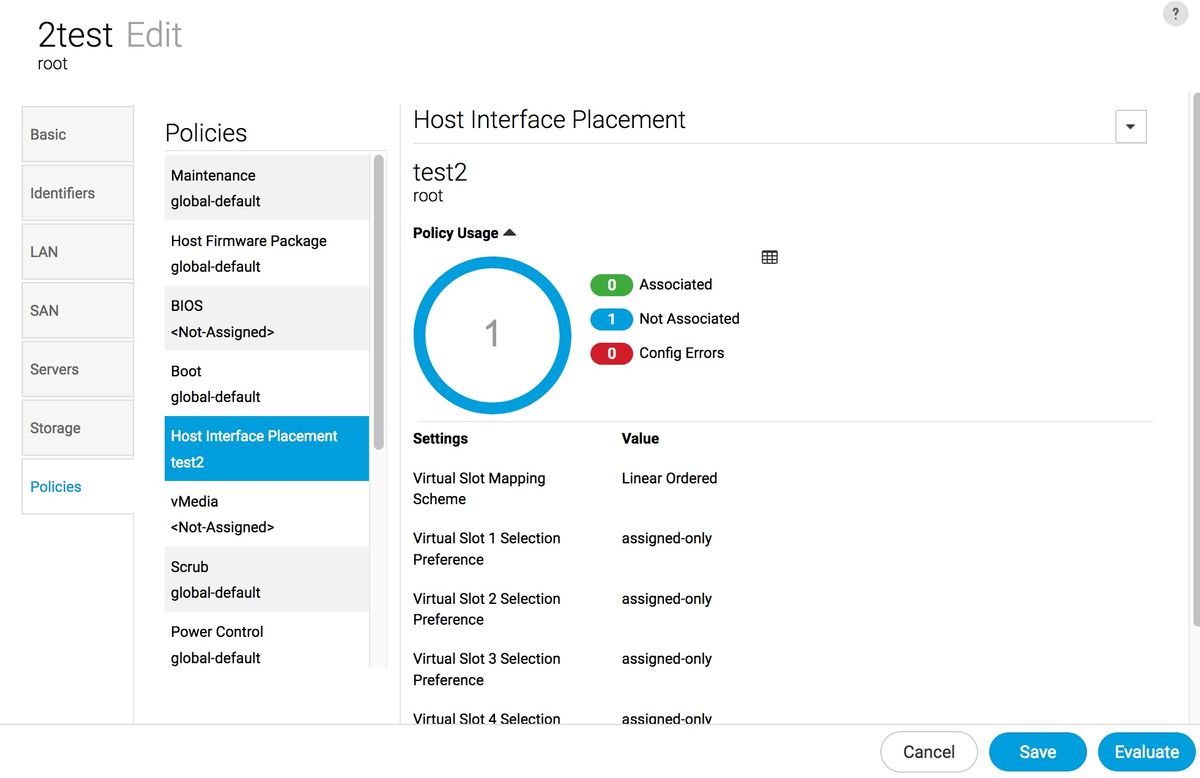
Step 4. Underserice profile/service profile template, click on Tools icon and choose Configure Interface Placement, as shown in the image:
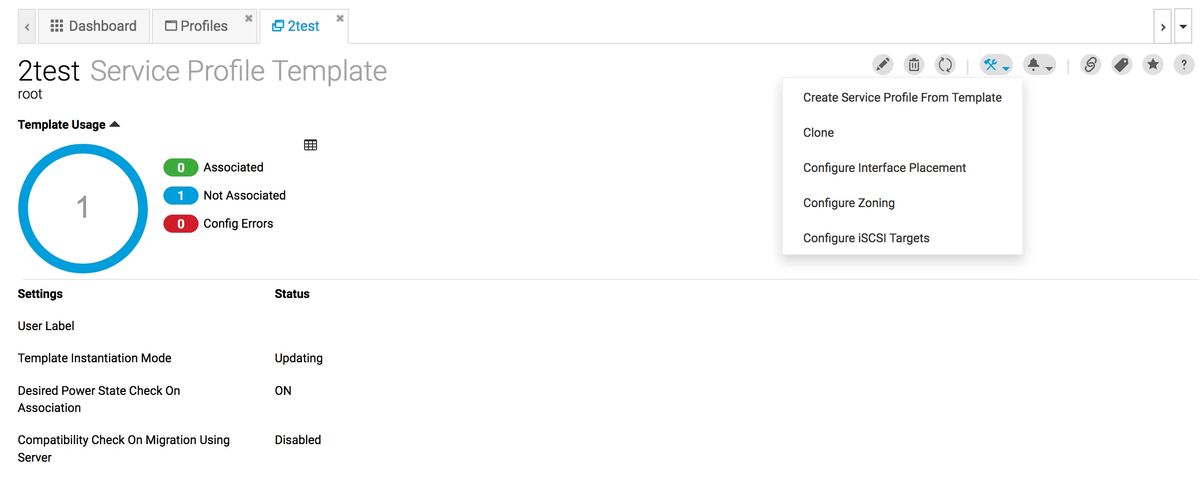
Step 5. Configure the requried options
Choose if Manual interface placement to be Enabled/Disabled.
Add the vNICS and configure host port if needed.
Preference, choose the Virtual Slot Selection Preference for each virtual slot.
It can be one of these:
All- All configured vNICs and vHBAs can be assigned. This is the default.
Assigned Only - vNICs and vHBAs must be explicitly assigned.
Exclude Dynamic - Dynamic vNICs and vHBAs cannot be assigned.
Exclude Unassigned - Unassigned vNICs and vHBAs cannot be assigned.
Exclude usNIC - usNIC vNICs cannot be assigned.
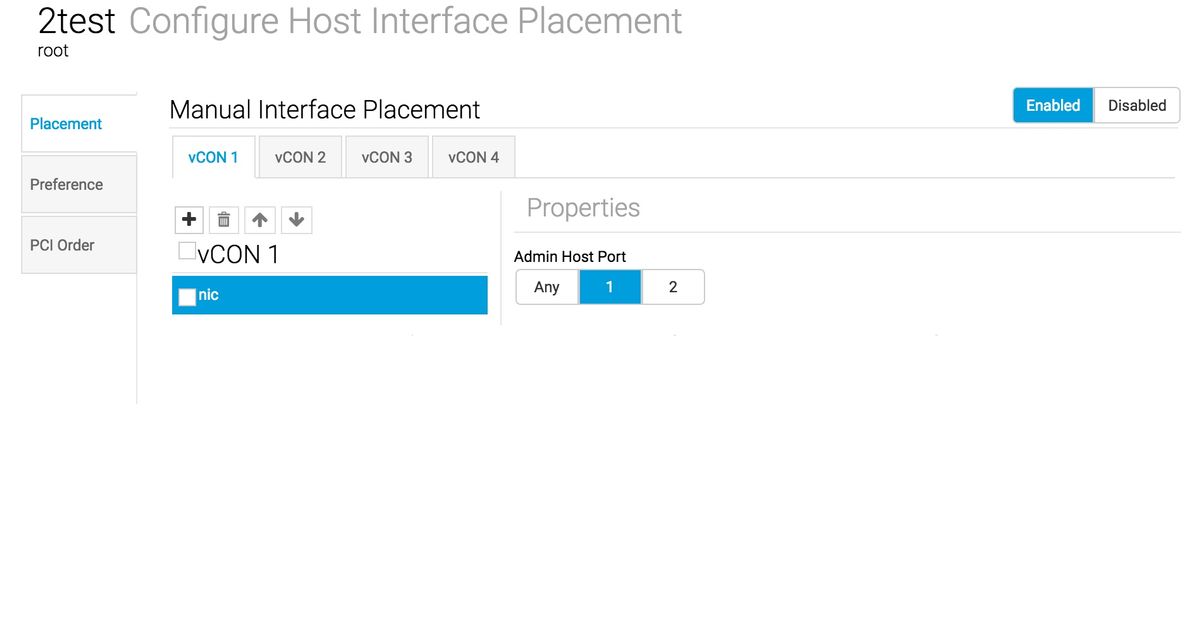
Step 6. In PCI Order, click the up and down arrows to arrange the order.
Note: If Manual Interface Placement is enabled, the PCI order is read-only.
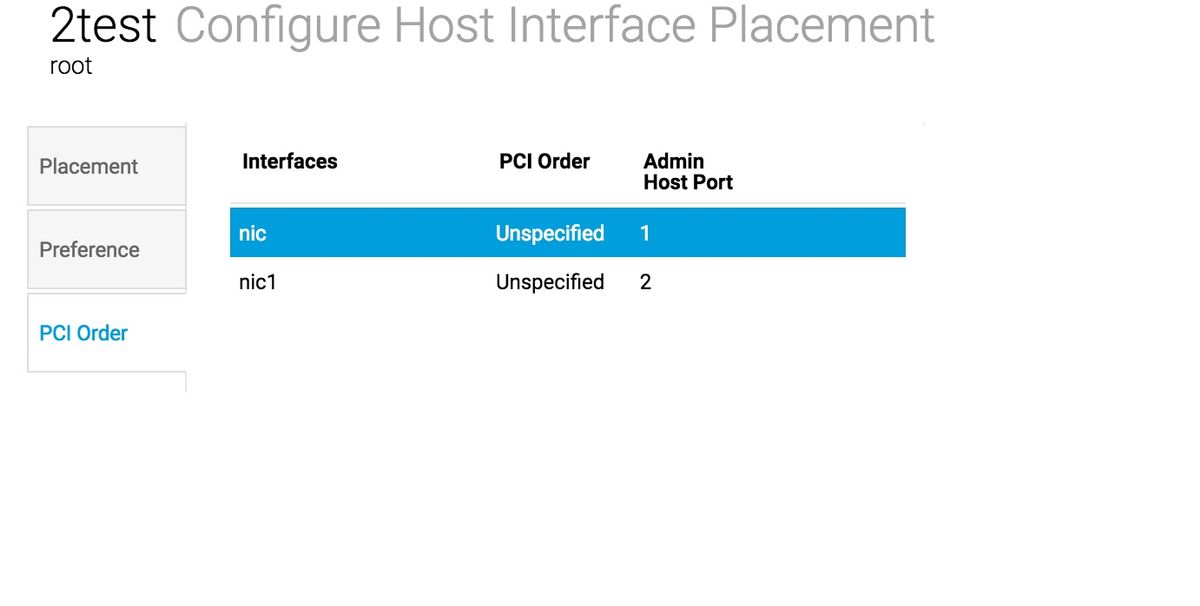
Related Information
