Introduction
This document describes how to generate a mayday bundle in Cisco Telemetry Broker (CTB) Manager nodes and Broker nodes.
Prerequisites
Requirements
Cisco recommends that you have knowledge of these topics:
- Basic Linux administration
- Basic Cisco Telemetry Broker architecture
- SSH basic knowledge
- Command Line Interface (CLI) access as
admin and root is needed to generate the mayday bundle
Components Used
The information in this document is based on these software and hardware versions:
- CTB Manager node running version 2.0.1.
- CTB Broker node running version 2.0.1.
The information in this document was created from the devices in a specific lab environment. All of the devices used in this document started with a cleared (default) configuration. If your network is live, ensure that you understand the potential impact of any command.
Configure
The mayday bundle is available at both the manager node and the broker node. Currently, the only method available to generate a mayday bundle is via the CLI of either appliance. To do this:
- Connect to the desired CTB node via SSH
- Log in with
admin credentials
- Enter the command
sudo mayday. This prompts for the root user password.
- Enter the
root user password
After this has been done, the mayday bundle is generated automatically. Several lines are displayed to the CLI as part of the process to generate the bundle. This image shows an example of a bundle that has been generated completely:
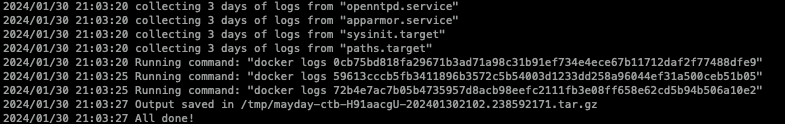 Example of the output from a bundle generation
Example of the output from a bundle generation
Verify
The maydaybundles are saved at the /tmp folder in the appliance filesystem. To view the available bundles in that directory, run the command ls -lah /tmp | grep mayday
With the bundle generated, use SCP or SFTP to transfer the file to your local machine. If you use SFTP, enter the admin credentials to connect to the appliance.
Related Information

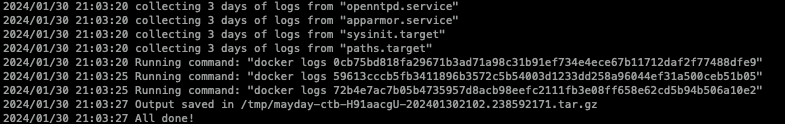
 Feedback
Feedback