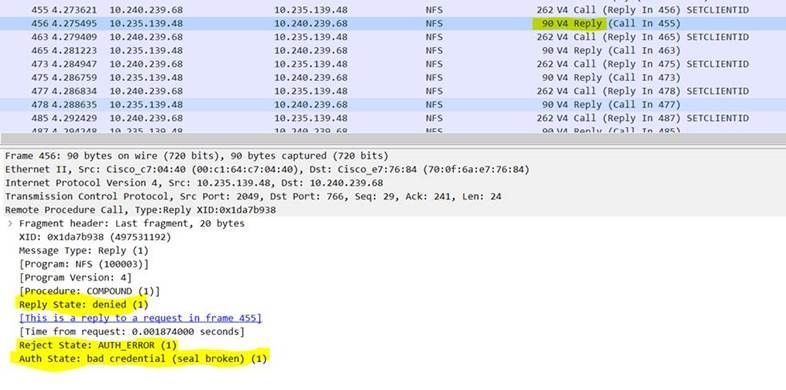Introduction
This document describes how to configure a Network File System (NFS) repository on Identity Services Engine (ISE).
Prerequisites
Requirements
Cisco recommends that you have knowledge of these topics:
- ISE 2.x.
- basic shell commands
Components Used
- ISE
- Debian distribution (used Ubuntu here)
Configure
Step 1. Set Up NFS on ubuntu
- You need first to install the nfs-kernel-server package on the ubuntu machine:
bara@ubuntu:~$ sudo apt-get update
bara@ubuntu:~$ sudo apt-get install nfs-kernel-server
- Create a shared directory called nfs:
bara@ubuntu:~$ sudo mkdir /var/nfs/general -p
- Change ownership to match nobody:nogroup
bara@ubuntu:~$ sudo chown nobody:nogroup /var/nfs/general
- Configure the ISE as a client on the NFS, with the directory to be exported:
bara@ubuntu:~$ more /etc/exports
# directory_to_share client(share_option1,...,share_optionN)
# /etc/exports: the access control list for filesystems which may be exported
# to NFS clients. See exports(5).
#
# Example for NFSv2 and NFSv3:
# /srv/homes hostname1(rw,sync,no_subtree_check) hostname2(ro,sync,no_subtree_check)
#
# Example for NFSv4:
# /srv/nfs4 gss/krb5i(rw,sync,fsid=0,crossmnt,no_subtree_check)
# /srv/nfs4/homes gss/krb5i(rw,sync,no_subtree_check)
- Open /etc/export with nano:
bara@ubuntu:~$ sudo nano /etc/exports
- Add the following two lines at the end (change the IP to ISE IP)
/var/nfs/general 10.48.85.249(rw,sync,no_subtree_check)
/home 10.48.85.249(rw,sync,no_root_squash,no_subtree_check)
- Save and close (Ctrl+x, when asked to save press Y and enter) then restart the NFS server using below command:
bara@ubuntu:~$ sudo systemctl restart nfs-kernel-server
Step 2. ISE Configuration
- Add the NFS repository to the ISE where /home/bara is the NFS mounting point
From the CLI:
ISE23S/admin(config)# repository NFS
ISE23S/admin(config-Repository)# url nfs://10.48.60.193:/home/bara
Note: Repositories configured from the CLI cannot be used from the ISE web UI and are not replicated to other ISE nodes.
From the GUI, go to Administration -> Maintenance -> Repository:
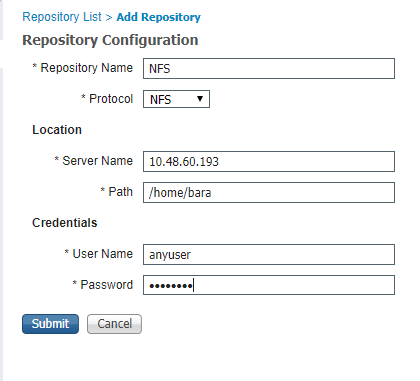
Note: NFS does not need username and password in this case, but since they are required in the form they must be added, any username and password can be entered.
Verify
- List all files in the NFS repository.
ISE23S/admin# show repository NFS
ise-support-bundle-przaise001-a-hv11674-11-04-2019-08-25.tar.gpg
jcameron-key.asc
test.txt
- On the NFS you can see the files:
bara@ubuntu:~$ pwd
/home/bara
bara@ubuntu:~$ ls
ise-support-bundle-przaise001-a-hv11674-11-04-2019-08-25.tar.gpg jcameron-key.asc test.txt
Known Defects
CSCvd73085: Error mounting NFS location on ISE
CSCvk61086: ISE 2.4 2.3 2.2 2.1 2.0 : NFS repository credentials are not used
CSCvk36814: ISE 2.4 error mounting nfs repository
CSCvm41485: ISE 2.3 : Unable to access NFS repository and scheduled reports not working using NFS repository
Troubleshoot
- To debug the repository on ISE use following debugs:
#debug copy 7
#debug transfer 7
- If #show rep NFS is failing, take captures and debugs, below is a screenshot of a working scenario:
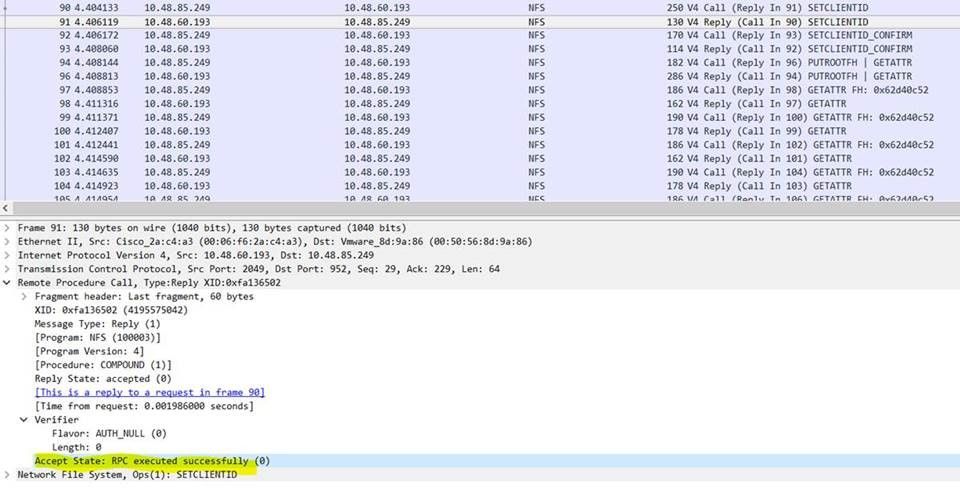 Working
Working
- Below is a non-working scenario, it could be that ISE isn’t listed in the /etc/exports