Introduction
The Cisco Firepower 7000 series hardware platform comes with two different form factors. This document illustrates the steps to install rail kit on a Cisco Firepower 7000 series hardware platform.
Width of Hardware
Within the 7000 series platform, the Firepower 7110 and 7120 devices are 1U appliances. However, the Firepower 7010, 7020, 7030, and 7050 devices are 1U appliances with one-half width of the rack tray.
Front view of a Cisco Firepower 70xx model

Front view of a Cisco Firepower 71xx model
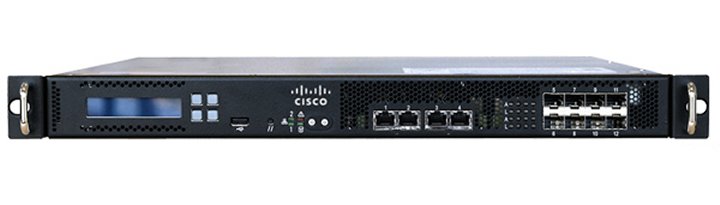
Mini 1U Installed onto 1U Tray
Step 1: Install power adaptors in chassis
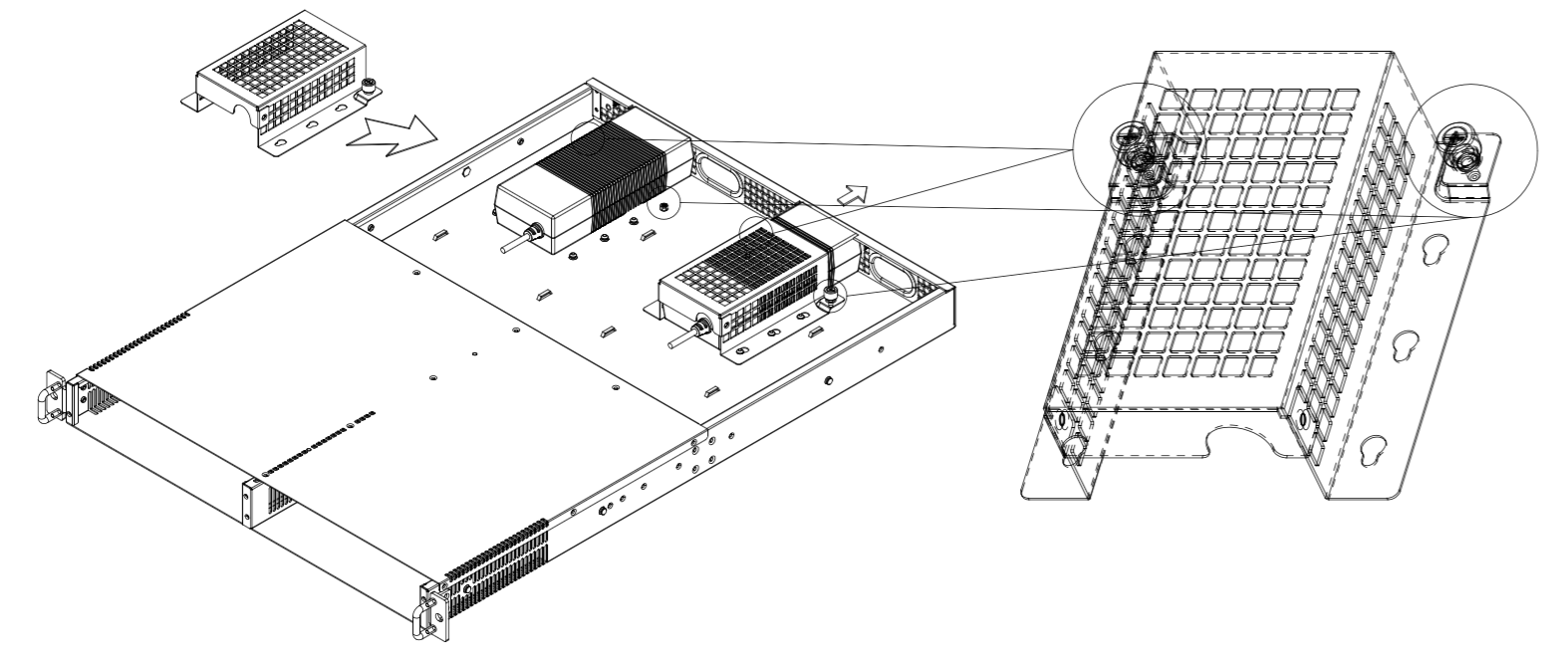
Step 2: Install mini 1U systems in chassis
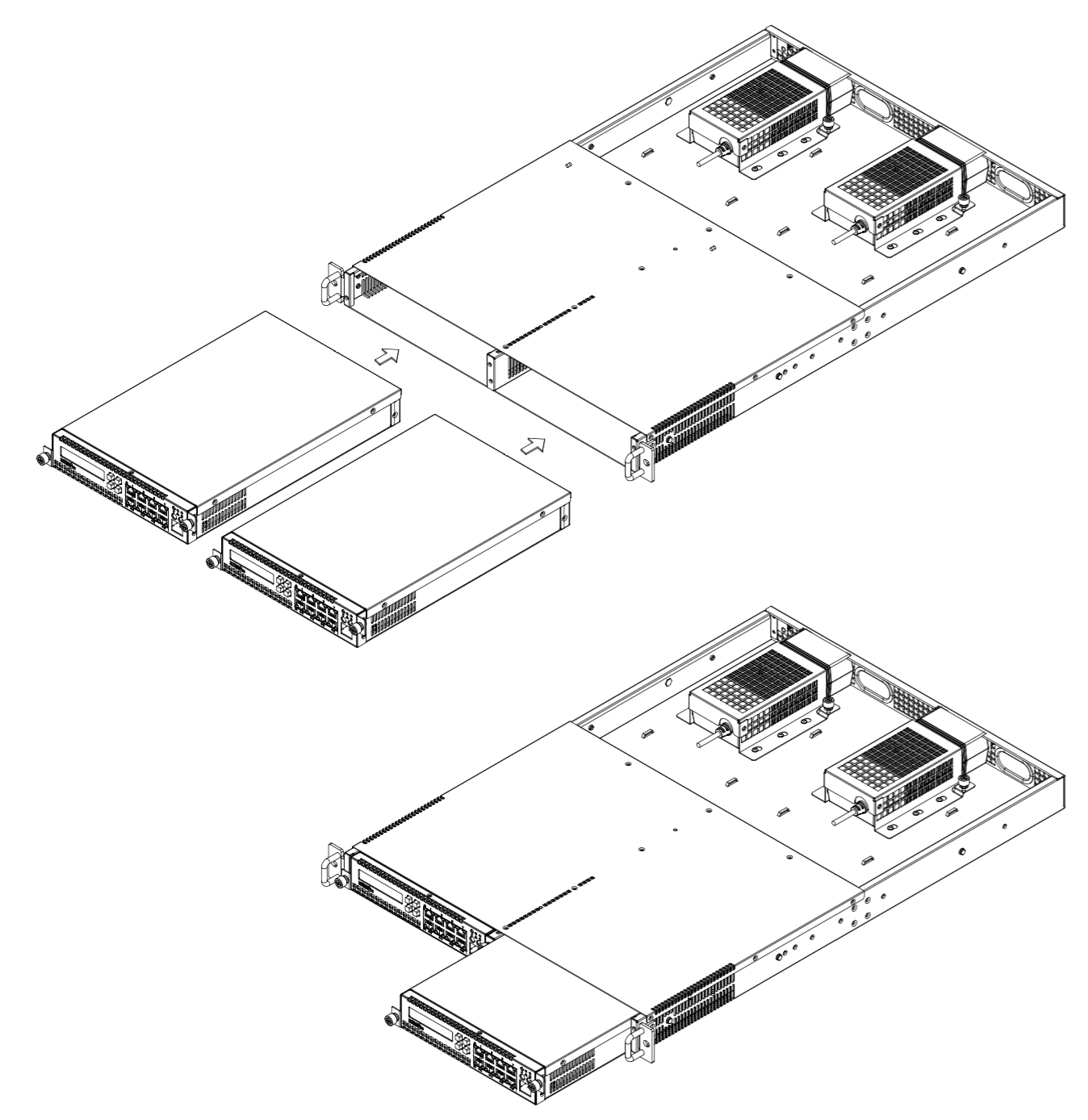
Step 3: Secure mini 1U systems with thumb screws
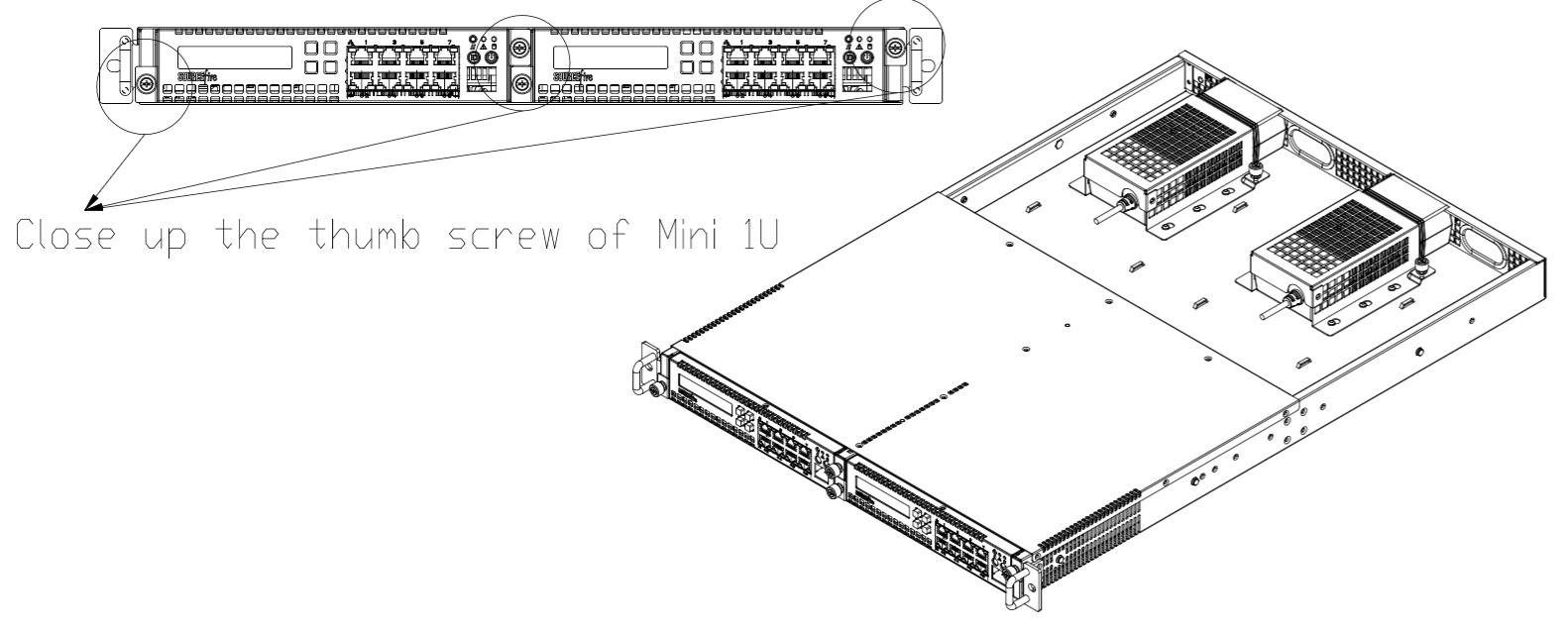
Post-Rack Installed onto 1U Tray
Step 1: Attach 2-post ear to chassis side wall
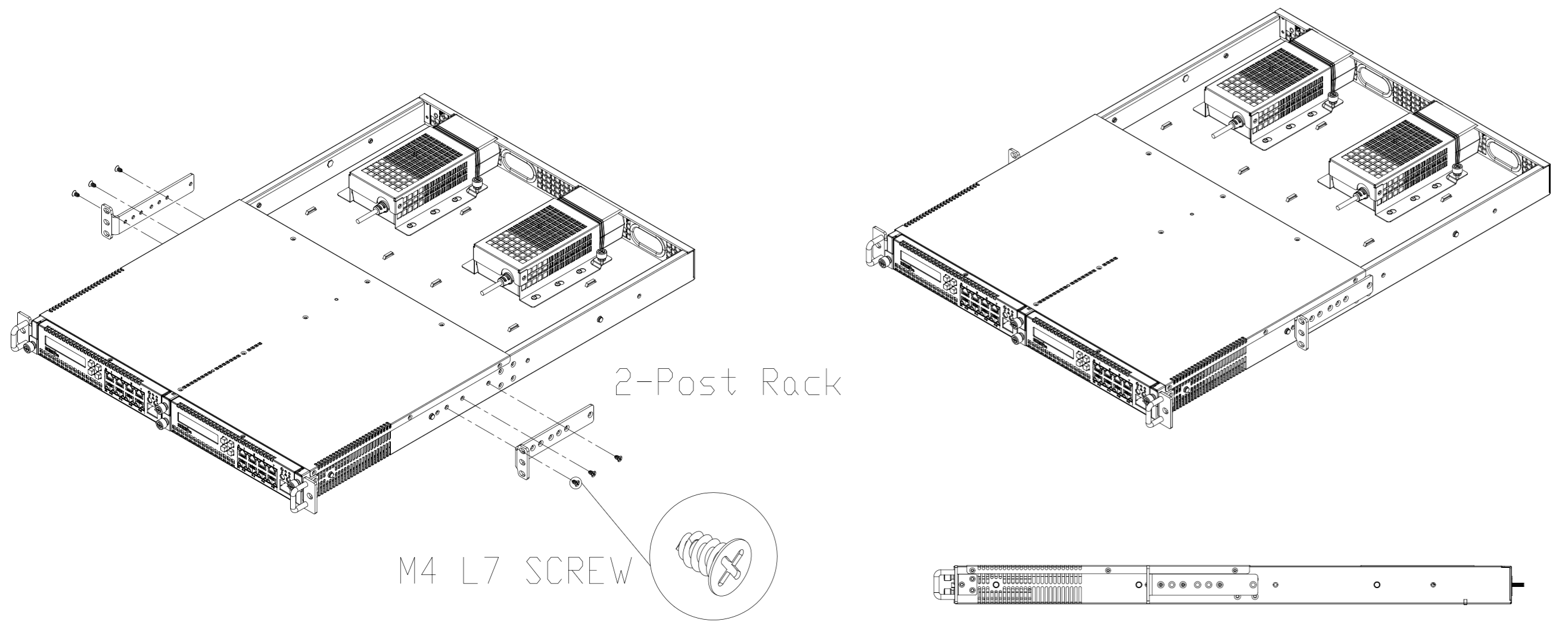
Step 2: Install chassis into 2-rack post
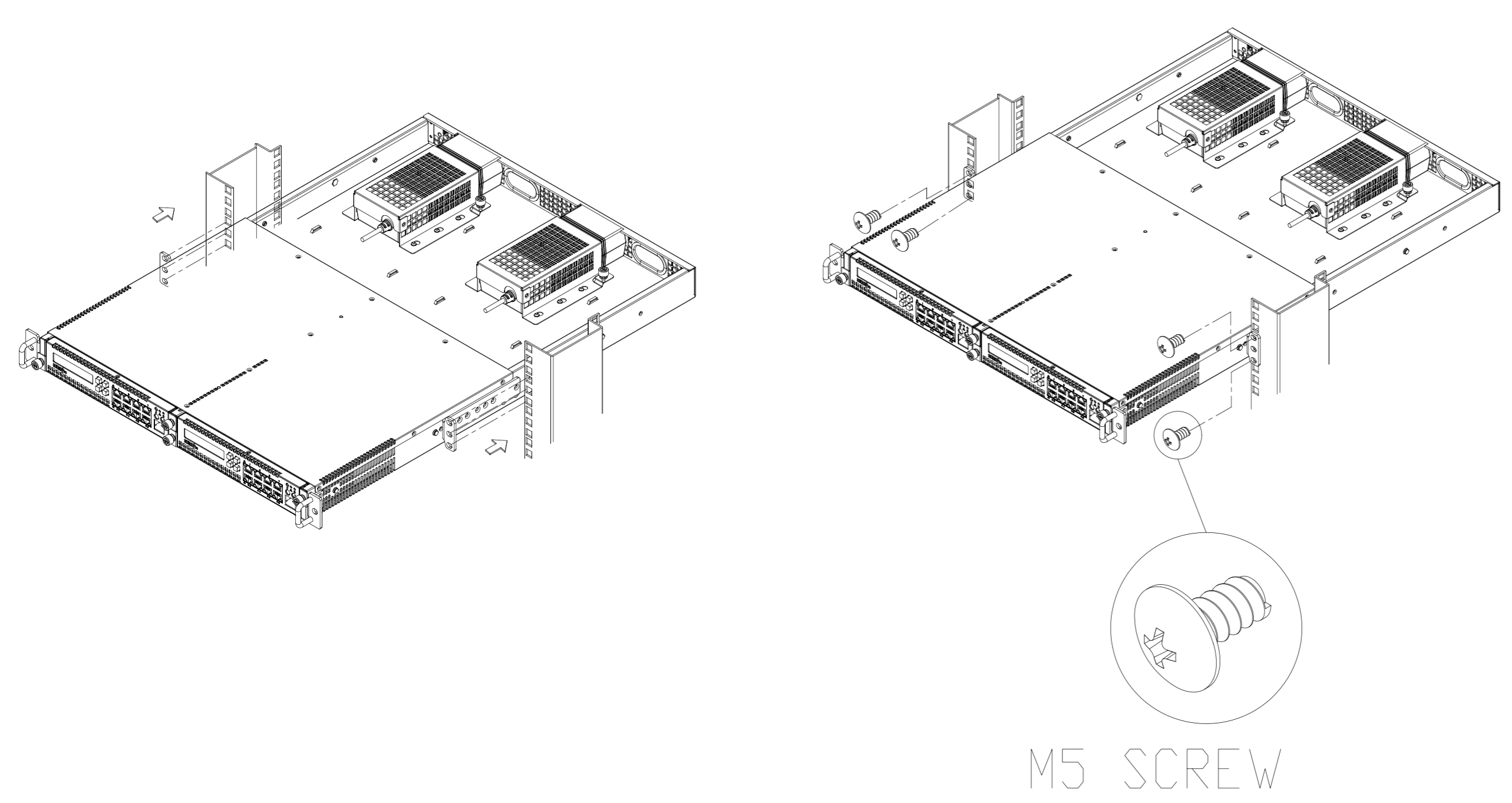
Columbus 1U Rack Mount Slide
Step 1: Remove the inner rail from the rail assembly
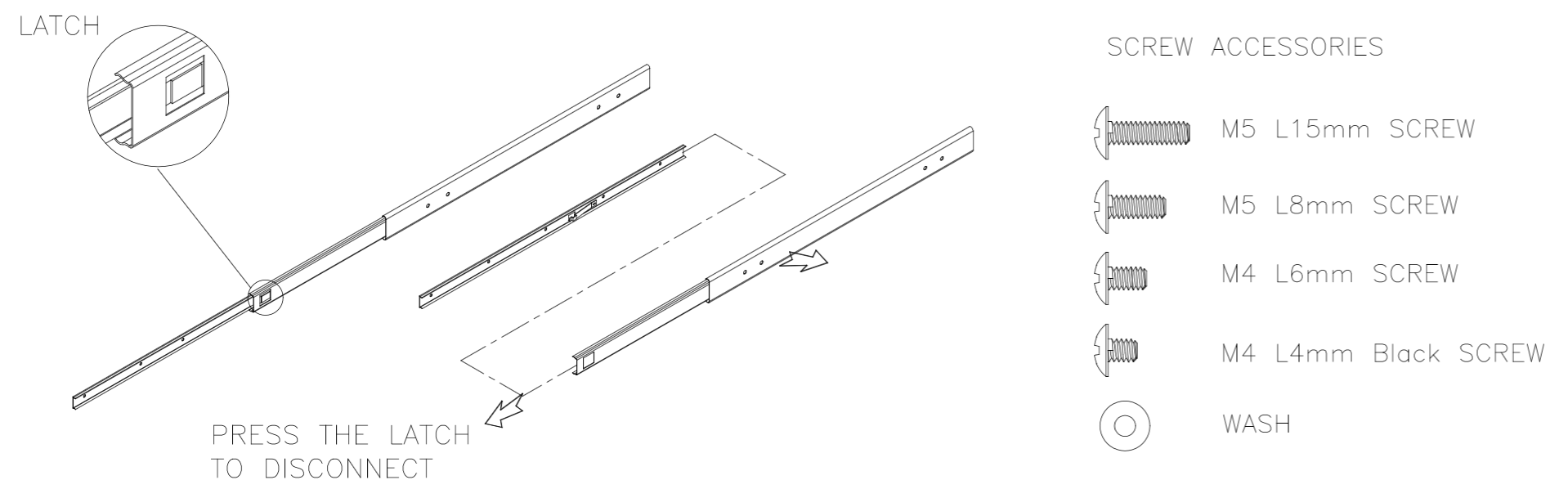
Step 2: Attach inner rails to chassis sidewall
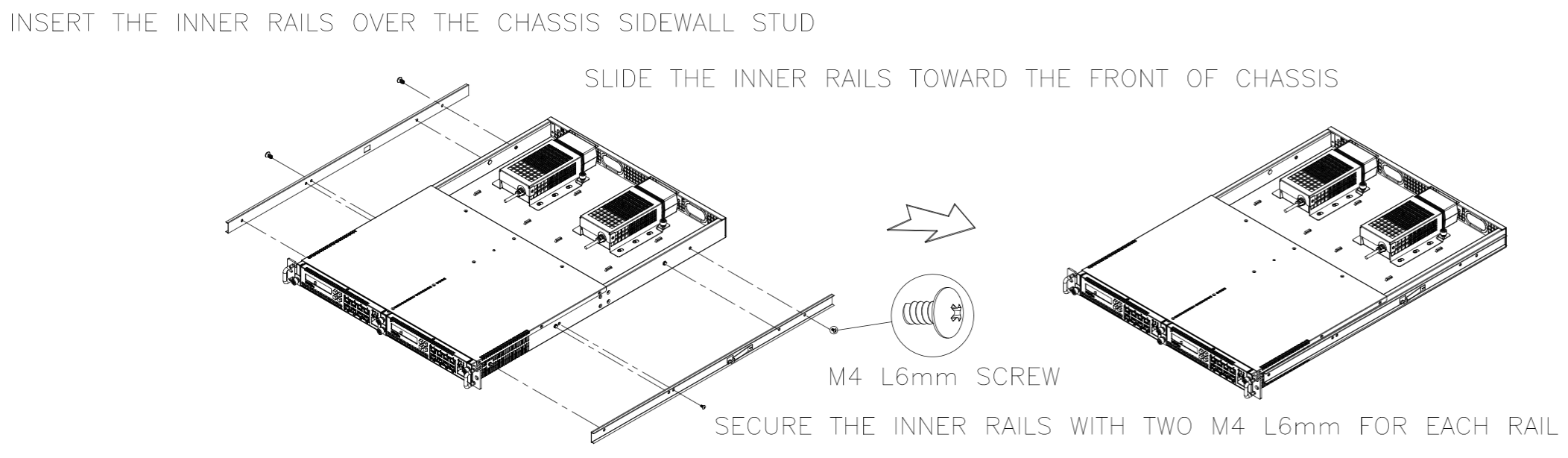
Step 3: Mount the L-shape bracket onto the outer rail
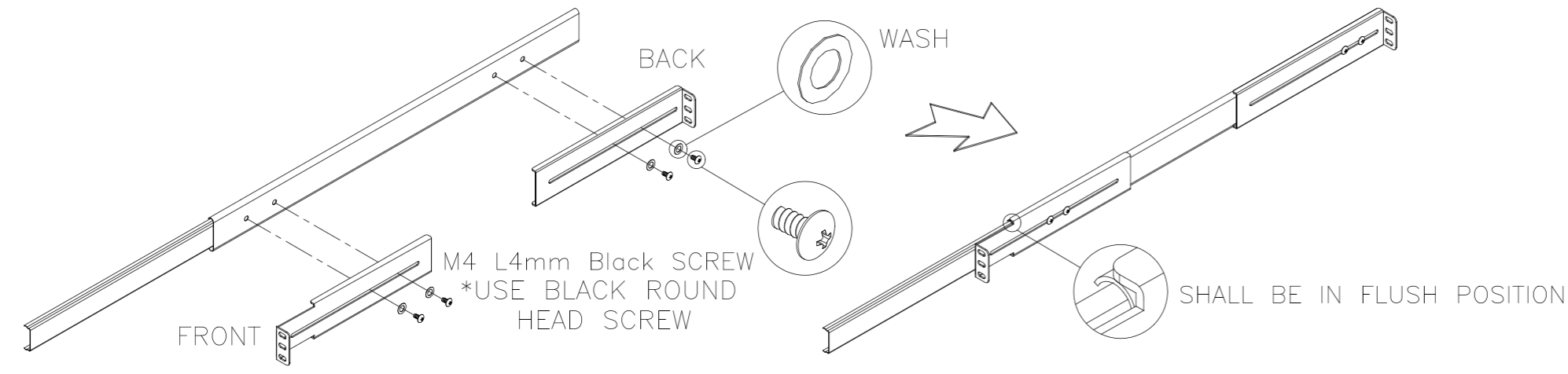
Step 4: Install outer rail slides to rack post
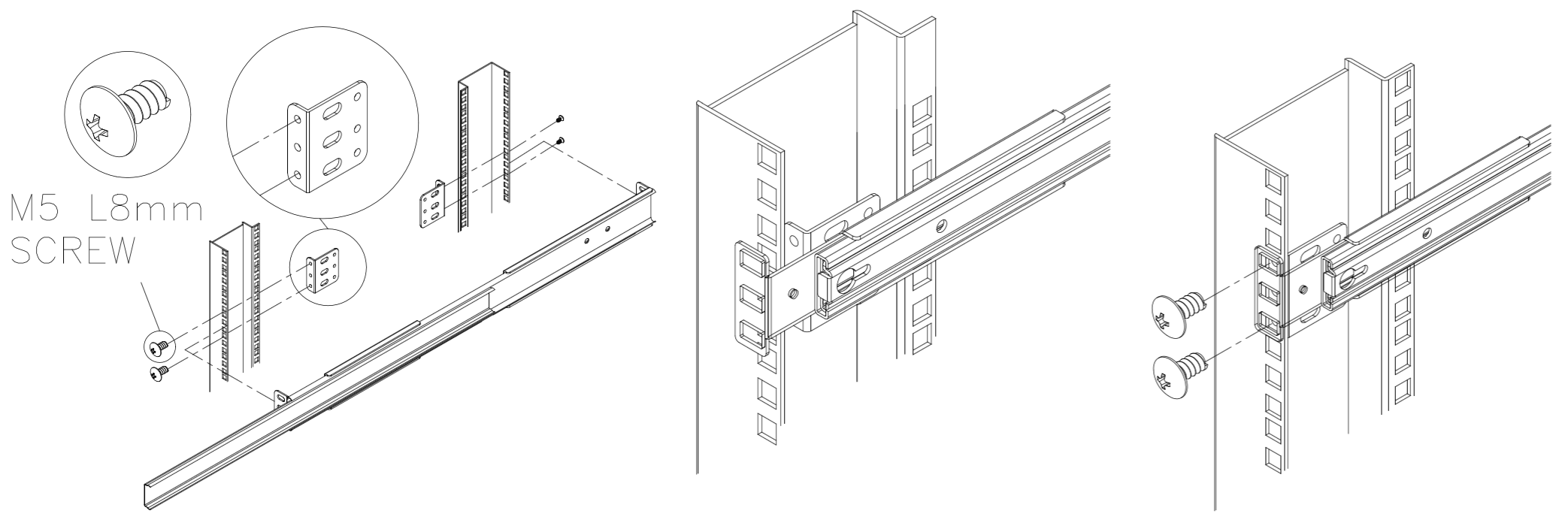
Step 5: Install chassis into the rack
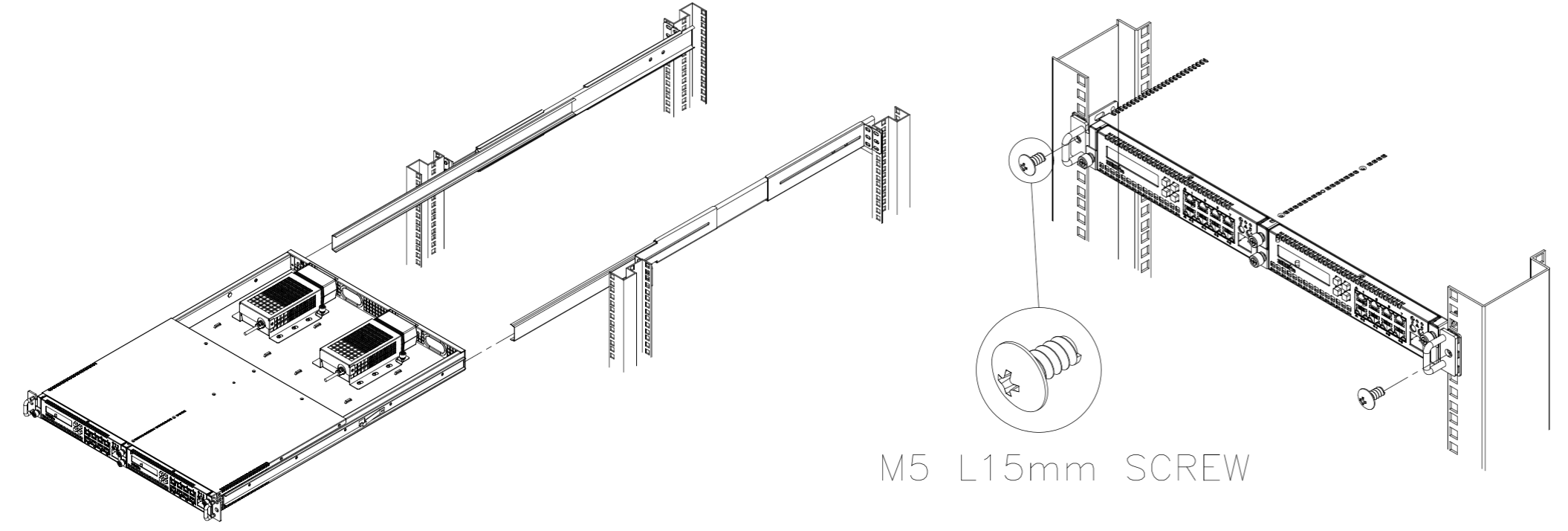
Related Article


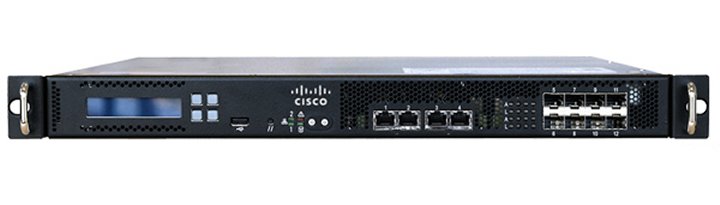
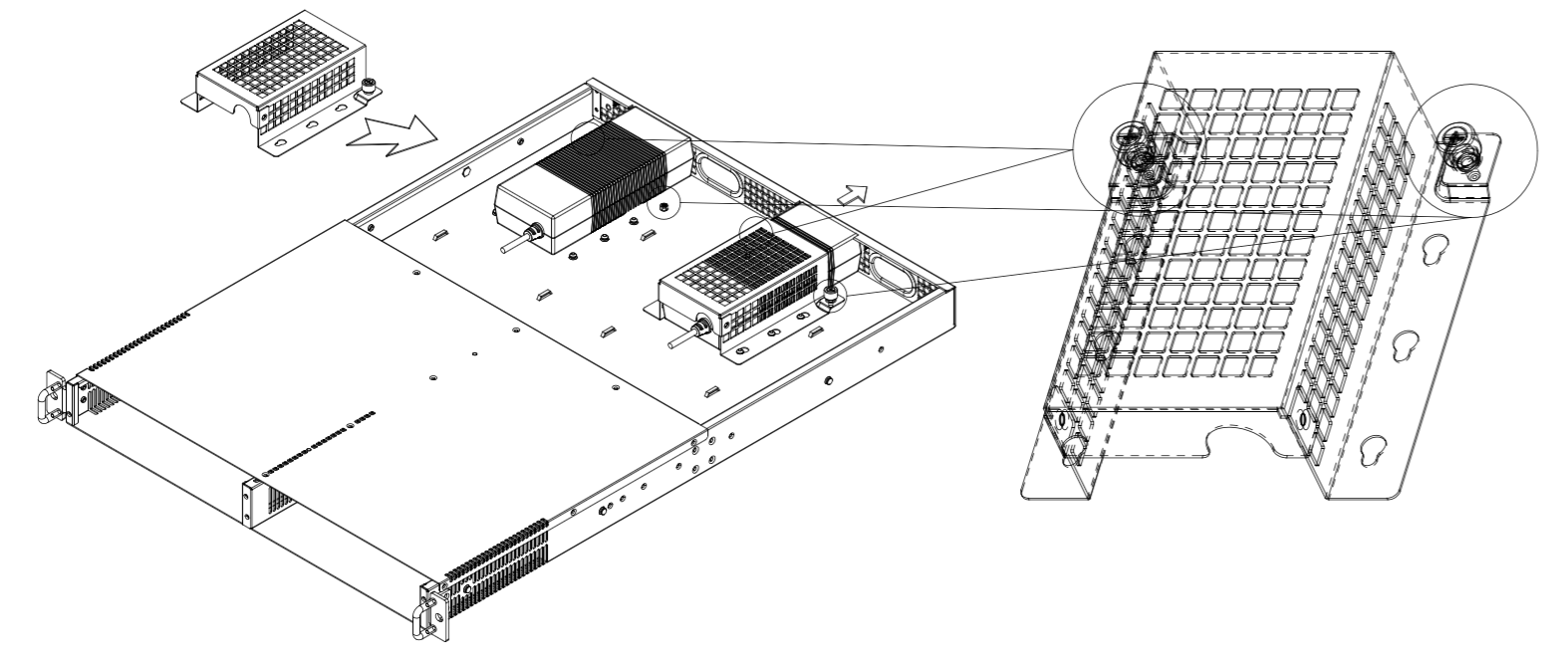
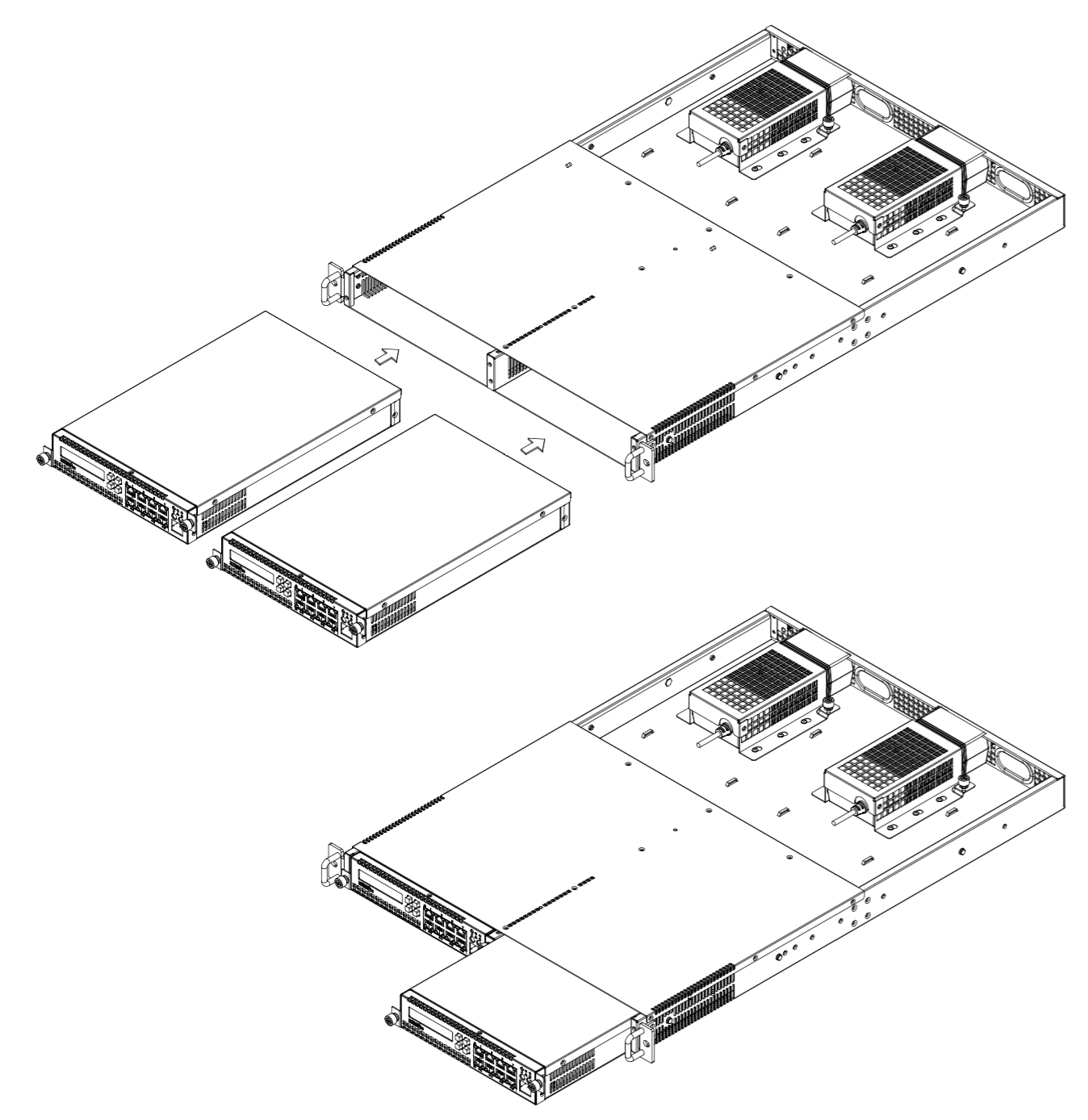
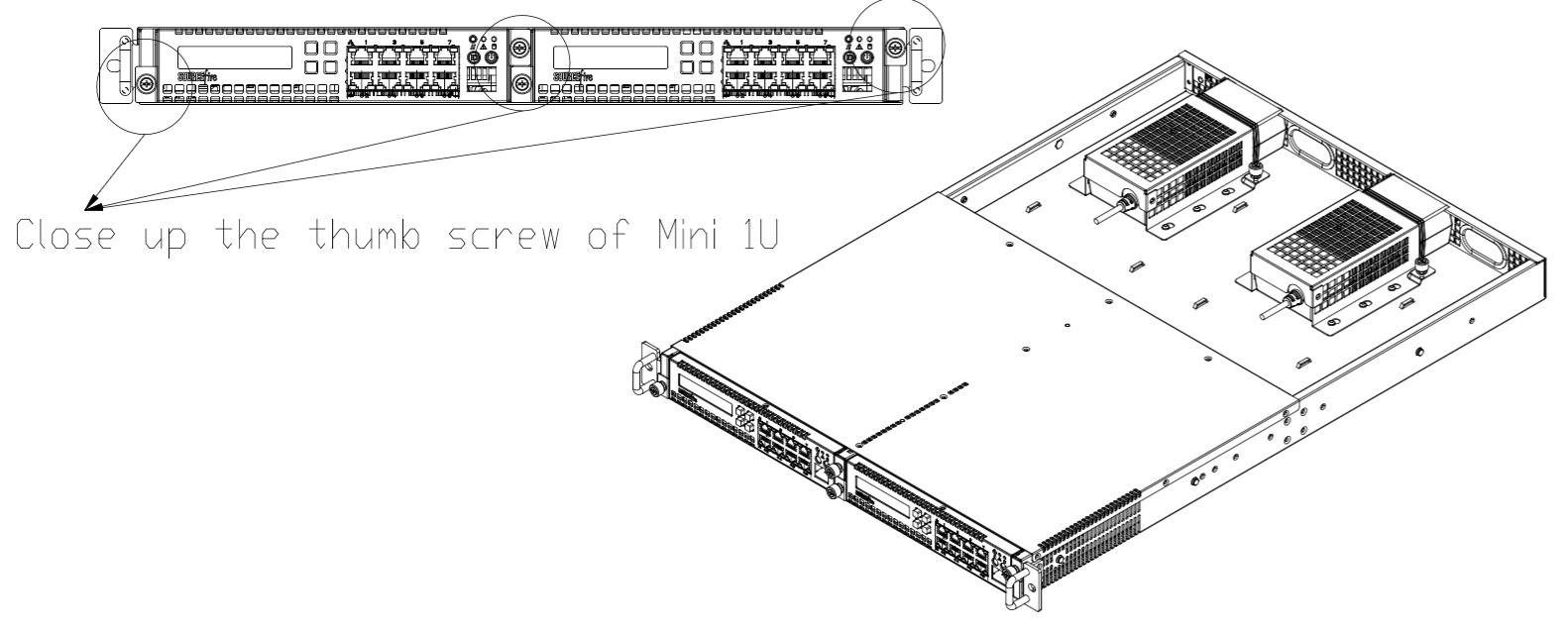
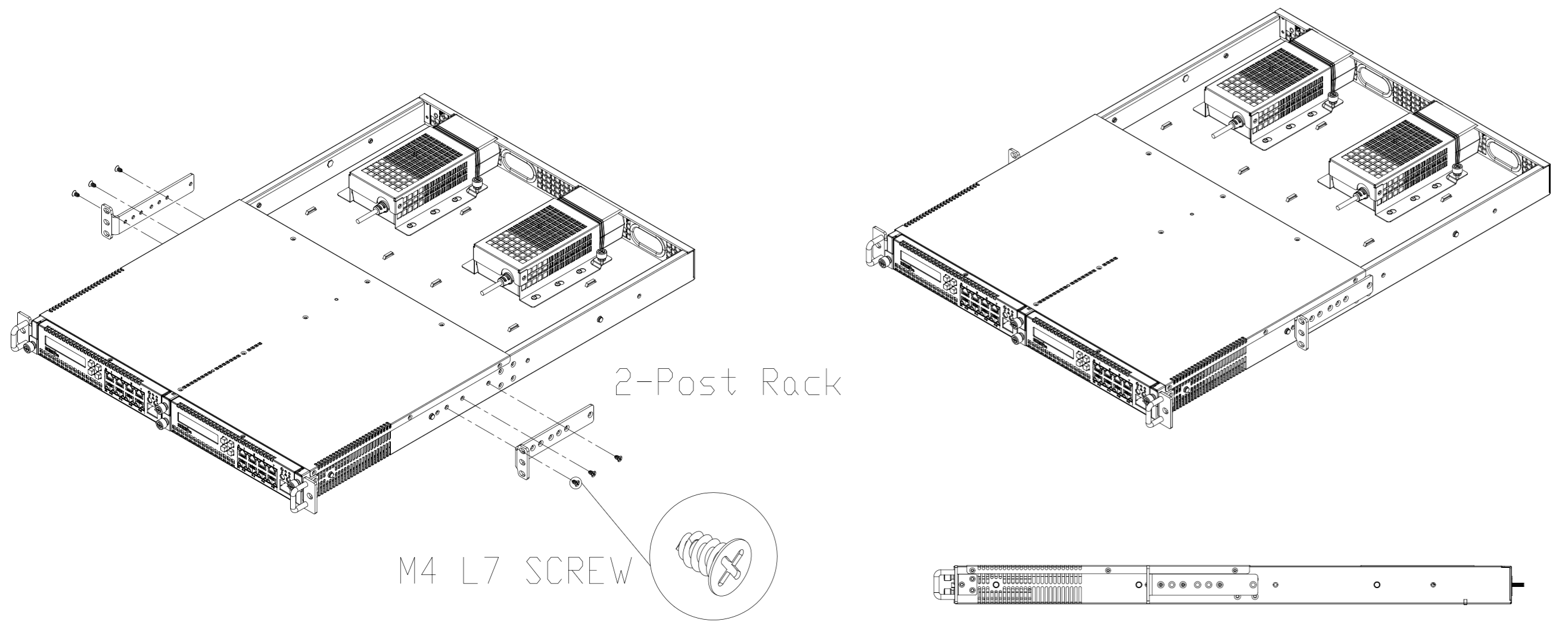
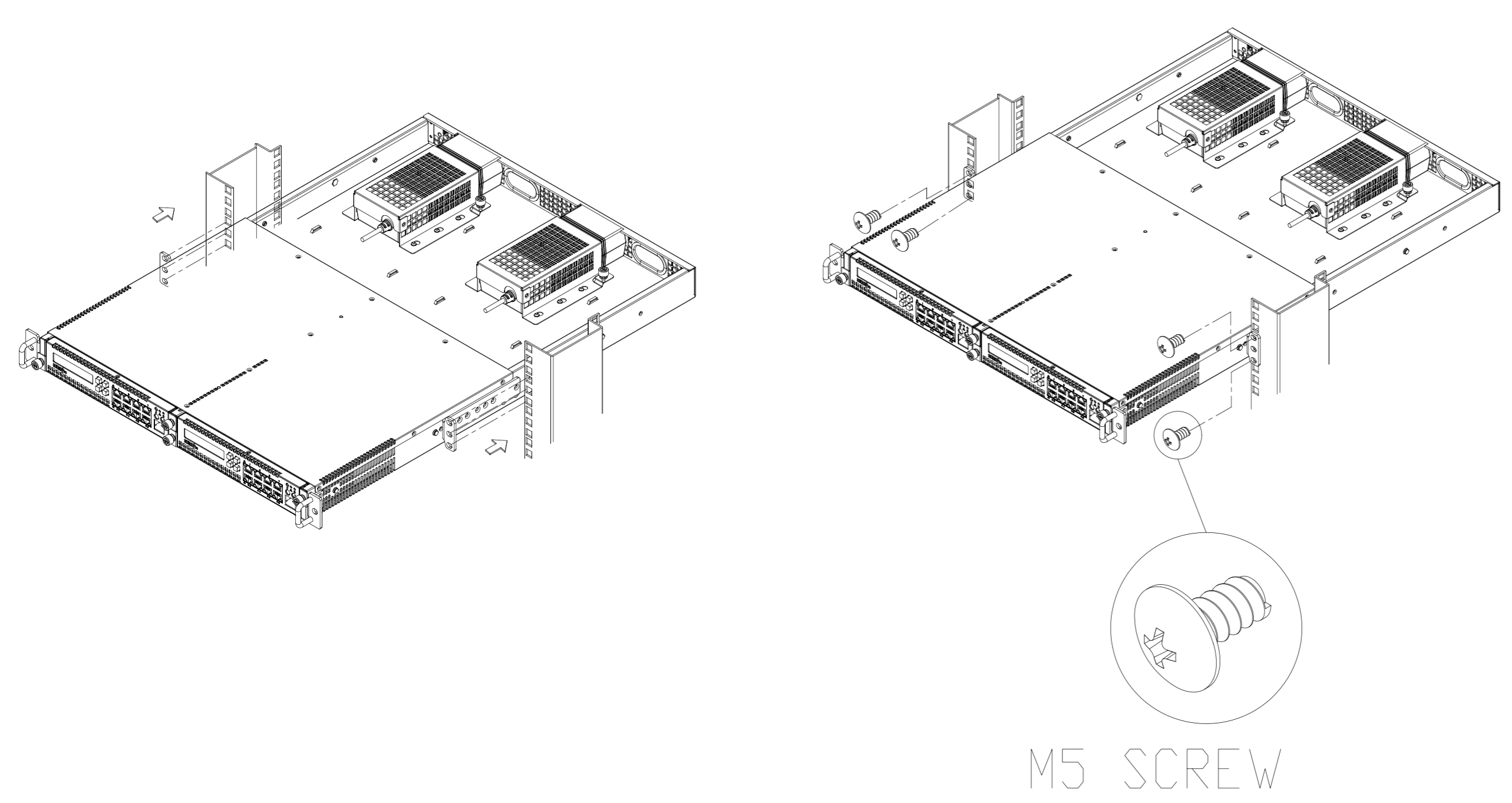
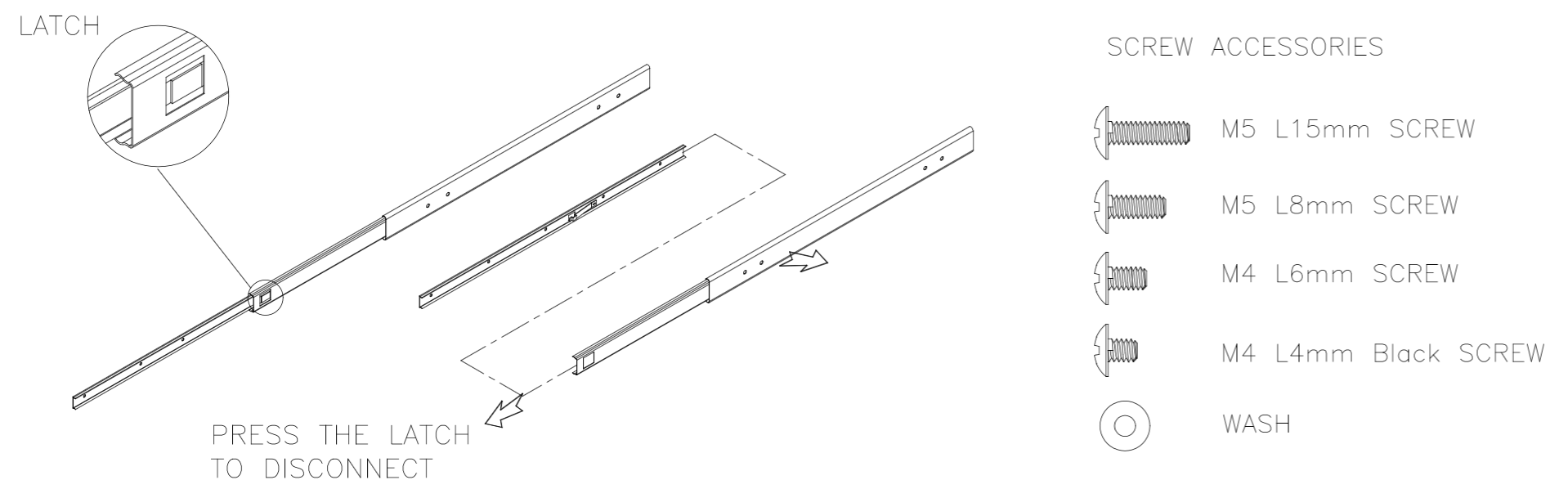
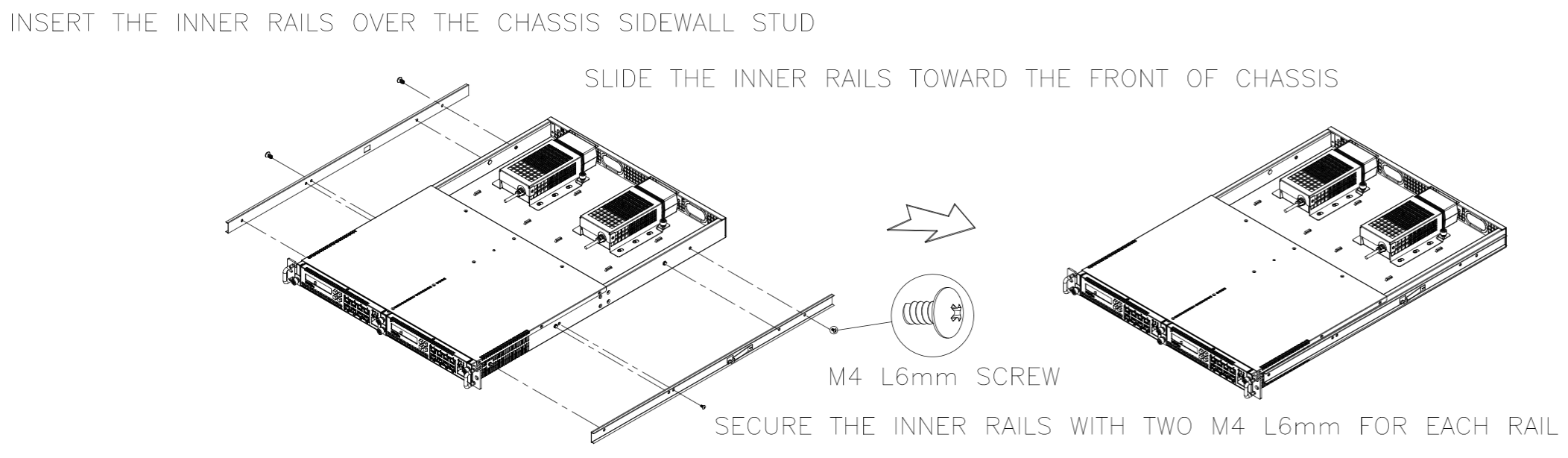
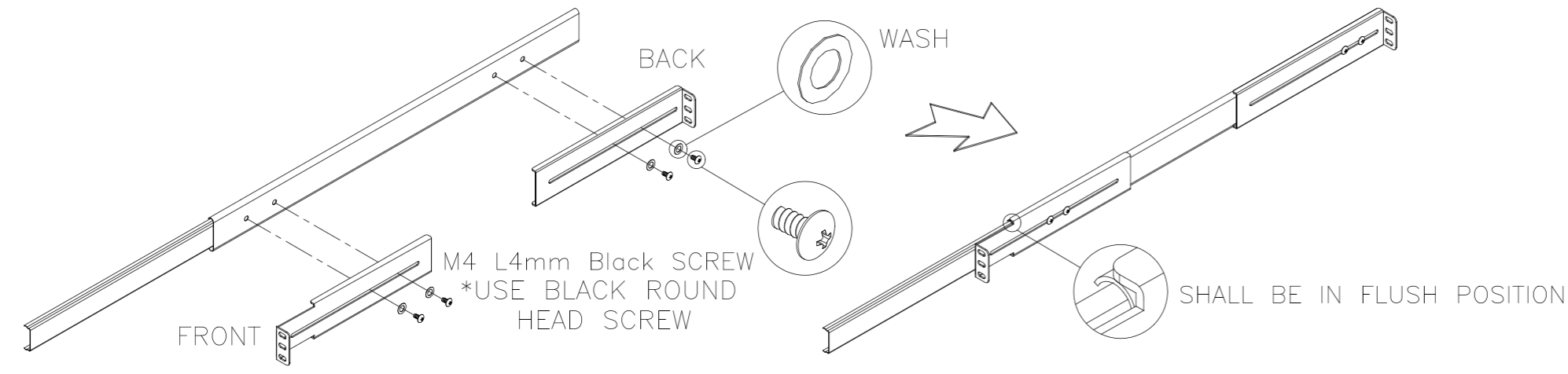
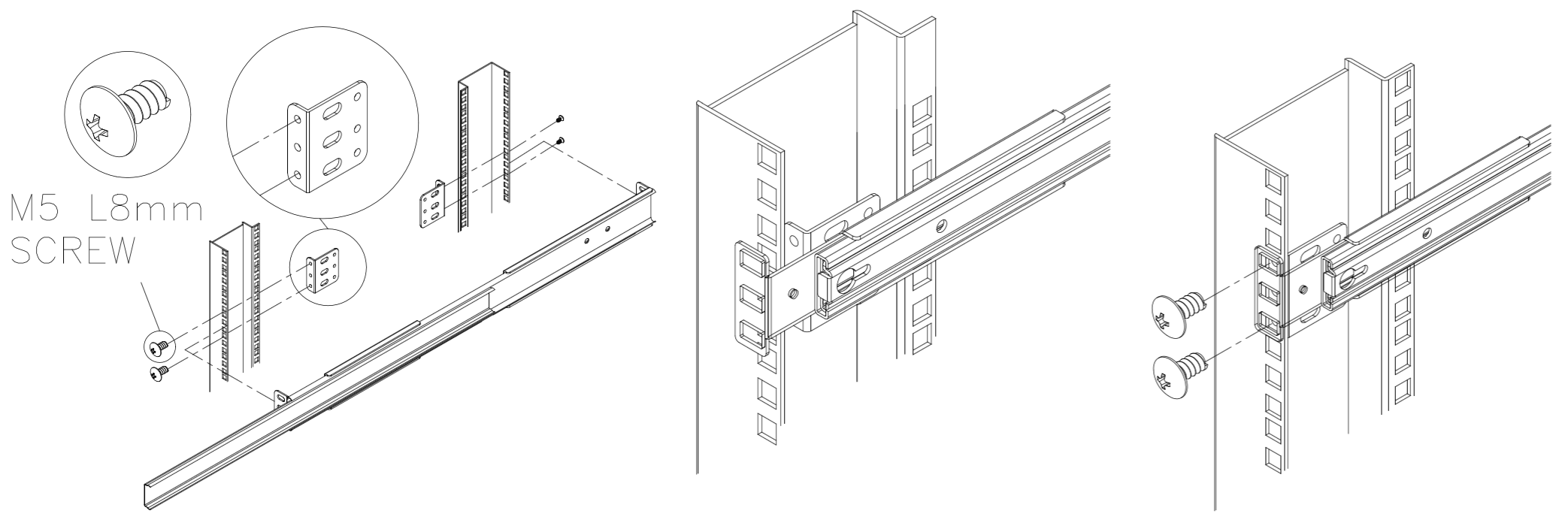
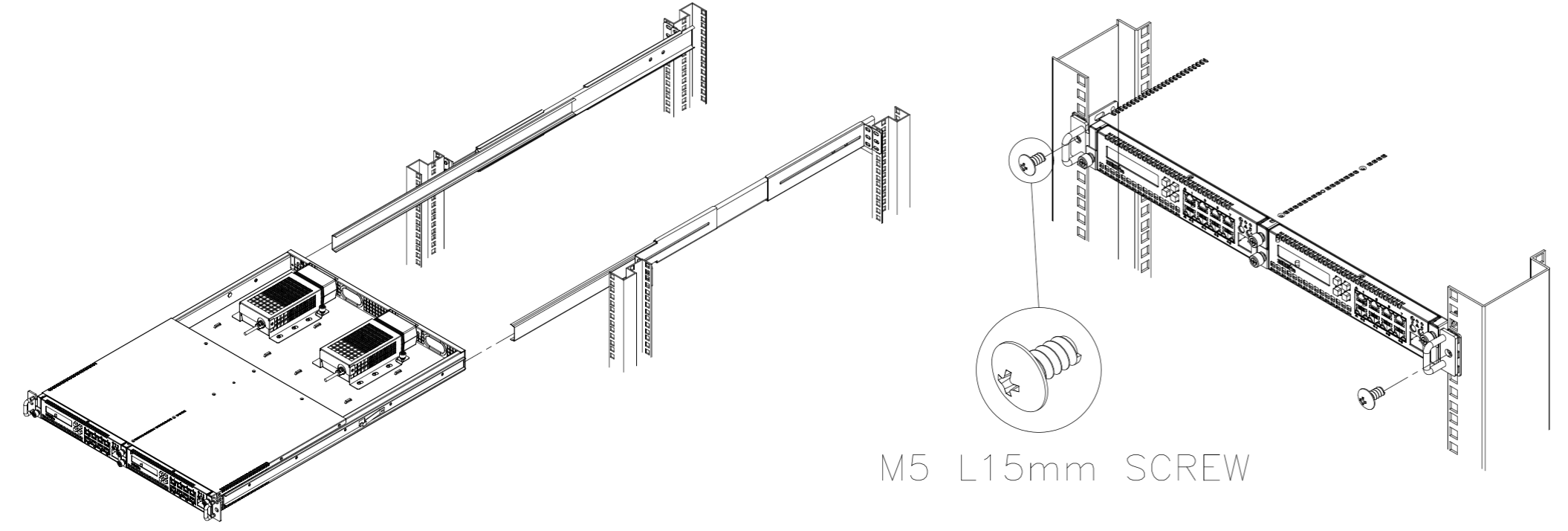
 Feedback
Feedback