Introduction
This document describes how to validate NTP configuration, change & troubleshoot the NTP service. Its applicable for Cyber Vision Center 2.x, 3.x, 4.x software trains.
Steps to Validate NTP server peering
ntpq -c peer <peer device IP>
With peering, the center gets its time off a peer device like a router or a Gateway in the network.
NTP client association
The NTP association shows the status of the client associations to each NTP server.
ntpq -c associations <device where the time is synchronized>
Sample output:
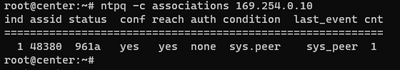
Example: Issue showing failure with name resolution
***Can't find host peer
server (local remote refid st t when poll reach delay offset jitter
===========================================================================================
localhost.lo *LOCAL(0) .LOCL. 10 l - 64 377 0.000 0.000 0.000
Check the current date
cv-admin@Center:~$ date
Tue Jul 11 18:01:05 UTC 2023
Check NTP daemon status
systemctl status ntp
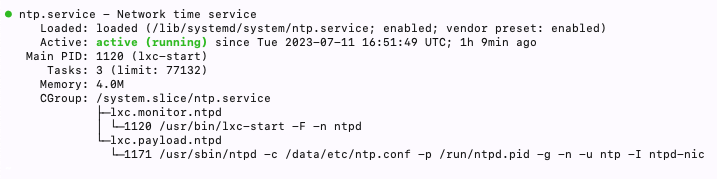
Change NTP configuration
sbs-timeconf -h to learn about the commands to tune NTP on the center.
sbs-timeconf -s with IP or hostname.
After the changes, restart the ntp service with the following command:
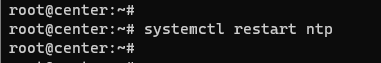
Validate NTP configuration
cat /data/etc/ntp.conf
NTP mode 6 Vulnerability
There are two options to resolve this.
Option #1: Use of Access Lists
-
Create rc.local file under /data/etc with this rule (only on eth0 if the deployment has a single interface implementation or in eth1 for dual interface). Sample rules below:
iptables -I FORWARD -i eth0 -o brntpd -p udp -m udp --dport 123 -j DROP
iptables -I FORWARD -i eth0 -o brntpd -p udp -m udp -s X.X.X.X -d 169.254.0.10 --dport 123 -j ACCEPT
On the command above, X.X.X.X is the IP address of your authorized NTP server. If you have multiple NTP servers, you can add Accept rules for each authorized NTP server used in the solution.
-
Reboot your center
Option #2: From the ntp.conf file
1. On the /data/etc/ntp.conf file add these two lines to the existing config
restrict default kod nomodify notrap nopeer noquery
restrict -6 default kod nomodify notrap nopeer noquery
2- Restart the ntp service using the command “systemctl restart ntp”
Both options can be combined for better NTP security as well.

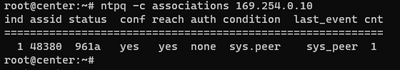
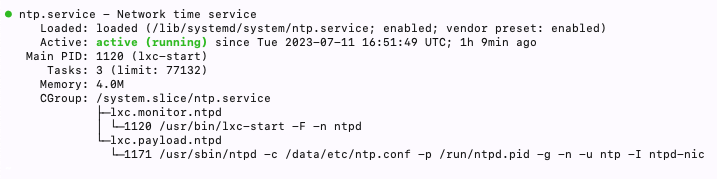
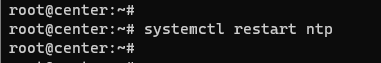
 Feedback
Feedback