ASA 8.0: Configure RADIUS Authentication for WebVPN Users
Available Languages
Contents
Introduction
This document demonstrates how to configure the Cisco Adaptive Security Appliance (ASA) to use a Remote Authentication Dial-In User Service (RADIUS) server for authentication of WebVPN users. The RADIUS server in this example is a Cisco Access Control Server (ACS) server, version 4.1 This configuration is performed with the Adaptive Security Device Manager (ASDM) 6.0(2) on an ASA that runs software version 8.0(2).
Note: In this example RADIUS authentication is configured for WebVPN users, but this configuration can be used for other types of remote access VPN as well. Simply assign the AAA server group to the desired connection profile (tunnel group) as shown.
Prerequisites
-
A basic WebVPN configuration is required.
-
The Cisco ACS must have users configured for user authentication. Refer to the Adding a Basic User Account section of User Management for more information.
Configure the ACS Server
In this section, you are presented with the information to configure RADIUS authentication on the ACS and ASA.
Complete these steps in order to configure the ACS server to communicate with the ASA.
-
Choose Network Configuration from the left menu of the ACS screen.
-
Choose Add Entry under AAA Clients.
-
Provide the client information:
-
AAA Client Hostname—a name of your choice
-
AAA Client IP Address—the address from which the security appliance contacts the ACS
-
Shared Secret—a secret key configured on the ACS and on the security appliance
-
-
In the Authenticate Using dropdown choose RADIUS (Cisco VPN 3000/ASA/PIX 7.x+).
-
Click Submit+Apply.
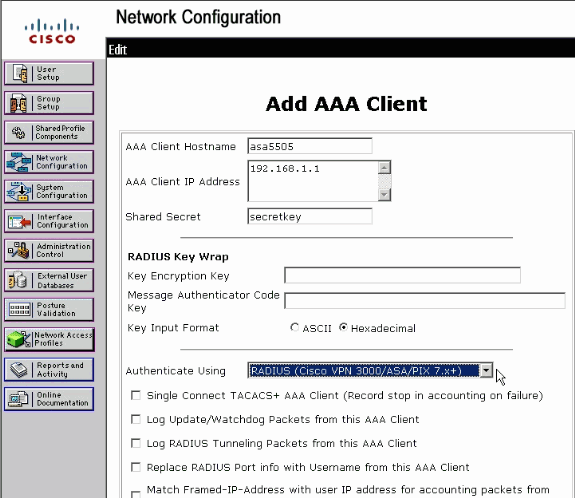
Configure the Security Appliance
ASDM
Complete these steps in the ASDM in order to configure the ASA to communicate with the ACS server and authenticate WebVPN clients.
-
Choose Configuration > Remote Access VPN > AAA Setup > AAA Server Groups.
-
Click Add next to AAA Server Groups.
-
In the window that appears, specify a name for the new AAA Server group and choose RADIUS as the protocol. Click OK when finished.
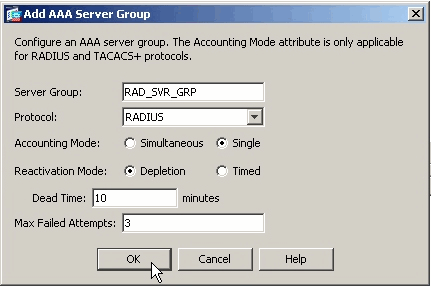
-
Be sure that your new group is selected in the top pane and click Add to the right of the lower pane.
-
Provide the server information:
-
Interface Name—the interface that the ASA must use to reach the ACS server
-
Server Name or IP address—the address that the ASA must use to reach the ACS server
-
Server Secret Key—the shared secret key configured for the ASA on the ACS server
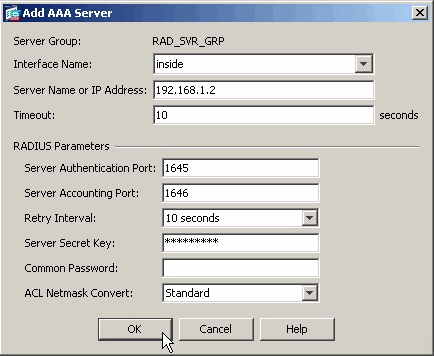
-
-
Once you have configured the AAA server group and server, navigate to Configuration > Remote Access VPN > Clientless SSL VPN Access > Connection Profiles in order to configure WebVPN to use the new AAA configuration.
Note: Even though this example uses WebVPN, you can set any remote access connection profile (tunnel group) to use this AAA setup.
-
Choose the profile for which you want to configure AAA, and click Edit.
-
Under Authentication choose the RADIUS server group that you created earlier. Click OK when finished.
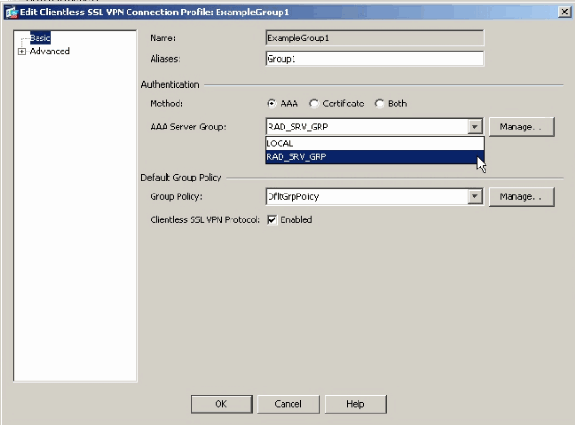
Command Line Interface
Complete these steps in the command line interface (CLI) in order to configure the ASA to communicate with the ACS server and authenticate WebVPN clients.
ciscoasa#configure terminal !--- Configure the AAA Server group. ciscoasa(config)# aaa-server RAD_SRV_GRP protocol RADIUS ciscoasa(config-aaa-server-group)# exit !--- Configure the AAA Server. ciscoasa(config)# aaa-server RAD_SRV_GRP (inside) host 192.168.1.2 ciscoasa(config-aaa-server-host)# key secretkey ciscoasa(config-aaa-server-host)# exit !--- Configure the tunnel group to use the new AAA setup. ciscoasa(config)# tunnel-group ExampleGroup1 general-attributes ciscoasa(config-tunnel-general)# authentication-server-group RAD_SRV_GRP
Verify
Use this section in order to confirm that your configuration works properly.
Test with ASDM
Verify your RADIUS configuration with the Test button on the AAA Server Groups configuration screen. Once you supply a username and password, this button allows you to send a test authentication request to the ACS server.
-
Choose Configuration > Remote Access VPN > AAA Setup > AAA Server Groups.
-
Select your desired AAA Server group in the top pane.
-
Select the AAA server that you want to test in the lower pane.
-
Click the Test button to the right of the lower pane.
-
In the window that appears, click the Authentication radio button, and supply the credentials with which you want to test. Click OK when finished.
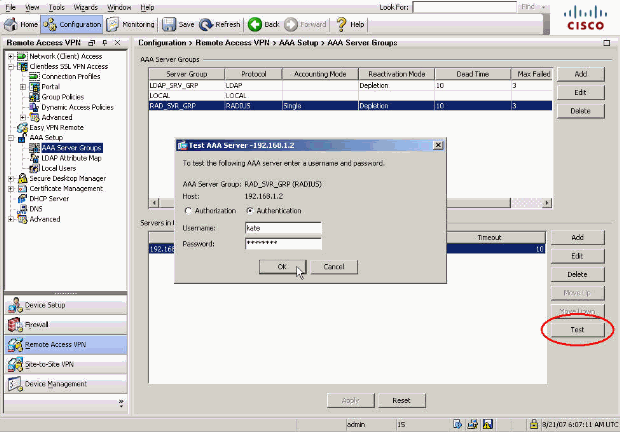
-
After the ASA contacts the AAA server, a success or failure message appears.
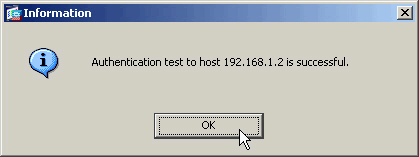
Test with CLI
You can use the test command on the command line in order to test your AAA setup. A test request is sent to the AAA server, and the result appears on the command line.
ciscoasa#test aaa-server authentication RAD_SVR_GRP host 192.168.1.2 username kate password cisco123 INFO: Attempting Authentication test to IP address <192.168.1.2> (timeout: 12 seconds) INFO: Authentication Successful
Troubleshoot
The debug radius command can help you to troubleshoot authentication problems in this scenario. This command enables RADIUS session debugging as well as RADIUS packet decoding. In each debug output presented, the first packet decoded is the packet sent from the ASA to the ACS server. The second packet is the response from the ACS server.
Note: Refer to Important Information on Debug Commands before you use debug commands.
When authentication is successful, the RADIUS server sends an access-accept message.
ciscoasa#debug radius
!--- First Packet. Authentication Request.
ciscoassa#radius mkreq: 0x88
alloc_rip 0xd5627ae4
new request 0x88 --> 52 (0xd5627ae4)
got user ''
got password
add_req 0xd5627ae4 session 0x88 id 52
RADIUS_REQUEST
radius.c: rad_mkpkt
RADIUS packet decode (authentication request)
--------------------------------------
Raw packet data (length = 62).....
01 34 00 3e 18 71 56 d7 c4 ad e2 73 30 a9 2e cf | .4.>.qV....s0...
5c 65 3a eb 01 06 6b 61 74 65 02 12 0e c1 28 b7 | \e:...kate....(.
87 26 ed be 7b 2c 7a 06 7c a3 73 19 04 06 c0 a8 | .&..{,z.|.s.....
01 01 05 06 00 00 00 34 3d 06 00 00 00 05 | .......4=.....
Parsed packet data.....
Radius: Code = 1 (0x01)
Radius: Identifier = 52 (0x34)
Radius: Length = 62 (0x003E)
Radius: Vector: 187156D7C4ADE27330A92ECF5C653AEB
Radius: Type = 1 (0x01) User-Name
Radius: Length = 6 (0x06)
Radius: Value (String) =
6b 61 74 65 | kate
Radius: Type = 2 (0x02) User-Password
Radius: Length = 18 (0x12)
Radius: Value (String) =
0e c1 28 b7 87 26 ed be 7b 2c 7a 06 7c a3 73 19 | ..(..&..{,z.|.s.
Radius: Type = 4 (0x04) NAS-IP-Address
Radius: Length = 6 (0x06)
Radius: Value (IP Address) = 192.168.1.1 (0xC0A80101)
Radius: Type = 5 (0x05) NAS-Port
Radius: Length = 6 (0x06)
Radius: Value (Hex) = 0x34
Radius: Type = 61 (0x3D) NAS-Port-Type
Radius: Length = 6 (0x06)
Radius: Value (Hex) = 0x5
send pkt 192.168.1.2/1645
rip 0xd5627ae4 state 7 id 52
rad_vrfy() : response message verified
rip 0xd544d2e8
: chall_state ''
: state 0x7
: timer 0x0
: reqauth:
18 71 56 d7 c4 ad e2 73 30 a9 2e cf 5c 65 3a eb
: info 0x88
session_id 0x88
request_id 0x34
user 'kate'
response '***'
app 0
reason 0
skey 'secretkey'
sip 192.168.1.2
type 1
!--- Second Packet. Authentication Response.
RADIUS packet decode (response)
--------------------------------------
Raw packet data (length = 50).....
02 34 00 32 35 a1 88 2f 8a bf 2a 14 c5 31 78 59 | .4.25../..*..1xY
60 31 35 89 08 06 ff ff ff ff 19 18 43 41 43 53 | `15.........CACS
3a 30 2f 32 61 36 2f 63 30 61 38 30 31 30 31 2f | :0/2a6/c0a80101/
35 32 | 52
Parsed packet data.....
Radius: Code = 2 (0x02)
Radius: Identifier = 52 (0x34)
Radius: Length = 50 (0x0032)
Radius: Vector: 35A1882F8ABF2A14C531785960313589
Radius: Type = 8 (0x08) Framed-IP-Address
Radius: Length = 6 (0x06)
Radius: Value (IP Address) = 255.255.255.255 (0xFFFFFFFF)
Radius: Type = 25 (0x19) Class
Radius: Length = 24 (0x18)
Radius: Value (String) =
43 41 43 53 3a 30 2f 32 61 36 2f 63 30 61 38 30 | CACS:0/2a6/c0a80
31 30 31 2f 35 32 | 101/52
rad_procpkt: ACCEPT
RADIUS_ACCESS_ACCEPT: normal termination
RADIUS_DELETE
remove_req 0xd5627ae4 session 0x88 id 52
free_rip 0xd5627ae4
radius: send queue empty
When authentication fails, the ACS server sends an access-reject message.
ciscoasa#debug radius
!--- First Packet. Authentication Request.
ciscoasa# radius mkreq: 0x85
alloc_rip 0xd5627ae4
new request 0x85 --> 49 (0xd5627ae4)
got user ''
got password
add_req 0xd5627ae4 session 0x85 id 49
RADIUS_REQUEST
radius.c: rad_mkpkt
RADIUS packet decode (authentication request)
--------------------------------------
Raw packet data (length = 62).....
01 31 00 3e 88 21 46 07 34 5d d2 a3 a0 59 1e ff | .1.>.!F.4]...Y..
cc 15 2a 1b 01 06 6b 61 74 65 02 12 60 eb 05 32 | ..*...kate..`..2
87 69 78 a3 ce d3 80 d8 4b 0d c3 37 04 06 c0 a8 | .ix.....K..7....
01 01 05 06 00 00 00 31 3d 06 00 00 00 05 | .......1=.....
Parsed packet data.....
Radius: Code = 1 (0x01)
Radius: Identifier = 49 (0x31)
Radius: Length = 62 (0x003E)
Radius: Vector: 88214607345DD2A3A0591EFFCC152A1B
Radius: Type = 1 (0x01) User-Name
Radius: Length = 6 (0x06)
Radius: Value (String) =
6b 61 74 65 | kate
Radius: Type = 2 (0x02) User-Password
Radius: Length = 18 (0x12)
Radius: Value (String) =
60 eb 05 32 87 69 78 a3 ce d3 80 d8 4b 0d c3 37 | `..2.ix.....K..7
Radius: Type = 4 (0x04) NAS-IP-Address
Radius: Length = 6 (0x06)
Radius: Value (IP Address) = 192.168.1.1 (0xC0A80101)
Radius: Type = 5 (0x05) NAS-Port
Radius: Length = 6 (0x06)
Radius: Value (Hex) = 0x31
Radius: Type = 61 (0x3D) NAS-Port-Type
Radius: Length = 6 (0x06)
Radius: Value (Hex) = 0x5
send pkt 192.168.1.2/1645
rip 0xd5627ae4 state 7 id 49
rad_vrfy() : response message verified
rip 0xd544d2e8
: chall_state ''
: state 0x7
: timer 0x0
: reqauth:
88 21 46 07 34 5d d2 a3 a0 59 1e ff cc 15 2a 1b
: info 0x85
session_id 0x85
request_id 0x31
user 'kate'
response '***'
app 0
reason 0
skey 'secretkey'
sip 192.168.1.2
type 1
!--- Second packet. Authentication Response.
RADIUS packet decode (response)
--------------------------------------
Raw packet data (length = 32).....
03 31 00 20 70 98 50 af 39 cc b9 ba df a7 bd ff | .1. p.P.9.......
06 af fb 02 12 0c 52 65 6a 65 63 74 65 64 0a 0d | ......Rejected..
Parsed packet data.....
Radius: Code = 3 (0x03)
Radius: Identifier = 49 (0x31)
Radius: Length = 32 (0x0020)
Radius: Vector: 709850AF39CCB9BADFA7BDFF06AFFB02
Radius: Type = 18 (0x12) Reply-Message
Radius: Length = 12 (0x0C)
Radius: Value (String) =
52 65 6a 65 63 74 65 64 0a 0d | Rejected..
rad_procpkt: REJECT
RADIUS_DELETE
remove_req 0xd5627ae4 session 0x85 id 49
free_rip 0xd5627ae4
radius: send queue empty
Related Information
Revision History
| Revision | Publish Date | Comments |
|---|---|---|
1.0 |
21-Aug-2007 |
Initial Release |
Contact Cisco
- Open a Support Case

- (Requires a Cisco Service Contract)
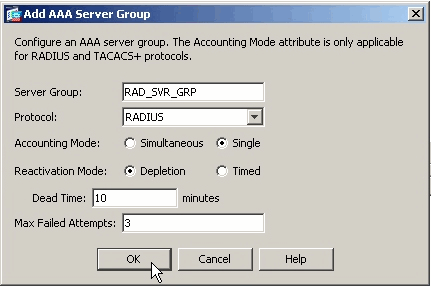
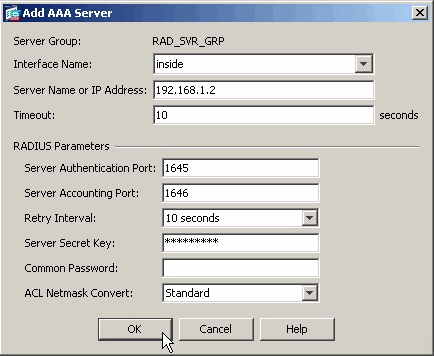
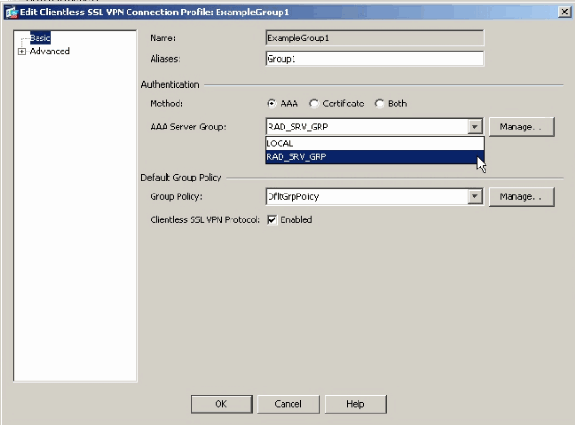
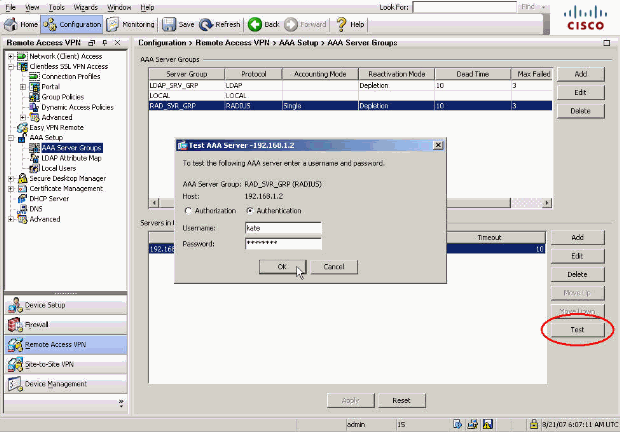
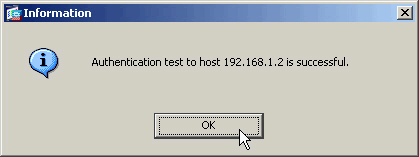
 Feedback
Feedback