Configure AnyConnect VPN Client U-turn Traffic on ASA 9.X
Available Languages
Download Options
Bias-Free Language
The documentation set for this product strives to use bias-free language. For the purposes of this documentation set, bias-free is defined as language that does not imply discrimination based on age, disability, gender, racial identity, ethnic identity, sexual orientation, socioeconomic status, and intersectionality. Exceptions may be present in the documentation due to language that is hardcoded in the user interfaces of the product software, language used based on RFP documentation, or language that is used by a referenced third-party product. Learn more about how Cisco is using Inclusive Language.
Contents
Introduction
This document describes how to set up a Cisco Adaptive Security Appliance (ASA) Release 9.X to allow it to u-turn VPN traffic.
Components Used
The information in this document is based on these software and hardware versions:
-
Cisco 5500 Series ASA that runs software version 9.1(2)
-
Cisco AnyConnect SSL VPN Client version for Windows 3.1.05152
-
PC which runs a supported OS per the Supported VPN Platforms, Cisco ASA Series.
-
Cisco Adaptive Security Device Manager (ASDM) version 7.1(6)
The information in this document was created from the devices in a specific lab environment. All of the devices used in this document started with a cleared (default) configuration. If your network is live, ensure that you understand the potential impact of any command.
Prerequisites
Requirements
Cisco recommends that you meet these requirements before you attempt this configuration:
-
The hub ASA Security Appliance needs to run Release 9.x.
-
Cisco AnyConnect VPN Client 3.x
Note: Download the AnyConnect VPN Client package (
anyconnect-win*.pkg) from the Cisco Software Download (registered customers only). Copy the AnyConnect VPN client to the Cisco ASA flash memory, and download it to the remote user computers in order to establish the SSL VPN connection with the ASA. Refer to the AnyConnect VPN Client Connections section of the ASA configuration guide for more information.
Background Information
Note: In order to avoid an overlap of IP addresses in the network, assign a completely different pool of IP addresses to the VPN Client (for example, 10.x.x.x , 172.16.x.x, and 192.168.x.x). This IP address scheme is helpful in order to troubleshoot your network.
Hairpin or U-turn
This feature is useful for VPN traffic that enters an interface, but is then routed out of that same interface.
For example, if you have a hub-and-spoke VPN network (where the security appliance is the hub and the remote VPN networks are spokes), in order for one spoke to communicate with another, traffic must go first to the security appliance.
Enter the same-security-traffic command in order to allow traffic to enter and exit the same interface.
ciscoasa(config)#same-security-traffic permit intra-interface
The Cisco AnyConnect VPN Client provides secure SSL connections to the security appliance for remote users.
Without a previously installed client, in their browser, remote users enter the IP address of an interface configured to accept SSL VPN connections.
Unless the security appliance is configured to redirect http:// requests to https://, users must enter the URL in the form https://<address>.
After the URL is entered, the browser connects to that interface and displays the login screen.
If the user satisfies the log in and authentication, and the security appliance identifies the user as in need of the client, it downloads the client that matches the operating system of the remote computer.
After the download, the client installs and configures itself, establishes a secure SSL connection, and either remains or uninstalls itself (this depends on the security appliance configuration) when the connection terminates.
In the case of a previously installed client, when the user authenticates, the security appliance examines the revision of the client and upgrades the client as necessary.
When the client negotiates an SSL VPN connection with the security appliance, it connects with Transport Layer Security (TLS), and also uses Datagram Transport Layer Security (DTLS).
DTLS avoids latency and bandwidth problems associated with some SSL connections and improves the performance of real-time applications that are sensitive to packet delays.
The AnyConnect client can be downloaded from the security appliance, or it can be installed manually on the remote PC by the system administrator.
For more information on how to install the client manually, refer to the Cisco AnyConnect Secure Mobility Client Administrator Guide.
The security appliance downloads the client based on the group policy or username attributes of the user that establishes the connection.
You can configure the security appliance to automatically download the client, or you can configure it to prompt the remote user about whether to download the client.
In the latter case, if the user does not respond, you can configure the security appliance to either download the client after a timeout period or present the login page.
Note: The examples used in this document use IPv4. For IPv6 U-turn traffic, the steps are the same but use the IPv6 addresses instead of the IPv4.
Configure U-turning Remote Access Traffic
In this section, you are presented with the information to configure the features described in this document.
Note: Use the Command References guides in order to obtain more information on the commands used in this section.
AnyConnect VPN Client for Public Internet VPN on a Stick Configuration Example
Network Diagram
This document uses this network setup:
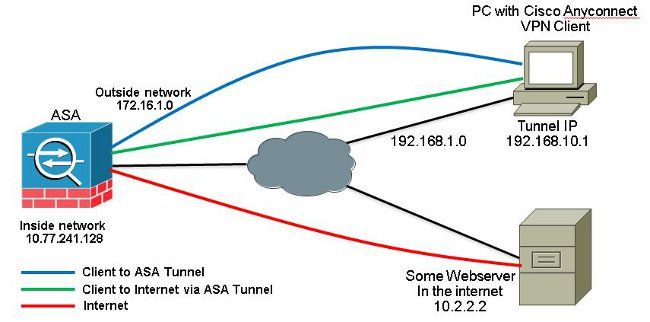
ASA Release 9.1(2) Configurations with ASDM Release 7.1(6)
This document assumes that the basic configuration, such as interface configuration, is already completed and works properly.
Note: Refer to Configuring Management Access in order to allow the ASA to be configured by the ASDM.
Note: In Release 8.0(2) and later, the ASA supports both clientless SSL VPN (WebVPN) sessions and ASDM administrative sessions simultaneously on Port 443 of the outside interface. In versions earlier than Release 8.0(2), WebVPN and ASDM cannot be enabled on the same ASA interface unless you change the port numbers. Refer to ASDM and WebVPN Enabled on the Same Interface of the ASA for more information.
Complete these steps in order to configure the SSL VPN on a stick in ASA:
- Choose
Configuration > Device Setup > Interfacesand check theEnable traffic between two or more hosts connected to the same interfacecheck box in order to allow SSL VPN traffic to enter and exit the same interface. ClickApply.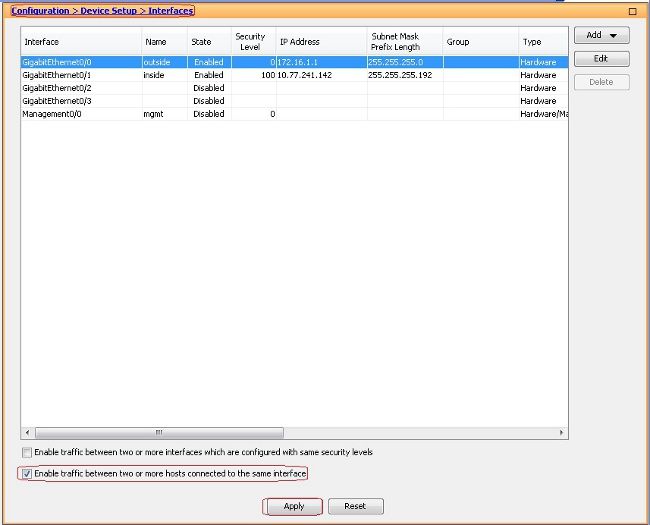
Equivalent CLI Configuration:
ciscoasa(config)#same-security-traffic permit intra-interface
- Choose
Configuration > Remote Access VPN > Network (Client) Access > Address Assignment > Address Pools > Addin order to create an IP address poolvpnpool.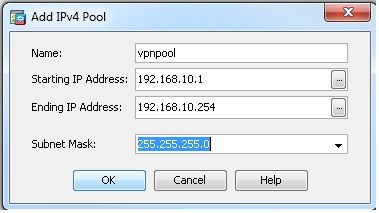
- Click
Apply.Equivalent CLI Configuration:
ciscoasa(config)#ip local pool vpnpool 192.168.10.1-192.168.10.254 mask 255.255.255.0
- Enable WebVPN.
- Choose
Configuration > Remote Access VPN > Network (Client) Access > SSL VPN Connection Profilesand underAccess Interfaces, click the check boxesAllow AccessandEnable DTLSfor the outside interface. Check theEnable Cisco AnyConnect VPN Client access on the interfaces selected in the table belowcheck box in order to enable SSL VPN on the outside interface.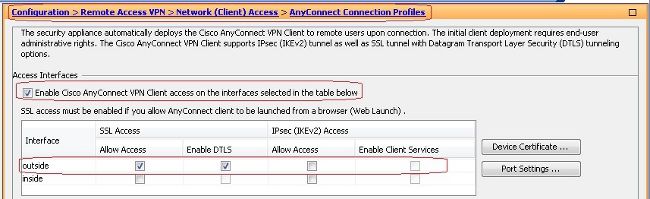
- Click
Apply. - Choose
Configuration > Remote Access VPN > Network (Client) Access > Anyconnect Client Software > Addin order to add the Cisco AnyConnect VPN client image from the flash memory of ASA as shown.
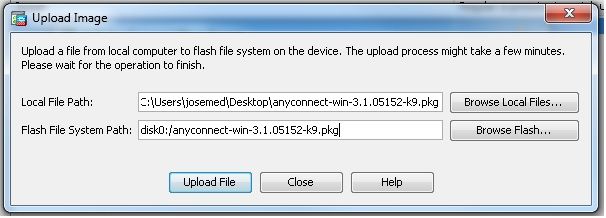
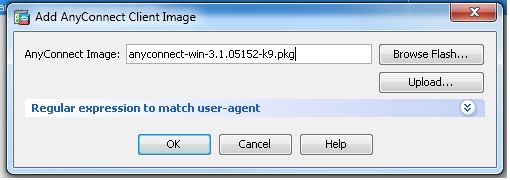
Equivalent CLI Configuration:
ciscoasa(config)#webvpn
ciscoasa(config-webvpn)#enable outside
ciscoasa(config-webvpn)#anyconnect image disk0:/anyconnect-win-3.1.05152-k9.pkg 1
ciscoasa(config-webvpn)#tunnel-group-list enable
ciscoasa(config-webvpn)#anyconnect enable
- Choose
- Configure Group Policy.
- Choose
Configuration > Remote Access VPN > Network (Client) Access > Group Policiesin order to create an internal group policyclientgroup. Under theGeneraltab, select theSSL VPN Clientcheck box in order to enable the WebVPN as tunnel protocol.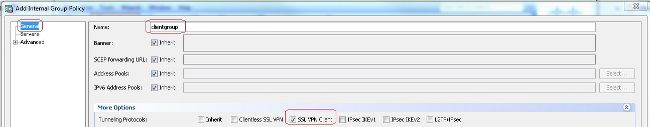
- In the
Advanced > Split Tunnelingtab, chooseTunnel All Networksfrom the Policy drop-down list of the Policy in order to make all the packets from the remote PC through a secure tunnel.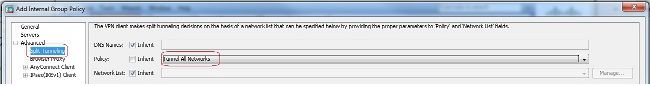
Equivalent CLI Configuration:
ciscoasa(config)#group-policy clientgroup internal
ciscoasa(config)#group-policyclientgroup attributes
ciscoasa(config-group-policy)#vpn-tunnel-protocol ssl-client
ciscoasa(config-group-policy)#split-tunnel-policy tunnelall
- Choose
- Choose
Configuration > Remote Access VPN > AAA/Local Users > Local Users > Addin order to create a new user accountssluser1. ClickOKand thenApply.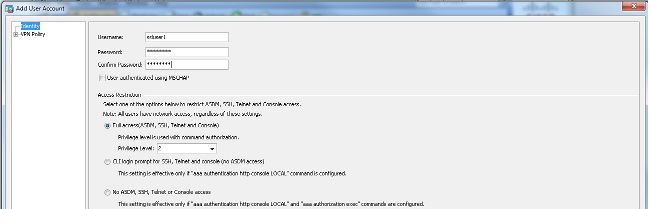
Equivalent CLI Configuration:
ciscoasa(config)#username ssluser1 password asdmASA@
- Configure Tunnel Group.
- Choose
Configuration > Remote Access VPN > Network (Client) Access > Anyconnect Connection Profiles > Addin order to create a new tunnel groupsslgroup. - In the
Basictab, you can perform the list of configurations as shown:- Name the Tunnel group as
sslgroup. - Under
Client Address Assignment, choose the address poolvpnpoolfrom theClient Address Poolsdrop-down list. - Under
Default Group Policy, choose the group policyclientgroupfrom theGroup Policydrop-down list.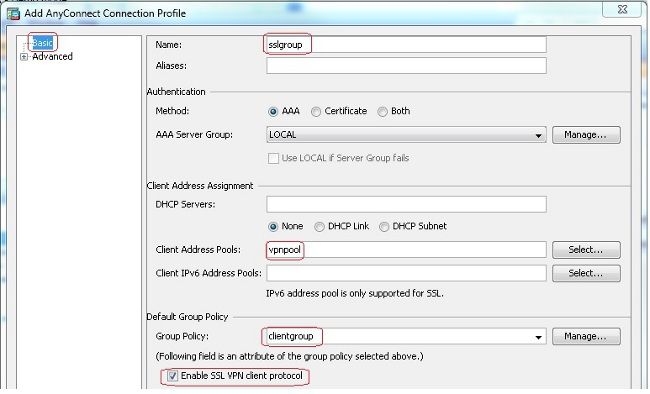
- Under the
Advanced > Group Alias/Group URLtab, specify the group alias name assslgroup_usersand clickOK.Equivalent CLI Configuration:
ciscoasa(config)#tunnel-group sslgroup type remote-access
ciscoasa(config)#tunnel-group sslgroup general-attributes
ciscoasa(config-tunnel-general)#address-pool vpnpool
ciscoasa(config-tunnel-general)#default-group-policy clientgroup
ciscoasa(config-tunnel-general)#exit
ciscoasa(config)#tunnel-group sslgroup webvpn-attributes
ciscoasa(config-tunnel-webvpn)#group-alias sslgroup_users enable
- Name the Tunnel group as
- Choose
- Configure NAT
- Choose
Configuration > Firewall > NAT Rules > Add "Network Object" NAT Ruleso that the traffic from the inside network can be translated with outside IP address 172.16.1.1.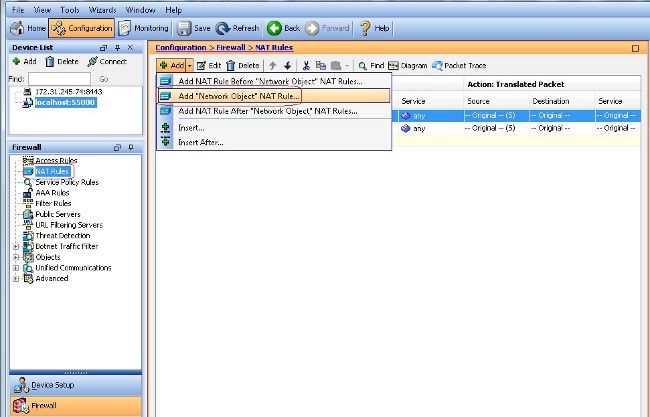
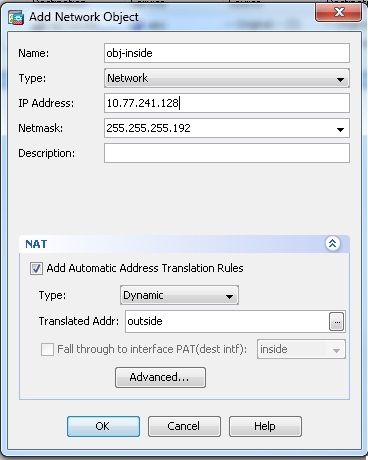
- Choose
Configuration > Firewall > NAT Rules > Add "Network Object" NAT Ruleso the traffic that VPN traffic that comes from the outside network can be translated with outside IP address 172.16.1.1.
Equivalent CLI Configuration:
ciscoasa(config)# object network obj-inside
ciscoasa(config-network-object)# subnet 10.77.241.128 255.255.255.192
ciscoasa(config-network-object)# nat (inside,outside) dynamic interface
ciscoasa(config)# object network obj-AnyconnectPool
ciscoasa(config-network-object)# subnet 192.168.10.0 255.255.255.0
ciscoasa(config-network-object)# nat (outside,outside) dynamic interface
- Choose
ASA Release 9.1(2) Configuration in the CLI
ciscoasa(config)#show running-config
: Saved
:
ASA Version 9.1(2)
!
hostname ciscoasa
domain-name default.domain.invalid
enable password 8Ry2YjIyt7RRXU24 encrypted
names
!
interface GigabitEthernet0/0
nameif outside
security-level 0
ip address 172.16.1.1 255.255.255.0
!
interface GigabitEthernet0/1
nameif inside
security-level 100
ip address 10.77.241.142 255.255.255.192
!
interface Management0/0
shutdown
no nameif
no security-level
no ip address
!
passwd 2KFQnbNIdI.2KYOU encrypted
boot system disk0:/asa802-k8.bin
ftp mode passive
clock timezone IST 5 30
dns server-group DefaultDNS
domain-name default.domain.invalid
same-security-traffic permit intra-interface
!--- Command that permits the SSL VPN traffic to enter and exit the same interface.
object network obj-AnyconnectPool
subnet 192.168.10.0 255.255.255.0
object network obj-inside
subnet 10.77.241.128 255.255.255.192
!--- Commands that define the network objects we will use later on the NAT section.
pager lines 24
logging enable
logging asdm informational
mtu inside 1500
mtu outside 1500
ip local pool vpnpool 192.168.10.1-192.168.10.254 mask 255.255.255.0
!--- The address pool for the Cisco AnyConnect SSL VPN Clients
no failover
icmp unreachable rate-limit 1 burst-size 1
asdm image disk0:/asdm-602.bin
no asdm history enable
arp timeout 14400
nat (inside,outside) source static obj-inside obj-inside destination static
obj-AnyconnectPool obj-AnyconnectPool
!--- The Manual NAT that prevents the inside network from getting translated
when going to the Anyconnect Pool.
object network obj-AnyconnectPool
nat (outside,outside) dynamic interface
object network obj-inside
nat (inside,outside) dynamic interface
!--- The Object NAT statements for Internet access used by inside users and
Anyconnect Clients.
!--- Note: Uses an RFC 1918 range for lab setup.
route outside 0.0.0.0 0.0.0.0 172.16.1.2 1
timeout xlate 3:00:00
timeout conn 1:00:00 half-closed 0:10:00 udp 0:02:00 icmp 0:00:02
timeout sunrpc 0:10:00 h323 0:05:00 h225 1:00:00 mgcp 0:05:00 mgcp-pat 0:05:00
timeout sip 0:30:00 sip_media 0:02:00 sip-invite 0:03:00 sip-disconnect 0:02:00
timeout uauth 0:05:00 absolute
dynamic-access-policy-record DfltAccessPolicy
http server enable
http 0.0.0.0 0.0.0.0 inside
no snmp-server location
no snmp-server contact
snmp-server enable traps snmp authentication linkup linkdown coldstart
no crypto isakmp nat-traversal
telnet timeout 5
ssh timeout 5
console timeout 0
threat-detection basic-threat
threat-detection statistics access-list
!
class-map inspection_default
match default-inspection-traffic
!
!
policy-map type inspect dns preset_dns_map
parameters
message-length maximum 512
policy-map global_policy
class inspection_default
inspect dns preset_dns_map
inspect ftp
inspect h323 h225
inspect h323 ras
inspect netbios
inspect rsh
inspect rtsp
inspect skinny
inspect esmtp
inspect sqlnet
inspect sunrpc
inspect tftp
inspect sip
inspect xdmcp
!
service-policy global_policy global
webvpn
enable outside
!--- Enable WebVPN on the outside interface
anyconnect image disk0:/anyconnect-win-3.1.05152-k9.pkg 1
!--- Assign an order to the AnyConnect SSL VPN Client image
anyconnect enable
!--- Enable the security appliance to download SVC images to remote computers
tunnel-group-list enable
!--- Enable the display of the tunnel-group list on the WebVPN Login page
group-policy clientgroup internal
!--- Create an internal group policy "clientgroup"
group-policy clientgroup attributes
vpn-tunnel-protocol ssl-client
!--- Specify SSL as a permitted VPN tunneling protocol
split-tunnel-policy tunnelall
!--- Encrypt all the traffic from the SSL VPN Clients.
username ssluser1 password ZRhW85jZqEaVd5P. encrypted
!--- Create a user account "ssluser1"
tunnel-group sslgroup type remote-access
!--- Create a tunnel group "sslgroup" with type as remote access
tunnel-group sslgroup general-attributes
address-pool vpnpool
!--- Associate the address pool vpnpool created
default-group-policy clientgroup
!--- Associate the group policy "clientgroup" created
tunnel-group sslgroup webvpn-attributes
group-alias sslgroup_users enable
!--- Configure the group alias as sslgroup-users
prompt hostname context
Cryptochecksum:af3c4bfc4ffc07414c4dfbd29c5262a9
: end
ciscoasa(config)#
Allow Communication between AnyConnect VPN Clients with the TunnelAll Configuration in Place
Network Diagram
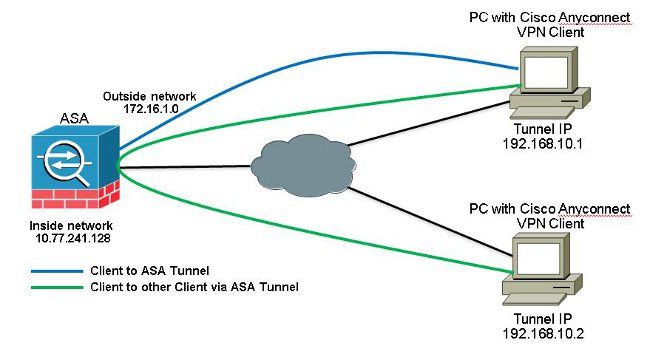
If communication between Anyconnect Clients is required and the NAT for Public Internet on a Stick is in place; a manual NAT is also needed to allow bidirectional communication.
This is a common scenario when Anyconnect Clients use phone services and must be able to call each other.
ASA Release 9.1(2) Configurations with ASDM Release 7.1(6)
Choose Configuration > Firewall > NAT Rules > Add NAT Rule Before "Network Object" NAT Rules so that traffic from the outside network (Anyconect Pool) destined to another Anyconnect Client from the same pool does not get translated with outside IP address 172.16.1.1.
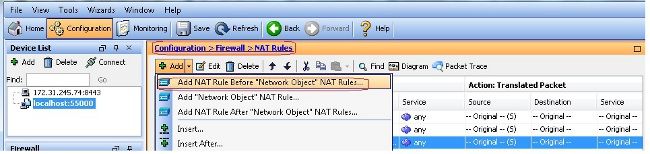
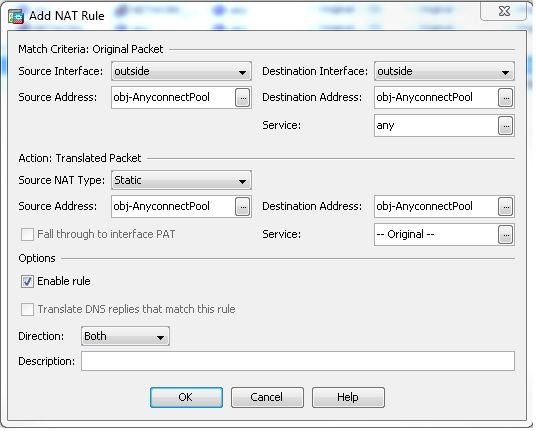
Equivalent CLI Configuration:
nat (outside,outside) source static obj-AnyconnectPool obj-AnyconnectPool destination
static obj-AnyconnectPool obj-AnyconnectPool
ASA Release 9.1(2) Configuration in the CLI
ciscoasa(config)#show running-config
: Saved
:
ASA Version 9.1(2)
!
hostname ciscoasa
domain-name default.domain.invalid
enable password 8Ry2YjIyt7RRXU24 encrypted
names
!
interface GigabitEthernet0/0
nameif outside
security-level 0
ip address 172.16.1.1 255.255.255.0
!
interface GigabitEthernet0/1
nameif inside
security-level 100
ip address 10.77.241.142 255.255.255.192
!
interface Management0/0
shutdown
no nameif
no security-level
no ip address
!
passwd 2KFQnbNIdI.2KYOU encrypted
boot system disk0:/asa802-k8.bin
ftp mode passive
clock timezone IST 5 30
dns server-group DefaultDNS
domain-name default.domain.invalid
same-security-traffic permit intra-interface
!--- Command that permits the SSL VPN traffic to enter and exit the same interface.
object network obj-AnyconnectPool
subnet 192.168.10.0 255.255.255.0
object network obj-inside
subnet 10.77.241.128 255.255.255.192
!--- Commands that define the network objects we will use later on the NAT section.
pager lines 24
logging enable
logging asdm informational
mtu inside 1500
mtu outside 1500
ip local pool vpnpool 192.168.10.1-192.168.10.254 mask 255.255.255.0
!--- The address pool for the Cisco AnyConnect SSL VPN Clients
no failover
icmp unreachable rate-limit 1 burst-size 1
asdm image disk0:/asdm-602.bin
no asdm history enable
arp timeout 14400
nat (inside,outside) source static obj-inside obj-inside destination static
obj-AnyconnectPool obj-AnyconnectPool
nat (outside,outside) source static obj-AnyconnectPool obj-AnyconnectPool
destination static obj-AnyconnectPool obj-AnyconnectPool
!--- The Manual NAT statements used so that traffic from the inside network
destined to the Anyconnect Pool and traffic from the Anyconnect Pool destined
to another Client within the same pool does not get translated.
object network obj-AnyconnectPool
nat (outside,outside) dynamic interface
object network obj-inside
nat (inside,outside) dynamic interface
!--- The Object NAT statements for Internet access used by inside users and
Anyconnect Clients.
!--- Note: Uses an RFC 1918 range for lab setup.
route outside 0.0.0.0 0.0.0.0 172.16.1.2 1
timeout xlate 3:00:00
timeout conn 1:00:00 half-closed 0:10:00 udp 0:02:00 icmp 0:00:02
timeout sunrpc 0:10:00 h323 0:05:00 h225 1:00:00 mgcp 0:05:00 mgcp-pat 0:05:00
timeout sip 0:30:00 sip_media 0:02:00 sip-invite 0:03:00 sip-disconnect 0:02:00
timeout uauth 0:05:00 absolute
dynamic-access-policy-record DfltAccessPolicy
http server enable
http 0.0.0.0 0.0.0.0 inside
no snmp-server location
no snmp-server contact
snmp-server enable traps snmp authentication linkup linkdown coldstart
no crypto isakmp nat-traversal
telnet timeout 5
ssh timeout 5
console timeout 0
threat-detection basic-threat
threat-detection statistics access-list
!
class-map inspection_default
match default-inspection-traffic
!
!
policy-map type inspect dns preset_dns_map
parameters
message-length maximum 512
policy-map global_policy
class inspection_default
inspect dns preset_dns_map
inspect ftp
inspect h323 h225
inspect h323 ras
inspect netbios
inspect rsh
inspect rtsp
inspect skinny
inspect esmtp
inspect sqlnet
inspect sunrpc
inspect tftp
inspect sip
inspect xdmcp
!
service-policy global_policy global
webvpn
enable outside
!--- Enable WebVPN on the outside interface
anyconnect image disk0:/anyconnect-win-3.1.05152-k9.pkg 1
!--- Assign an order to the AnyConnect SSL VPN Client image
anyconnect enable
!--- Enable the security appliance to download SVC images to remote computers
tunnel-group-list enable
!--- Enable the display of the tunnel-group list on the WebVPN Login page
group-policy clientgroup internal
!--- Create an internal group policy "clientgroup"
group-policy clientgroup attributes
vpn-tunnel-protocol ssl-client
!--- Specify SSL as a permitted VPN tunneling protocol
split-tunnel-policy tunnelall
!--- Encrypt all the traffic from the SSL VPN Clients.
username ssluser1 password ZRhW85jZqEaVd5P. encrypted
!--- Create a user account "ssluser1"
tunnel-group sslgroup type remote-access
!--- Create a tunnel group "sslgroup" with type as remote access
tunnel-group sslgroup general-attributes
address-pool vpnpool
!--- Associate the address pool vpnpool created
default-group-policy clientgroup
!--- Associate the group policy "clientgroup" created
tunnel-group sslgroup webvpn-attributes
group-alias sslgroup_users enable
!--- Configure the group alias as sslgroup-users
prompt hostname context
Cryptochecksum:af3c4bfc4ffc07414c4dfbd29c5262a9
: end
ciscoasa(config)#
Allow Communication between AnyConnect VPN Clients with Split-Tunnel
Network Diagram
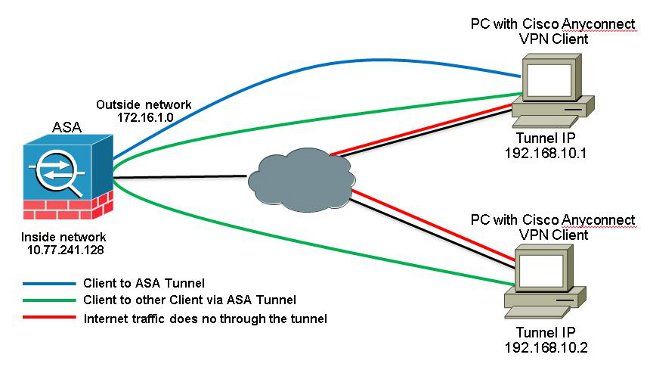
If communication between Anyconnect Clients is required and Split-Tunnel is used, no manual NAT is required in order to allow bidirectional communication unless there is a NAT rule that affects this traffic configured.
However the Anyconnect VPN Pool must be included on the Split-Tunnel ACL.
This is a common scenario when Anyconnect Clients use phone services and must be able to call each other.
ASA Release 9.1(2) Configurations with ASDM Release 7.1(6)
- Choose
Configuration > Remote Access VPN > Network (Client) Access > Address Assignment> Address Pools > Addin order to create an IP address poolvpnpool.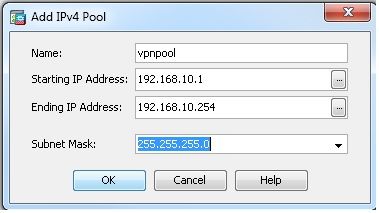
- Click
Apply.Equivalent CLI Configuration:
ciscoasa(config)#ip local pool vpnpool 192.168.10.1-192.168.10.254 mask 255.255.255.0
- Enable WebVPN.
- Choose
Configuration > Remote Access VPN > Network (Client) Access > SSL VPN Connection Profilesand underAccess Interfaces, click the check boxesAllow AccessandEnable DTLSfor the outside interface. Also, check theEnable Cisco AnyConnect VPN Client access on the interfaces selected in the table belowcheck box in order to enable SSL VPN on the outside interface.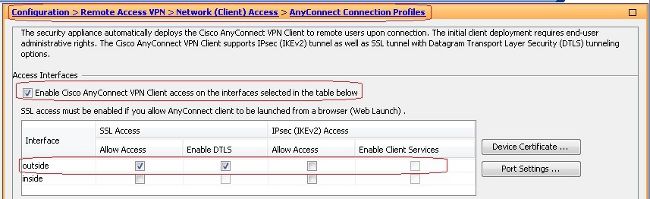
- Click
Apply. - Choose
Configuration > Remote Access VPN > Network (Client) Access > Anyconnect Client Software > Addin order to add the Cisco AnyConnect VPN client image from the flash memory of ASA as shown.
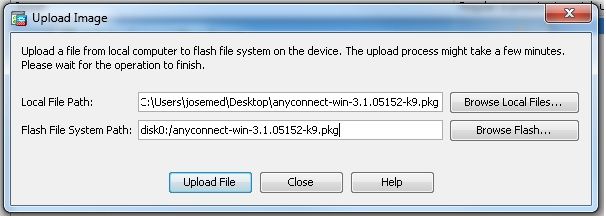
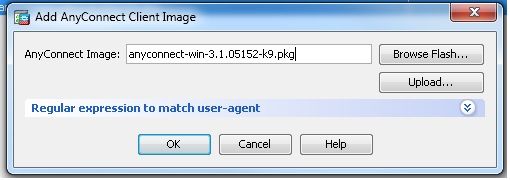
Equivalent CLI Configuration:
ciscoasa(config)#webvpn
ciscoasa(config-webvpn)#enable outside
ciscoasa(config-webvpn)#anyconnect image disk0:/anyconnect-win-3.1.05152-k9.pkg 1
ciscoasa(config-webvpn)#tunnel-group-list enable
ciscoasa(config-webvpn)#anyconnect enable
- Choose
- Configure Group Policy.
- Choose
Configuration > Remote Access VPN > Network (Client) Access > Group Policiesin order to create an internal group policyclientgroup. Under theGeneraltab, select theSSL VPN Clientcheck box in order to enable the WebVPN as an allowed tunnel protocol.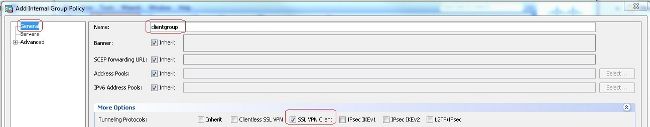
- In the
Advanced > Split Tunnelingtab, chooseTunnel Network List Belowfrom the Policy drop-down list in order to make all the packets from the remote PC through a secure tunnel.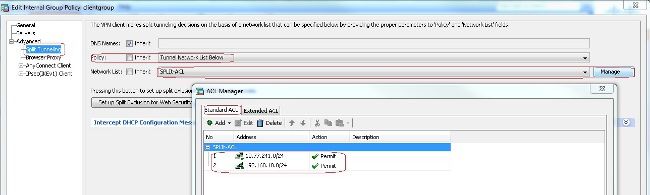
Equivalent CLI Configuration:
ciscoasa(config)#access-list SPLIt-ACL standard permit 10.77.241.0 255.255.255.0
ciscoasa(config)#access-list SPLIt-ACL standard permit 192.168.10.0 255.255.255.0
ciscoasa(config)#group-policy clientgroup internal
ciscoasa(config)#group-policy clientgroup attributes
ciscoasa(config-group-policy)#vpn-tunnel-protocol ssl-client
ciscoasa(config-group-policy)#split-tunnel-policy tunnelspecified
ciscoasa(config-group-policy)#split-tunnel-network-list SPLIt-ACL
- Choose
- Choose
Configuration > Remote Access VPN > AAA/Local Users > Local Users > Addin order to create a new user accountssluser1. ClickOKand thenApply.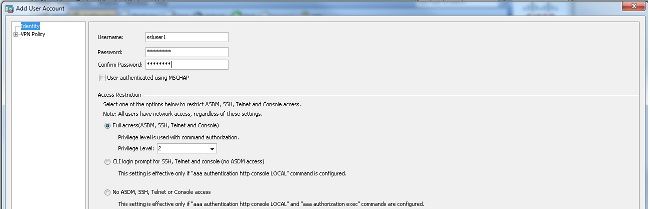
Equivalent CLI Configuration:
ciscoasa(config)#username ssluser1 password asdmASA@
- Configure Tunnel Group.
- Choose
Configuration > Remote Access VPN > Network (Client) Access > Anyconnect Connection Profiles > Addin order to create a new tunnel groupsslgroup. - In the
Basictab, you can perform the list of configurations as shown:- Name the Tunnel group as
sslgroup. - Under
Client Address Assignment, choose the address poolvpnpoolfrom theClient Address Poolsdrop-down list. - Under
Default Group Policy, choose the group policyclientgroupfrom theGroup Policydrop-down list.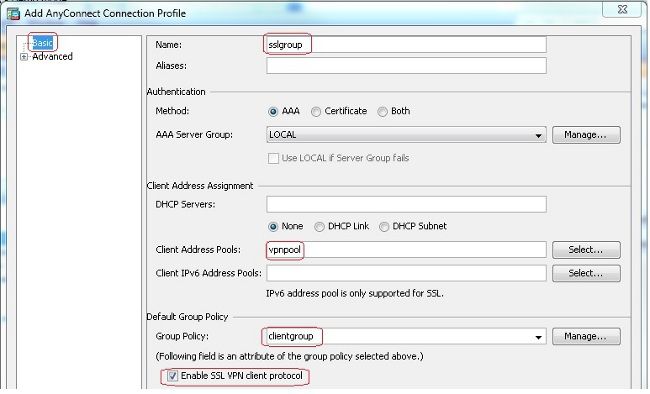
- Under the
Advanced > Group Alias/Group URLtab, specify the group alias name assslgroup_usersand clickOK.Equivalent CLI Configuration:
ciscoasa(config)#tunnel-group sslgroup type remote-access
ciscoasa(config)#tunnel-group sslgroup general-attributes
ciscoasa(config-tunnel-general)#address-pool vpnpool
ciscoasa(config-tunnel-general)#default-group-policy clientgroup
ciscoasa(config-tunnel-general)#exit
ciscoasa(config)#tunnel-group sslgroup webvpn-attributes
ciscoasa(config-tunnel-webvpn)#group-alias sslgroup_users enable
- Name the Tunnel group as
- Choose
ASA Release 9.1(2) Configuration in the CLI
ciscoasa(config)#show running-config
: Saved
:
ASA Version 9.1(2)
!
hostname ciscoasa
domain-name default.domain.invalid
enable password 8Ry2YjIyt7RRXU24 encrypted
names
!
interface GigabitEthernet0/0
nameif outside
security-level 0
ip address 172.16.1.1 255.255.255.0
!
interface GigabitEthernet0/1
nameif inside
security-level 100
ip address 10.77.241.142 255.255.255.192
!
interface Management0/0
shutdown
no nameif
no security-level
no ip address
!
passwd 2KFQnbNIdI.2KYOU encrypted
boot system disk0:/asa802-k8.bin
ftp mode passive
clock timezone IST 5 30
dns server-group DefaultDNS
domain-name default.domain.invalid
same-security-traffic permit intra-interface
!--- Command that permits the SSL VPN traffic to enter and exit the same interface.
object network obj-inside
subnet 10.77.241.128 255.255.255.192
!--- Commands that define the network objects we will use later on the NAT section.
access-list SPLIt-ACL standard permit 10.77.241.0 255.255.255.0
access-list SPLIt-ACL standard permit 192.168.10.0 255.255.255.0
!--- Standard Split-Tunnel ACL that determines the networks that should travel the
Anyconnect tunnel.
pager lines 24
logging enable
logging asdm informational
mtu inside 1500
mtu outside 1500
ip local pool vpnpool 192.168.10.1-192.168.10.254 mask 255.255.255.0
!--- The address pool for the Cisco AnyConnect SSL VPN Clients
no failover
icmp unreachable rate-limit 1 burst-size 1
asdm image disk0:/asdm-602.bin
no asdm history enable
arp timeout 14400
nat (inside,outside) source static obj-inside obj-inside destination static
obj-AnyconnectPool obj-AnyconnectPool
!--- The Manual NAT that prevents the inside network from getting translated when
going to the Anyconnect Pool
object network obj-inside
nat (inside,outside) dynamic interface
!--- The Object NAT statements for Internet access used by inside users.
!--- Note: Uses an RFC 1918 range for lab setup.
route outside 0.0.0.0 0.0.0.0 172.16.1.2 1
timeout xlate 3:00:00
timeout conn 1:00:00 half-closed 0:10:00 udp 0:02:00 icmp 0:00:02
timeout sunrpc 0:10:00 h323 0:05:00 h225 1:00:00 mgcp 0:05:00 mgcp-pat 0:05:00
timeout sip 0:30:00 sip_media 0:02:00 sip-invite 0:03:00 sip-disconnect 0:02:00
timeout uauth 0:05:00 absolute
dynamic-access-policy-record DfltAccessPolicy
http server enable
http 0.0.0.0 0.0.0.0 inside
no snmp-server location
no snmp-server contact
snmp-server enable traps snmp authentication linkup linkdown coldstart
no crypto isakmp nat-traversal
telnet timeout 5
ssh timeout 5
console timeout 0
threat-detection basic-threat
threat-detection statistics access-list
!
class-map inspection_default
match default-inspection-traffic
!
!
policy-map type inspect dns preset_dns_map
parameters
message-length maximum 512
policy-map global_policy
class inspection_default
inspect dns preset_dns_map
inspect ftp
inspect h323 h225
inspect h323 ras
inspect netbios
inspect rsh
inspect rtsp
inspect skinny
inspect esmtp
inspect sqlnet
inspect sunrpc
inspect tftp
inspect sip
inspect xdmcp
!
service-policy global_policy global
webvpn
enable outside
!--- Enable WebVPN on the outside interface
anyconnect image disk0:/anyconnect-win-3.1.05152-k9.pkg 1
!--- Assign an order to the AnyConnect SSL VPN Client image
anyconnect enable
!--- Enable the security appliance to download SVC images to remote computers
tunnel-group-list enable
!--- Enable the display of the tunnel-group list on the WebVPN Login page
group-policy clientgroup internal
!--- Create an internal group policy "clientgroup"
group-policy clientgroup attributes
vpn-tunnel-protocol ssl-client
!--- Specify SSL as a permitted VPN tunneling protocol
split-tunnel-policy tunnelspecified
!--- Encrypt only traffic specified on the split-tunnel ACL coming from the SSL
VPN Clients.
split-tunnel-network-list value SPLIt-ACL
!--- Defines the previosly configured ACL to the split-tunnel policy.
username ssluser1 password ZRhW85jZqEaVd5P. encrypted
!--- Create a user account "ssluser1"
tunnel-group sslgroup type remote-access
!--- Create a tunnel group "sslgroup" with type as remote access
tunnel-group sslgroup general-attributes
address-pool vpnpool
!--- Associate the address pool vpnpool created
default-group-policy clientgroup
!--- Associate the group policy "clientgroup" created
tunnel-group sslgroup webvpn-attributes
group-alias sslgroup_users enable
!--- Configure the group alias as sslgroup-users
prompt hostname context
Cryptochecksum:af3c4bfc4ffc07414c4dfbd29c5262a9
: end
ciscoasa(config)#
Verify
Use this section to confirm that your configuration works properly.
-
show vpn-sessiondb svc- Displays the information about the current SSL connections.ciscoasa#show vpn-sessiondb anyconnect
Session Type: SVC
Username : ssluser1 Index : 12
Assigned IP : 192.168.10.1 Public IP : 192.168.1.1
Protocol : Clientless SSL-Tunnel DTLS-Tunnel
Encryption : RC4 AES128 Hashing : SHA1
Bytes Tx : 194118 Bytes Rx : 197448
Group Policy : clientgroup Tunnel Group : sslgroup
Login Time : 17:12:23 IST Mon Mar 24 2008
Duration : 0h:12m:00s
NAC Result : Unknown
VLAN Mapping : N/A VLAN : none -
show webvpn group-alias- Displays the configured alias for various groups.ciscoasa#show webvpn group-alias
Tunnel Group: sslgroup Group Alias: sslgroup_users enabled - In ASDM, choose
Monitoring > VPN > VPN Statistics > Sessionsin order to know the current sessions in the ASA.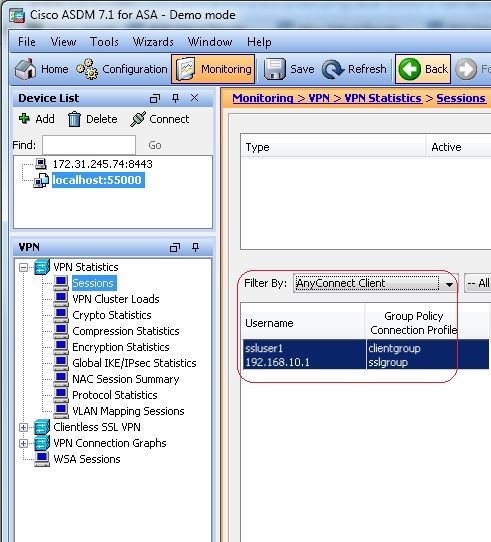
Troubleshoot
This section provides information to troubleshoot your configuration.
-
vpn-sessiondb logoff name <username>- Command to log off the SSL VPN session for the particular username.ciscoasa#vpn-sessiondb logoff name ssluser1
Do you want to logoff the VPN session(s)? [confirm] Y
INFO: Number of sessions with name "ssluser1" logged off : 1
ciscoasa#Called vpn_remove_uauth: success!
webvpn_svc_np_tear_down: no ACL
webvpn_svc_np_tear_down: no IPv6 ACL
np_svc_destroy_session(0xB000)Similarly, you can use the
vpn-sessiondb logoff anyconnectcommand in order to terminate all the AnyConnect sessions. -
debug webvpn anyconnect <1-255>- Provides the real time webvpn events in order to establish the session.Ciscoasa#debug webvpn anyconnect 7
CSTP state = HEADER_PROCESSING
http_parse_cstp_method()
...input: 'CONNECT /CSCOSSLC/tunnel HTTP/1.1'
webvpn_cstp_parse_request_field()
...input: 'Host: 10.198.16.132'
Processing CSTP header line: 'Host: 10.198.16.132'
webvpn_cstp_parse_request_field()
...input: 'User-Agent: Cisco AnyConnect VPN Agent for Windows 3.1.05152'
Processing CSTP header line: 'User-Agent: Cisco AnyConnect VPN Agent for Windows
3.1.05152'
Setting user-agent to: 'Cisco AnyConnect VPN Agent for Windows 3.1.05152'
webvpn_cstp_parse_request_field()
...input: 'Cookie: webvpn=146E70@20480@567F@50A0DFF04AFC2411E0DD4F681D330922F4B21F60'
Processing CSTP header line: 'Cookie: webvpn=
146E70@20480@567F@50A0DFF04AFC2411E0DD4F681D330922F4B21F60'
Found WebVPN cookie: 'webvpn=146E70@20480@567F@50A0DFF04AFC2411E0DD4F681D330922F4B21F60'
WebVPN Cookie: 'webvpn=146E70@20480@567F@50A0DFF04AFC2411E0DD4F681D330922F4B21F60'
webvpn_cstp_parse_request_field()
...input: 'X-CSTP-Version: 1'
Processing CSTP header line: 'X-CSTP-Version: 1'
Setting version to '1'
webvpn_cstp_parse_request_field()
...input: 'X-CSTP-Hostname: WCRSJOW7Pnbc038'
Processing CSTP header line: 'X-CSTP-Hostname: WCRSJOW7Pnbc038'
Setting hostname to: 'WCRSJOW7Pnbc038'
webvpn_cstp_parse_request_field()
...input: 'X-CSTP-MTU: 1280'
Processing CSTP header line: 'X-CSTP-MTU: 1280'
webvpn_cstp_parse_request_field()
...input: 'X-CSTP-Address-Type: IPv6,IPv4'
Processing CSTP header line: 'X-CSTP-Address-Type: IPv6,IPv4'
webvpn_cstp_parse_request_field()
webvpn_cstp_parse_request_field()
...input: 'X-CSTP-Base-MTU: 1300'
Processing CSTP header line: 'X-CSTP-Base-MTU: 1300'
webvpn_cstp_parse_request_field()
webvpn_cstp_parse_request_field()
...input: 'X-CSTP-Full-IPv6-Capability: true'
Processing CSTP header line: 'X-CSTP-Full-IPv6-Capability: true'
webvpn_cstp_parse_request_field()
...input: 'X-DTLS-Master-Secret: F1810A764A0646376F7D254202A0A602CF075972F91EAD1
9BB6BE387BB8C6F893BFB49886D47F9A4BE2EA2A030BF620D'
Processing CSTP header line: 'X-DTLS-Master-Secret: F1810A764A0646376F7D254202A0
A602CF075972F91EAD19BB6BE387BB8C6F893BFB49886D47F9A4BE2EA2A030BF620D'
webvpn_cstp_parse_request_field()
...input: 'X-DTLS-CipherSuite: AES256-SHA:AES128-SHA:DES-CBC3-SHA:DES-CBC-SHA'
Processing CSTP header line: 'X-DTLS-CipherSuite: AES256-SHA:AES128-SHA:DES-CBC3
-SHA:DES-CBC-SHA'
webvpn_cstp_parse_request_field()
...input: 'X-DTLS-Accept-Encoding: lzs'
Processing CSTL header line: 'X-DTLS-Accept-Encoding: lzs'
webvpn_cstp_parse_request_field()
...input: 'X-DTLS-Header-Pad-Length: 0'
webvpn_cstp_parse_request_field()
...input: 'X-CSTP-Accept-Encoding: lzs,deflate'
Processing CSTP header line: 'X-CSTP-Accept-Encoding: lzs,deflate'
webvpn_cstp_parse_request_field()
...input: 'X-CSTP-Protocol: Copyright (c) 2004 Cisco Systems, Inc.'
Processing CSTP header line: 'X-CSTP-Protocol: Copyright (c) 2004 Cisco Systems, Inc.'
Validating address: 0.0.0.0
CSTP state = WAIT_FOR_ADDRESS
webvpn_cstp_accept_address: 192.168.10.1/255.255.255.0
webvpn_cstp_accept_ipv6_address: No IPv6 Address
CSTP state = HAVE_ADDRESS
SVC: Sent gratuitous ARP for 192.168.10.1.
SVC: NP setup
np_svc_create_session(0x5000, 0xa930a180, TRUE)
webvpn_svc_np_setup
SVC ACL Name: NULL
SVC ACL ID: -1
vpn_put_uauth success for ip 192.168.10.1!
No SVC ACL
Iphdr=20 base-mtu=1300 def-mtu=1500 conf-mtu=1406
tcp-mss = 1260
path-mtu = 1260(mss)
mtu = 1260(path-mtu) - 0(opts) - 5(ssl) - 8(cstp) = 1247
tls-mtu = 1247(mtu) - 20(mac) = 1227
DTLS Block size = 16
mtu = 1300(base-mtu) - 20(ip) - 8(udp) - 13(dtlshdr) - 16(dtlsiv) = 1243
mod-mtu = 1243(mtu) & 0xfff0(complement) = 1232
dtls-mtu = 1232(mod-mtu) - 1(cdtp) - 20(mac) - 1(pad) = 1210
computed tls-mtu=1227 dtls-mtu=1210 conf-mtu=1406
DTLS enabled for intf=2 (outside)
tls-mtu=1227 dtls-mtu=1210
SVC: adding to sessmgmt
Unable to initiate NAC, NAC might not be enabled or invalid policy
CSTP state = CONNECTED
webvpn_rx_data_cstp
webvpn_rx_data_cstp: got internal message
Unable to initiate NAC, NAC might not be enabled or invalid policy -
In ASDM, choose
Monitoring > Logging > Real-time Log Viewer > Viewin order to see the real time events. This example shows the session information between the AnyConnect 192.168.10.1 and Telnet Server10.2.2.2 in the Internet via ASA 172.16.1.1.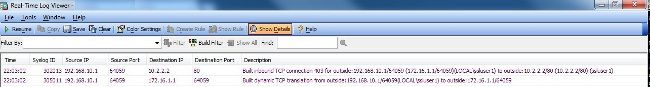
Related Information
Revision History
| Revision | Publish Date | Comments |
|---|---|---|
2.0 |
11-Sep-2023 |
Recertification |
1.0 |
20-Jun-2014 |
Initial Release |
Contributed by Cisco Engineers
- Gustavo MedinaCisco TAC Engineer
- Atri BasuCisco TAC Engineer
- Everett DukeCisco TAC Engineer
Contact Cisco
- Open a Support Case

- (Requires a Cisco Service Contract)
 Feedback
Feedback