Introduction
This document describes the procedure to sign Software Defined Wide Area Network (SD-WAN) certificates with manual option.
Prerequisites
Requirements
Cisco recommends that you have knowledge of these topics:
- Cisco Software-defined Wide Area Network (SD-WAN)
- Cisco SD-WAN vManage
Components Used
This document is based on this SD-WAN device and portal:
- vManage Controller
- Plug and Play Portal (PnP)
The information in this document was created from the devices in a specific lab environment. All of the devices used in this document started with a cleared (default) configuration. If your network is live, ensure that you understand the potential impact of any command.
Scope
- This procedure is used when vManage has no connectivity to the Internet.
- You can use this process to sign Certificate Signed Request (CSR) for new controllers or renew certificates.
Considerations
- The basic configuration is applied to the controllers
- Controllers have connectivity between them
If you need information about Controller Deployment, navigate to Cisco SD-WAN Overlay Network Bring-Up Process.
Please visit Certificate Management if you are interested in other ways of controller SD-WAN certification.
Sign Certificate
Scenario 1. Certificate for New Controller
Step 1. Log in to vManage.
Step 2. Navigate to Main Menu > Configuration > Devices > Controller > Add Controller.
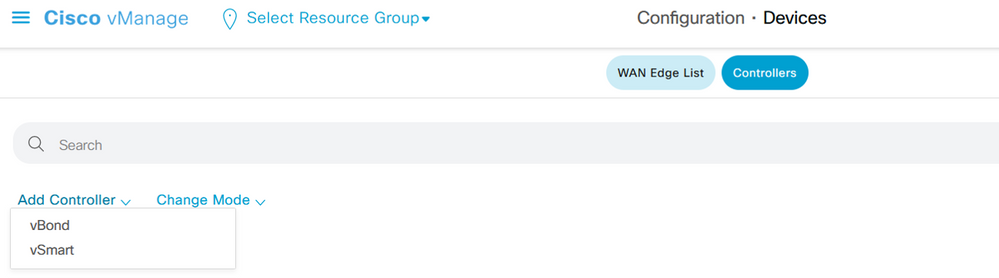 Selection for controller
Selection for controller
Step 3. Fill in the controller information and check Generate CSR box as shown in this image.
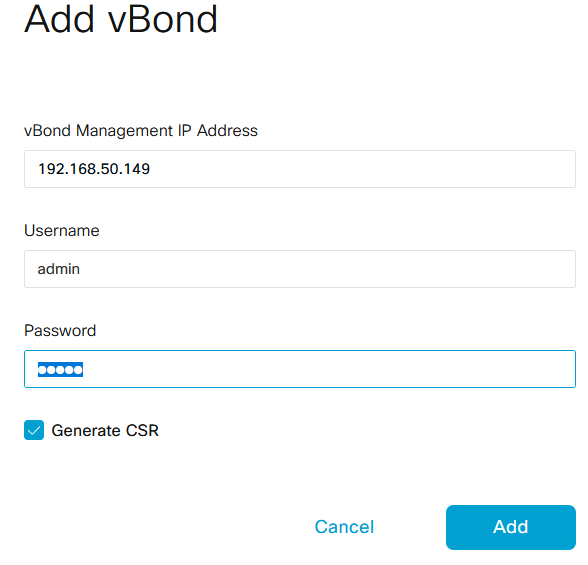 Controller Information
Controller Information
Step 4. Download CSR file from Main Menu > Configuration > Certificates > Controllers > Three dots > View CSR.
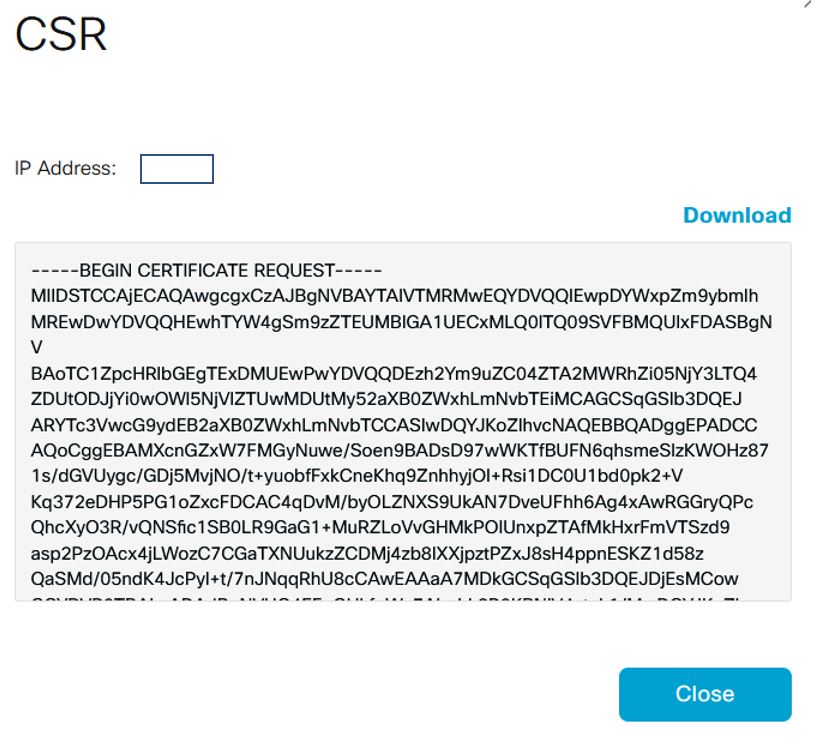 Certificate request
Certificate request
Step 5. Log into PnP Portal.
Step 6. Navigate to Main Menu > Certificates > + Generate Certificate.
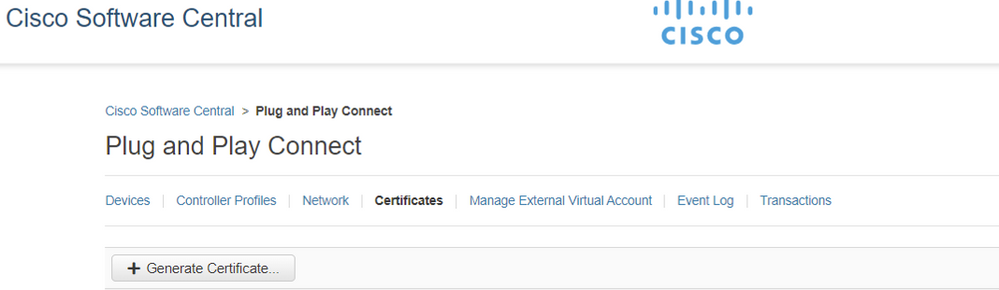 Plug and Play portal certificate
Plug and Play portal certificate
Step 7. Fill in certificate information, then click Next and finally Submit.
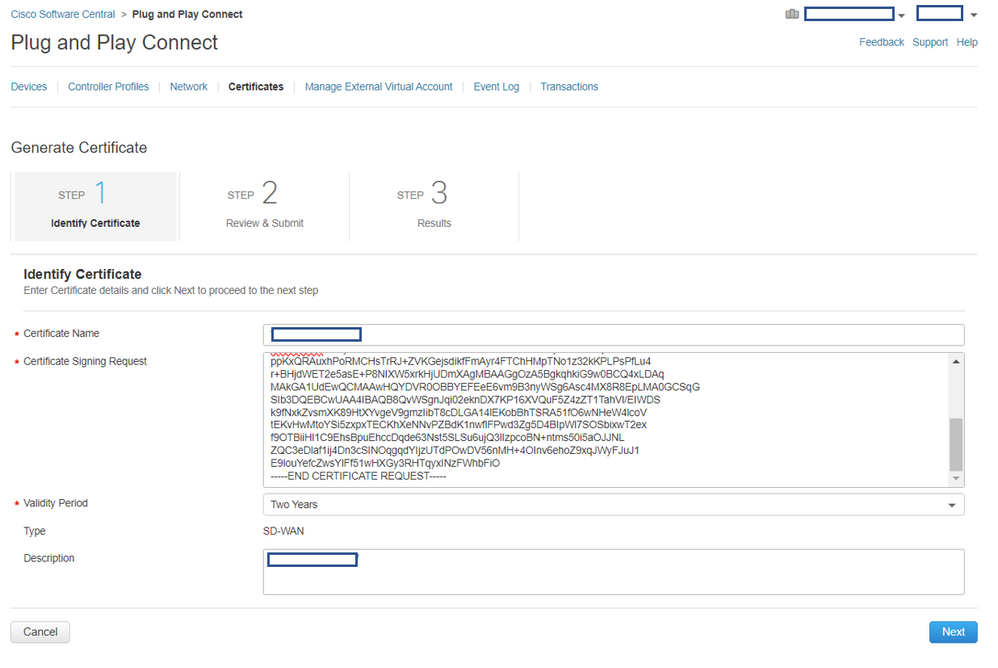 Certificate information
Certificate information
Step 8. Download Certificate Signed.
Step 9. Navigate to Main Menu > Configuration > Devices > Controllers > Install Certificate.
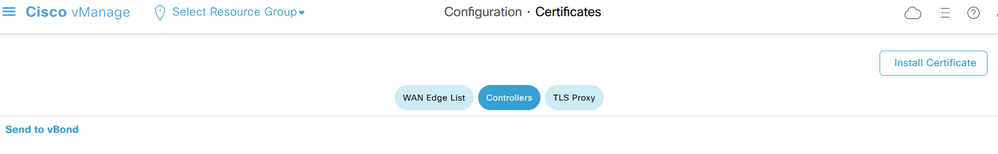 Certificate controller
Certificate controller
Step 10. Wait for a bit while the certificate is sent to the controller. Once it is done, you see this:
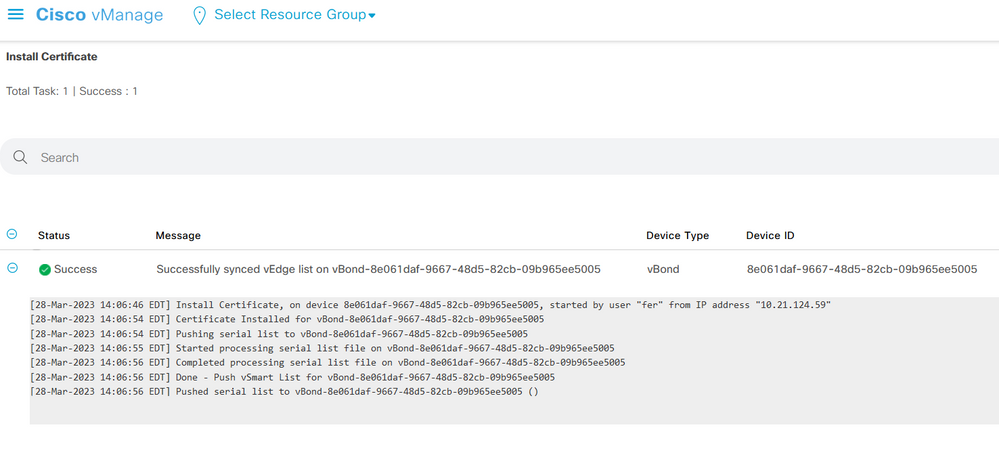 Certificate installation
Certificate installation
Scenario 2. Renew Certificate for Controller
Step 1. Log in to vManage.
Step 2. Navigate to Main Menu > Configuration > Certificates > Controller > Three Dots > Generate CSR.
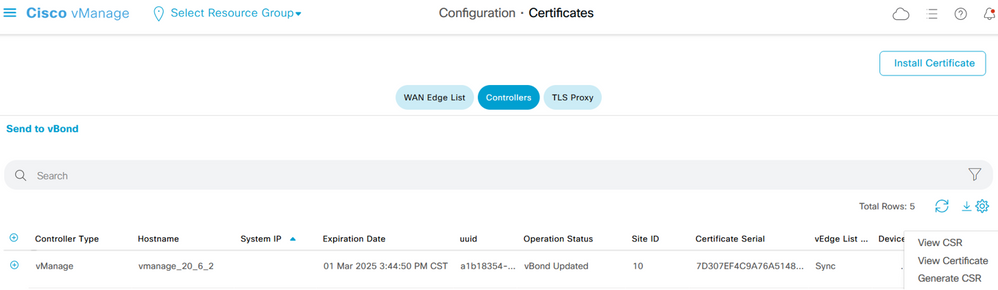 CSR generate
CSR generate
Step 3. Once you downlaod the CSR, perform Step 5. to Step 10. from the Scenario 1.
Related Information

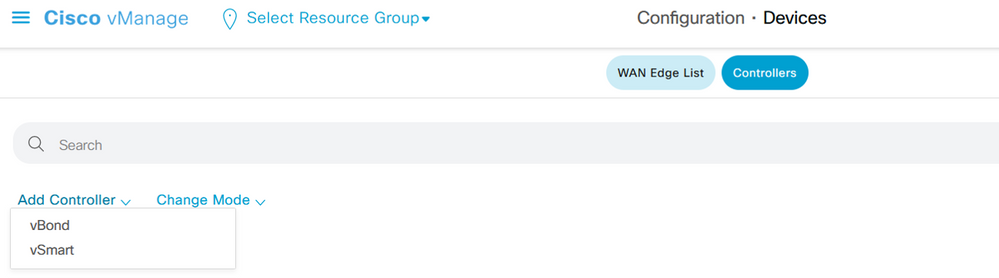
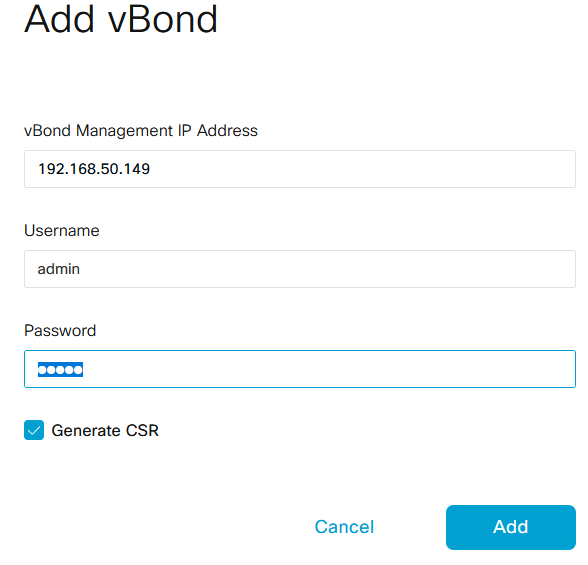
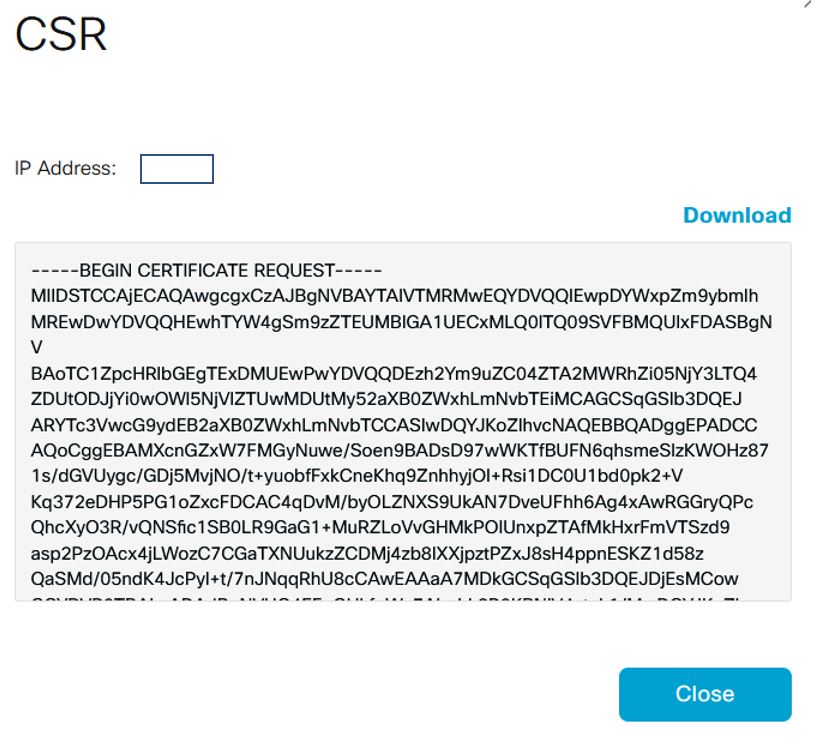
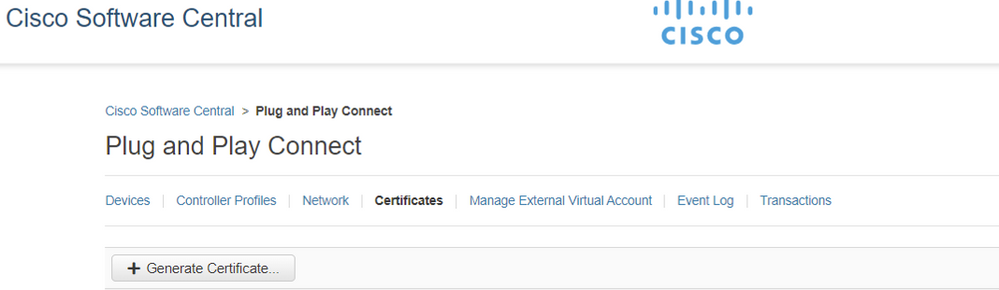
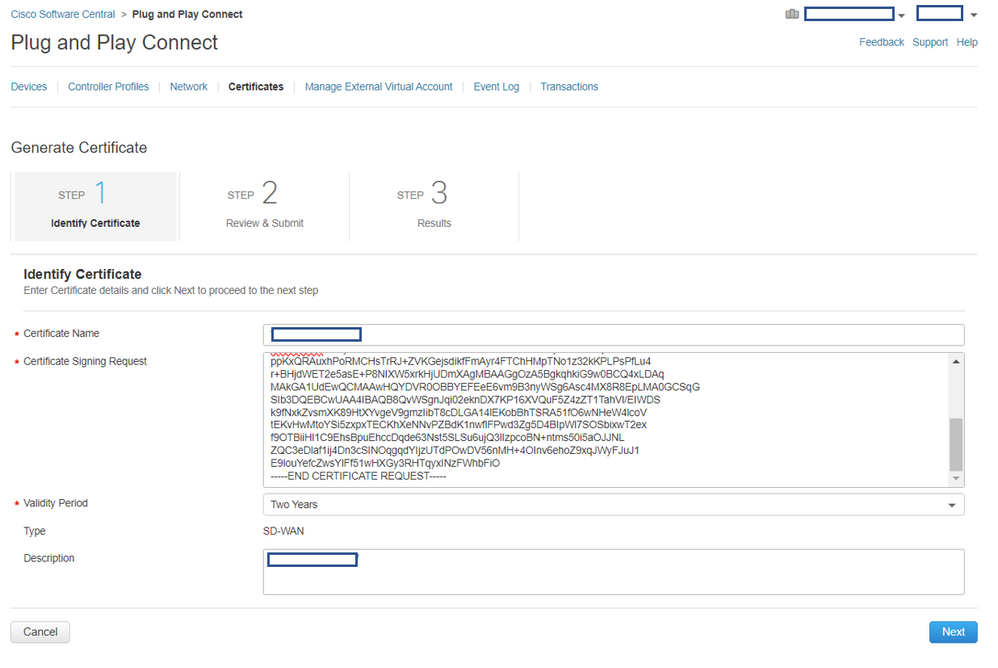
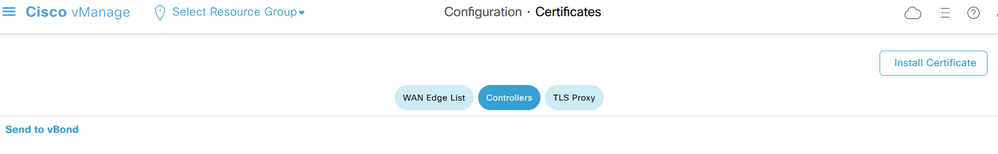
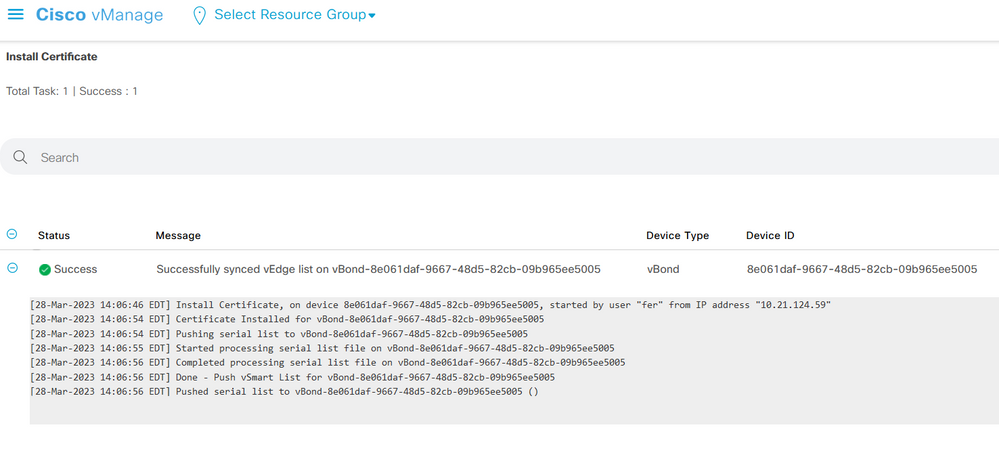
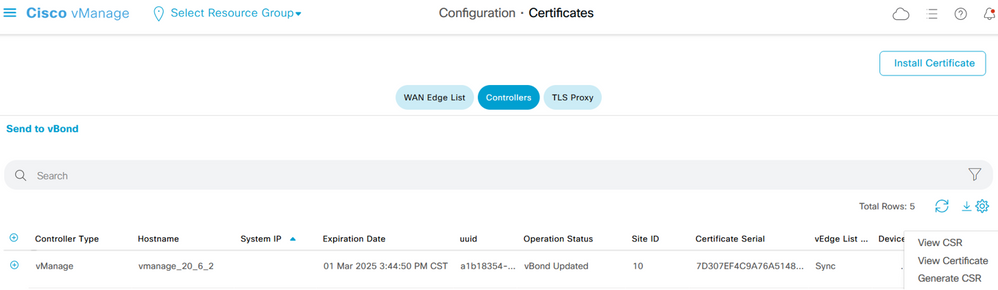
 Feedback
Feedback