Introduction
This document describes how to configure TLOC-Extension Layer 3(L3) on a Software-Defined Wide Area Network (SD-WAN).
Prerequisites
Requirements
Cisco recommends that you have knowledge of these topics:
- SD-WAN general overview
- Templates
- TLOC-extension
- Routing Protocols
Components Used
The information in this document is based on these software and hardware versions:
- Cisco vManage Release 20.7.x or later
- vManage Version 20.7.2
- vBond Version 20.7.2
- vSmart Version 20.7.2
- Integrated Service Routers (ISR)4451/K9 Version 17.7.2
The information in this document was created from the devices in a specific lab environment. All of the devices used in this document started with a cleared (default) configuration. If your network is live, ensure that you understand the potential impact of any command.
Background Information
The TLOC extension allows a WAN Edge router to:
- Communicate over the WAN transport (connected to the adjacent WAN Edge router) through a TLOC-extension interface.
- Extend the TLOC to have redundancy on transport side.
There are two ways to configure TLOC Extension:
- Via L2
- Connect another SD-WAN router at the same physical site.
- Via L3
- Needs a router with L3 capabilities used to configure any routing protocol.
- Connects between SD-WAN devices and non-SD-WAN device.
- Must be via GRE tunnel to extend the TLOC.
Configure
Network Diagram
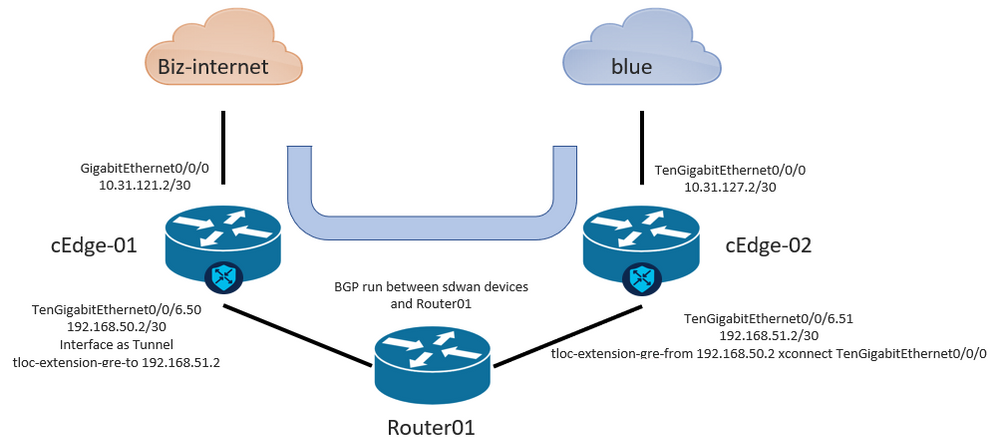
Configure TLOC Extension L3 from vManage GUI

Note: Must configure a routing protocol to communicate between SD-WAN devices with a non-SW-WAN device. In this example, BGP is configured.
Step 1. Configuration on cEdge-01
1.1 Configure the Interface for TLOC-L3 connection and assign it to tunnel interface.
- In vManage GUI, Navigate to Configuration > Templates > Feature Template > Select Device > VPN Interface Ethernet .
- Configure basic configuration of the Interface, assign an IP address, in this case, interface GigabitEthernet0/0/6.50.
- Navigate to Tunnel section and turn it on. Use the same color that the other SD-WAN device is used as local color, in this scenario, blue.
1.2 Enable TLOC extension statement from the device which gets the TLOC.
- Navigate to Tunnel > Advance Option > GRE Tunnel destination IP.

Note: The IP address must be the interface address assigned to the other SD-WAN device used for L3 connection.

Note: An example is the IP address on cEdge-02 of interface TengigabitEthernet0/0/6.51.
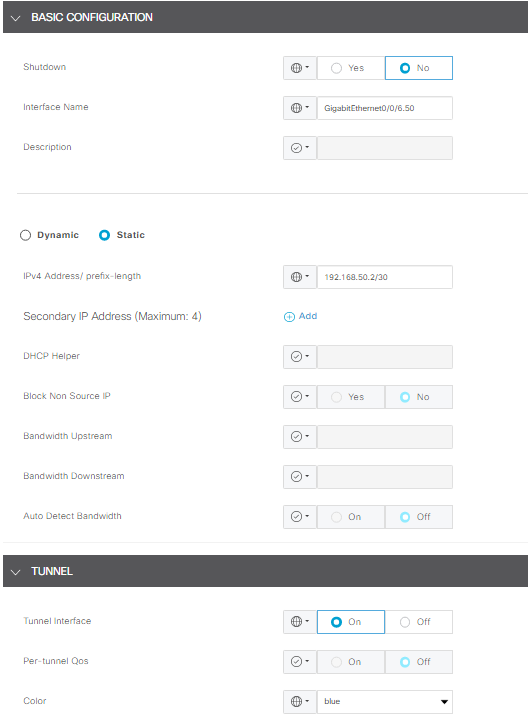
2. Enable TLOC extension statement from where the device gets the TLOC.
Navigate to Tunnel > Advance Option > GRE Tunnel destination IP.
The IP must be the IP address of interface assigned to the other SD-WAN device, which is used for L3 connection, in this case the IP address on cEdge-02 of interface TenGigabitEthernet0/0/6.51.
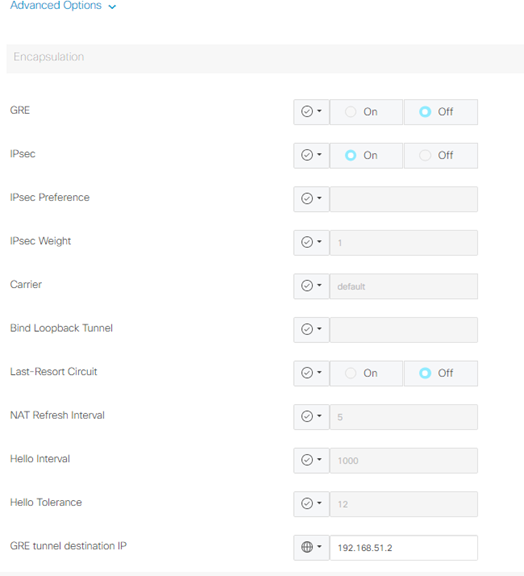
Step 2. Configuration on cEdge-02
2.1 In vManage GUI, Navigate to Configuration > Templates > Feature Template > Select Device > VPN Interface Ethernet.

Note: In this interface, Tunnel must be OFF.
- Configure basic configuration of the Interface.
- Assign an IP address (TenGigabitEthernet0/0/6.51 in this case).
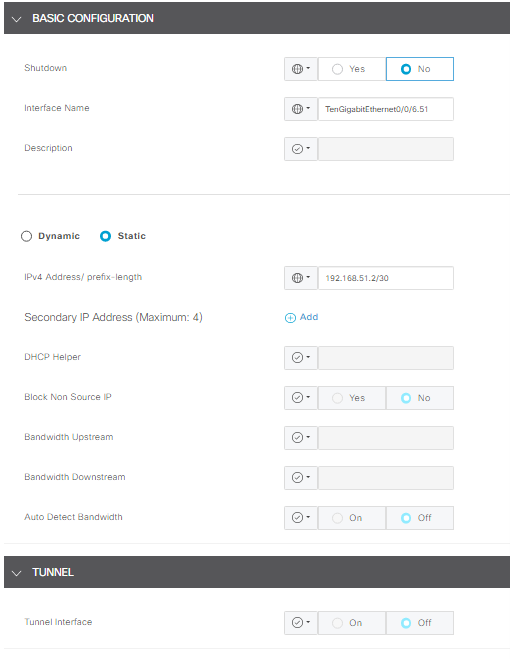
2.2 Navigate to Advance section and complete the information for GRE tunnel source IP.

Note:
- The IP address must be the interface address assigned to the other SD-WAN device used for L3 connection.
- xconnect must be the WAN interface used to send traffic over the extended TLOC.

Note: An example is the IP address on cEdge-02 of interface TengigabitEthernet0/0/6.51.
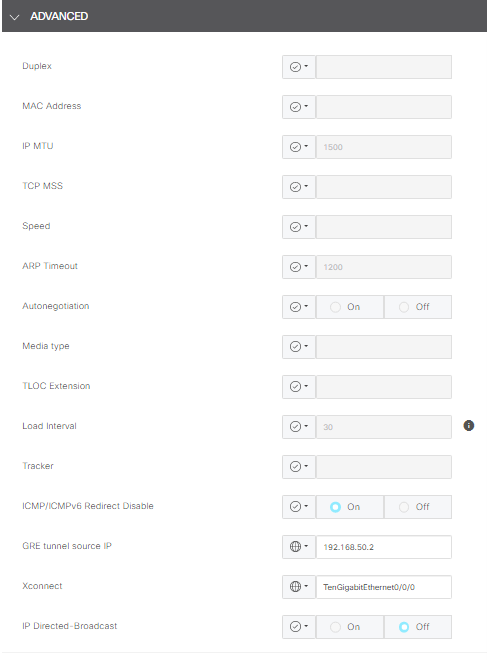
Configure TlOC Extension L3 from CLI
In this section, you can check how the configuration looks on CLI after template push.
Configuration on cEdge-01:
cEdge-01#show sdwan running-config
system
system-ip <system_ip>
site-id <site_id>
organization-name <organization_name>
vbond <vbond>
!
hostname cEdge-01
!
ip route 0.0.0.0 0.0.0.0 10.31.121.1
interface GigabitEthernet0/0/0
no shutdown
ip address 10.31.121.2 255.255.255.252
exit
interface GigabitEthernet0/0/6
no shutdown
ip mtu 1504
mtu 1504
negotiation auto
exit
interface GigabitEthernet0/0/6.50
no shutdown
encapsulation dot1Q 50
ip address 192.168.50.2 255.255.255.252
exit
interface Loopback100
no shutdown
ip address 10.10.10.10 255.255.255.255
exit
interface Tunnel0
no shutdown
ip unnumbered GigabitEthernet0/0/0
tunnel source GigabitEthernet0/0/0
tunnel mode sdwan
exit
interface Tunnel10101012
no shutdown
ip unnumbered GigabitEthernet0/0/6.50
no ip redirects
ipv6 unnumbered GigabitEthernet0/0/6.50
no ipv6 redirects
tunnel source GigabitEthernet0/0/6.50
tunnel mode sdwan
exit
router bgp 65001
bgp log-neighbor-changes
bgp router-id 10.10.10.10
neighbor 192.168.50.1 remote-as 65003
address-family ipv4 unicast
neighbor 192.168.50.1 activate
network 192.168.50.0 mask 255.255.255.252
exit-address-family
!
sdwan
interface GigabitEthernet0/0/0
tunnel-interface
encapsulation ipsec
color biz-internet
allow-service all
exit
exit
interface GigabitEthernet0/0/6.50
tunnel-interface
encapsulation ipsec
color blue
tloc-extension-gre-to 192.168.51.2
exit
exit
cEdge-01#
Configuration on cEdge-02:
cEdge-02#show sdwan running-config
system
system-ip <system_ip>
site-id <site_id>
organization-name <organization_name>
vbond <vbond>
!
hostname cEdge-02
!
ip route 0.0.0.0 0.0.0.0 10.31.127.1
ip nat inside source list nat-dia-vpn-hop-access-list interface TenGigabitEthernet0/0/0 overload
interface TenGigabitEthernet0/0/0
no shutdown
ip address 10.31.127.2 255.255.255.252
ip nat outside
exit
interface TenGigabitEthernet0/0/6
no shutdown
mtu 1504
exit
interface TenGigabitEthernet0/0/6.51
no shutdown
encapsulation dot1Q 51
ip address 192.168.51.2 255.255.255.252
exit
interface Loopback200
no shutdown
ip address 10.200.200.200 255.255.255.255
exit
interface Tunnel0
no shutdown
ip unnumbered TenGigabitEthernet0/0/0
ipv6 unnumbered TenGigabitEthernet0/0/0
tunnel source TenGigabitEthernet0/0/0
tunnel mode sdwan
exit
router bgp 65002
bgp log-neighbor-changes
bgp router-id 10.200.200.200
neighbor 192.168.51.1 remote-as 65003
address-family ipv4 unicast
neighbor 192.168.51.1 activate
network 192.168.51.0 mask 255.255.255.252
exit-address-family
!
sdwan
interface TenGigabitEthernet0/0/0
tunnel-interface
encapsulation ipsec
color blue
allow-service all
allow-service bgp
allow-service dhcp
allow-service dns
allow-service icmp
no allow-service sshd
no allow-service netconf
no allow-service ntp
no allow-service ospf
no allow-service stun
allow-service https
no allow-service snmp
no allow-service bfd
exit
exit
interface TenGigabitEthernet0/0/6.51
tloc-extension-gre-from 192.168.50.2 xconnect TenGigabitEthernet0/0/0
exit
cEdge-02#
Verify
Validation on cEdge-01:
cEdge-01 must create control connections with local TLOC (biz-internet) and TLOC Extension (blue).
cEdge-01L#show sdwan control connections
PEER PEER CONTROLLER
PEER PEER PEER SITE DOMAIN PEER PRIV PEER PUB GROUP
TYPE PROT SYSTEM IP ID ID PRIVATE IP PORT PUBLIC IP PORT ORGANIZATION LOCAL COLOR PROXY STATE UPTIME ID
----------------------------------------------------------------------------------------------------------------------------------------------------------------------------------------
vsmart dtls 10 1 192.168.21.34 32953 172.18.121.106 32953 CISCORTPLAB biz-internet No up 3:00:16:15 0
vsmart dtls 10 1 192.168.21.34 32953 172.18.121.106 32953 CISCORTPLAB blue No up 3:00:16:20 0
vbond dtls 0 0 172.18.121.105 32853 172.18.121.105 32853 CISCORTPLAB biz-internet - up 3:00:16:22 0
vbond dtls 0 0 172.18.121.105 32853 172.18.121.105 32853 CISCORTPLAB blue - up 3:00:16:24 0
vmanage dtls 10 0 192.168.28.25 32953 172.18.121.106 44803 CISCORTPLAB blue No up 3:00:16:18 0
cEdge-01#show sdwan control local-properties
PUBLIC PUBLIC PRIVATE PRIVATE PRIVATE MAX RESTRICT/ LAST SPI TIME NAT VM
INTERFACE IPv4 PORT IPv4 IPv6 PORT VS/VM COLOR STATE CNTRL CONTROL/ LR/LB CONNECTION REMAINING TYPE CON REG
STUN PRF IDs
-------------------------------------------------------------------------------------------------------------------------------------------------------------------------------------------------------------
GigabitEthernet0/0/0 10.31.121.87 32853 10.31.121.87 :: 32853 1/0 biz-internet up 2 no/yes/no No/No 0:00:00:15 0:11:42:53 N 5 Default
GigabitEthernet0/0/6.50 10.31.127.62 5063 192.168.50.2 :: 32853 1/1 blue up 2 no/yes/no No/No 0:00:00:11 0:11:42:53 N 5 Default
Troubleshoot
In case you have an issue, refer to:
Troubleshoot SD-WAN Control Connections

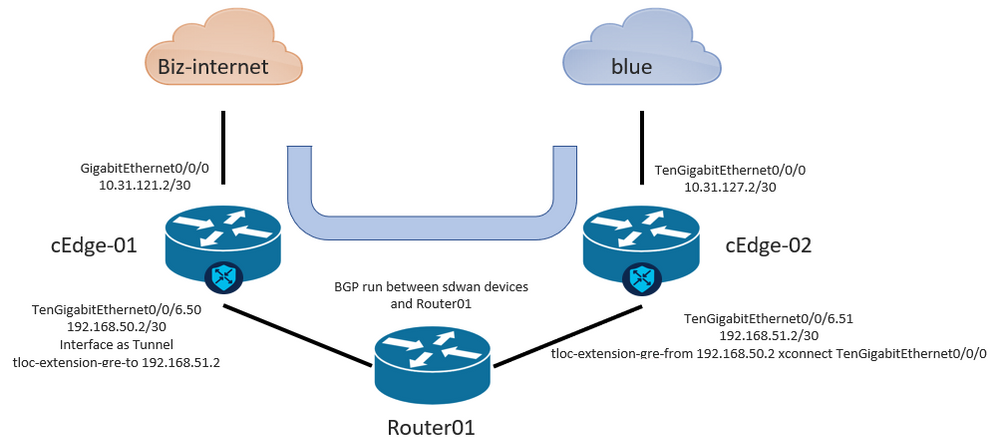

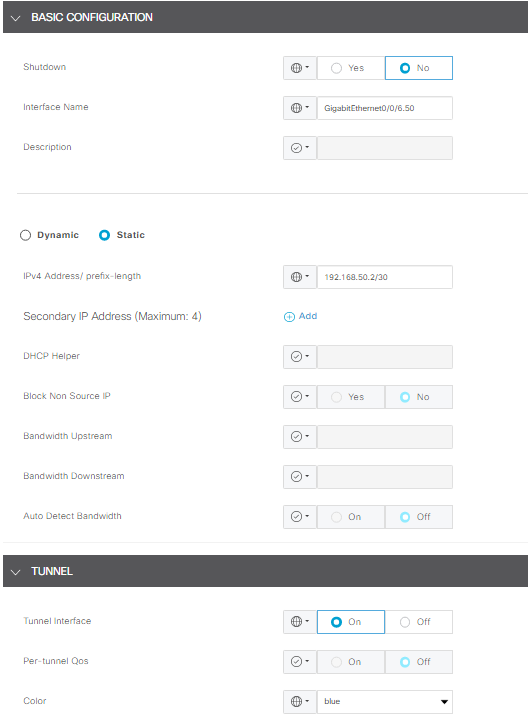
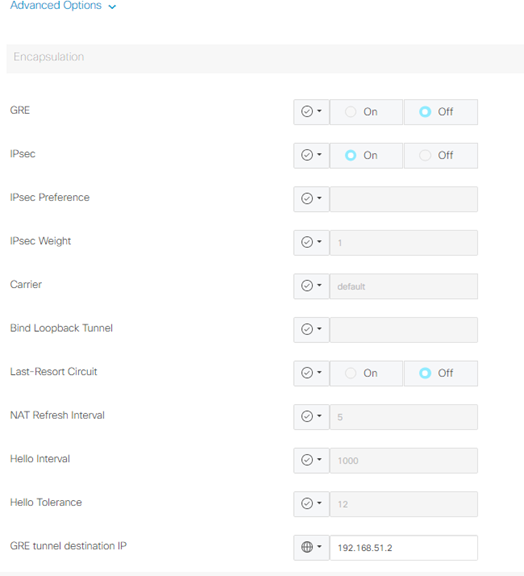
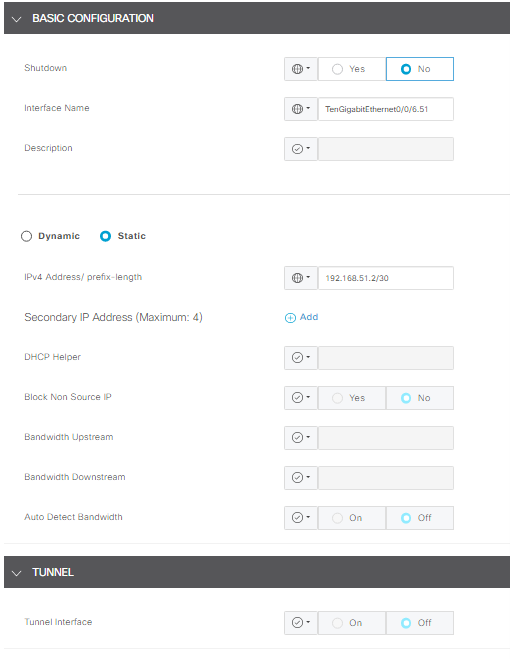
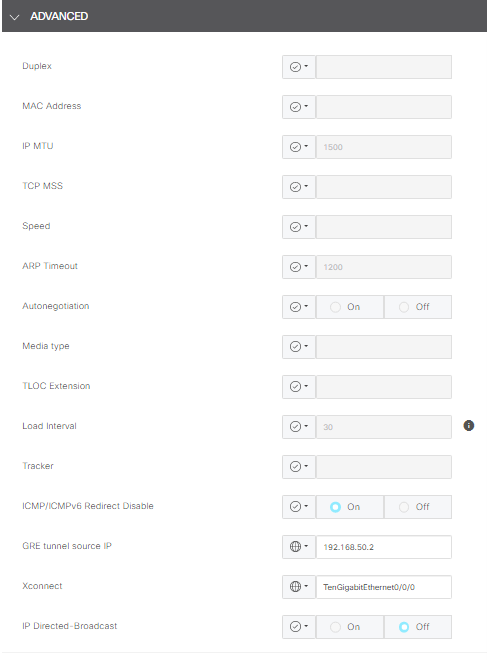
 Feedback
Feedback