Introduction
This document describes how to prefer a particular interface for Direct Internet Access (DIA) with the help of vSmart data policy.
Prerequisites
Requirements
Cisco recommends that you have knowledge of SD-WAN Policy Framework.
Components Used
The information in this document is based on vEdge router and vSmart controller.
The information in this document was created from the devices in a specific lab environment. All of the devices used in this document started with a cleared (default) configuration. If your network is live, ensure that you understand the potential impact of any command.
Configure
Network Diagram
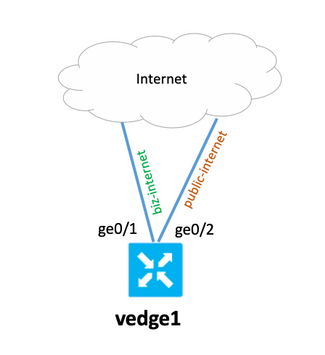
Configurations
vEdge router has two uplink interfaces, with basic underlay and overlay configuration. The main aim is to prefer ge0/1 interface for all traffic to Internet host with address 203.0.113.137 from local subnet 192.0.2.0/24.
vEdge router configuration:
interface ge0/1
ip address 192.168.109.104/24
nat
!
tunnel-interface
encapsulation ipsec
color biz-internet
!
interface ge0/2
ip address 192.168.110.104/24
nat
!
tunnel-interface
encapsulation ipsec
color public-internet
!
!
ip route 0.0.0.0/0 192.168.109.10
ip route 0.0.0.0/0 192.168.110.10
!
vpn 40
ip route 0.0.0.0/0 vpn 0
vSmart controller configuration:
policy
lists
data-prefix-list SOURCE_PREFIX
ip-prefix 192.0.2.0/24
!
data-prefix-list DESTINATION_PREFIX
ip-prefix 203.0.113.137/32
!
site-list branch40
site-id 40
!
!
policy
data-policy FORCE_GE0_1
vpn-list VPN_40
sequence 100
match
source-data-prefix-list SOURCE_PREFIX
destination-data-prefix-list DESTINATION_PREFIX
!
action accept
nat use-vpn 0
set
local-tloc color biz-internet encap ipsec
!
!
!
default-action accept
!
!
apply-policy
site-list branch40
data-policy FORCE_GE0_1 from-service
!
!
Verify
Use this section in order to confirm that your configuration works properly.
Before the policy was applied:
show policy service-path vpn 40 interface ge0/7 source-ip 192.0.2.222 dest-ip 203.0.113.137 protocol 6
Next Hop: Remote
Remote IP: 192.168.110.10, Interface ge0/2 Index: 6
Then activate policy on vSmart and ensure policy from vSmart is applied to vEdge:
vedge1# show policy from-vsmart
from-vsmart data-policy FORCE_GE0_1
direction from-service
vpn-list VPN_40
sequence 100
match
source-data-prefix-list SOURCE_PREFIX
destination-data-prefix-list DESTINATION_PREFIX
action accept
nat use-vpn 0
no nat fallback
set
local-tloc color biz-internet
local-tloc encap ipsec
default-action accept
from-vsmart lists vpn-list VPN_40
vpn 40
from-vsmart lists data-prefix-list DESTINATION_PREFIX
ip-prefix 203.0.113.137/32
from-vsmart lists data-prefix-list SOURCE_PREFIX
ip-prefix 192.0.2.0/24
After the policy was applied:
show policy service-path vpn 40 interface ge0/7 source-ip 192.0.2.222 dest-ip 203.0.113.137 protocol 6
Next Hop: Remote
Remote IP: 192.168.109.10, Interface ge0/1 Index: 5
Also, you can see a connection in the NAT translation table:
vedge1# show ip nat filter nat-vpn 0 nat-ifname ge0/1 vpn 40 protocol tcp 192.0.2.222 203.0.113.137
ip nat filter nat-vpn 0 nat-ifname ge0/1 vpn 1 protocol tcp 192.0.2.222 203.0.113.137 61213 443
public-source-address 192.168.109.104
public-dest-address 203.0.113.137
public-source-port 61213
public-dest-port 443
filter-state established
idle-timeout 0:00:54:11
outbound-packets 12593
outbound-octets 1186104
inbound-packets 16601
inbound-octets 4576423
Troubleshoot
There is currently no specific troubleshooting information available for this configuration.
