Introduction
This document describes how to verify SIM’s IMSI details from a Cisco 5G device so configuration and geographical location correspond to the carrier.
Prerequisites
Requirements
Cisco recommends that you have basic knowledge of these topics:
- 5G Cellular Network Basics
- Cisco Cellular Gateway 522-E
- Cisco P-5GS6-GL module
- Cisco IOS-XE
- Cisco IOS-CG
Components Used
The information in this document is based on these software and hardware versions:
- Cisco Cellular Gateway 522-E with IOS-CG version 17.9.3a.
- Cisco IR1101 with IOS-XE version 17.9.3 with a P-5GS6-GL module plugged in.
The information in this document was created from the devices in a specific lab environment. All of the devices used in this document started with a cleared (default) configuration. If your network is live, ensure that you understand the potential impact of any command.
This applies to a P-5GS6-GL module connected to a router in standalone mode, or a CG522-E in standalone or controller mode managed by SD-WAN. This document does not apply to a P-5GS6-GL module connected to a router in SD-WAN since command syntax is different.
Background information
With the IMSI (International Mobile Subscriber Identity) different details can be obtained that are important while network connection issues are troubleshooted.
As the SIM is the identity of the device when you attach to the network, these must be corroborated:
- The configured APN (Access Point Name) is correct and corresponds to the carrier it is intended for.
- The 5G device is physically located in the country the SIM was bought for.
- The device icorrectly detecs the SIM; this is corroborated if the IMSI is shown.
Verify
In a CG522-E, the command show cellular 1 hardware shows the IMSI:
CellularGateway#show cellular 1 hardware
Modem Firmware Version = SWIX55C_01.07.08.00 000000 jenkins
Device Model ID = EM9190
International Mobile Subscriber Identity (IMSI) = XXXXXXXXXXXXXXX
International Mobile Equipment Identity (IMEI) = XXXXXXXXXXXXXXX
Integrated Circuit Card ID (ICCID) = XXXXXXXXXXXXXXXXXXXX
Mobile Subscriber Integrated Services Digital Network-Number (MSISDN) = XXXXXXXXXX
*
*
In the case of a P-5GS6-GL module connected to a router, the command is show cellular 0/X/0 all:
isr#show cellular 0/X/0 all
Hardware Information
====================
Modem Firmware Version = M0H.020202
Host Firmware Version = A0H.000292
Device Model ID = FN980
International Mobile Subscriber Identity (IMSI) = XXXXXXXXXXXXXXX
International Mobile Equipment Identity (IMEI) = XXXXXXXXXXXXXXX
Integrated Circuit Card ID (ICCID) = XXXXXXXXXXXXXXXXXXXX
Mobile Subscriber Integrated Services
Digital Network-Number (MSISDN) = XXXXXXXXXX
*
*
For example, if the IMSI 40445XXXXXXXXXX is shown, the first three digits refer to the MCC (404) and the last two, to the MNC (45).
Troubleshoot
With any public database from internet, such as MCC MNC public database, the Region, Country, Operator, Carrier and the bands that can be used are identified:
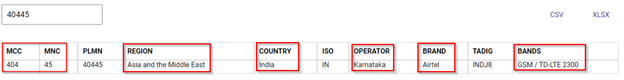
Ensure the device with the SIM is physically placed in a location where the carrier provides services and can connect to those bands.
If the device uses a SIM that does not apply to the location details, the attachment to the cellular network is not possible.

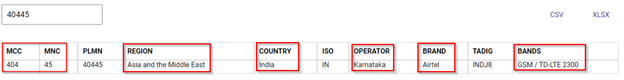
 Feedback
Feedback