IS-IS Hello Padding Behavior
Available Languages
Contents
Introduction
This document describes the behavior of Integrated Intermediate System-to-Intermediate System (IS-IS) Hello packet padding in the Cisco IOS®.
Background Information
The IS-IS by default pads the Hello packets to the full interface Maximum Transmission Unit (MTU). This is in order to detect MTU mismatches. The MTU on either side of the link should match. The padding can also be used in order to detect the real MTU value of the technology that lies beneath. For example, for Layer 2 (L2) transport over Multi Protocol Label Switching (MPLS) scenarios, the MTU of the transport technology might be much lower than the MTU on the edge. For example, the MTU can be 9,000 bytes on the edge, while the MPLS transport technology has an MTU of 1,500 bytes.
If the MTU values match on either side, then the padding can be disabled. As such, unnecessary usage of bandwidth and buffers by IS-IS Hello packets can be avoided. The router command that is used in order to disable the Hello padding is no hello padding [multi-point|point-to-point]. The interface command that is used in order to disable the Hello padding is no isis hello padding.
If the padding is disabled at the start, the router still sends Hello packets at full MTU. In order to avoid this, disable the padding with the interface command and use the always keyword. In this case, all of the IS-IS Hello packets are not padded.
Padding TLVs
The IS-IS Hello packets have a padding Type Length Value (TLV). For a Point-to-Point (P2P) IH, the TLV for the padding is 8. For the LAN IIH, the TLV for the padding is 8.
Padding TLV Example
The example that is provided in the next image is used in this section in order to explain MTU and the disablement of Hello padding in IS-IS:

In this example, PE1 and PE2 have set up a Virtual Circuit (VC) 100 between them in order to connect the routers R1 and R2 at L2. This VC is an Ethernet over MPLS (EoMPLS) VC.
PE1#show xconnect all
Legend: XC ST=Xconnect State S1=Segment1 State S2=Segment2 State
UP=Up DN=Down AD=Admin Down IA=Inactive
SB=Standby HS=Hot Standby RV=Recovering NH=No Hardware
XC ST Segment 1 S1 Segment 2 S2
------+---------------------------------+--+---------------------------------+--
UP pri ac Se2/0(HDLC) UP mpls 10.100.1.5:100 UP
PE1#show mpls l2transport vc 100
Local intf Local circuit Dest address VC ID Status
------------- -------------------------- --------------- ---------- ----------
Se2/0 HDLC 10.100.1.5 100 UP
Here is the output for the router R1:
interface Serial2/0
ip address 10.1.1.1 255.255.255.0
ip router isis 1
serial restart-delay 0
Here is the output for the router R2:
interface Serial2/0
ip address 10.1.1.2 255.255.255.0
ip router isis 1
serial restart-delay 0
The output of the debug isis adj-packets debug command provides information about the IS-IS adjacency:
R1#debug isis adj-packets
IS-IS Adjacency related packets debugging is on for router process 1
R1#
13:00:59.978: ISIS-Adj: Sending serial IIH on Serial2/0, 3way state:DOWN, length 1499
13:01:07.758: ISIS-Adj: Sending serial IIH on Serial2/0, 3way state:DOWN, length 1499
13:01:16.280: ISIS-Adj: Sending serial IIH on Serial2/0, 3way state:DOWN, length 1499
R2#
13:01:50.100: ISIS-Adj: Sending serial IIH on Serial2/0, 3way state:DOWN, length 1499
13:02:00.062: ISIS-Adj: Sending serial IIH on Serial2/0, 3way state:DOWN, length 1499
13:02:07.899: ISIS-Adj: Sending serial IIH on Serial2/0, 3way state:DOWN, length 1499
In this scenario, the IS-IS adjacency fails.
R1#show isis neighbors
Tag 1:
System Id Type Interface IP Address State Holdtime Circuit Id
R1#
R1#show clns interface Serial 2/0
Serial2/0 is up, line protocol is up
Checksums enabled, MTU 1500, Encapsulation HDLC
ERPDUs enabled, min. interval 10 msec.
CLNS fast switching enabled
CLNS SSE switching disabled
DEC compatibility mode OFF for this interface
Next ESH/ISH in 18 seconds
Routing Protocol: IS-IS
Circuit Type: level-1-2
Interface number 0x1, local circuit ID 0x101
Level-1 Metric: 10, Priority: 64, Circuit ID: R1.01
Level-1 IPv6 Metric: 10
Number of active level-1 adjacencies: 0
Next IS-IS Hello in 5 seconds
if state DOWN
The MTU on the serial interfaces for the routers R1 and R2 are the default 1,500 bytes.
The IS-IS adjacency fails because the IS-IS Hello packets are 1,499 bytes in size. The MPLS network only allows 1,500-byte packets, minus eight bytes (two MPLS labels for the MPLS service), which equals 1,492 bytes (the packet size that is allowed to pass through). For transport of L2 over MPLS, the size of the L2 header must be subtracted from the 1,492 bytes that result as well.
No Hello Padding
In this scenario, the no isis hello padding command is used on the interface of Serial2/0 on the router R1:
interface Serial2/0
ip address 10.1.1.1 255.255.255.0
ip router isis 1
serial restart-delay 0
no isis hello padding
R1#
13:03:46.712: ISIS-Adj: Sending serial IIH on Serial2/0, 3way state:DOWN, length 1499
13:03:54.717: ISIS-Adj: Sending serial IIH on Serial2/0, 3way state:DOWN, length 1499
13:04:03.057: ISIS-Adj: Sending serial IIH on Serial2/0, 3way state:DOWN, length 1499
13:04:11.538: ISIS-Adj: Sending serial IIH on Serial2/0, 3way state:DOWN, length 1499
13:04:21.301: ISIS-Adj: Sending serial IIH on Serial2/0, 3way state:DOWN, length 1499
13:04:30.636: ISIS-Adj: Sending serial IIH on Serial2/0, 3way state:DOWN, length 1499
13:04:39.958: ISIS-Adj: Sending serial IIH on Serial2/0, 3way state:DOWN, length 1499
As shown, more than five IS-IS Hello packets are sent with full MTU size (1,497 bytes). The router continues to send the Hello packets with padding until the IS-IS adjacency comes up. However, unless the MTU issue is fixed, the adjacency does not come up.
The MTU is lowered to 1,400 bytes on the interface Serial2/0 on the router R1. Thus, the packets that are up to 1,400 bytes in size can surely pass through the MPLS network over the pseudo-wire.
Here is the output for the router R1:
!
interface Serial2/0
mtu 1400
ip address 10.1.1.1 255.255.255.0
ip router isis 1
serial restart-delay 0
no isis hello padding
R1#
13:07:19.428: ISIS-Adj: Sending serial IIH on Serial2/0, 3way state:DOWN, length 1399
13:07:29.024: ISIS-Adj: Sending serial IIH on Serial2/0, 3way state:DOWN, length 1399
13:07:38.185: ISIS-Adj: Sending serial IIH on Serial2/0, 3way state:DOWN, length 1399
13:07:45.715: ISIS-Adj: Sending serial IIH on Serial2/0, 3way state:DOWN, length 1399
13:07:55.351: ISIS-Adj: Sending serial IIH on Serial2/0, 3way state:DOWN, length 1399
13:08:04.814: ISIS-Adj: Sending serial IIH on Serial2/0, 3way state:DOWN, length 1399
13:08:14.216: ISIS-Adj: Sending serial IIH on Serial2/0, 3way state:DOWN, length 1399
13:08:23.447: ISIS-Adj: Sending serial IIH on Serial2/0, 3way state:DOWN, length 1399
13:08:31.676: ISIS-Adj: Sending serial IIH on Serial2/0, 3way state:DOWN, length 1399
13:08:39.966: ISIS-Adj: Sending serial IIH on Serial2/0, 3way state:DOWN, length 1399
The router R1 continues to transmit the Hello packets with padding. The size is now 1,400 bytes minus one.
Once the MTU is lowered on the interface Serial 2/0 on the router R2, the padding is disabled.
Here is the output for the router R2:
interface Serial2/0
mtu 1400
ip address 10.1.1.2 255.255.255.0
ip router isis 1
serial restart-delay 0
Once the router R1 sees the IS-IS Hello packet arrive from the router R2, it brings up the IS-IS adjacency. Because the router R2 also sees the IS-IS Hello packets from the router R1, eventually the IS-IS adjacency moves to the UP state, which means that a three-way adjacency is created. At this point, the router R1 (with Hello padding disabled on the interface Serial 2/0) lowers the size of the Hello packet to the minimum.
R1#
13:08:47.010: ISIS-Adj: Rec serial IIH from *HDLC* (Serial2/0), cir type L1, cir id 01,
length 1399
13:08:47.010: ISIS-Adj: newstate:1, state_changed:1, going_up:0, going_down:0
13:08:47.010: ISIS-Adj: Action = GOING UP, new type = L1
13:08:47.010: ISIS-Adj: New serial adjacency
13:08:47.010: ISIS-Adj: rcvd state INIT, old state DOWN, new state INIT, nbr usable TRUE
13:08:47.011: ISIS-Adj: Sending serial IIH on Serial2/0, 3way state:INIT, length 1399
13:08:47.055: ISIS-Adj: Rec serial IIH from *HDLC* (Serial2/0), cir type L1, cir id 01,
length 1399
13:08:47.055: ISIS-Adj: rcvd state UP, old state INIT, new state UP, nbr usable TRUE
13:08:47.056: ISIS-Adj: newstate:0, state_changed:1, going_up:1, going_down:0
13:08:47.056: ISIS-Adj: Action = GOING UP, new type = L1
13:08:47.056: ISIS-Adj: L1 adj count 1
13:08:47.056: ISIS-Adj: Sending serial IIH on Serial2/0, 3way state:UP, length 43
As shown, the router R1 sends an IS-IS Hello packet with length 43 and receives the Hello packets from the router R2 with length 1399. This is because the Hello padding is still active on the router R2.
In this example, the IS-IS adjacency does not come up if either side of the link still has the MTU set to 1,500 bytes on the interface Serial 2/0. This is the case even when the no isis hello padding command is enabled. The interface only comes up after the MTU is set to the correct value on either side of the link.
Thus, if you only disable the IS-IS Hello padding, it is not enough to bring up the IS-IS adjacency. The MTU must be low enough so that the MTU-sized IS-IS Hello packets are sent and received properly by the routers on either side of the link.
No Hello Padding Always
With the MTU set to 1,500 bytes on the interface Serial2/0 on the router R1, the adjacency does not come up because the transmitted IS-IS Hello packets are still the full MTU size. In order to work around this issue, you can configure the no isis hello padding always interface command on the interface Serial2/0 in order to disable the padding always.
!
interface Serial2/0
ip address 10.1.1.1 255.255.255.0
ip router isis 1
serial restart-delay 0
no isis hello padding always
As soon as this command is configured, the IS-IS Hello packets have the minimum size. The IS-IS adjacency between the routers R1 and R2 immediately comes up.
R1#
13:25:47.284: ISIS-Adj: Sending serial IIH on Serial2/0, 3way state:INIT,
length 43, never pad
13:25:47.328: ISIS-Adj: Rec serial IIH from *HDLC* (Serial2/0), cir type L1,
cir id 01, length 1399
13:25:47.328: ISIS-Adj: rcvd state INIT, old state INIT, new state UP,
nbr usable TRUE
13:25:47.328: ISIS-Adj: newstate:0, state_changed:1, going_up:1, going_down:0
13:25:47.328: ISIS-Adj: Action = GOING UP, new type = L1
13:25:47.329: ISIS-Adj: L1 adj count 1
13:25:47.330: ISIS-Adj: Sending serial IIH on Serial2/0, 3way state:UP,
length 43, never pad
13:25:47.374: ISIS-Adj: Rec serial IIH from *HDLC* (Serial2/0), cir type L1,
cir id 01, length 1399
13:25:47.374: ISIS-Adj: rcvd state UP, old state UP, new state UP,
nbr usable TRUE
13:25:47.375: ISIS-Adj: newstate:0, state_changed:0, going_up:0, going_down:0
13:25:47.375: ISIS-Adj: Action = ACCEPT
13:25:47.375: ISIS-Adj: ACTION_ACCEPT:
The Problem with IS-IS and Interface MTU
If the interface MTU is mismatched, then the IS-IS adjacency does not come up. For a quick fix, you can disable the IS-IS Hello padding with the always keyword. However, this might not be a real fix.
Here is the output for the router R1:
interface Serial2/0
ip address 10.1.1.1 255.255.255.0
ip router isis 1
serial restart-delay 0
no isis hello padding always
The IS-IS adjacency is up.
R1#show isis neighbors
Tag 1:
System Id Type Interface IP Address State Holdtime Circuit Id
R2 L1 Se2/0 10.1.1.2 UP 22 01
Here is a ping that is sent from the router R1 to the router R3 in order to check the traffic that crosses the link:
R1#ping 10.100.1.3 source 10.100.1.1 size 1400 repeat 1
Type escape sequence to abort.
Sending 1, 1400-byte ICMP Echos to 10.100.1.3, timeout is 2 seconds:
Packet sent with a source address of 10.100.1.1
!
Success rate is 100 percent (1/1), round-trip min/avg/max = 44/44/44 ms
R1#ping 10.100.1.3 source 10.100.1.1 size 1500 repeat 1
Type escape sequence to abort.
Sending 1, 1500-byte ICMP Echos to 10.100.1.3, timeout is 2 seconds:
Packet sent with a source address of 10.100.1.1
.
Success rate is 0 percent (0/1)
As shown, the packets with a size of 1,500 bytes do not make it through. This is because the router R1 believes that the MTU is 1,500 bytes on the interface Serial2/0:
R1#show interfaces Serial2/0
Serial2/0 is up, line protocol is up
Hardware is M4T
Internet address is 10.1.1.1/24
MTU 1500 bytes, BW 1544 Kbit/sec, DLY 20000 usec,
reliability 255/255, txload 1/255, rxload 1/255
Encapsulation HDLC, crc 16, loopback not set
Keepalive set (10 sec)
Restart-Delay is 0 secs
Last input 00:00:01, output 00:00:01, output hang never
Last clearing of "show interface" counters never
Input queue: 0/75/0/0 (size/max/drops/flushes); Total output drops: 0
Queueing strategy: weighted fair
Output queue: 0/1000/64/0 (size/max total/threshold/drops)
Conversations 0/1/256 (active/max active/max total)
Reserved Conversations 0/0 (allocated/max allocated)
Available Bandwidth 1158 kilobits/sec
5 minute input rate 0 bits/sec, 0 packets/sec
5 minute output rate 0 bits/sec, 0 packets/sec
590 packets input, 283131 bytes, 0 no buffer
Received 567 broadcasts (0 IP multicasts)
0 runts, 0 giants, 0 throttles
0 input errors, 0 CRC, 0 frame, 0 overrun, 0 ignored, 0 abort
693 packets output, 313789 bytes, 0 underruns
0 output errors, 0 collisions, 2 interface resets
0 unknown protocol drops
0 output buffer failures, 0 output buffers swapped out
3 carrier transitions DCD=up DSR=up DTR=up RTS=up CTS=up
If the MTU is lowered to 1,400 bytes on the interface Serial2/0, then the router R1 can fragment the packets if the packets do not have the Do Not fragment (DF) Bit set. If the packets have the DF bit set, then the router can send back an ICMP 3/4 message, which is used by the Path MTU Discovery. This allows the sender of the packets to lower the size of the packets that it sends out. The correct setting of the MTU is important for the traffic that traverses the router, but also for the traffic that originates from the router and crosses that link. An example of the latter is Border Gateway Protocol (BGP), which uses TCP and can use the Path MTU Discovery.
IS-IS Flooding
In order to fix the IS-IS adjacency issue, the operator of the network can disable the Hello padding with the always keyword. The MTU of the serial link is left at 1, 500 bytes.
There is still the issue of the IS-IS flooding. When the IS-IS database is small, there is no issue.
R1#debug isis update-packets
IS-IS Update related packet debugging is on for router process 1
When the router R3 adds a prefix and floods this, the router R1 receives the router R3 Link State PDU (LSP) from the router R2.
R1#
*Nov 19 13:53:58.227: ISIS-Upd: Rec L1 LSP 0000.0000.0003.00-00, seq B, ht 1197,
*Nov 19 13:53:58.227: ISIS-Upd: from SNPA *HDLC* (Serial2/0)
*Nov 19 13:53:58.227: ISIS-Upd: LSP newer than database copy
*Nov 19 13:53:58.227: ISIS-Upd: TLV contents different, code 130
*Nov 19 13:53:58.228: ISIS-Upd: TID 0 leaf routes changed
When the number of prefixes that are advertised by the router R3 increases, the LSP of the router R3 is so large that it is split into several fragments:
R3#show isis database
Tag 1:
IS-IS Level-1 Link State Database:
LSPID LSP Seq Num LSP Checksum LSP Holdtime ATT/P/OL
R1.00-00 0x0000000C 0x5931 1137 0/0/0
R2.00-00 0x0000000B 0xCB7D 1162 0/0/0
R3.00-00 * 0x0000000D 0xF637 1104 0/0/0
R3.00-01 * 0x00000001 0x6AD8 1104 0/0/0
R3.00-02 * 0x00000001 0xB58A 1104 0/0/0
R3.01-00 * 0x00000002 0x9BB1 387 0/0/0
Tag null:
The R3.00-00 is the first fragment, the R3.00-01 is the second fragment, and so on.
R2#
14:22:15.584: ISIS-Upd: Retransmitting L1 LSP 0000.0000.0003.00-00 on Serial2/0
14:22:15.624: ISIS-Upd: Sending L1 LSP 0000.0000.0003.00-00, seq E, ht 467 on
Serial2/0
14:22:18.352: ISIS-Snp: Rec L1 CSNP from 0000.0000.0003 (Ethernet1/0)
14:22:20.625: ISIS-Upd: Retransmitting L1 LSP 0000.0000.0003.00-00 on Serial2/0
14:22:20.657: ISIS-Upd: Sending L1 LSP 0000.0000.0003.00-00, seq E, ht 462 on
Serial2/0
This is the LSP that is retransmitted by the router R2 over the interface Serial2/0. The PDU length is 1,490 bytes, so the size of this packet does not allow it to reach the router R1.
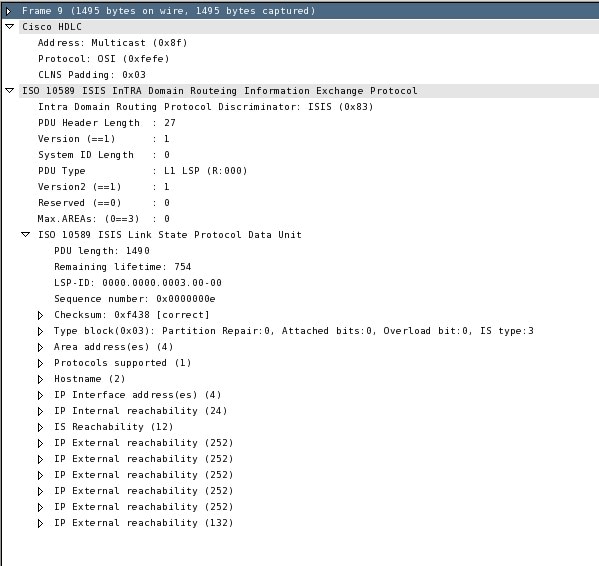
While the IS-IS adjacency between the routers R1 and R2 is active, the router R1 has less IP prefixes in its routing table:
R1#show isis neighbors
Tag 1:
System Id Type Interface IP Address State Holdtime Circuit Id
R2 L1 Se2/0 10.1.1.2 UP 25 01
R2#show isis neighbors
Tag 1:
System Id Type Interface IP Address State Holdtime Circuit Id
R1 L1 Se2/0 10.1.1.1 UP 26 01
R3 L1 Et1/0 10.1.2.3 UP 8 R3.01
R2#show ip route summary
IP routing table name is default (0x0)
IP routing table maximum-paths is 32
Route Source Networks Subnets Replicates Overhead Memory (bytes)
connected 0 5 0 360 900
static 0 0 0 0 0
application 0 0 0 0 0
isis 1 0 252 0 18144 45360
Level 1: 252 Level 2: 0 Inter-area: 0
internal 1 10620
Total 1 257 0 18504 56880
R1#show ip route summary
IP routing table name is default (0x0)
IP routing table maximum-paths is 32
Route Source Networks Subnets Replicates Overhead Memory (bytes)
connected 0 3 0 216 540
static 0 0 0 0 0
application 0 0 0 0 0
isis 1 0 2 0 144 360
Level 1: 2 Level 2: 0 Inter-area: 0
internal 1 560
Total 1 5 0 360 1460
This is because the LSP R3.00-00 from the router R3 does not reach the router R1.
R3#show isis database
Tag 1:
IS-IS Level-1 Link State Database:
LSPID LSP Seq Num LSP Checksum LSP Holdtime ATT/P/OL
R1.00-00 0x0000000E 0x5533 1009 0/0/0
R2.00-00 0x0000000C 0xC97E 453 0/0/0
R3.00-00 * 0x0000000F 0xF239 1045 0/0/0
R3.00-01 * 0x00000003 0x66DA 1098 0/0/0
R3.00-02 * 0x00000003 0xB18C 1060 0/0/0
R3.01-00 * 0x00000004 0x97B3 554 0/0/0
Tag null:
R1#show isis database
Tag 1:
IS-IS Level-1 Link State Database
LSPID LSP Seq Num LSP Checksum LSP Holdtime ATT/P/OL
R1.00-00 * 0x0000000E 0x5533 1008 0/0/0
R2.00-00 0x0000000C 0xC97E 449 0/0/0
R3.00-01 0x00000002 0x68D9 223 0/0/0
R3.00-02 0x00000002 0xB38B 246 0/0/0
R3.01-00 0x00000004 0x97B3 545 0/0/0
The router R1 does not have the first fragment of the L1 LSP (R3.00-00) of the router R3. This first fragment is the largest and holds the most prefixes in this case. For this reason, the router R1 does not have some of the prefixes, which causes black-holing of the traffic.
In order to resolve this issue, you can lower the LSP MTU via the lsp-mtu <128-4352> router IS-IS command. If you configure this command only at the router R2, then the router R2 does not change the LSPs that are received from the router R3 in any way. This means that if the router R2 receives an LSP with a size of 1,490 bytes, then the router R2 does not fragment it. If you configure the lsp-mtu 1400 command on the router R3, then the router R3 creates smaller LSPs, which are small enough to cross the link between the routers R2 and R1.
The PDU length is now 1,394 bytes if you configure the lsp-mtu 1400 command on the router R3:
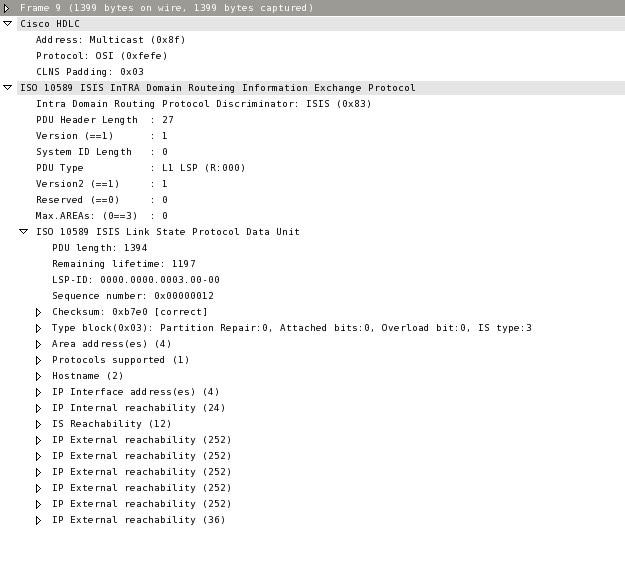
In conclusion, if you have one link with a smaller MTU and use the no isis hello padding always command, it can lead to traffic flooding and black-holing. In order to resolve the flooding issue, you can lower the maximum size of the LSPs, but you must also configure the lsp-mtu router IS-IS command on every IS-IS router.
Changes to the MTU
This section describes the effects of changes that are made to the underlying MTU.
Hello Padding Enabled
In this scenario, the network functions properly from the start. The MTU is set to 1,400 bytes on the interface Serial2/0 on the routers R1 and R2. The IS-IS Hello padding is enabled, which is the default behavior.
Here is the output for the router R1:
interface Serial2/0
mtu 1400
ip address 10.1.1.1 255.255.255.0
ip router isis 1
serial restart-delay 0
Here is the output for the router R2:
interface Serial2/0
mtu 1400
ip address 10.1.1.2 255.255.255.0
ip router isis 1
serial restart-delay 0
R1#show isis neighbors
Tag 1:
System Id Type Interface IP Address State Holdtime Circuit Id
R2 L1 Se2/0 10.1.1.2 UP 23 01
R2#show isis neighbors
Tag 1:
System Id Type Interface IP Address State Holdtime Circuit Id
R1 L1 Se2/0 10.1.1.1 UP 27 01
0000.0000.0003 L1 Et1/0 10.1.2.3 UP 7 0000.0000.0003.01
The IS-IS adjacency across the serial is up, and the IS-IS flooding is fine.
At a certain point in time, an issue occurs in the MPLS service provider network that causes the end-to-end MTU between the PE1 and PE2 to drop below 1,400 bytes.
Because the Hello padding is enabled (the default behavior), the IS-IS adjacency quickly goes down on the interface Serial2/0. This indicates that there is an issue across the MPLS cloud. Because the IS-IS adjacency goes down, the routing no longer points to this MPLS cloud, and no traffic is black-holed across it.
Hello Padding Disabled
In this scenario, the network functions properly from the start. The MTU is set to 1,400 bytes on the interface Serial2/0 on the routers R1 and R2. The IS-IS Hello padding is disabled.
Here is the output for the router R1:
!
interface Serial2/0
mtu 1400
ip address 10.1.1.1 255.255.255.0
ip router isis 1
serial restart-delay 0
no isis hello padding
Here is the output for the router R2:
!
interface Serial2/0
mtu 1400
ip address 10.1.1.2 255.255.255.0
ip router isis 1
serial restart-delay 0
no isis hello padding
The IS-IS adjacency across the serial is up, and the IS-IS flooding is fine.
This is the database of the router R1:
R1#show isis database
Tag 1:
IS-IS Level-1 Link State Database:
LSPID LSP Seq Num LSP Checksum LSP Holdtime ATT/P/OL
R1.00-00 * 0x0000001D 0x3742 1148 0/0/0
R2.00-00 0x0000001D 0xA78F 1161 0/0/0
R3.00-00 0x00000016 0xAFE4 454 0/0/0
R3.00-01 0x0000000B 0x0A0B 393 0/0/0
R3.00-02 0x0000000B 0xC2A5 451 0/0/0
R3.01-00 0x00000009 0x8DB8 435 0/0/0
At a certain point in time, an issue occurs in the MPLS service provider network that causes the end-to-end MTU between the PE1 and PE2 to drop below 1,400 bytes.
The IS-IS is not affected immediately, but the IP traffic might be. If there is traffic with packets that are 1,400 bytes in size, they are dropped in the MPLS network.
If the network is stable, there is no flooding for a large amount of time. This remains as long as the LSP refresh time. Once it is time to refresh the LSP(s), the flooding is broken across the MPLS network.
R2#
15:27:07.848: ISIS-Upd: Retransmitting L1 LSP 0000.0000.0003.00-01 on Serial2/0
15:27:07.880: ISIS-Upd: Sending L1 LSP 0000.0000.0003.00-01, seq C, ht 1147 on
Serial2/0
15:27:12.883: ISIS-Upd: Retransmitting L1 LSP 0000.0000.0003.00-01 on Serial2/0
15:27:12.924: ISIS-Upd: Sending L1 LSP 0000.0000.0003.00-01, seq C, ht 1142 on
Serial2/0
This is the IS-IS database of the router R1 after the issue occurs in the MPLS network:
R1#show isis database
Tag 1:
IS-IS Level-1 Link State Database:
LSPID LSP Seq Num LSP Checksum LSP Holdtime ATT/P/OL
R1.00-00 * 0x0000001D 0x3742 725 0/0/0
R2.00-00 0x0000001D 0xA78F 737 0/0/0
R3.00-00 0x00000016 0xAFE4 30 0/0/0
R3.00-01 0x0000000B 0xCE1F 0 (30) 0/0/0
R3.00-02 0x0000000C 0xC0A6 895 0/0/0
R3.01-00 0x0000000A 0x8BB9 906 0/0/0
This is the database after the holdtime has expired for some of the LSP fragments from the router R3:
R1#show isis database
Tag 1:
IS-IS Level-1 Link State Database:
LSPID LSP Seq Num LSP Checksum LSP Holdtime ATT/P/OL
R1.00-00 * 0x0000001D 0x3742 605 0/0/0
R2.00-00 0x0000001D 0xA78F 618 0/0/0
R3.00-02 0x0000000C 0xC0A6 775 0/0/0
R3.01-00 0x0000000A 0x8BB9 787 0/0/0
The fragments R3.00-00 and R3.00-01 no longer appear on the router R1, and the routes from the router R3 are no longer on the router R1:
R1#show ip route summary
IP routing table name is default (0x0)
IP routing table maximum-paths is 32
Route Source Networks Subnets Replicates Overhead Memory (bytes)
connected 0 3 0 216 540
static 0 0 0 0 0
application 0 0 0 0 0
isis 1 0 2 0 144 360
Level 1: 2 Level 2: 0 Inter-area: 0
internal 1 560
Total 1 5 0 360 1460
As shown, some of the router R3 LSP fragments are timed-out and do not appear. This causes some of the routes to not appear in the routing table.
If you disable the Hello padding, it can hide a future issue in the network. When the underlying MTU changes, it can cause a routing issue that is much harder to troubleshoot because you must examine the routing table and the IS-IS database on multiple routers in order to pinpoint the issue. With the Hello padding enabled, the fact that the IS-IS adjacency goes down makes it much easier to determine the location of the issue.
Important Notes
The best solution is to set the MTU to the correct value on the links and ensure that it is equal on both sides of the links. This ensures that the IS-IS flooding works properly and that the router is able to perform fragmentation correctly or behave correctly when it assists with the Path MTU Discovery.
The issue with the IS-IS flooding might only become obvious when the LSPs become larger (when the network grows). When the IS-IS Hello padding is disabled, it fixes the issue where the IS-IS adjacencies do not come up. However, the issue of flooding, black-holing traffic, and perhaps broken Path MTU Discovery, can potentially arise much later than the time at which the IS-IS Hello padding is disabled. This makes the issue much harder to troubleshoot, which takes much more time.
Contact Cisco
- Open a Support Case

- (Requires a Cisco Service Contract)
 Feedback
Feedback