Field Notice: FN - 72400 - New Hardware Versions of Cisco Catalyst IE3400 Rugged/IE3400 Heavy Duty Series Will Be Supported with Minimum Software Release - Software Upgrade Recommended
Available Languages
Notice
THIS FIELD NOTICE IS PROVIDED ON AN "AS IS" BASIS AND DOES NOT IMPLY ANY KIND OF GUARANTEE OR WARRANTY, INCLUDING THE WARRANTY OF MERCHANTABILITY. YOUR USE OF THE INFORMATION ON THE FIELD NOTICE OR MATERIALS LINKED FROM THE FIELD NOTICE IS AT YOUR OWN RISK. CISCO RESERVES THE RIGHT TO CHANGE OR UPDATE THIS FIELD NOTICE AT ANY TIME.
Revision History
| Revision | Publish Date | Comments |
|---|---|---|
1.1 |
18-Jul-22 |
Updated the Title and the Problem Description and Workaround/Solution Sections |
1.0 |
13-Jul-22 |
Initial Release |
Products Affected
| Affected Product ID | Comments |
|---|---|
IE-3400-8P2S-E |
New VID - V03 |
IE-3400-8P2S-A |
New VID - V03 |
IE-3400-8T2S-E |
New VID - V05 |
IE-3400-8T2S-A |
New VID - V04 |
IE-3400-8P2S-RE |
New VID - V03 |
IE-3400-8T2S-RA |
New VID - V03 |
IE-3400-8T2S-RE |
New VID - V03 |
IE-3400-8P2S-RA |
New VID - V03 |
IE-3400-8P2S-E++ |
New VID - V02 |
IEM-3400-8P= |
New VID - V03 |
IEM-3400-8S= |
New VID - V02 |
IEM-3400-8T= |
New VID - V04 |
IE-3400H-8FT-E |
New VID - V02 |
IE-3400H-8FT-A |
New VID - V02 |
IE-3400H-16FT-E |
New VID - V02 |
IE-3400H-16FT-A |
New VID - V02 |
IE-3400H-24FT-E |
New VID - V02 |
IE-3400H-24FT-A |
New VID - V02 |
IE-3400H-8T-E |
New VID - V02 |
IE-3400H-8T-A |
New VID - V02 |
IE-3400H-16T-E |
New VID - V02 |
IE-3400H-16T-A |
New VID - V02 |
IE-3400H-24T-E |
New VID - V02 |
IE-3400H-24T-A |
New VID - V02 |
Defect Information
| Defect ID | Headline |
|---|---|
| CSCwa49848 | IE3400/H:Integrate new bootloader into IOS to support hardware changes. |
Problem Description
A new version of the Cisco Catalyst IE3400 Rugged Series and Cisco Catalyst IE3400 Heavy Duty Series hardware will be released in the future. The new hardware versions will require a minimum Cisco IOS® XE release for operation.
The functionality and orderability of the Product IDs (PIDs) provided in the Products Affected section are unaffected by this modification. Hardware units that ship with the change will have a new Version ID (VID). The Cisco IOS XE software has been updated to provide a seamless experience for customers.
New units shipped after May 31, 2022 will have the recommended release preloaded from the factory.
Background
Certain hardware components used in these platforms were discontinued by the vendor. Cisco IOS XE software changes are required for compatibility with the replacement components which will ship with the new version.
Deployments might be in one of these four scenarios:
- Base Unit and Expansion Module with Old Hardware VID
- Base Unit and Expansion Module with New Hardware VID
- Base Unit with Old Hardware VID and Expansion Module with New Hardware VID
- Base Unit with New Hardware VID and Expansion Module with Old Hardware VID
Customers should read this field notice and examine their deployment using one of the four scenarios.
Problem Symptom
Customers might have symptoms, which depend on their deployment circumstances, as indicated in the Background section.
Scenario 1. Base Unit and Expansion Module with Old Hardware VID
No impact.
Scenario 2. Base Unit and Expansion Module with New Hardware VID
New units will be shipped with a supported Cisco IOS XE release. If the customer tries to boot with an unsupported release, they will see this error:
switch: boot flash:ie3x00-universalk9.17.04.01.SPA.bin Loading "flash:ie3x00-universalk9.17.04.01.SPA.bin" to memory... Verifying image "flash:ie3x00-universalk9.17.04.01.SPA.bin"... Image passed digital signature verification Error: Unsupported version of OS booted switch:
Scenario 3. Base Unit with Old Hardware VID and Expansion Module with New Hardware VID
Cisco recommends to install the Cisco IOS XE version listed in the Workaround/Solution section. If the appropriate Cisco IOS XE verison is not installed, this error message will be observed:
Loading "flash:17.6.1" to memory... Verifying image "flash:17.6.1"... Image passed digital signature verification Checking for Bootloader upgrade... Bootloader upgrade not required SUP PL (profile: 1) configuration done successfully RTOS (profile: 1) boot successful Taking BP out of reset Taking LC1 out of reset Taking LC2 out of reset updating LC2 fpga ........................................................... update LC2 fpga failed, rebooting Resetting...
Scenario 4. Base Unit with New Hardware VID and Module with Old Hardware VID
New units will be shipped with a supported Cisco IOS XE release. If the customer tries to boot with an unsupported release, this error will be observed:
switch: boot flash:ie3x00-universalk9.17.04.01.SPA.bin Loading "flash:ie3x00-universalk9.17.04.01.SPA.bin" to memory... Verifying image "flash:ie3x00-universalk9.17.04.01.SPA.bin"... Image passed digital signature verification Error: Unsupported version of OS booted
Workaround/Solution
In order to make this transition seamless for customers, the necessary updates to accommodate the hardware changes were made as a part of the Cisco IOS XE release.
The workaround/solution for any of the four scenarios is to have the correct Cisco IOS XE release installed on the hardware. The supported Cisco IOS XE releases are as follows:
- Cisco IOS XE Release 17.3.1 - Release 17.3.8
- Cisco IOS XE Release 17.6.1 - Release 17.6.8
- Cisco IOS XE Release 17.7.1
- Cisco IOS XE Release 17.8.1
- Cisco IOS XE Release 17.9.1 and later
Based on the scenario, the customer should install one of these Cisco IOS XE releases.
Scenario 1. Base Unit and Module with Old Hardware VID
There is no effect to the current deployment.
Scenario 2. Base Unit and Module with New Hardware VID
The new units will ship with a supported Cisco IOS XE release. Customers must always operate on the supported Cisco IOS XE release as listed at the top of this section.
Scenario 3. Base Unit with Old Hardware VID and Module with New Hardware VID
Customers must always operate on any of these supported Cisco IOS XE releases:
- Cisco IOS XE Release 17.3.6, Release 17.3.7, and Release 17.3.8
- Cisco IOS XE Release 17.6.4, Release 17.6.5, Release 17.6.6, Release 17.6.7, and Release 17.6.8
- Cisco IOS XE Release 17.9.1 and later
Scenario 4. Base Unit with New Hardware VID and Module with Old Hardware VID
Customers must always operate on any of these supported Cisco IOS XE releases:
- Cisco IOS XE Release 17.3.1 - Release 17.3.8
- Cisco IOS XE Release 17.6.1 - Release 17.6.8
- Cisco IOS XE Release 17.7.1
- Cisco IOS XE Release 17.8.1
- Cisco IOS XE Release 17.9.1 and later
How To Identify Affected Products
Complete Option 1 or Option 2 to check the PID/VID details.
Option 1. CLI Command
Enter the sh diag chassis eeprom command as shown in this example:
Switch#sh diag chassis eeprom
Product Identifier (PID) : IE-3400-8T2S
Version Identifier (VID) : V03
PCB Serial Number : FOC254614XY
Top Assy. Revision : D0
Hardware Revision : 17.3
Option 2. Product Labels
- See the product labels in order to determine the PID/VID details, as shown in this image:
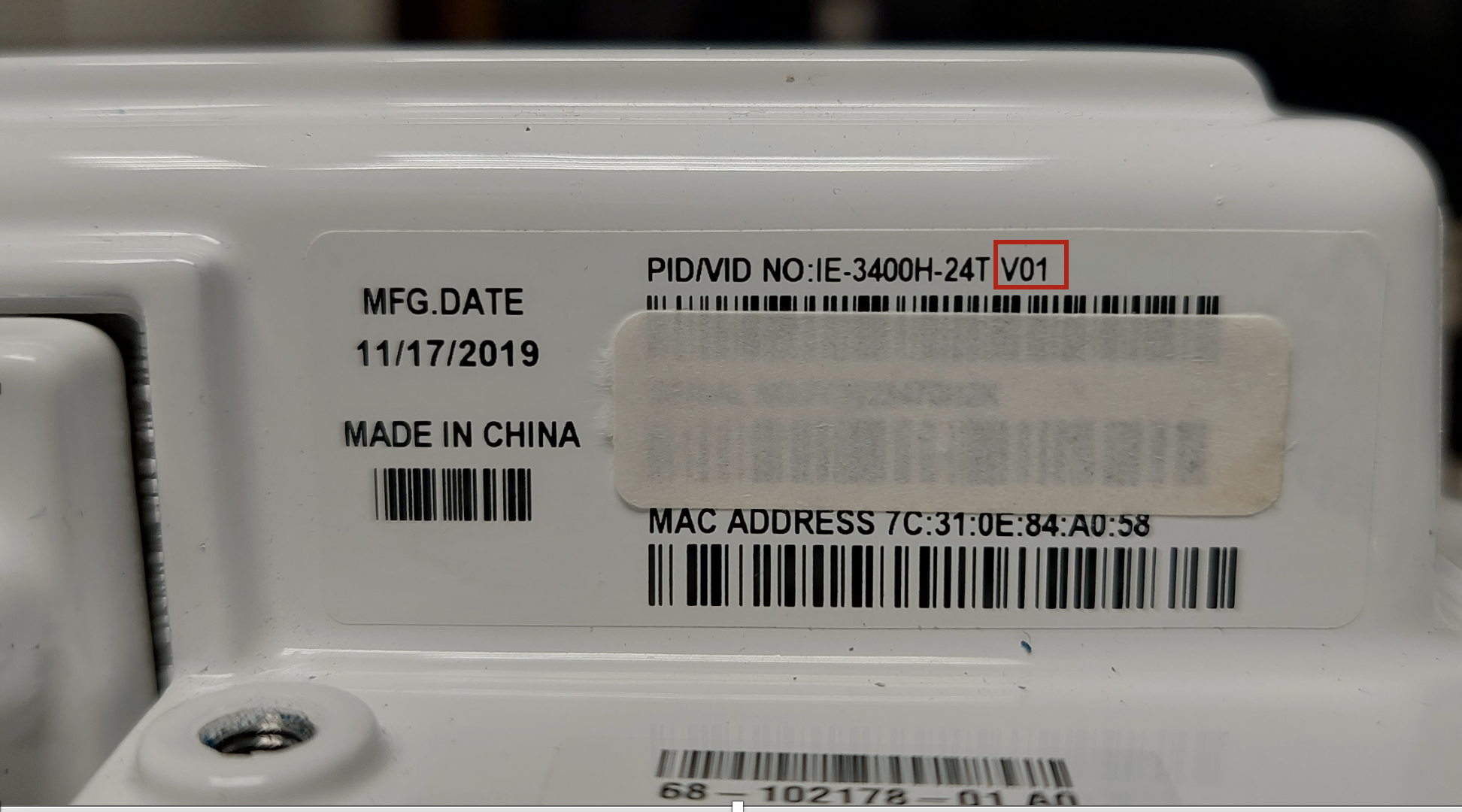
- Use the Products Affected Section to check the VID of the affected switch and take the necessary actions provided in the Workaround/Solution section.
For More Information
If you require further assistance, or if you have any further questions regarding this field notice, please contact the Cisco Systems Technical Assistance Center (TAC) by one of the following methods:
Receive Email Notification For New Field Notices
My Notifications—Set up a profile to receive email updates about reliability, safety, network security, and end-of-sale issues for the Cisco products you specify.
Unleash the Power of TAC's Virtual Assistance
 Feedback
Feedback