Field Notice: FN - 70098 - NCS6K NC6-30/60X10G-L-S, NC6-30/60X10G-M-S, NC6-60X10GE-L-S, and NC6-60X10GE-M-S Line Cards with 500 MHz sTCAM Will Fail to Boot on Cisco IOS XR 5.2.x Without the Required SMU - Software Upgrade Recommended
Available Languages
Notice
THIS FIELD NOTICE IS PROVIDED ON AN "AS IS" BASIS AND DOES NOT IMPLY ANY KIND OF GUARANTEE OR WARRANTY, INCLUDING THE WARRANTY OF MERCHANTABILITY. YOUR USE OF THE INFORMATION ON THE FIELD NOTICE OR MATERIALS LINKED FROM THE FIELD NOTICE IS AT YOUR OWN RISK. CISCO RESERVES THE RIGHT TO CHANGE OR UPDATE THIS FIELD NOTICE AT ANY TIME.
Revision History
| Revision | Publish Date | Comments |
|---|---|---|
1.0 |
21-May-18 |
Initial Release |
1.1 |
07-Jun-18 |
Changed the Recommended Action from "BIOS/Firmware Upgrade Recommended" to "Software Upgrade Recommended" |
1.3 |
26-Jun-18 |
Updated the Defect Information, Problem Description, Background, and Workaround/Solution Sections. Added an Additional SMU for 5.2.6. |
Products Affected
| Affected Product ID | Comments |
|---|---|
NC6-60X10GE-L-S= |
|
NC6-60X10GE-L-S |
|
NC6-30/60X10G-L-S |
|
NC6-30/60X10G-L-S= |
|
NC6-60X10GE-M-S= |
|
NC6-60X10GE-M-S |
|
NC6-30/60X10G-M-S |
|
NC6-30/60X10G-M-S= |
Defect Information
| Defect ID | Headline |
|---|---|
| CSCve66148 | Umbrella DDTS for supporting 500Mhz TCAM in 5.2.X |
| CSCve66062 | Umbrella DDTS for supporting 500Mhz TCAM in 5.2.x |
Problem Description
Network Convergence System 6000 (NCS6K) NC6-30/60X10G-L-S(=), NC6-30/60X10G-M-S(=), NC6-60X10GE-L-S(=), and NC6-60X10GE-M-S(=) linecards with an updated 500 MHz serial Ternary Content-Addressable Memory (sTCAM) require a mandatory Software Maintenance Upgrade (SMU) to use with Cisco IOS® XR 5.2.x software releases.
These cards might fail to boot or might move into the IN-RESET state without the required SMU.
Background
A 340 MHz to 500 MHz sTCAM change was required on the listed linecards due to a third-party component end of life. The new linecard that contains this new component is supported in Cisco IOS XR Release 6.1.2 and later. Customers who run earlier releases require a patch via a SMU in order to support the new linecard.
After the SMU, Cisco IOS XR 5.2.x software releases will support both 340 MHz and/or 500 MHz sTCAM linecards.
Dependent upon the Cisco IOS XR 5.2.x software release, customers might be required to load more than one SMU. See the Workaround/Solution and How To Identify Affected Products sections for more details.
No action is required if the router runs Cisco IOS XR 6.1.2 and later.
Problem Symptom
When the customer installs a new NCS6K 500 MHz linecard, they will see a Network Processor Unit (NPU) initialization failure due to the "No such device" error.
These error messages will be seen in Cisco IOS XR 5.2.x. The linecard will go to the XR FAILURE state after a few reload attempts.
0/1/ADMIN0:Jun 6 14:40:02.726 : slice_manager[2552]: %INFRA-SLICE-3-STCAM_DISCOVERY_ERR : Slice 0 sTCAM discovery failed !!
0/1/ADMIN0:Jun 6 14:40:02.731 : slice_manager[2552]: %PKT_INFRA-FM-2-FAULT_CRITICAL : ALARM_CRITICAL :Slice Manager sTCAM Device Discovery Error retries exceeded :DECLARE :0/1: SLICE MANAGER raised node reload alarm due to sTCAM device discovery failure on Controller 0 Slice 1
0/RP0/ADMIN0:Jun 6 14:40:02.657 : shelf_mgr[2534]: %INFRA-SHELF_MGR-3-FAULT_ACTION_CARD_RELOAD : Graceful reload requested for card 0/1
0/1/ADMIN0:Jun 6 14:40:10.717 : slice_manager[2552]: %INFRA-SLICE-3-STCAM_DISCOVERY_ERR : Slice 1 sTCAM discovery failed !!
0/1/ADMIN0:Jun 6 14:40:12.741 : slice_manager[2552]: %INFRA-SLICE-3-STCAM_DISCOVERY_ERR : Slice 2 sTCAM discovery failed !!
0/1/ADMIN0:Jun 6 14:40:14.859 : slice_manager[2552]: %INFRA-SLICE-3-STCAM_DISCOVERY_ERR : Slice 3 sTCAM discovery failed !!
0/RP0/ADMIN0:Jun 6 14:40:39.739 : shelf_mgr[2534]: %INFRA-SHELF_MGR-4-CARD_RELOAD : Reloading card 0/1
Workaround/Solution
In order to avoid 500 MHz linecard boot failures, install the available Cisco IOS XR 5.2.x SMU or upgrade to Cisco IOS XR 6.1.2 or later.
Install the Cisco IOS XR 5.2.x SMUs
In order to navigate to the Software Download center on Cisco.com, complete these steps:
- Go to the Network Convergence System 6000 page.
- Click Download Software located under Support Documentation and Software.
- In the Select a Product section, click NCS 6008 - 8-Slot Chassis in the far right-side window.
- Click IOS XR Software Maintenance Upgrades (SMU).
- Under All Release, click 5.
- Click the appropriate 5.2.x Software Release and download the SMUs.
Activate the sysadmin SMU first. A Cisco IOS XR SMU activated without the sysadmin SMU installed could result in a crash of the npu_driver process in Cisco IOS XR.
| Cisco IOS XR Software Release | Required SMU File Names | |
| 5.2.3 | ncs6k-sysadmin-5.2.3.CSCve66062.tar | ncs6k-5.2.3.CSCve66148.tar |
| 5.2.4 | ncs6k-sysadmin-5.2.4.CSCve66062.tar | ncs6k-5.2.4.CSCve66148.tar |
| 5.2.5 | ncs6k-sysadmin-5.2.5.CSCve66062.tar | ncs6k-5.2.5.CSCve66148.tar |
| 5.2.6 | ncs6k-sysadmin-5.2.6.CSCve66062.tar | ncs6k-5.2.6.CSCve66148.tar |
How To Identify Affected Products
Use this table in order to determine if you have a 500 MHz sTCAM linecard.
| Product ID | 500 MHz Version ID (VID) |
|---|---|
| NC6-60X10GE-L-S (=) | V03 |
| NC6-60X10GE-M-S (=) | V03 |
| NC6-30/60X10G-L-S (=) | V02 |
| NC6-30/60X10G-M-S (=) | V02 |
The version can be identified electronically through the IDProm or physically on the linecard label. In this example the NC6-60X10GE-M-S V03 500 MHz linecard would require a SMU.
Show 0/1-IDPROM
0/1-IDPROM : NCS 6000 60x10G Multi-Service SFP+
Info
IDPROM Format Revision : 1
Controller Family : 0054
Controller Type : 0870
Hardware Revision : 3.0
PID : NC6-60X10GE-M-S
Version Identifier : V03
UDI Description : NCS 6000 60x10G Multi-Service SFP+
Line Card Label
The V03 500 MHz linecard (as shown in this example) would require a SMU.
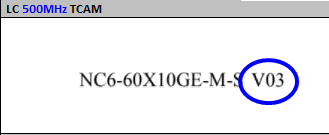
For More Information
If you require further assistance, or if you have any further questions regarding this field notice, please contact the Cisco Systems Technical Assistance Center (TAC) by one of the following methods:
Receive Email Notification For New Field Notices
Cisco Notification Service—Set up a profile to receive email updates about reliability, safety, network security, and end-of-sale issues for the Cisco products you specify.
Contact Cisco
- Open a Support Case

- (Requires a Cisco Service Contract)
This Document Applies to These Products
Unleash the Power of TAC's Virtual Assistance
 Feedback
Feedback