Field Notice: FN - 64217 - Cisco TelePresence SX20 Quick Set with Precision 12x Camera Cable - Replace on Failure
Available Languages
Notice
THIS FIELD NOTICE IS PROVIDED ON AN "AS IS" BASIS AND DOES NOT IMPLY ANY KIND OF GUARANTEE OR WARRANTY, INCLUDING THE WARRANTY OF MERCHANTABILITY. YOUR USE OF THE INFORMATION ON THE FIELD NOTICE OR MATERIALS LINKED FROM THE FIELD NOTICE IS AT YOUR OWN RISK. CISCO RESERVES THE RIGHT TO CHANGE OR UPDATE THIS FIELD NOTICE AT ANY TIME.
Revision History
| Revision | Publish Date | Comments |
|---|---|---|
|
1.0
|
17-Nov-16
|
Initial Release
|
|
10.0
|
15-Nov-17
|
Migration to new field notice system
|
|
10.1
|
18-Jan-19
|
Fixed Broken Image Link
|
Products Affected
| Affected Product ID | Comments |
|---|---|
|
CAB-HDMI-PHD12XS
|
|
|
CAB-HDMI-PHD12XS=
|
|
|
CTS-SX20-PHD12X-K9
|
|
|
CTS-SX20N-12X-K9
|
Defect Information
| Defect ID | Headline |
|---|---|
| CSCvf34445 | There were no defects filed with this field notice at the time of publication. |
Problem Description
Cisco has found that a limited number of Cisco TelePresence SX20 Quick Set with Precision 12x Cameras were shipped with a faulty camera cable (CAB-HDMI-PHD12XS), which prevents the connected equipment from working correctly.
Cisco will replace the affected camera cables.
Background
Cisco has identified an assembly issue on a limited number of the camera cables used in the Cisco TelePresence SX20 Quick Set with Precision 12x Camera bundle.
Affected camera cables are limited to those produced between September 26, 2016 and October 2, 2016. They were shipped between October 6, 2016 and October 17, 2016.
Problem Symptom
Cisco has found that the CAB-HDMI-PHD12XS cable with Date Code: 1639 (printed on the cable plastic bag) causes a short circuit, which causes the SX20 codec to reboot continuously.
Workaround/Solution
Cisco recommends proactive replacement of affected cables for this issue as no workaround is available.
In order to determine if the newly purchased Cisco TelePresence SX20 Quick Set with Precision 12x Camera bundle is affected, two validation options are available:
Option 1
- Validate that the system was shipped from Cisco between October 6, 2016 and October 17, 2016. Then, enter the System Serial Number or SX20 codec Serial Number into the search box of the Cisco Serial Number Validation Tool. This tool indicates whether or not the system is affected.
- If the System Serial Number or SX20 codec Serial Number query result shows the status "Affected", request a cable replacement with the Cisco standard Return Material Authorization (RMA) process. If the query result shows the status "Not Affected", then no further action is required.
Option 2
Validate the date code on the plastic bag that contains the camera cable, if still available or not unpacked yet. If the label has Customer Part Number: CISH-72-5176-01 and Date Code: 1639 listed, as illustrated by the red square in the picture, then the cable is affected and should be disposed. Request a cable replacement with the Cisco standard RMA process. If the label does not have Date Code: 1639, then the cable is not affected and no further action is required.
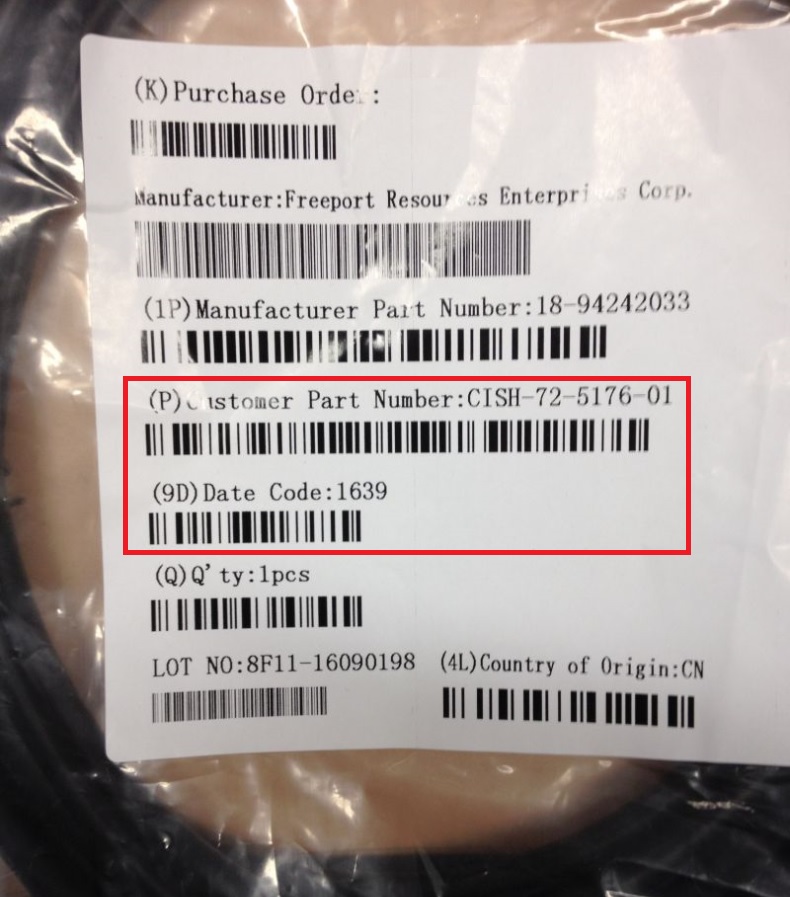
How To Identify Affected Products
Identify the System Serial Number
The System Serial Number (FTTxxxxxxxx) can be located on the packaging label on the packaging-box it was shipped in, on the Sales Order information, on the Packaging list, or on the Shipment Summary Report.
Identify the SX20 Codec Serial Number
The SX20 codec Serial Number (FTTxxxxxxxx) can physically be located at the bottom of the codec. It can also be found on the Sales Order information or on the Shipment Summary Report.
For More Information
If you require further assistance, or if you have any further questions regarding this field notice, please contact the Cisco Systems Technical Assistance Center (TAC) by one of the following methods:
Receive Email Notification For New Field Notices
Cisco Notification Service—Set up a profile to receive email updates about reliability, safety, network security, and end-of-sale issues for the Cisco products you specify.
Contact Cisco
- Open a Support Case

- (Requires a Cisco Service Contract)
This Document Applies to These Products
Unleash the Power of TAC's Virtual Assistance
 Feedback
Feedback