Field Notice: FN - 62827 - Cisco DME-1000/2000 Encoder Properties Not Saved - Recommended Software Fix is Available
Available Languages
May 31, 2007
NOTICE:
THIS FIELD NOTICE IS PROVIDED ON AN "AS IS" BASIS AND DOES NOT IMPLY ANY KIND OF GUARANTEE OR WARRANTY, INCLUDING THE WARRANTY OF MERCHANTABILITY. YOUR USE OF THE INFORMATION ON THE FIELD NOTICE OR MATERIALS LINKED FROM THE FIELD NOTICE IS AT YOUR OWN RISK. CISCO RESERVES THE RIGHT TO CHANGE OR UPDATE THIS FIELD NOTICE AT ANY TIME.
Products Affected
| Products Affected |
|---|
| DMS HW - DMS-DME-1000 |
| DMS HW - DMS-DME-2000 |
Problem Description
One of the features of the Stream Control Extension (SCX) application enables the user to provide a live video stream while also saving a Windows Media VOD file. An issue was recently discovered that prevented the Windows Media VOD file from being created. The SCX application will allow you to configure the setting (Figure 1) and save the setting. However, the setting will disappear if the operator chooses to edit or examine the encoder settings (Figure 2). The end result of this issue is that the user cannot create a VOD file from an incoming signal. The live stream would be produced as expected. No serial number or date range has been identified.
Figure 1
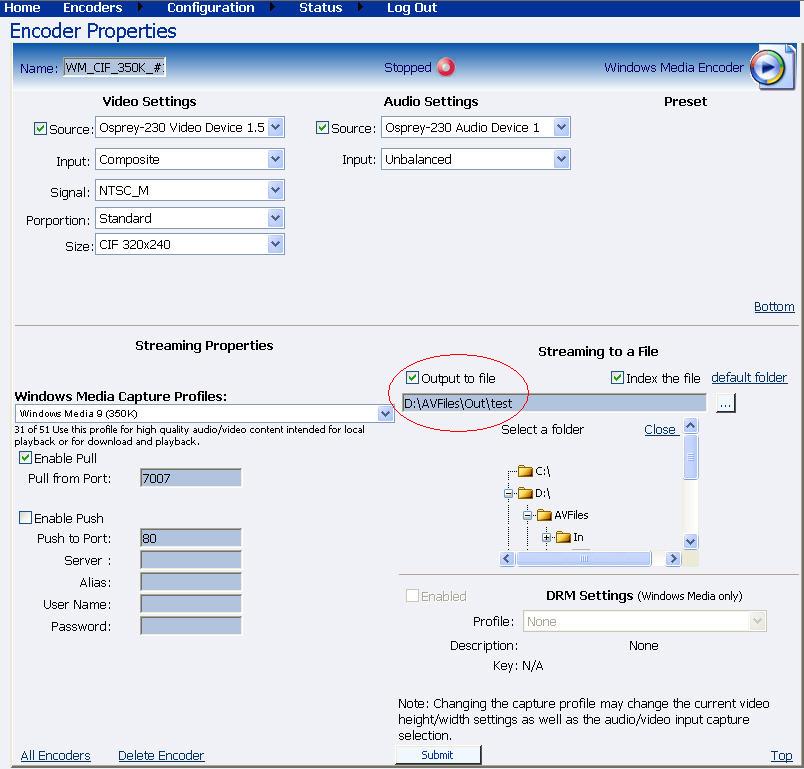
Figure 2
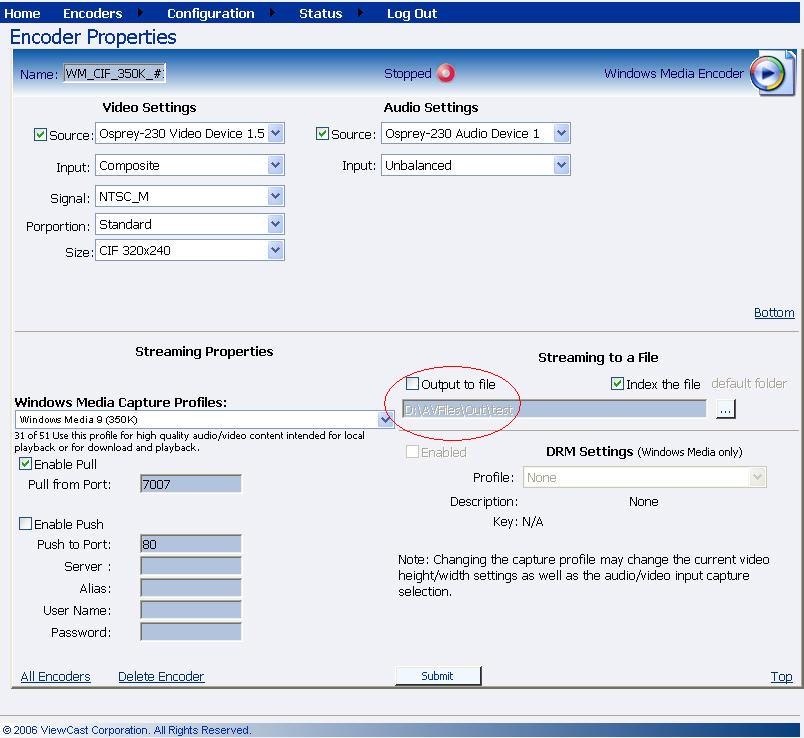
Background
The DME 1000 and 2000 both ship with a web-based application called SCX that is accessed by the following URL: http://(IP address of the DME). This application provides the means to configure and operate the DME 1000 and 2000 as well as define the various encoder options and settings. Development Engineering (DE) has discovered a defect in the SCX application which may result in the lack of creating a Windows Media VOD file, even though the "Output to File" button was checked. A fix for this issue has been created, tested and is available for download. Refer to the Workaround/Solution section for instructions on correcting the issue.
More information on the SCX application is available in both the DME 1000 and 2000 User Guides posted on cisco.com.
Problem Symptoms
There are two problem symptoms that may indicate that this fix is applicable:
-
A VOD will not be created even though this option was chosen per the encoder configuration settings in Figure 1.
-
In the "Streaming to a File" section depicted in Figure 2, the "Output to file" profile settings will not be checked, even after the user has selected this option while setting up the encoder.
In the selected drive, the encoder will successfully stream video. However, any associated Windows Media VOD file may not be created. Upon returning to a previously saved Encoder Properties page, the check mark for "Output to file" profile settings in the "Streaming to a File" section will be lost.
Workaround/Solution
Fix: A bug fix has been created and tested by the Cisco Digital Media Business Unit, and a separate installer is available for the DME 1000 and 2000. These respective file names are as follows:
DME 1000 - CSCsi57567-dme1000.zip
DME 2000 - CSCsi57567-dme2000.zip
Install Instructions: - CSCsi57567-dmefcn03.pdf
The files and installation directions are downloadable on the Digital Media System Software Download (registered customers only) page.
Online documentation for installing and verifying the patch are also available on cisco.com: Field Change Notice 03 for Cisco Digital Media Encoders.
Installation Instructions:
-
Download the appropriate installer file from CCO.
-
Extract and copy the files to an external USB flash or hard drive.
-
Connect the USB flash or hard drive to a USB port on the DME 1000 or 2000.
-
The DME 1000 or 2000 will detect the USB drive and the installer package and prompt you with a message stating an update is available. Follow the on-screen instructions on the LCD of the DME 1000 or 2000.
-
You must select Yes to begin the update. Press the Up or Down arrow button(s) to select Yes and then press the Enter button. These procedures must take place within a 10-second timeframe to be effective. If the text in the window disappears before you have the opportunity to make your selections, simply remove the USB drive and press Enter. Then, reinsert the USB drive and begin the process again.
-
After you select Yes and you press Enter, the files will be copied to the appropriate locations within DME 1000/2000.
-
After the file transfer is complete, remove the USB drive.
-
The DME 1000 or 2000 will automatically begin a Factory Restore process that will take approximately 10 minutes.
-
The DME 1000 or 2000 will automatically reboot after the Factory Restore process has been completed.
-
This completes the installation. The operator should then access the SCX application and verify installation by creating a VOD per the DME user guide instructions.
Cisco DME-1000 and DME-2000 User Guides
DDTS
To follow the bug ID link below and see detailed bug information, you must be a registered user and you must be logged in.
| DDTS |
Description |
|---|---|
| CSCsi57567 (registered customers only) |
An issue sometimes prevents a DME from saving the VoD file, even though it encodes the live stream correctly |
Revision History
| Revision |
Date |
Comment |
|---|---|---|
| 1.0 |
31-MAY-2007 |
Initial Public Release |
For More Information
If you require further assistance, or if you have any further questions regarding this field notice, please contact the Cisco Systems Technical Assistance Center (TAC) by one of the following methods:
Receive Email Notification For New Field Notices
Product Alert Tool - Set up a profile to receive email updates about reliability, safety, network security, and end-of-sale issues for the Cisco products you specify.
Contact Cisco
- Open a Support Case

- (Requires a Cisco Service Contract)
This Document Applies to These Products
Unleash the Power of TAC's Virtual Assistance
 Feedback
Feedback