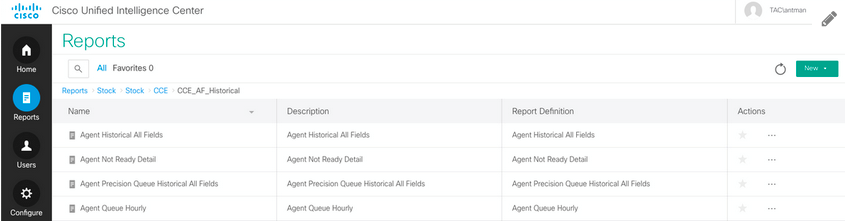Introduction
This document describes how to configure permissions to a report in Cisco Unified Intelligence Center (CUIC) for a new LDAP user
Prerequisites
Requirements
Cisco recommends that you have knowledge of these topics:
- CUIC Reporting
- Lightweight Directory Access Protocol (LDAP)
Components Used
This document is not restricted to specific software and hardware versions.
The information in this document was created from the devices in a specific lab environment. All of the devices used in this document started with a cleared (default) configuration. If your network is live, ensure that you understand the potential impact of any command.
Configure
Step 1. Configure a new user in Active Directory (AD) server that you want to use for reporting purposes.
Step 2. Log in to CUIC as the LDAP user.
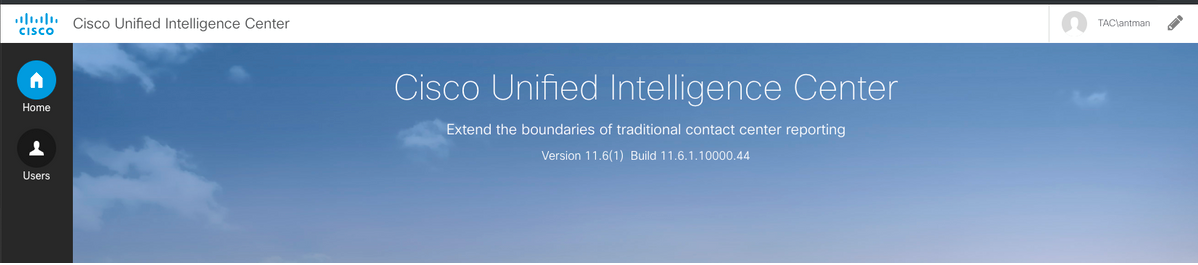
Step 3. At first log in, you do not have correct permissions until those are granted by your CUIC Admin user. For reporting, you need to have the Report Designer role assigned to you.
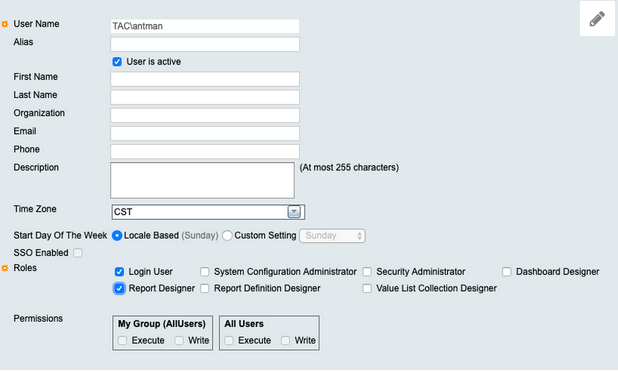
Step 4. Once the permissions is granted, you notice Reports option is now visible.
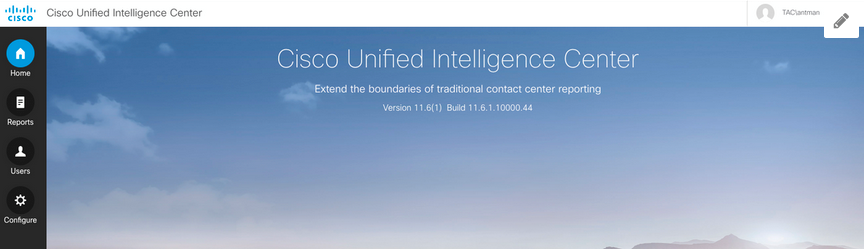
Step 5. As a LDAP user, it is part of All Users permissions group. Any report, which has permissions for All Users are available now.
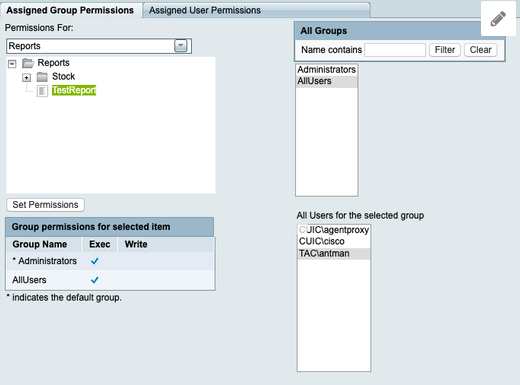
Step 6. You can verify any report which has All Users access.
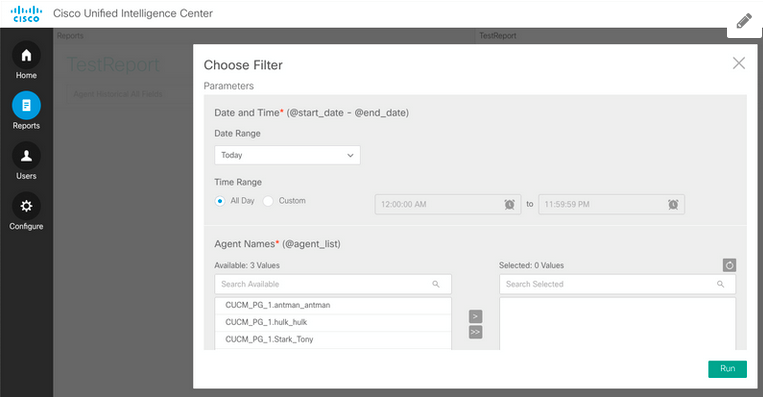
Step 7. The LDAP user does not have access to the Unified Contact Center Enterprise (UCCE) Stock Report yet.
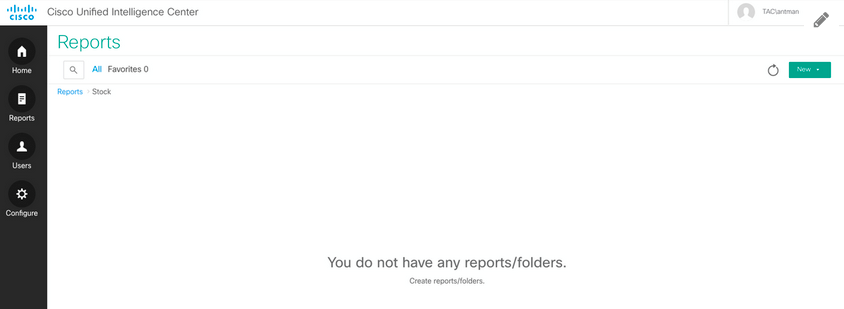
Step 8. Log in with CUIC Admin user and grant permissions accordingly.
From the image, set permissions on Reports - Stock - CCE - CCE AF Historical
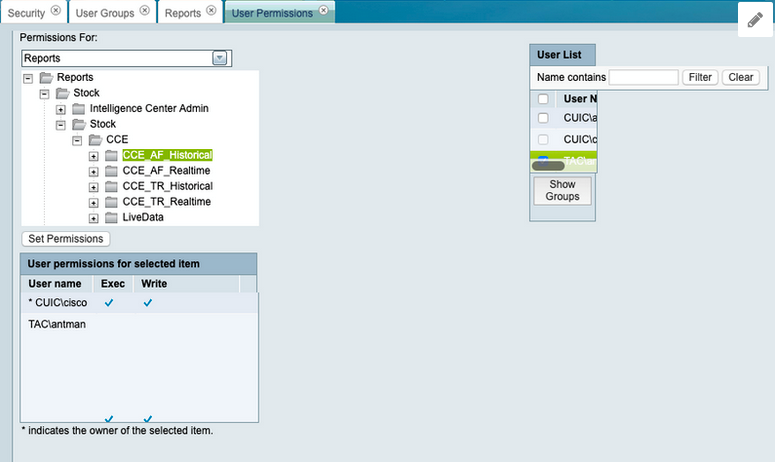
Verify
LDAP user now has access to View and Run the reports in UCCE folder.