Introduction
This document describes Cisco Virtual Voice Browser's (VVB) behavior with respect to configuration parameter values in PlayMedia microapp script.
Prerequisites
Requirements
Cisco recommends that you have knowledge of these topics:
- Cisco Customer Voice Portal Microapp scripts
- Cisco Unified Contact Center Enterprise scripts
Components Used
The information in this document is based on these software and hardware versions:
- CVP 11.6
- UCCE 11.6
- VVB 11.6
The information in this document was created from the devices in a specific lab environment. All of the devices used in this document started with a cleared (default) configuration. If your network is live, ensure that you understand the potential impact of any command.
Background Information
The Play Media(PM) micro-application can be configured in order to play an audio file from a media file or streaming audio file.The main parameters in the PM VRU script configuration param field are Barge-in Allowed, Real Time Streaming Protocol (RTSP) Timeout and Type-ahead Buffer Flush. These parameters can be left blank while you add the script in UCCE. PM micro app uses default setting of barge-in-allowed (Y-default), RTSP (10 secs) and type-ahead-buffer flush (N-default) parameters if values are not set.
Barge-in-Allowed :Specifies whether barge-in(digit entry to interrupt media playback) is allowed.
Type-ahead Buffer Flush: The type-ahead buffer holds DTMF digits collected from the caller. When the Voice XML form interpretation algorithm collects caller DTMF input, it uses the digits from this buffer before it waits for for further input.This parameter controls whether the type-ahead buffer is flushed after the prompt plays out. A false value(default)means that the type-ahead buffer is not flushed after the prompt plays out.
Based on the barge-in-Allowed and Type-ahead buffer flush values, VVB decides whether to play the media file or not.
VVB implementation is as follows:
If(barge-in=false OR flush=true)
Clear DTMF and play prompt
Else
Submit back to UCCE without playing prompt
Problem: VVB Skips Playing Audio File if PlayMedia Configuration Params are Left With Default Values
You can see the issue in two scenarios:
- If there is a switch between Interactive Voice Response (IVR) application and PM Microapp and caller input DTMF before the PM is initiated.
- Call flow has a series of PM Microapp's configured and caller barged in at any one of the PlayMedia prompts.
VVB logs shows this when the audio file is skipped along with timestamp confirmation that the audio file played only for milliseconds:
Bargein True : Clearing Prompt queue because DTMF buffer has digits.
Within 7ms, audio file is played.
568426257: May 06 21:13:01.735 CDT %MIVR-SS_VB-7-UNK:[CALLID=AE74B40C8F3E11EAAE1EA9A4007726A2-158881739696578674] Fetch: http://mediaserver/en-us/app/welcome.wav
568426271: May 06 21:13:01.742 CDT %MIVR-SS_VB-7-UNK:[CALLID=AE74B40C8F3E11EAAE1EA9A4007726A2-158881739696578674] Play: http://mediaserver/en-us/app/welcome.wav
568426286: May 06 21:13:01.742 CDT %MIVR-SS_VB-7-UNK:[CALLID=AE74B40C8F3E11EAAE1EA9A4007726A2-158881739696578674] WFDTMFDialogServicesAdapterImpl: Bargein True : Clearing Prompt queue because DTMF buffer has digits.
Solution
PlayMedia Microapp must be configured with Type Ahead Buffer Flush as True
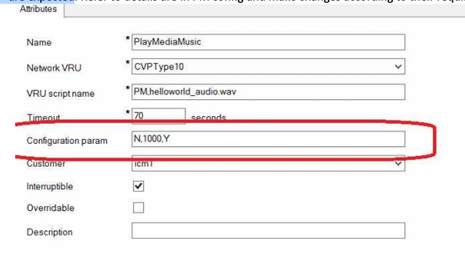
You can reference the CVP scripting guide:
CVP 11.6 Scripting Guide
Type-ahead Buffer Flush. The Cisco VoiceXML implementation includes a type-ahead buffer that holds DTMF digits collected from the caller. When the VoiceXML form interpretation algorithm collects user DTMF input, it uses the digits from this buffer before waiting for further input. This parameter controls whether the type-ahead buffer is flushed after the prompt plays out. A false value (default) means that the type-ahead buffer is not flushed after the prompt plays out. If the prompt allows barge-in, the digit that barges in is not flushed.
The valid options are
