Introduction
This document describes how to troubleshoot Unified Contact Center Enterprise (UCCE) Tomcat upgrade when the tomcat upgrade utility reports message 'The version you want to install is not higher than the current installed Tomcat version'.
Requirements
The information in this document is based on these software and hardware versions:
The information in this document was created from the devices in a specific lab environment. All of the devices used in this document started with a cleared (default) configuration. If your network is live, ensure that you understand the potential impact of any command.
Problem
At tomcat upgrade phase on UCCE , the Upgrade Tomcat Utility fails to upgrade tomcat and reports error message "The version you want to install is not higher than the current installed Tomcat version", despite the fact that the actual Tomcat version is lower , as shown in the image;
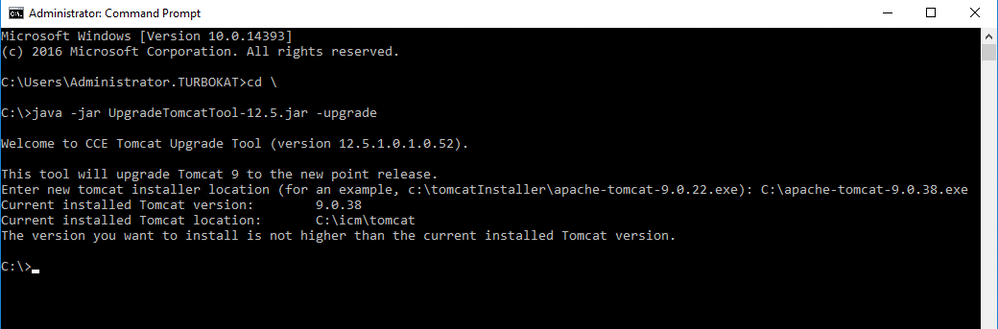
Resolution
1. On UCCE node tomcat version details can be verified from the version.bat in the tomcat bin directory (<install directory>\icm\tomcat\bin) , as shown in the image;
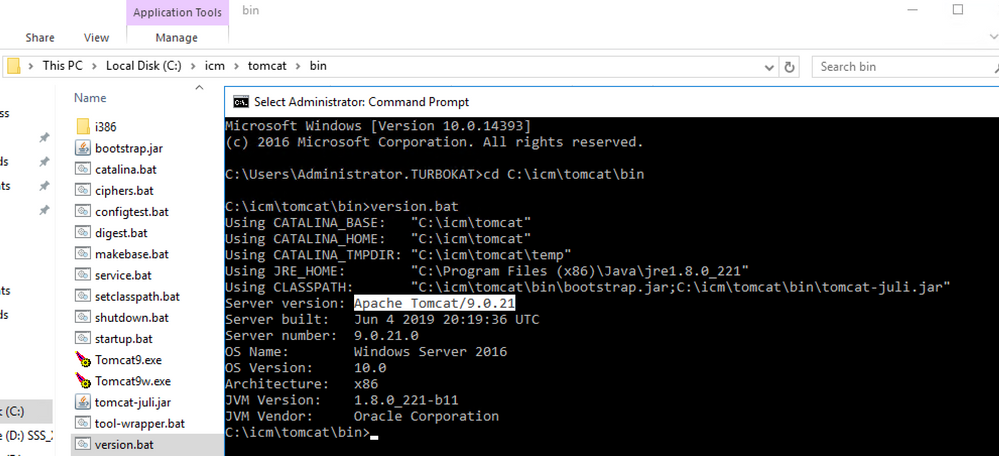
Note: Server version is the version of Apace Tomcat installed in UCCE node , 9.0.21 is version reported for this node.
2. The version information and installed location for the Tomcat Upgrade Utility is read from registry under
[HKEY_LOCAL_MACHINE\SOFTWARE\Apache Software Foundation\Tomcat\9.0\Tomcat9]
Note: Note Version key as shown in the image states version as 9.0.38 ; this is incorrect and dosent match with the value (9.0.21) found in version.bat file at directory (<install directory>\icm\tomcat\bin)
Before Edit for Version Key
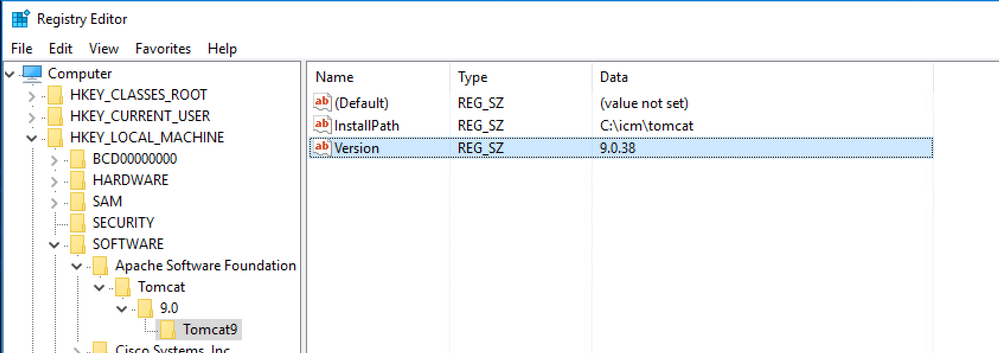
3. Update this value manually to the version identified from the version.bat from directory (<install directory>\icm\tomcat\bin) .
Right Click Version >Select Modify> Enter value 9.0.21, as shown in the image;
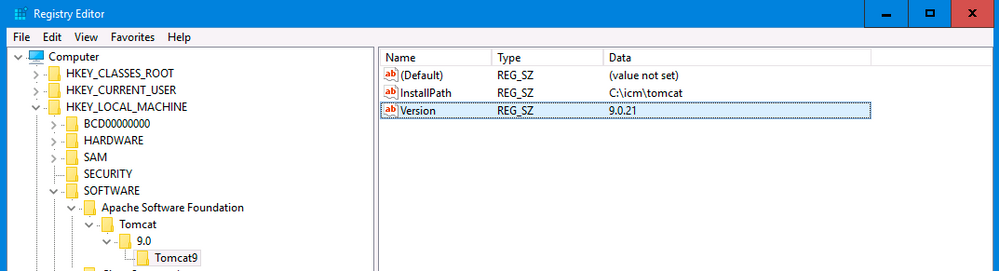
4. Start the upgrade from the Tomcat Upgrade Utility and it should go through now, as shown in the image;
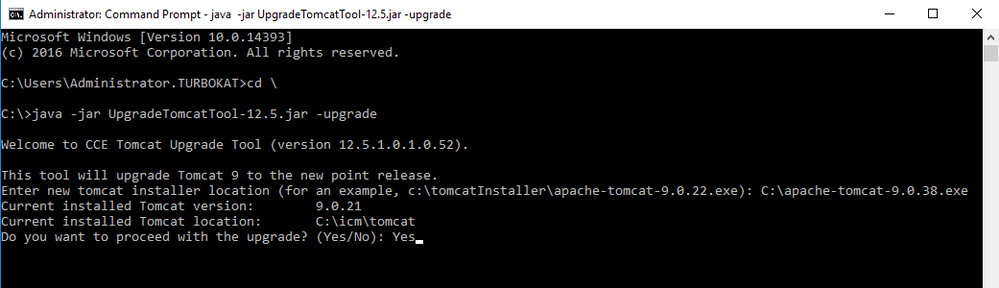
Related Information
