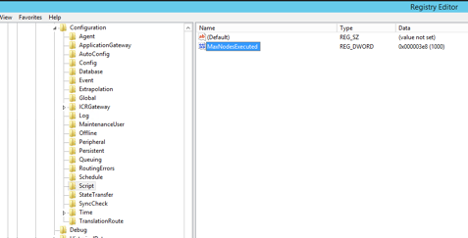Introduction
This document describes the procedure to change Max Time in Queue in Intelligent Contact Management (ICM) Router.
Requirements
There are no specific requirements for this document.
Components Used
The information in this document is based on ICM Router.
The information in this document was created from the devices in a specific lab environment. All of the devices used in this document started with a cleared (default) configuration. If your network is live, ensure that you understand the potential impact of any command.
Background Information
In scenarios situations when call volume is high it results in less availability of agents and calls will be staying in Queue more than the expected time. The default Max Time in Queue is 3600 sec (equals to in 0xE10).
Problem
If the calls reached the max time in queue for an hour (3600 sec) then router will terminate the call with below messages. After a call has been in queue for an hour, the call goes to the default route.
18:31:21 ra-rtr Call on dialed number I10test_I72_CVP1A (ID 5004) terminated for exceeded maximum queue time limit.
18:31:21 ra-rtr No default label available for dialed number
Event Viewer displays this error message in the application log:
Event Type: Error
Event Source: GeoTel ICR
Event Category: Call Router
Event ID: 499
Date: 9/18/2019
Time: 5:22:00 PM
User: N/A
Computer: Test-RGRB
Description:
Call on dialed number TEST_CM.32111 (ID 5012) terminated for exceeded
maximum queue time limit
Solution
1. Here is the Windows registry entry that controls the amount of time a call can stay in the queue:
For ICM version 5.x and later:
HKEY_LOCAL_MACHINE\SOFTWARE\Cisco Systems, Inc.\ICM\<Instance Name>\RouterA\Router\CurrentVersion\Configuration\Queuing
The unit of time of this entry is one second and the default time period is 3600 seconds. This value is equal to 10 in hexdecimal, as shown in the image,

You can increase the timer value to either 7200 sec or 5400 sec accordingly.
When you modify this value, ensure that you:
- Modify the value on both CallRouterA and CallRouterB.
- Cycle all services on both CallRouterA and CallRouterB.
2. Additionall In ICM Configuration Manager > Media Routing Domain list > Cisco_Voice also has Max time in queue field.Leave it blank or increase it to match registry settings , as shown in the capture,
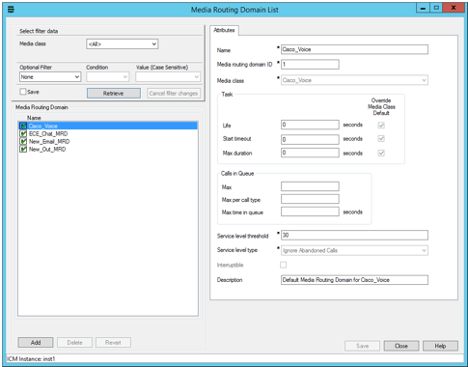
3. Max nodes executed may also have an impact, due to the number of times the run external script node gets executed to play Queue music to customer. If required, you can increase the number of nodes as well or increase the duration of the queue music wav file , as shown in capture,
HKEY_LOCAL_MACHINE\SOFTWARE\Cisco Systems, Inc.\ICM\<instance>\RouterA\Router\CurrentVersion\Configuration\Script\MaxNodesExecuted