Introduction
This document describes how to troubleshoot Precision Queue (PQ) agent availability and attribute priority on Cisco Contact Center Enterprise (CCE).
Contributed by Sureshkumar Mohanraj, Cisco TAC Engineer.
Prerequisites
Requirements
Cisco recommends that you have knowledge of these topics:
- Cisco Package Contact Center Enterprise (PCCE)
- Cisco Unified Contact Center Enterprise (UCCE)
Components Used
The information used in the document is based on PCCE/UCCE 12.0 version.
The information in this document was created from the devices in a specific lab environment. All of the devices used in this document started with a cleared (default) configuration. If your network is live, ensure that you understand the potential impact of any step.
Background Information
The logic of how the system selects an agent is based on your Intelligent Contact Management (ICM) script. You can configure the script with conditions to prioritize queues, route the call to the longest available agent, etc. The CCE Router router (RTR) log shows how the call is routed and which label (agent extension) is selected.
If you examine the RTR logs, it shows the processing in the PQ and the steps traversed. You can increase the trace level with the RTRTRACE tool.
PQ Tree
If you run \icm\bin\pqtree.com and focus on the PQ that has problems with, PQTree can show available agents, and you can catch one of these failure scenarios. It shows you the agents available at each step.
This image shows the PQTree tool in Precision Queues mode. The roots of the tree are the precision queues in the system. When you expand this root object, it displays the steps and their logic expressions. If you expand the steps further, it displays the respective logged in agents.
Note: This tool shows only logged-in agents.
Warning: PQTree.com talks to CCE Router memory, use it when the system is not under call load. In addition, you must exit it as soon as you are done, becuse this can impact performance.
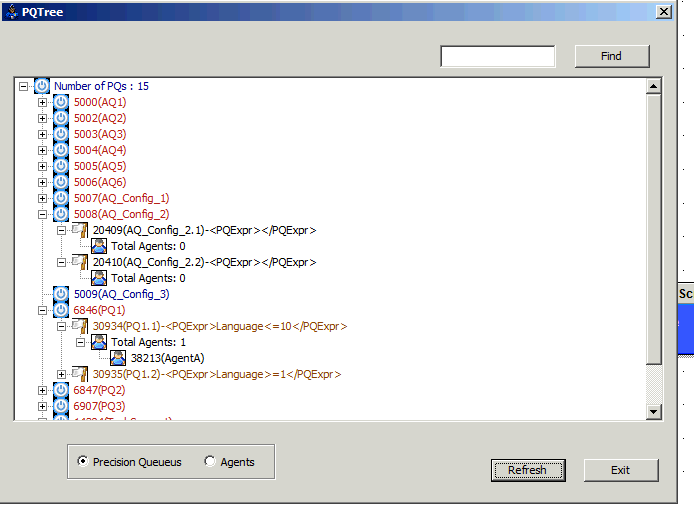
This image displays the tool in Agents mode, which indicates all the agents in the root of the tree. When you expand an agent (AgentA), it shows all the PQ steps to which that agent belongs.
Note: The PQ steps contain the PQ name in the format (PQName.PQStepNumber).

This would be the easiest way to catch the PQ call routing failure or PQ agent availability, insted of OPC/RTTEST.
RTTest Diagnostic Commands
These are few diagnostic RTTEST commands in PQ for general use.
1. Dump_pq command lists association of agents with steps and PQ.
rttest: dump_pq /?
Usage: dump_pq [/pq PQID] [/step StepID] [/agentpq AgentID][/agentstep AgentID] [/help] [/?]
rttest: dump_pq /pq 5000
PQ 5000(PQ1) - Agents 5002(Agent1)
rttest: dump_pq /step 5899
PQStep 5899(PQ1.2)<PQExpr>Sales>=5</PQExpr> - Agents 5002(Agent1)
rttest: dump_pq /agentpq 5002
Agent 5002(Agent1) - PQs 5000(PQ1),5001(PQ2)
rttest: dump_pq /agentstep 5002
Agent 5002(Agent1) - PQSteps 5899(PQ1.2),5900(PQ1.3),5901(PQ1.4),5500(PQ2.3)
2. Dump_queue command can be used to see calls queued on any queuing target.
rttest:dump_queue /pqstep 5899
1 calls queued to PQ1.2 (5899)
CallKey PRI TIME
211 5 06/04 10:27:53 (4 sec)
3. Dump_queue_summary shows current queue stats.
rttest: dqs
Domain Max InQueue InTransit Total
Cisco_Voice 1000 1 0 1
Call Type InQueue InTransit Total
CT_IPCC_777000 1 0 1
Call Type, Domain InQueue InTransit Total
CT_IPCC_777000,Cisco_Voice 1 0 1
Max InQueue InTransit Total
Total 10000 1 0 1
