Introduction
This document describes how to configure the blast dial feature for Cisco Meeting Management (CMM) version 3.2, to allow the feature to be applicable to Cisco Meeting Server (CMS) spaces.
Prerequisites
Requirements
Cisco recommends that you have knowledge of these topics:
- CMS configuration.
- CMM configuration.
Components Used
The information in this document is based on these software and hardware versions:
The information in this document was created from the devices in a specific lab environment. All of the devices used in this document started with a cleared (default) configuration. If your network is live, ensure that you understand the potential impact of any command.
Configure
Step 1. Open the CMM web admin and Navigate to Spaces.
Step 2. Search for the desired space.
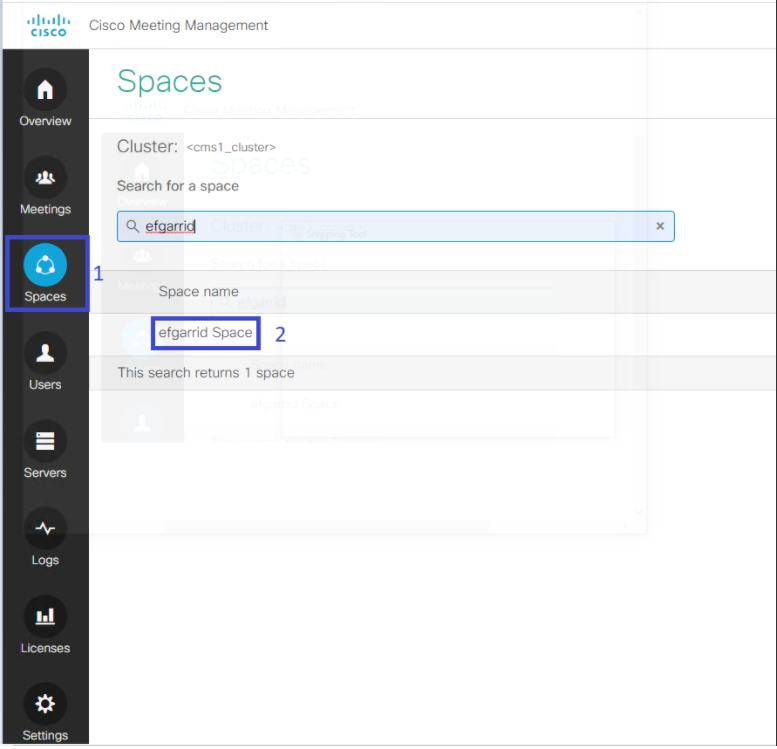
Step 3. Turn on Blast dial configuration and set the retries parameters as desired.
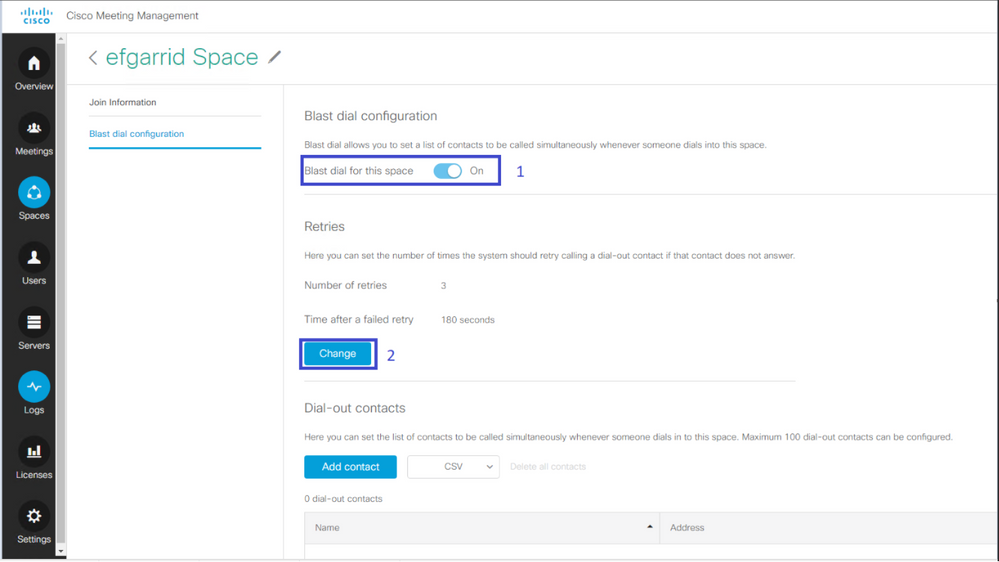
Step 4. Select Add contact in order to add the contacts to be called when the call is initiated.
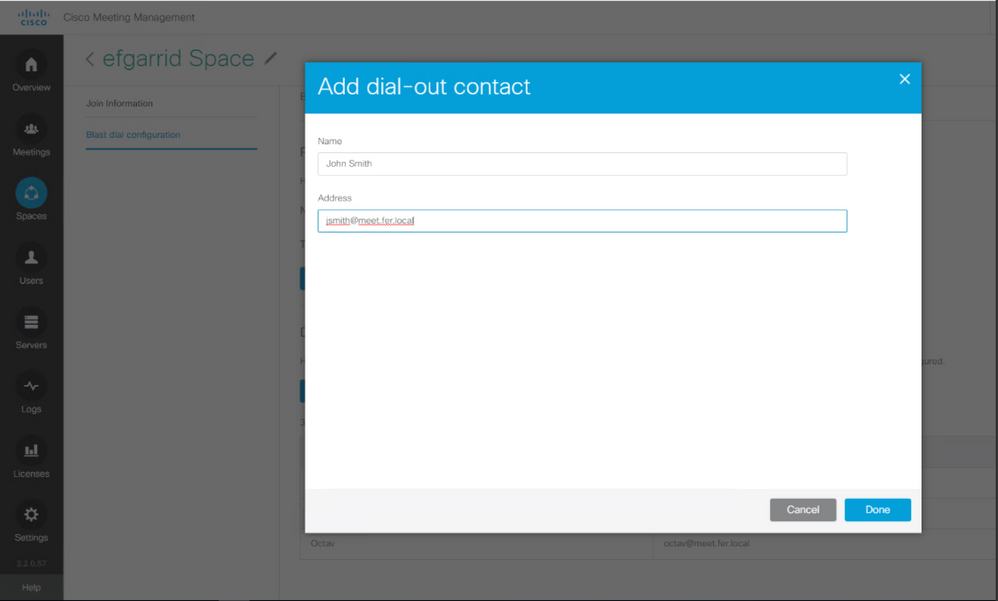
Step 5. UAditionally you can use the Comma Separated Values (CSV) option to add multiple contacts.
- Open a new text file and add the parameters name and address, separated by a comma.
- Add the contact information to the file in CSV format, as shown in the image:
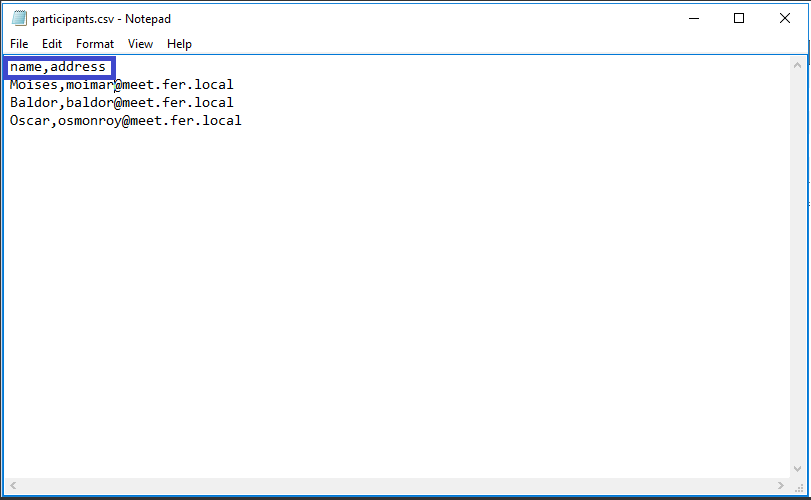
- Save the file with .csv extension.
- Navigate to CMM > Spaces > Select a space > Blast Dial Configuration > Dial-out contacts > CSV and select Upload CSV.
- Choose the previously generated file.
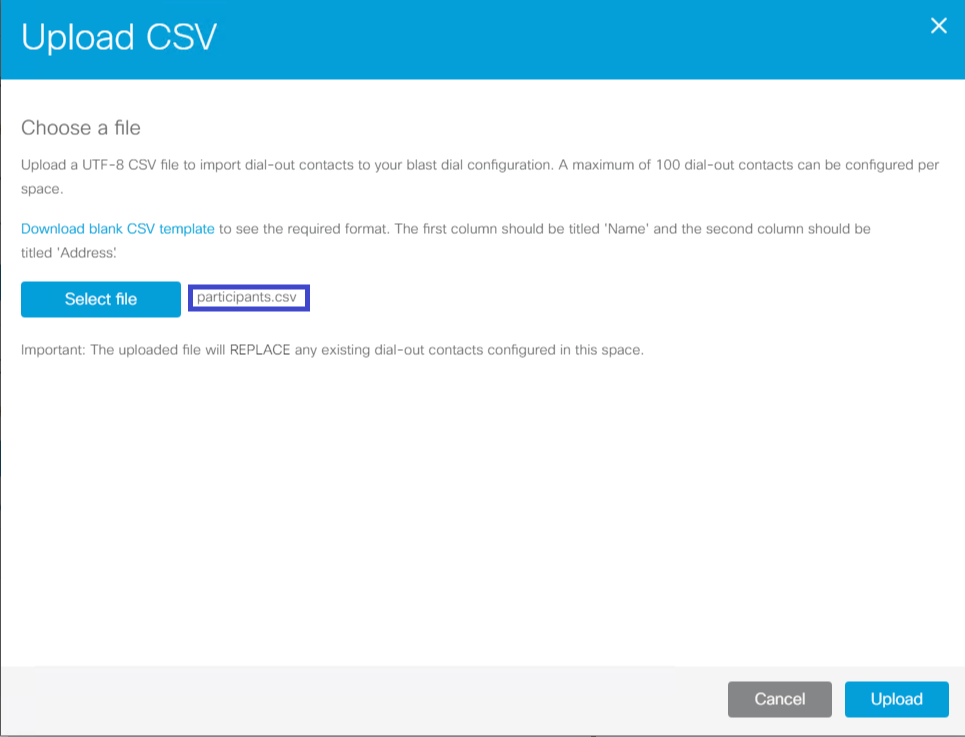
- Select Upload.
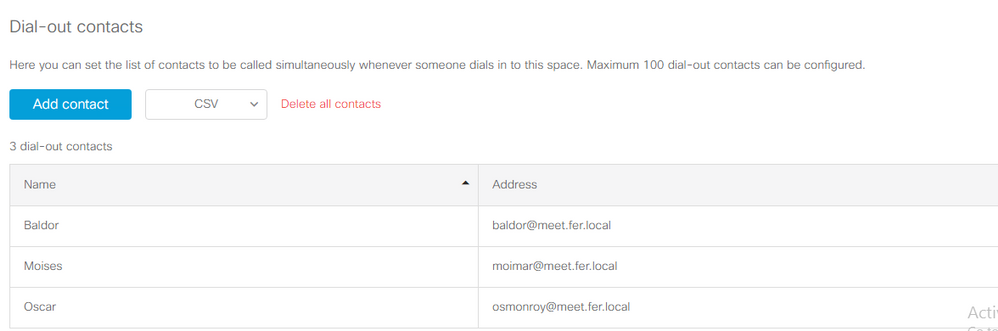
Verify
In order to validate the configuration is correct, obtain the CMM log bundle, navigate to CMM > Logs > Log bundle and select Download log bundle.

Step 1. Validate that Blast Dial is configured successfully, the cmm_log.txt must show Set blast dial configuration successful: enable=True.
Jun 11 03:57:26 cmm01 2021-06-11 03:57:26,095 - local:admin/HTTP/IPv4:10.15.10.5:tcp:54380 - Set blast dial configuration successful: enable=True
Step 2. Validate that CMM added the contact information successfully, the cmm_log.txt must show the next information.
Jun 11 04:05:05 cmm01 2021-06-11 04:05:05,057 - local:admin/HTTP/IPv4:10.15.10.5:tcp:54380 - Set blast dial participants via JSON successful: cluster_id=1, cluster_name=<cms1_cluster>, participants=[OrderedDict([('address', 'moimar@meet.fer.local'), ('name', 'Moises Martinez')])], space_id=fd4151a3-a260-4879-b12c-e998986cc67a
Troubleshooting
There is currently no specific troubleshooting information available for this configuration.
