Introduction
This document describes the procedure to stop or abort failed order in Prime Collaboration Provisioning (PCP) from CLI and Web Interface.
Prerequisites
Requirement
Cisco recommends that you have basic knowledge of Prime Collaboration Provisioning.
Components Used
The information in this document is based on these software and hardware versions:
- Prime Collaboration Provisioning (PCP) Version 11.6 and 12.X
- Firefox 53.0 and 55.0
The information in this document was created from the devices in a specific lab environment. All of the devices used in this document started with a cleared (default) configuration. If your network is live, make sure that you understand the potential impact of any command.
Problem: Order Fails in PCP from CLI and Web Interface
Manual or Auto Provisioned Service Orders are failed and some of the orders are stuck in Being Provisioned status.
Troubleshoot
Failed orders can be aborted from PCP Web Interface or CLI. From PCP 12.X, there is no access to CLI/SSH as root, so you have to try from Web Interface.
- To view the list of failed orders, navigate to PCP Dashboard >Pending Order Status section in PCP Dashboard which lists the failed orders, as shown in the image:
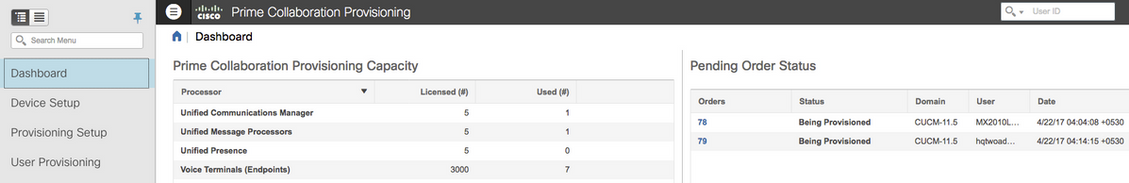
- In order to Delete the failed orders, go to 'Activities' tab and enable 'Include System Activities' option. Failed order will be show as,
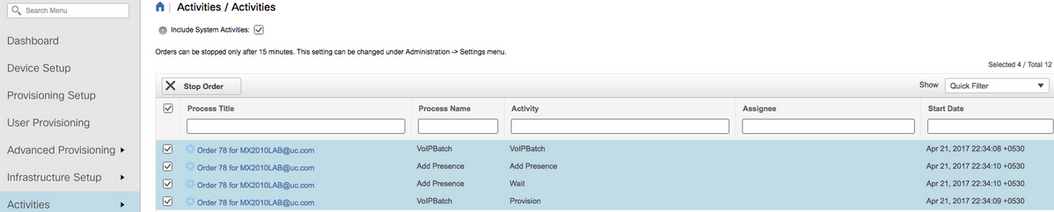
- Choose the Order Process to be Stopped. Click Stop Order and click it again from pop-up to delete the Order.
Note: Failed orders can be stopped from Web Interface after 15 mins (Default) from Failure.
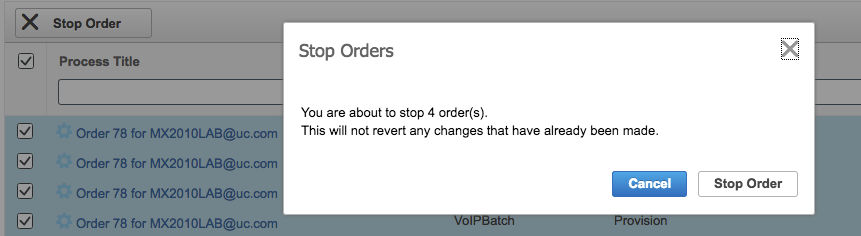
For PCP 11.6 and earlier version, you can use these steps to abort the failed orders from CLI:
- Login to application server as root via CLI
- Change the script directory:
[root@PCP ~]# cd /opt/cupm/sep/ipt/bin
- Run the script to Force the order with the specified ID to abort,
Usage:
[root@PCP bin]# ./AbortOrders.sh globaladmin <globaladmin password> <Failed order ID> -forced
Example:
[root@PCP bin]# ./AbortOrders.sh globaladmin ******** 77 -forced
===========================================================================
AbortOrders.sh
---------------------------------------------------------------------------
Copyright (c) 2009 Cisco Systems, Inc.
All rights reserved.
===========================================================================
-----------------------------------------------------------------------------
Aborting orders with id: 77
-----------------------------------------------------------------------------
Stopped VoIPBatch
Stopped Wait
Stopped Provision
Stopped AddPresence
Number of rows updated = 1
-----------------------------------------------------------------------------
Order with Id 77 is aborted successfully
-----------------------------------------------------------------------------
[root@PCP bin]#
If the Failed orders fail to Stop/Abort from Web Interface and CLI, collect the show tech logs from PCP and contact the Cisco Technical Assistance Center (TAC).
Related Information
