Introduction
This document describes the various Network Services Orchestrator (NSO) licenses and how they can be activated using the Cisco Smart License®.
Prerequisites
Requirements
Cisco recommends that you have knowledge of these topics:
- How to use the NSO CLI
- Troubleshooting NSO
- Basic Linux knowledge
Components Used
The information in this document is based on these software and hardware versions:
- NSO 4.5 and later
- NSO 4.4
- NSO 4.1/4.2/4.3
NSO Licenses
Note: The user must possess a valid NSO license.
The licenses used by NSO are as follows:
| PID |
Display on SSM |
type |
Description |
| R-NSO-K 9 |
|
Top level |
Required for each instance of NSO |
| NSO-P-PAK |
NSO-platform-production |
server |
Required for Active node |
| NSO-HA-LIC-P |
NSO-platform-production-standby |
server |
Required for Standby node |
| NSO-DEV-P-PAK |
NSO-platform-development-test |
server |
Required for development environment |
| NSO-PNF-() |
NSO-network-element |
Network element |
Southbound If the connected device is a physical device
|
| NSO-VNF-() |
NSO-network-element |
Network element |
Southbound The connected device is a virtual device |
| NED-() |
Different for each NED
Example:
Cisco-ios-NED
Cisco-iosxr-NED
|
NED |
For NED. It is necessary for each type of various devices.
Example:
NED-IOS-P: For IOS NED
NED-IOSX-P: For IOS-XR NED
|
Note: This could be included in a package Packet Identifier (PID) (bundle which includes ESC, and more), so it is possible that these PIDs do not appear in the order.
Smart Account and Virtual Account
Each product, including NSO, asks the Cisco server to acquire a license to activate itself. Essentially it checks if your hves purchased the enough number of licenses for the product and they are available to use.
One smart account is assigned to an organization, a company A, for example.
Company A may be having Department X, Y and Z, and they want to manage their licenses separately.
A virtual account can be assigned to each department.
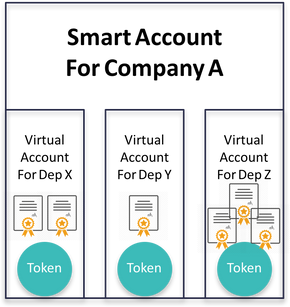
Tokens can be generated for each virtual account. We use the token to access to the virtual account from the product.
From the Smart Software Manager, license status in virtual accounts are seen like this:
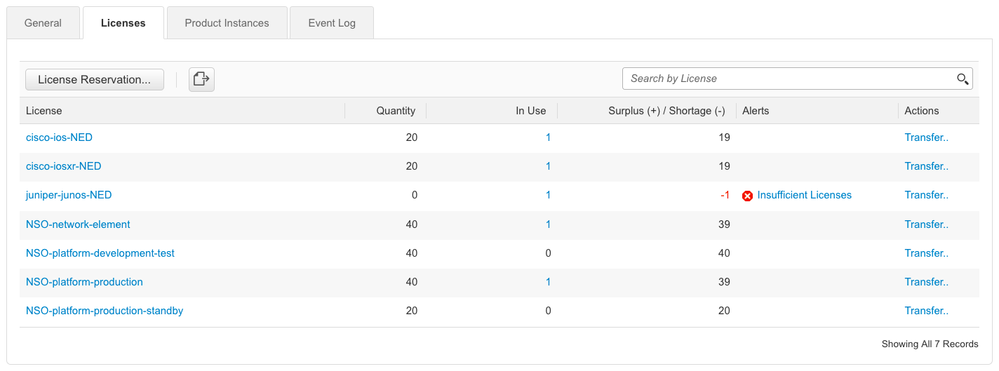
Configure
There can be various methods of how the NSO connects to the Smart Licensing server and it depends upon the environment where the NSO is installed. This document also talks about the different integrations between the NSO and the Cisco Licensing servers.
Step 1. Generate a Token
1. To create a new token, log into Cisco Smart Software Manager (CSSM) with the user id/or the CCO ID and select the appropriate virtual account. Click on "Manage licenses" to proceed. Find the link in Cisco Software Central
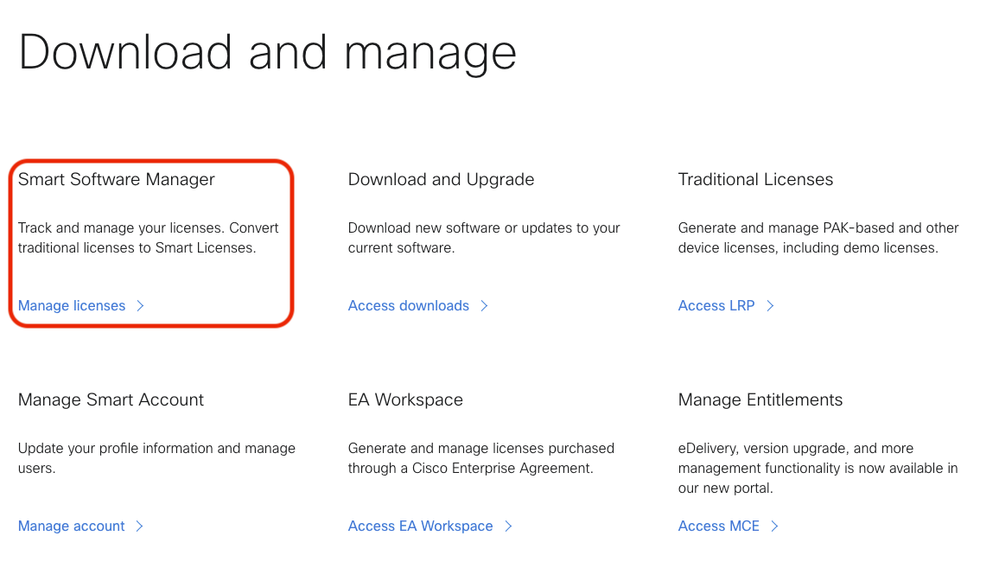
2. Click on the Inventory tab and select a virtual account you want to work with.
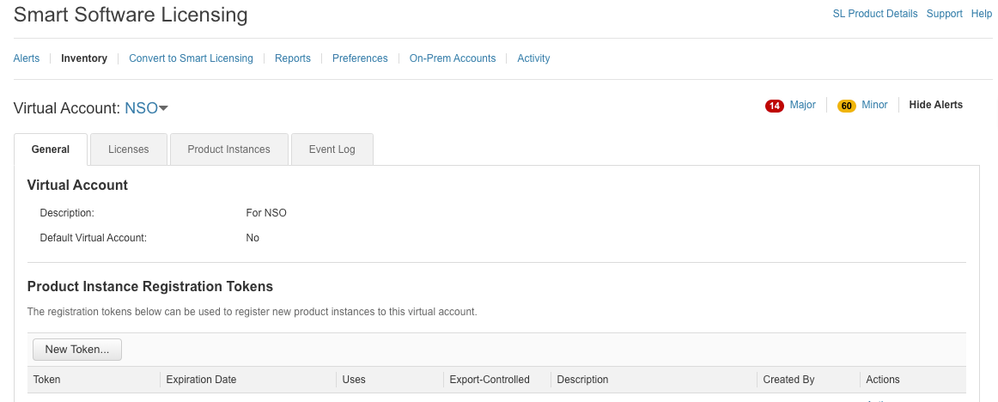
3. In CSSM click on New Token.
Fill out the required information. Please note that expiring date indicates how long the token is valid, so users need to use the created token within the days. Short and Long needs to be balanced between convenience and security risk. Also, it is NOT about how long the licenses are going to be valid.
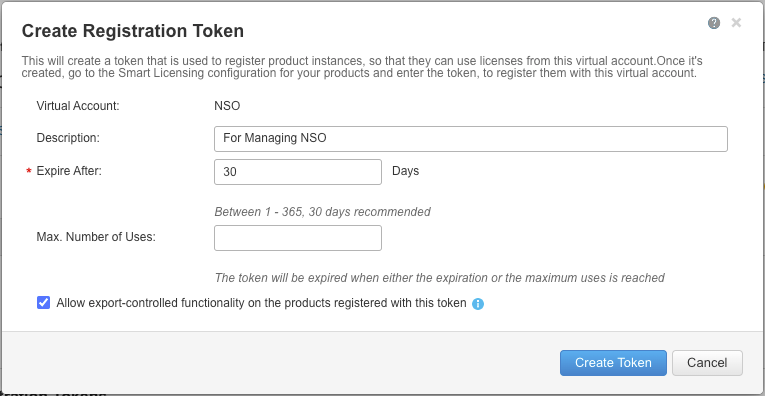
5. The newly created token is in the table.
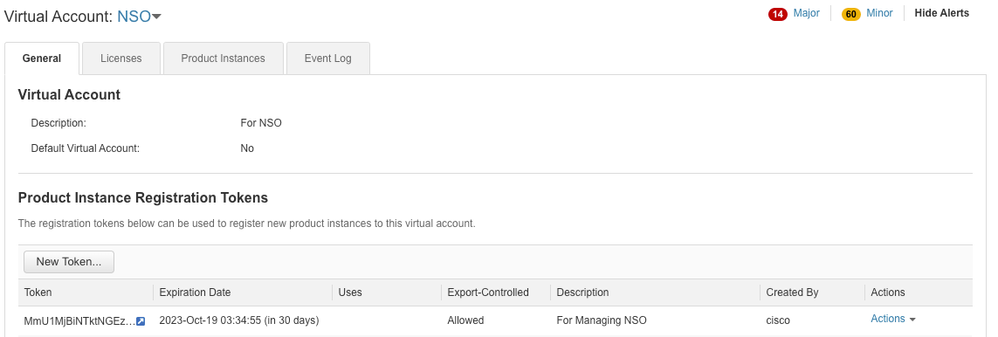
6. Click on the token link to show a popup window. Copy the token from the dialogue window into your clipboard.
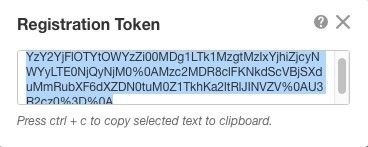
Step 2. Token Registration Preparation
Here are the Registration methods (direct/proxy/satellite).
If NSO or any Cisco products need smart licenses talk to Cisco Smart Software Manager (or Cisco Cloud) to register themselves.
There are four main options to set-up Smart License Supported Environment:
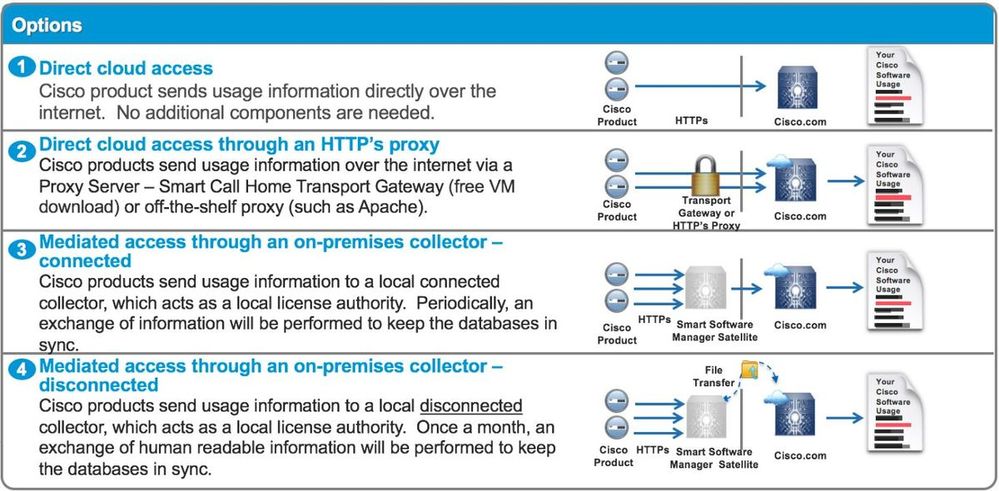
Option 1. Direct Cloud Access
With this method, NSO server needs to be able to talk to Cisco Cloud directly with https. Using HTTP is supported, however, it is not recommended for security reason.
In this method, the registration process can be started without special configuration.
Option 2. Direct Cloud Access through an HTTPS Proxy
If you need to use HTTP(S) proxy server to connect to the web on the Internet, the smart agent in NSO has to be configured with proxy server information.
When option 2 is used, smart-agent needs to be instructed to send its registration request to the proxy server instead of directly sending to Cisco.
It depends on versions, the way to configure is different.
NSO 4.5 or Later
From NSO 4.5, it is now possible to configure smart-license configuration through ncs.conf. If smart-license configuration exists in both ncs.conf and NSO CDB, the configuration in ncs.conf takes precedence.
This means that the commands such as "smart-license smart-agent override-url url https://10.1.2.3/"; do not take effect if a different configuration is present in ncs.conf. When doing an NSO system install, ncs.conf by default includes the following:
<smart-license>
<smart-agent>
<java-executable>DEFAULT</java-executable>
<java-options>DEFAULT</java-options>
<production-url>DEFAULT</production-url>
<alpha-url>DEFAULT</alpha-url>
<override-url>
<url>DEFAULT</url>
</override-url>
<proxy>
<url>DEFAULT</url>
</proxy>
</smart-agent>
</smart-license>DEFAULT means it uses the default values as defined in $install_dir/src/ncs/yang/tailf-ncs-smart-license.yang.
To configure leafs listed in ncs.conf in NSO CDB instead, make sure to remove the respective entry from ncs.conf and perform "/etc/init.d/ncs reload.
NSO 4.4
Configure proxy URL on this path.
smart-license smart-agent proxy url <proxy url>
admin@ncs(config)# smart-license smart-agent proxy url https://10.10.10.10:8080
admin@ncs(config)#
In the default configuration, NSO connects to https://tools.cisco.com/its/service/oddce/services/DDCEService, so HTTPS proxy needs to be used.
This proxy configuration sets for both HTTPS and HTTP automatically, so if you change the target URL to HTTP for usage of Satellite that is explained at Option 3. or 4., one configuration is still able to handle both cases.
Option 3. Mediated Access through an On-premises Collector-Connected
In many cases, the NSO network is not connected to the Internet directly. Other than Option 2., the Smart Software Manager Satellite can be introduced; so that NSO does not need to exchange messages directly to the Cisco Cloud.
The product details of Smart Software Manager Satellite can be found here.
For how to install, find installation guide in the link.
When you use this method, NSOl talks to the Satellite instead of the Cisco Cloud.
To change the target, you can modify override-url:
admin@ncs(config)# smart-license smart-agent override-url url https://10.1.2.3/
admin@ncs(config)#
This URL can be found in the administrative web of Smart Software Manager Satellite.
Option 4: Mediated Access through an On-premises Collector-Disconnected
This method is exactly the same with method (3) from NSO point of view. The difference is only how to sync with Cisco Cloud from Smart Software Manager Satellite.
Step 3. Token Registration
After you use the token, activate NSO with the generated token to the Cisco Server. The token is used on the NSO CLI to register to CSSM. When the command is entered, the registration process is initiated asynchronously.
admin@ncs# smart-license register idtoken YWVlMmQ3ZjEtYT....
result Registration process in progress. Use the 'show license status' command to check the progress and result.
admin@ncs#
Verify
Use this section in order to confirm that your configuration works properly.
Before Registration: Smart Licensing is always enabled. The output indicates that NSO is not registered, and in EVAL MODE which expires in 89 days 23 hours.
admin@ncs# show license status
Smart Licensing is ENABLED
Registration:
Status: UNREGISTERED
Export-Controlled Functionality: Allowed
License Authorization:
Status: EVAL MODE
Evaluation Period Remaining: 89 days, 23 hr, 17 min, 36 sec
Last Communication Attempt: NONE
Next Communication Attempt: NONE
Development mode: enabled
admin@ncs#
The registration status can be checked with show license status command. If the registration is still in process, the command shows this output and says; "REGISTRATION PENDING".
<Still registering...>
admin@ncs# show license status
Smart Licensing is ENABLED
Registration:
Status: UNREGISTERED - REGISTRATION PENDING
Initial Registration: First Attempt Pending
Export-Controlled Functionality: Allowed
License Authorization:
Status: EVAL MODE
Evaluation Period Remaining: 89 days, 23 hr, 16 min, 36 sec
Last Communication Attempt: SUCCEEDED on Aug 3 09:41:56 2016 UTC
Next Communication Attempt: NONE
Development mode: enabled
admin@ncs#
After a while, the registration gets completed. When you see the status REGISTERED, the system is registered to CSSM.
<Registered!!>
admin@ncs# show license status
Smart Licensing is ENABLED
Registration:
Status: REGISTERED
Smart Account: BU Production Test
Virtual Account: TAC-Japan-Cloudorch
Export-Controlled Functionality: Allowed
Initial Registration: SUCCEEDED on Aug 4 05:29:52 2016 UTC
Last Renewal Attempt: SUCCEEDED on Aug 4 05:30:03 2016 UTC
Next Renewal Attempt: Jan 31 05:30:03 2017 UTC
Registration Expires: Aug 4 05:24:56 2017 UTC
Export-Controlled Functionality: Allowed
License Authorization:
License Authorization:
Status: AUTHORIZED on Aug 4 05:30:05 2016 UTC
Last Communication Attempt: SUCCEEDED on Aug 4 05:25:02 2016 UTC
Next Communication Attempt: Sep 3 05:30:07 2016 UTC
Communication Deadline: Aug 4 05:24:56 2017 UTC
Development mode: enabled
admin@ncs#
Usage (Authorized Status)
What license is used can be seen with show license summary command. In the this example, NSO-platform-production, NSO-network-element and cisco-ios-NED are used in the system. Notice that License Authorization status is "AUTHORIZED". This means that the all components that require licenses are correctly working under a legal state.
admin@ncs# show license summary
Smart Licensing is ENABLED
Registration:
Status: REGISTERED
Smart Account: COMPANY A
Virtual Account: Network Department
Last Renewal Attempt: None
Next Renewal Attempt: Jan 31 05:33:02 2017 UTC
License Authorization:
Status: AUTHORIZED
Last Communication Attempt: SUCCEEDED
Next Communication Attempt: Sep 3 05:33:06 2016 UTC
License Usage:
License Entitlement Tag Count Status
----------------------------------------------------------------------------------------------------------------------------------------------
348fbb21-7edf-42bb-baa7-198903058a54regid.2016-04.com.cisco.NSO-platform-production,4.2_348fbb21-7edf-42bb-baa7-198903058a54 1 InCompliance
5d641fa0-757d-43b0-a926-166cb6e3cfddregid.2015-10.com.cisco.NSO-network-element,1.0_5d641fa0-757d-43b0-a926-166cb6e3cfdd 3 InCompliance
d9eca34d-1f6a-4595-ad74-9c0c57e03c27regid.2015-10.com.cisco.cisco-ios-NED,1.0_d9eca34d-1f6a-4595-ad74-9c0c57e03c27 1 InCompliance
Development mode: disabled
admin@ncs#
This is an output of show license usage command in a different example. In this example, cisco-iosxr-NED is also added, and the status is OutOfCompliance. This indicates that to register to CSSM is fine, however, a license for cisco-iosxr-NED is insufficient in the virtual account. Because of out of compliance status of cisco-iosxr-NED, the overall status is OUT_OF_COMPLIANCE.
admin@ncs # show license usage
License Authorization Status : OUT_OF_COMPLIANCE as of Oc 24 06:14:11 2016 UTC
NSO-platform-production (regid.2016-04.com.cisco.NSO-platform-production, 1.0_d1445dab-9d96-4593-99f2-6f633b8a759c)
Description : API unavailable
Count : 1
Version : 1.0
Status : InCompliance
NSO-network-element (regid.2015-10.com.cisco.NSO-network-element, 1.0_5d641fa0-757d-43b0-a926-166cb6e3cfdd)
Description : API unavailable
Count : 3
Version : 1.0
Status : InCompliance
cisco-ios-NED (regid.2015-10.com.cisco.cisco-ios-NED, 1.0_d9eca34d-1f6a-4595-ad74-9c0c57e03c27)
Description : API unavailable
Count : 1
Version : 1.0
Status : InCompliance
cisco-iosxr-NED (regid.2015-10.com.cisco.cisco.cisco-iosxr-NED, 1.0_9956fc34-cbed-4d13-a1ea-6a36f4e40a99)
Description : API unavailable
Count : 1
Version : 1.0
Status : OutOfCompliance
Troubleshoot
Try to enable debug on smart license feature. When debug is enabled, debug log is generated into the file specified in /smart-license/smart-agent/stdout-capture/file. smart license debug generates much logs, and it is recommended to disable the debug after collecting data.
Debug enable
admin@ncs# debug smart_lic all
ok
admin@ncs#
Debug disable
admin@ncs# no debug smart_lic all
ok
admin@ncs#
Smart license log config
admin@ncs# show running-config smart-license
smart-license smart-agent stdout-capture disabled
smart-license smart-agent stdout-capture file ./logs/ncs-smart-licensing.log
admin@ncs#
Enable smart license log
admin@ncs(config)# smart-license smart-agent stdout-capture enabled
admin@ncs(config)# commit
Commit complete.
admin@ncs(config)#

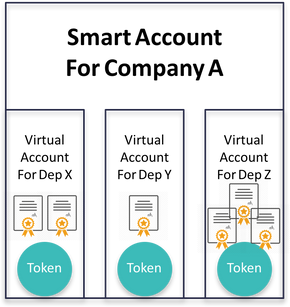
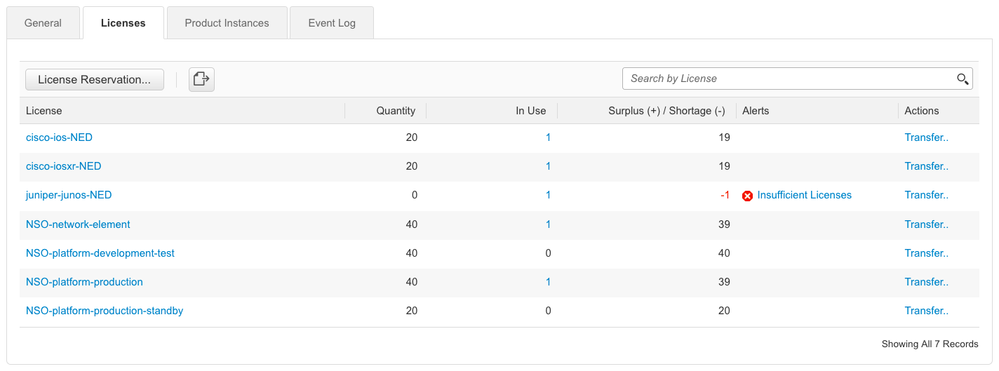
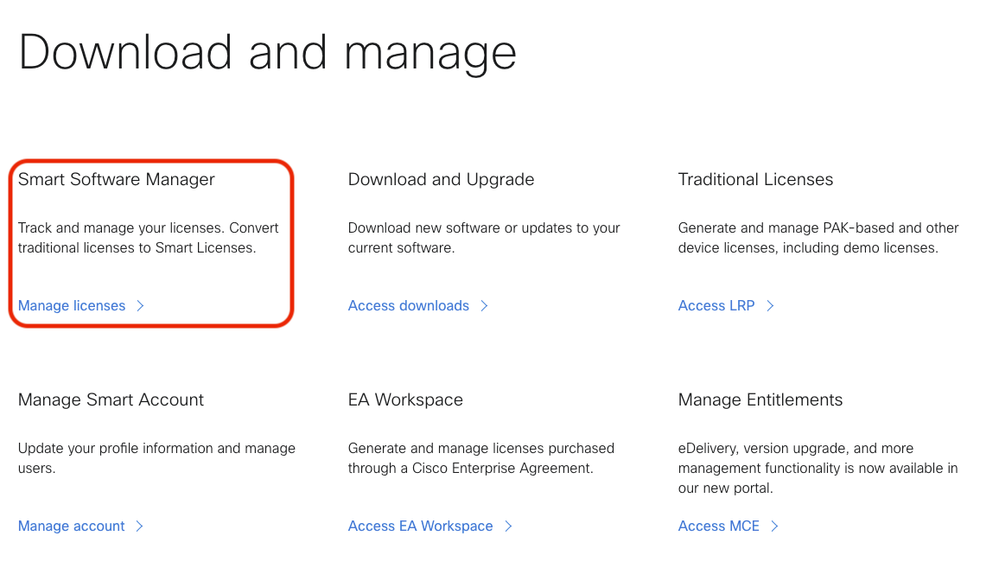
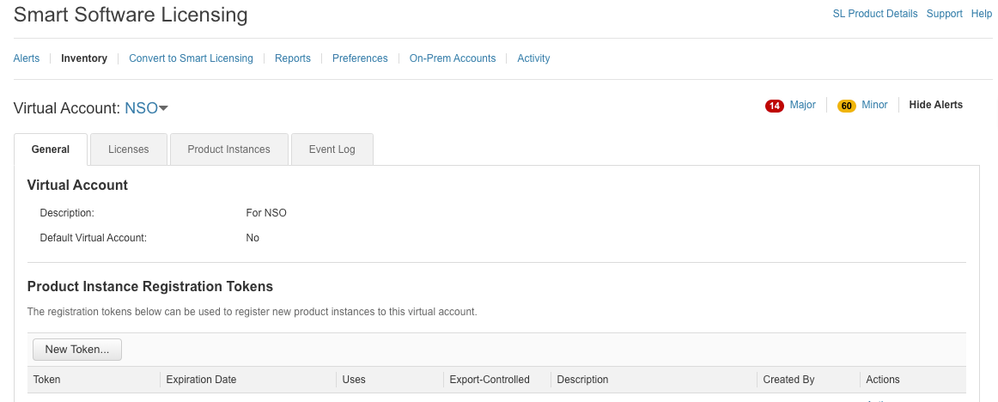
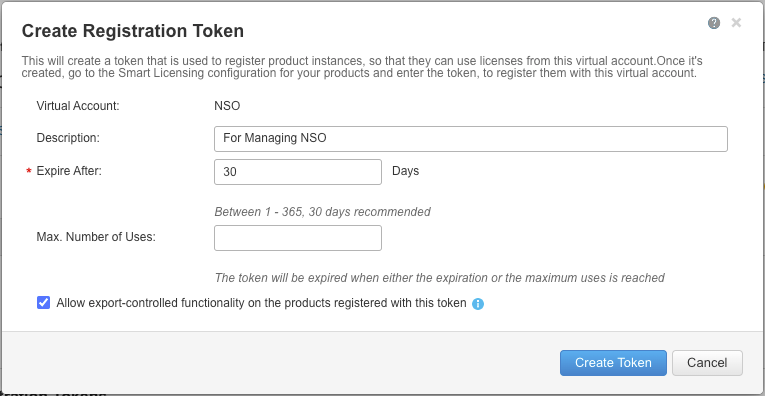
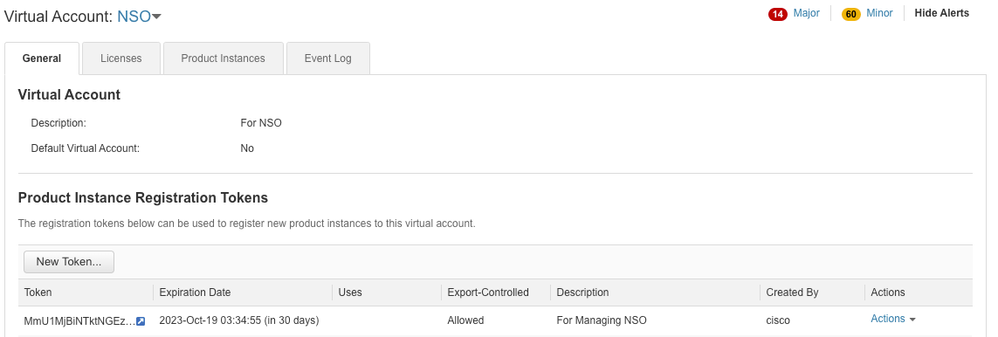
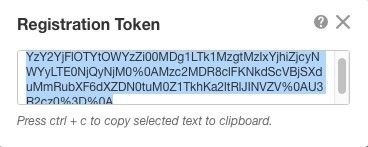
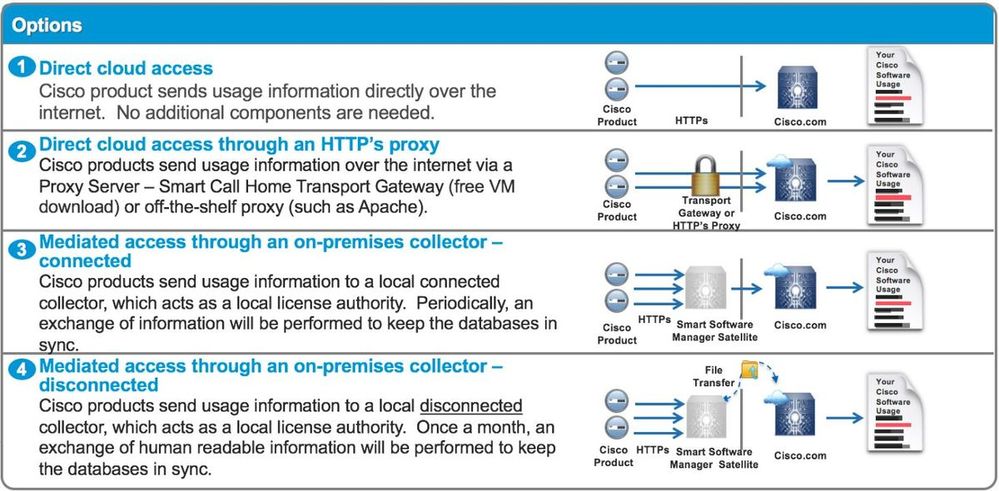
 Feedback
Feedback