Verify Native Multicast in SD-Access Fabric
Available Languages
Download Options
Bias-Free Language
The documentation set for this product strives to use bias-free language. For the purposes of this documentation set, bias-free is defined as language that does not imply discrimination based on age, disability, gender, racial identity, ethnic identity, sexual orientation, socioeconomic status, and intersectionality. Exceptions may be present in the documentation due to language that is hardcoded in the user interfaces of the product software, language used based on RFP documentation, or language that is used by a referenced third-party product. Learn more about how Cisco is using Inclusive Language.
Contents
Introduction
This document describes how to verify Native Multicast in SD-Access (SDA) fabric.
Prerequisites
Requirements
Cisco recommends that you have knowledge of these topics:
- Internet Protocol (IP) Forwarding
- Locator ID/Separation Protocol (LISP)
- Protocol Independent Multicast (PIM) Sparse-Mode
Components Used
- C9000v on Cisco IOS® XE 17.10.1
- Cisco Catalyst Center Version 2.3.5.3
The information in this document was created from the devices in a specific lab environment. All of the devices used in this document started with a cleared (default) configuration. If your network is live, ensure that you understand the potential impact of any command.
This document can also be used with these hardware and software versions:
- C9200
- C9300
- C9400
- C9500
- C9600
- Cisco IOS® XE 16.12 and later
Background Information
SDA Native Multicast is a form of overlay multicast, which is used to carry multicast traffic between fabric devices, encapsulating multicast traffic into another multicast group. Native Multicast can route multicast traffic between sources and receivers that are either in the same VLAN or different VLAN (same-VLAN multicast can be routed). Multicast traffic between sources and receives on the same Fabric Edge (FE) are not forwarded using overlay multicast (VXLAN encapsulation), but is locally routed by the FE. Native multicast cannot route multicast traffic for groups that match 224.0.0.0/24 or a Time To Live (TTL) =1, these are handled via Layer 2 (L2) Flooding. Native Multicast can be configured to forward Any Source Multicast (ASM), Source Specific Multicast (SSM), or a combination of both. Native multicast relies on underlay multicast.

Note: Platform (fed) commands can vary. Command can be "show platform fed <active|standby>" versus "show platform fed switch <active|standby>". If the syntax noted in the examples do not parse out, please try the variant.
Topology
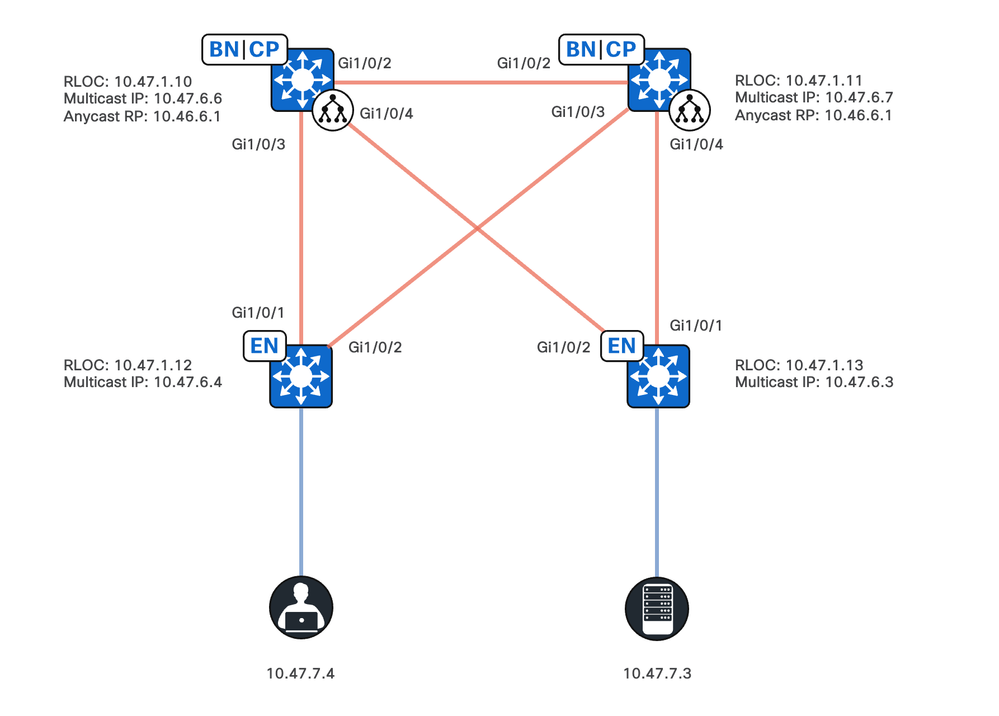 Network Topology
Network Topology
In this topology:
- Remote Locator ID (RLOC) 10.47.1.10 and 10.47.1.10 are Collocated Anywhere Borders and also function as Anycast Rendezvous Point (RP) with Multicast Source Discovery Protocol (MSDP) between the the two in the Virtual Network (VN) or Virtual Routing and Forwarding (VRF).
- 10.47.1.12 and 10.47.1.3 are FE nodes
- 10.47.7.4 is the multicast receiver
- 10.47.7.3 is the multicast source
- 239.0.0.5 is the multicast Group Destination Address (GDA)
Configuration
It is assumed that Cisco Catalyst Center is used to provision the SDA fabric with these settings:
- Replication Mode Implementation is Native Multicast
- Multicast Mode is Any Source Multicast (ASM)
- Anycast Rendezvous Point (RP) with Multicast Source Discovery Protocol (MSDP) configured on the Collocated Anywhere Borders
- Underlay Multicast was either manually configured or configured as part of initial LAN Automation, Native Multicast relies on Underlay Multicast to function properly.
Fabric Edge (10.47.1.12) Configuration
ip access-list standard ASM_ACL_IPV4_blue_vn_10.47.6.1
permit 239.0.0.0 0.0.0.255
ip multicast-routing vrf blue_vn
interface LISP0.4100
ip pim lisp transport multicast
ip pim lisp core-group-range 232.0.0.1 1000
interface Vlan1025
ip pim passive
exit
interface Loopback4100
vrf forwarding blue_vn
ip address 10.47.6.4 255.255.255.255
ip pim sparse-mode
ip pim vrf blue_vn rp-address 10.47.6.1 ASM_ACL_IPV4_blue_vn_10.47.6.1
ip pim vrf blue_vn register-source Loopback4100
ip pim vrf blue_vn ssm default
router lisp
service ipv4
etr map-server 10.47.1.11 key ******
etr map-server 10.47.1.10 key ******
etr map-server 10.47.1.10 proxy-reply
etr map-server 10.47.1.11 proxy-reply
service ethernet
etr map-server 10.47.1.11 key ******
etr map-server 10.47.1.10 key ******
etr map-server 10.47.1.10 proxy-reply
etr map-server 10.47.1.11 proxy-reply
instance-id-range 8188 , 8190 , 8192 , 8193 override
remote-rloc-probe on-route-change
service ethernet
eid-table vlan 1025 , 1026 , 1028 , 2727
database-mapping mac locator-set rloc_222e1707-175d-4019-a783-060404f8bc2f
instance-id 4099
service ipv4
sgt
instance-id 4100
service ipv4
sgt
database-mapping 10.47.6.4/32 locator-set rloc_222e1707-175d-4019-a783-060404f8bc2f
instance-id 8188
service ethernet
eid-table vlan 1025
dynamic-eid detection multiple-addr bridged-vm
instance-id 8190
service ethernet
eid-table vlan 1026
dynamic-eid detection multiple-addr bridged-vm
instance-id 8192
service ethernet
eid-table vlan 1028
dynamic-eid detection multiple-addr bridged-vm
ip domain lookup source-interface Loopback0
ip domain lookup
ip multicast vrf blue_vn multipath
Fabric Edge (10.47.1.13) Configuration
ip access-list standard ASM_ACL_IPV4_blue_vn_10.47.6.1
permit 239.0.0.0 0.0.0.255
ip multicast-routing vrf blue_vn
interface LISP0.4100
ip pim lisp transport multicast
ip pim lisp core-group-range 232.0.0.1 1000
interface Vlan1025
ip pim passive
exit
interface Loopback4100
vrf forwarding blue_vn
ip address 10.47.6.3 255.255.255.255
ip pim sparse-mode
ip pim vrf blue_vn rp-address 10.47.6.1 ASM_ACL_IPV4_blue_vn_10.47.6.1
ip pim vrf blue_vn register-source Loopback4100
ip pim vrf blue_vn ssm default
router lisp
service ipv4
etr map-server 10.47.1.11 key ******
etr map-server 10.47.1.10 key ******
etr map-server 10.47.1.10 proxy-reply
etr map-server 10.47.1.11 proxy-reply
service ethernet
etr map-server 10.47.1.11 key ******
etr map-server 10.47.1.10 key ******
etr map-server 10.47.1.10 proxy-reply
etr map-server 10.47.1.11 proxy-reply
instance-id-range 8188 , 8190 , 8192 , 8193 override
remote-rloc-probe on-route-change
service ethernet
eid-table vlan 1025 , 1026 , 1028 , 2727
database-mapping mac locator-set rloc_691b1fe4-5264-44c2-bb1b-0903b3eb2c51
instance-id 4099
service ipv4
sgt
instance-id 4100
service ipv4
sgt
database-mapping 10.47.6.3/32 locator-set rloc_691b1fe4-5264-44c2-bb1b-0903b3eb2c51
instance-id 8188
service ethernet
eid-table vlan 1025
dynamic-eid detection multiple-addr bridged-vm
instance-id 8190
service ethernet
eid-table vlan 1026
dynamic-eid detection multiple-addr bridged-vm
instance-id 8192
service ethernet
eid-table vlan 1028
dynamic-eid detection multiple-addr bridged-vm
ip domain lookup source-interface Loopback0
ip domain lookup
ip multicast vrf blue_vn multipath
Collocated Anywhere Border/Anycast RP (10.47.1.10) Configuration
ip access-list standard ASM_ACL_IPV4_blue_vn_10.47.6.1
permit 239.0.0.0 0.0.0.255
ip multicast-routing vrf blue_vn
interface LISP0.4100
ip pim lisp transport multicast
ip pim lisp core-group-range 232.0.0.1 1000
interface Vlan3001
ip pim sparse-mode
exit
interface Loopback4100
vrf forwarding blue_vn
ip address 10.47.6.1 255.255.255.255
ip pim sparse-mode
interface Loopback4600
vrf forwarding blue_vn
ip address 10.47.6.6 255.255.255.255
ip pim sparse-mode
ip pim vrf blue_vn rp-address 10.47.6.1 ASM_ACL_IPV4_blue_vn_10.47.6.1
ip pim vrf blue_vn register-source Loopback4100
ip pim vrf blue_vn ssm default
ip msdp vrf blue_vn cache-sa-state
ip msdp vrf blue_vn originator-id Loopback4600
ip msdp vrf blue_vn peer 10.47.6.7 connect-source Loopback4600
ip msdp originator-id Loopback4600
router bgp 69420
address-family ipv4 vrf blue_vn
aggregate-address 10.47.6.0 255.255.255.0 summary-only
network 10.47.6.1 mask 255.255.255.255
router lisp
service ipv4
etr map-server 10.47.1.11 key ******
etr map-server 10.47.1.10 key ******
etr map-server 10.47.1.10 proxy-reply
etr map-server 10.47.1.11 proxy-reply
service ethernet
etr map-server 10.47.1.11 key ******
etr map-server 10.47.1.10 key ******
etr map-server 10.47.1.10 proxy-reply
etr map-server 10.47.1.11 proxy-reply
instance-id 4099
service ipv4
sgt
route-export site-registrations
route-import database bgp 69420 route-map DENY-red_vn locator-set rloc_9080ed56-a6c6-482d-9f46-28eda0e18501
distance site-registrations 250
map-cache site-registration
instance-id 4100
service ipv4
map-cache 10.47.6.7/32 10.47.1.11 priority 1 weight 100
sgt
route-export site-registrations
route-import database bgp 69420 route-map DENY-blue_vn locator-set rloc_9080ed56-a6c6-482d-9f46-28eda0e18501
distance site-registrations 250
map-cache site-registration
database-mapping 10.47.6.6/32 locator-set rloc_9080ed56-a6c6-482d-9f46-28eda0e18501
database-mapping 10.47.6.1/32 locator-set rloc_9080ed56-a6c6-482d-9f46-28eda0e18501
site site_uci
authentication-key ******
eid-record instance-id 4100 10.47.6.0/24 accept-more-specifics
Collocated Anywhere Border/Anycast RP (10.47.1.10) Configuration
ip access-list standard ASM_ACL_IPV4_blue_vn_10.47.6.1
permit 239.0.0.0 0.0.0.255
ip multicast-routing vrf blue_vn
interface LISP0.4100
ip pim lisp transport multicast
ip pim lisp core-group-range 232.0.0.1 1000
interface Vlan3001
ip pim sparse-mode
exit
interface Loopback4100
vrf forwarding blue_vn
ip address 10.47.6.1 255.255.255.255
ip pim sparse-mode
interface Loopback4600
vrf forwarding blue_vn
ip address 10.47.6.6 255.255.255.255
ip pim sparse-mode
ip pim vrf blue_vn rp-address 10.47.6.1 ASM_ACL_IPV4_blue_vn_10.47.6.1
ip pim vrf blue_vn register-source Loopback4100
ip pim vrf blue_vn ssm default
ip msdp vrf blue_vn cache-sa-state
ip msdp vrf blue_vn originator-id Loopback4600
ip msdp vrf blue_vn peer 10.47.6.7 connect-source Loopback4600
ip msdp originator-id Loopback4600
router bgp 69420
address-family ipv4 vrf blue_vn
aggregate-address 10.47.6.0 255.255.255.0 summary-only
network 10.47.6.1 mask 255.255.255.255
router lisp
service ipv4
etr map-server 10.47.1.11 key ******
etr map-server 10.47.1.10 key ******
etr map-server 10.47.1.10 proxy-reply
etr map-server 10.47.1.11 proxy-reply
service ethernet
etr map-server 10.47.1.11 key ******
etr map-server 10.47.1.10 key ******
etr map-server 10.47.1.10 proxy-reply
etr map-server 10.47.1.11 proxy-reply
instance-id 4099
service ipv4
sgt
route-export site-registrations
route-import database bgp 69420 route-map DENY-red_vn locator-set rloc_9080ed56-a6c6-482d-9f46-28eda0e18501
distance site-registrations 250
map-cache site-registration
instance-id 4100
service ipv4
map-cache 10.47.6.7/32 10.47.1.11 priority 1 weight 100
sgt
route-export site-registrations
route-import database bgp 69420 route-map DENY-blue_vn locator-set rloc_9080ed56-a6c6-482d-9f46-28eda0e18501
distance site-registrations 250
map-cache site-registration
database-mapping 10.47.6.6/32 locator-set rloc_9080ed56-a6c6-482d-9f46-28eda0e18501
database-mapping 10.47.6.1/32 locator-set rloc_9080ed56-a6c6-482d-9f46-28eda0e18501
site site_uci
authentication-key ******
eid-record instance-id 4100 10.47.6.0/24 accept-more-specifics
Control Plane Verification
Verification of the Protocol Independent Multicast (PIM) occurs in this section, beginning with validation of (S,G) creation on the First Hop Router (FHR)
FHR (S,G) Creation
The multicast source, 10.47.7.3, sends UDP multicast packets to 239.0.0.5. Verify IP Device-Tracking (IPDT), Cisco Express Forwarding (CEF), and Reverse Path Forwarding (RPF), points correctly toward the multicast source. Additionally, ensure that the Anycast Gateway SVI is the PIM Designated Router (DR) for this segment.
Use the command "show device-tracking database address <ip address>" to ensure that there is a valid IPDT entry
Edge-2#show device-tracking database address 10.47.7.3
Codes: L - Local, S - Static, ND - Neighbor Discovery, ARP - Address Resolution Protocol, DH4 - IPv4 DHCP, DH6 - IPv6 DHCP, PKT - Other Packet, API - API created
Preflevel flags (prlvl):
0001:MAC and LLA match 0002:Orig trunk 0004:Orig access
0008:Orig trusted trunk 0010:Orig trusted access 0020:DHCP assigned
0040:Cga authenticated 0080:Cert authenticated 0100:Statically assigned
Network Layer Address Link Layer Address Interface vlan prlvl age state Time left
DH4 10.47.7.3 5254.0012.521d Gi1/0/4 1025 0024 166s REACHABLE 81 s try 0(2276 s)
Use the command "show ip cef vrf <VN Name> <ip address>" and ensure that the multicast source is directly connected
Edge-2#show ip cef vrf blue_vn 10.47.7.3
10.47.7.3/32
nexthop 10.47.7.3 Vlan1025 Next, use the command "show ip rpf vrf <VN> <ip address>" to ensure that the RPF interface is the VLAN the source is in, not LISP.
Edge-1#show ip rpf vrf blue_vn 10.47.7.3
RPF information for (10.47.7.2)
RPF interface: Vlan1025
RPF neighbor: ? (10.47.7.3) - directly connected
RPF route/mask: 10.47.7.3/32
RPF type: unicast (lisp)
Doing distance-preferred lookups across tables
Multicast Multipath enabled.
RPF topology: ipv4 multicast base, originated from ipv4 unicast base
Use the command "show ip pim vrf <VN name> interface vlan <vlan> detail | include DR|enabled" to validate that the FE node is the PIM DR for the segment and is the FHR.
Edge-2#show ip pim vrf blue_vn interface vlan 1025 detail | include DR|enabled
PIM: enabled
PIM DR: 10.47.7.1 (this system)
PIM State-Refresh processing: enabled
PIM Non-DR-Join: FALSE
Use the command "show ip mroute vrf <VN name> <multicast group address>" to validate (S,G) creation. (S,G) is going to have a Null Outgoing Interface List (OIL) because there has not been an interested receiver or PIM router that has joined the FHR.
Edge-2#show ip mroute vrf blue_vn 239.0.0.5
IP Multicast Routing Table
Flags: D - Dense, S - Sparse, B - Bidir Group, s - SSM Group, C - Connected,
L - Local, P - Pruned, R - RP-bit set, F - Register flag,
T - SPT-bit set, J - Join SPT, M - MSDP created entry, E - Extranet,
X - Proxy Join Timer Running, A - Candidate for MSDP Advertisement,
U - URD, I - Received Source Specific Host Report,
Z - Multicast Tunnel, z - MDT-data group sender,
Y - Joined MDT-data group, y - Sending to MDT-data group,
G - Received BGP C-Mroute, g - Sent BGP C-Mroute,
N - Received BGP Shared-Tree Prune, n - BGP C-Mroute suppressed,
Q - Received BGP S-A Route, q - Sent BGP S-A Route,
V - RD & Vector, v - Vector, p - PIM Joins on route,
x - VxLAN group, c - PFP-SA cache created entry,
* - determined by Assert, # - iif-starg configured on rpf intf,
e - encap-helper tunnel flag, l - LISP decap ref count contributor
Outgoing interface flags: H - Hardware switched, A - Assert winner, p - PIM Join
t - LISP transit group
Timers: Uptime/Expires
Interface state: Interface, Next-Hop or VCD, State/Mode
(*, 239.0.0.5), 00:00:10/stopped, RP 10.47.6.1, flags: SPFl
Incoming interface: LISP0.4100, RPF nbr 10.47.1.10
Outgoing interface list: Null
(10.47.7.3, 239.0.0.5), 00:00:10/00:02:50, flags: PFT
Incoming interface: Vlan1025, RPF nbr 0.0.0.0
Outgoing interface list: Null
FHR (S,G) Registration
The FHR registers the unicast source to the Anycast RP, using the interface configured as "registered-source" PIM Register Messages.
- Outer Header, RLOC to RLOC (10.47.1.13 to 10.47.1.10)
- Inner Header, Loopback to Loopback (10.47.6.3 to 10.47.6.1)
- Real Multicast
Edge-2#show ip pim vrf blue_vn tunnel
Tunnel1
Type : PIM Encap
RP : 10.47.6.1
Source : 10.47.6.3
State : UP
Last event : Created (00:42:43)
Edge-2#show ip cef vrf blue_vn 10.47.6.1
10.47.6.1/32
nexthop 10.47.1.10 LISP0.4100 <-- FHR happened to register to this RP
nexthop 10.47.1.11 LISP0.4100
LHR IGMP Membership Report
The multicast receiver sends an IGMP Membership Report/Join to indicate interest in receipt of multicast traffic, which creates IGMP Snooping and IGMP Group entries on the Last Hop Router (LHR). Use the command "show ip igmp snooping groups vlan <vlan id> <group destination address>" as well as "show ip igmp vrf <VN Name> groups <group>"
Edge-1#show ip igmp snooping groups vlan 1025 239.0.0.5
Vlan Group Type Version Port List
-----------------------------------------------------------------------
1025 239.0.0.5 igmp v2 Gi1/0/5
Edge-1#show ip igmp vrf blue_vn groups 239.0.0.5
IGMP Connected Group Membership
Group Address Interface Uptime Expires Last Reporter Group Accounted
239.0.0.5 Vlan1025 00:02:01 00:02:58 10.47.7.4
Next, ensure that the LHR is actually the PIM DR for this segment, use the command "show ip pim vrf <VN name> interface vlan <vlan> detail | include DR|enabled"
Edge-1#show ip pim vrf blue_vn interface vlan 1025 detail | include DR|enabled
PIM: enabled
PIM DR: 10.47.7.1 (this system)
PIM State-Refresh processing: enabled
PIM Non-DR-Join: FALSE
LHR (*,G) Overlay Creation
As the LHR receives the IGMP Membership Report, it also creates PIM state, specifically (*,G) you can use the command "show ip mroute vrf <VN Name><overlay group> verbose" to see the (*,G) state
Edge-1#show ip mroute vrf blue_vn 239.0.0.5 verbose
IP Multicast Routing Table
Flags: D - Dense, S - Sparse, B - Bidir Group, s - SSM Group, C - Connected,
L - Local, P - Pruned, R - RP-bit set, F - Register flag,
T - SPT-bit set, J - Join SPT, M - MSDP created entry, E - Extranet,
X - Proxy Join Timer Running, A - Candidate for MSDP Advertisement,
U - URD, I - Received Source Specific Host Report,
Z - Multicast Tunnel, z - MDT-data group sender,
Y - Joined MDT-data group, y - Sending to MDT-data group,
G - Received BGP C-Mroute, g - Sent BGP C-Mroute,
N - Received BGP Shared-Tree Prune, n - BGP C-Mroute suppressed,
Q - Received BGP S-A Route, q - Sent BGP S-A Route,
V - RD & Vector, v - Vector, p - PIM Joins on route,
x - VxLAN group, c - PFP-SA cache created entry,
* - determined by Assert, # - iif-starg configured on rpf intf,
e - encap-helper tunnel flag, l - LISP decap ref count contributor
Outgoing interface flags: H - Hardware switched, A - Assert winner, p - PIM Join
t - LISP transit group
Timers: Uptime/Expires
Interface state: Interface, Next-Hop or VCD, State/Mode
(*, 239.0.0.5), 1w3d/stopped, RP 10.47.6.1, flags: SJCl <-- Anycast RP IP address
Incoming interface: LISP0.4100, RPF nbr 10.47.1.10, LISP: [10.47.1.10, 232.0.2.245] <-- RPF neighbor to reach the Anycast RP, Overlay Group 239.0.0.5 is mapped to Underlay Group 232.0.2.245
Outgoing interface list:
Vlan1025, Forward/Sparse-Dense, 1w3d/00:02:31, Pkts:0, flags: <-- IGMP Membership Report/PIM Join received in VLAN 1025, multicast traffic is sent into VLAN 1025
LHR (*,G) Mapping in Underlay SSM Group
From the (*,G) the underlay SSM (S,G) is derived. The source is RP RPF and Group is the Overlay Mapping.
Edge-1#show ip mroute 232.0.2.245 10.47.1.10
IP Multicast Routing Table
Flags: D - Dense, S - Sparse, B - Bidir Group, s - SSM Group, C - Connected,
L - Local, P - Pruned, R - RP-bit set, F - Register flag,
T - SPT-bit set, J - Join SPT, M - MSDP created entry, E - Extranet,
X - Proxy Join Timer Running, A - Candidate for MSDP Advertisement,
U - URD, I - Received Source Specific Host Report,
Z - Multicast Tunnel, z - MDT-data group sender,
Y - Joined MDT-data group, y - Sending to MDT-data group,
G - Received BGP C-Mroute, g - Sent BGP C-Mroute,
N - Received BGP Shared-Tree Prune, n - BGP C-Mroute suppressed,
Q - Received BGP S-A Route, q - Sent BGP S-A Route,
V - RD & Vector, v - Vector, p - PIM Joins on route,
x - VxLAN group, c - PFP-SA cache created entry,
* - determined by Assert, # - iif-starg configured on rpf intf,
e - encap-helper tunnel flag, l - LISP decap ref count contributor
Outgoing interface flags: H - Hardware switched, A - Assert winner, p - PIM Join
t - LISP transit group
Timers: Uptime/Expires
Interface state: Interface, Next-Hop or VCD, State/Mode
(10.47.1.10, 232.0.2.245), 2d01h/00:02:28, flags: sT <-- 10.47.1.10 in this example is the RPF IP/neighbor to get to the RP, 232.0.2.245 is the Underlay Group
Incoming interface: GigabitEthernet1/0/1, RPF nbr 10.47.1.0 <-- RPF interface to reach 10.47.1.10
Outgoing interface list:
Null0, Forward/Dense, 2d01h/stopped, flags: <-- The Outgoing Interface List (OIL) is Null0, and in Native Multicast, this is treated as a De-Encapsulation interface
Border/RP Creates (*,G) in Overlay and (S,G) in Underlay
The LHR sends a PIM (*,G) Join in the Overlay, you can use the command "show ip mroute vrf <VN name> <overlay group> verbose" to view the (*,G) within the Overlay
Border-1#show ip mroute vrf blue_vn 239.0.0.5 verbose
IP Multicast Routing Table
Flags: D - Dense, S - Sparse, B - Bidir Group, s - SSM Group, C - Connected,
L - Local, P - Pruned, R - RP-bit set, F - Register flag,
T - SPT-bit set, J - Join SPT, M - MSDP created entry, E - Extranet,
X - Proxy Join Timer Running, A - Candidate for MSDP Advertisement,
U - URD, I - Received Source Specific Host Report,
Z - Multicast Tunnel, z - MDT-data group sender,
Y - Joined MDT-data group, y - Sending to MDT-data group,
G - Received BGP C-Mroute, g - Sent BGP C-Mroute,
N - Received BGP Shared-Tree Prune, n - BGP C-Mroute suppressed,
Q - Received BGP S-A Route, q - Sent BGP S-A Route,
V - RD & Vector, v - Vector, p - PIM Joins on route,
x - VxLAN group, c - PFP-SA cache created entry,
* - determined by Assert, # - iif-starg configured on rpf intf,
e - encap-helper tunnel flag, l - LISP decap ref count contributor
Outgoing interface flags: H - Hardware switched, A - Assert winner, p - PIM Join
t - LISP transit group
Timers: Uptime/Expires
Interface state: Interface, Next-Hop or VCD, State/Mode
(*, 239.0.0.5), 2d01h/00:03:05, RP 10.47.6.1, flags: Sp
Incoming interface: Null, RPF nbr 0.0.0.0
Outgoing interface list:
LISP0.4100, (10.47.1.10, 232.0.2.245), Forward/Sparse, 2d01h/stopped, Pkts:0, flags: p
10.47.1.12, 2d01h/00:03:05 <-- This is the RLOC of Edge-1, which is the LHR
In the Underlay, you can use the command "show ip mroute <underlay group address> <RP RLOC>"
Border-1#show ip mroute 232.0.2.245 10.47.1.10
IP Multicast Routing Table
Flags: D - Dense, S - Sparse, B - Bidir Group, s - SSM Group, C - Connected,
L - Local, P - Pruned, R - RP-bit set, F - Register flag,
T - SPT-bit set, J - Join SPT, M - MSDP created entry, E - Extranet,
X - Proxy Join Timer Running, A - Candidate for MSDP Advertisement,
U - URD, I - Received Source Specific Host Report,
Z - Multicast Tunnel, z - MDT-data group sender,
Y - Joined MDT-data group, y - Sending to MDT-data group,
G - Received BGP C-Mroute, g - Sent BGP C-Mroute,
N - Received BGP Shared-Tree Prune, n - BGP C-Mroute suppressed,
Q - Received BGP S-A Route, q - Sent BGP S-A Route,
V - RD & Vector, v - Vector, p - PIM Joins on route,
x - VxLAN group, c - PFP-SA cache created entry,
* - determined by Assert, # - iif-starg configured on rpf intf,
e - encap-helper tunnel flag, l - LISP decap ref count contributor
Outgoing interface flags: H - Hardware switched, A - Assert winner, p - PIM Join
t - LISP transit group
Timers: Uptime/Expires
Interface state: Interface, Next-Hop or VCD, State/Mode
(10.47.1.10, 232.0.2.245), 2d01h/00:03:13, flags: sT
Incoming interface: Null0, RPF nbr 0.0.0.0
Outgoing interface list:
GigabitEthernet1/0/3, Forward/Sparse, 2d01h/00:03:13, flags: <-- Interface that connects to Edge-1, which is the LHR, a PIM Join was received off this interface
Border-1 Creates (S,G) from MSDP SA-Cache
The FHR happened to register the multicast source to Border-2. Border-2 advertises the multicast source to Border-1 via MSDP. You can use the command "show ip msdp vrf <VN Name> summary" to view the MSDP status.
Border-1#show ip msdp vrf blue_vn summary
MSDP Peer Status Summary
Peer Address AS State Uptime/ Reset SA Peer Name
Downtime Count Count
10.47.6.7 23456 Up 2d02h 1 1
Use the command "show ip msdp vrf <VN Name> peer <Peer Address> accepted-SAs" to see the SAs accepted from the peer
Border-1#show ip msdp vrf blue_vn peer 10.47.6.7 accepted-SAs
MSDP SA accepted from peer 10.47.6.7 (?)
239.0.0.5 10.47.7.3 (?) RP: 10.47.6.7 <-- 239.0.0.5 is the Overlay Group, 10.47.7.3 is the multicast source, 10.47.6.7 is the IP address on Border-2 in the VRF
Use the command "show ip mroute vrf <VN Name> <group destination address> verbose" to see the (S,G)
Border-1#show ip mroute vrf blue_vn 239.0.0.5 verbose
IP Multicast Routing Table
Flags: D - Dense, S - Sparse, B - Bidir Group, s - SSM Group, C - Connected,
L - Local, P - Pruned, R - RP-bit set, F - Register flag,
T - SPT-bit set, J - Join SPT, M - MSDP created entry, E - Extranet,
X - Proxy Join Timer Running, A - Candidate for MSDP Advertisement,
U - URD, I - Received Source Specific Host Report,
Z - Multicast Tunnel, z - MDT-data group sender,
Y - Joined MDT-data group, y - Sending to MDT-data group,
G - Received BGP C-Mroute, g - Sent BGP C-Mroute,
N - Received BGP Shared-Tree Prune, n - BGP C-Mroute suppressed,
Q - Received BGP S-A Route, q - Sent BGP S-A Route,
V - RD & Vector, v - Vector, p - PIM Joins on route,
x - VxLAN group, c - PFP-SA cache created entry,
* - determined by Assert, # - iif-starg configured on rpf intf,
e - encap-helper tunnel flag, l - LISP decap ref count contributor
Outgoing interface flags: H - Hardware switched, A - Assert winner, p - PIM Join
t - LISP transit group
Timers: Uptime/Expires
Interface state: Interface, Next-Hop or VCD, State/Mode
(*, 239.0.0.5), 2d02h/00:03:27, RP 10.47.6.1, flags: Sp
Incoming interface: Null, RPF nbr 0.0.0.0
Outgoing interface list:
LISP0.4100, (10.47.1.10, 232.0.2.245), Forward/Sparse, 2d02h/stopped, Pkts:0, flags: p
10.47.1.12, 2d02h/00:03:27
(10.47.7.3, 239.0.0.5), 00:18:26/00:02:50, flags: PTA <-- True multicast source
Incoming interface: LISP0.4100, RPF nbr 10.47.1.13, LISP: [10.47.1.13, 232.0.2.245] <-- RLOC of Edge-2, which is FHR, and 232.0.2.245 is the Underlay multicast group
Outgoing interface list:
10.47.1.12, 00:00:05/00:03:24 <-- RLOC of Edge-1
Border Overlay (S,G) creates Underlay (S,G)
Border-1 creates the Underlay (S,G) as a result of the Overlay (S,G) you can use the command "show ip mroute <group destination address>" to see additional information.
There are two (S,G)s, for the FHR, and for itself. The Null0 OIL for 10.47.1.13, 232.0.2.245 indicates decapsulation, the Null0 as an IIF for 10.47.1.10 indicates encapsulation.
Border-1#show ip mroute 232.0.2.245
IP Multicast Routing Table
Flags: D - Dense, S - Sparse, B - Bidir Group, s - SSM Group, C - Connected,
L - Local, P - Pruned, R - RP-bit set, F - Register flag,
T - SPT-bit set, J - Join SPT, M - MSDP created entry, E - Extranet,
X - Proxy Join Timer Running, A - Candidate for MSDP Advertisement,
U - URD, I - Received Source Specific Host Report,
Z - Multicast Tunnel, z - MDT-data group sender,
Y - Joined MDT-data group, y - Sending to MDT-data group,
G - Received BGP C-Mroute, g - Sent BGP C-Mroute,
N - Received BGP Shared-Tree Prune, n - BGP C-Mroute suppressed,
Q - Received BGP S-A Route, q - Sent BGP S-A Route,
V - RD & Vector, v - Vector, p - PIM Joins on route,
x - VxLAN group, c - PFP-SA cache created entry,
* - determined by Assert, # - iif-starg configured on rpf intf,
e - encap-helper tunnel flag, l - LISP decap ref count contributor
Outgoing interface flags: H - Hardware switched, A - Assert winner, p - PIM Join
t - LISP transit group
Timers: Uptime/Expires
Interface state: Interface, Next-Hop or VCD, State/Mode
(10.47.1.13, 232.0.2.245), 00:02:34/00:00:25, flags: sPT <-- RLOC of the FHR, underlay multicast group IP
Incoming interface: GigabitEthernet1/0/4, RPF nbr 10.47.1.3 <-- RPF interface towards the FHR
Outgoing interface list: Null <-- Indicates decapsulation
(10.47.1.10, 232.0.2.245), 2d02h/00:02:41, flags: sT <-- RLOC of Border-1, underlay multicast group IP
Incoming interface: Null0, RPF nbr 0.0.0.0 <-- Indicates encapsulation
Outgoing interface list:
GigabitEthernet1/0/3, Forward/Sparse, 2d02h/00:02:41, flags: <-- where multicast traffic is sent
FHR Receives (S,G) Join in Overlay and Underlay
The Border/RP sends PIM (S,G) Joins towards the FHR, you can use the "show ip mroute" command to get information. In the Overlay, use "show ip mroute vrf <VN Name> <overlay group address"
Edge-2#show ip mroute vrf blue_vn 239.0.0.5
IP Multicast Routing Table
Flags: D - Dense, S - Sparse, B - Bidir Group, s - SSM Group, C - Connected,
L - Local, P - Pruned, R - RP-bit set, F - Register flag,
T - SPT-bit set, J - Join SPT, M - MSDP created entry, E - Extranet,
X - Proxy Join Timer Running, A - Candidate for MSDP Advertisement,
U - URD, I - Received Source Specific Host Report,
Z - Multicast Tunnel, z - MDT-data group sender,
Y - Joined MDT-data group, y - Sending to MDT-data group,
G - Received BGP C-Mroute, g - Sent BGP C-Mroute,
N - Received BGP Shared-Tree Prune, n - BGP C-Mroute suppressed,
Q - Received BGP S-A Route, q - Sent BGP S-A Route,
V - RD & Vector, v - Vector, p - PIM Joins on route,
x - VxLAN group, c - PFP-SA cache created entry,
* - determined by Assert, # - iif-starg configured on rpf intf,
e - encap-helper tunnel flag, l - LISP decap ref count contributor
Outgoing interface flags: H - Hardware switched, A - Assert winner, p - PIM Join
t - LISP transit group
Timers: Uptime/Expires
Interface state: Interface, Next-Hop or VCD, State/Mode
(*, 239.0.0.5), 1w3d/stopped, RP 10.47.6.1, flags: SPFl
Incoming interface: LISP0.4100, RPF nbr 10.47.1.10
Outgoing interface list: Null
(10.47.7.3, 239.0.0.5), 1w3d/00:01:23, flags: FT <-- Multicast source, true multicast group
Incoming interface: Vlan1025, RPF nbr 0.0.0.0
Outgoing interface list:
LISP0.4100, (10.47.1.13, 232.0.2.245), Forward/Sparse, 19:12:56/stopped, flags: <-- FHR RLOC, underlay group IP
10.47.1.10, 00:00:09/00:03:19 <-- Border/RP RLOC
In the Underlay, use "show ip mroute <underlay group address>"
Edge-2#show ip mroute 232.0.2.245
IP Multicast Routing Table
Flags: D - Dense, S - Sparse, B - Bidir Group, s - SSM Group, C - Connected,
L - Local, P - Pruned, R - RP-bit set, F - Register flag,
T - SPT-bit set, J - Join SPT, M - MSDP created entry, E - Extranet,
X - Proxy Join Timer Running, A - Candidate for MSDP Advertisement,
U - URD, I - Received Source Specific Host Report,
Z - Multicast Tunnel, z - MDT-data group sender,
Y - Joined MDT-data group, y - Sending to MDT-data group,
G - Received BGP C-Mroute, g - Sent BGP C-Mroute,
N - Received BGP Shared-Tree Prune, n - BGP C-Mroute suppressed,
Q - Received BGP S-A Route, q - Sent BGP S-A Route,
V - RD & Vector, v - Vector, p - PIM Joins on route,
x - VxLAN group, c - PFP-SA cache created entry,
* - determined by Assert, # - iif-starg configured on rpf intf,
e - encap-helper tunnel flag, l - LISP decap ref count contributor
Outgoing interface flags: H - Hardware switched, A - Assert winner, p - PIM Join
t - LISP transit group
Timers: Uptime/Expires
Interface state: Interface, Next-Hop or VCD, State/Mode
(10.47.1.13, 232.0.2.245), 1w3d/00:03:01, flags: sT <-- RLOC of the FHR, Underlay multicast group
Incoming interface: Null0, RPF nbr 0.0.0.0 <-- Indicates encapsulation
Outgoing interface list:
GigabitEthernet1/0/1, Forward/Sparse, 00:01:42/00:03:01, flags: <-- Where the multicast traffic is forwarded
LHR Receives Multicast Traffc Along the Shared Tree
After the LHR receives the encapsulated multicast traffic along the Shared Tree from the RP, it decapsulates the multicast traffic as the OIL in the Underlay (S,G) is Null0, and then create an (S,G) entry in the Overlay. You can use the command "show ip mroute <underlay group address>" and "show ip mroute vrf <VN Name> <overlay group address"
Edge-1#show ip mroute 232.0.2.245
IP Multicast Routing Table
Flags: D - Dense, S - Sparse, B - Bidir Group, s - SSM Group, C - Connected,
L - Local, P - Pruned, R - RP-bit set, F - Register flag,
T - SPT-bit set, J - Join SPT, M - MSDP created entry, E - Extranet,
X - Proxy Join Timer Running, A - Candidate for MSDP Advertisement,
U - URD, I - Received Source Specific Host Report,
Z - Multicast Tunnel, z - MDT-data group sender,
Y - Joined MDT-data group, y - Sending to MDT-data group,
G - Received BGP C-Mroute, g - Sent BGP C-Mroute,
N - Received BGP Shared-Tree Prune, n - BGP C-Mroute suppressed,
Q - Received BGP S-A Route, q - Sent BGP S-A Route,
V - RD & Vector, v - Vector, p - PIM Joins on route,
x - VxLAN group, c - PFP-SA cache created entry,
* - determined by Assert, # - iif-starg configured on rpf intf,
e - encap-helper tunnel flag, l - LISP decap ref count contributor
Outgoing interface flags: H - Hardware switched, A - Assert winner, p - PIM Join
t - LISP transit group
Timers: Uptime/Expires
Interface state: Interface, Next-Hop or VCD, State/Mode
(10.47.1.10, 232.0.2.245), 2d03h/00:00:36, flags: sT <-- RLOC of the RP, Underlay group
Incoming interface: GigabitEthernet1/0/1, RPF nbr 10.47.1.0 <-- RPF interface towards the RP
Outgoing interface list:
Null0, Forward/Dense, 2d03h/stopped, flags: <-- Indicates Decapsulation
In the Overlay "show ip mroute vrf <VN Name> <overlay group address>"
Edge-1#show ip mroute vrf blue_vn 239.0.0.5
IP Multicast Routing Table
Flags: D - Dense, S - Sparse, B - Bidir Group, s - SSM Group, C - Connected,
L - Local, P - Pruned, R - RP-bit set, F - Register flag,
T - SPT-bit set, J - Join SPT, M - MSDP created entry, E - Extranet,
X - Proxy Join Timer Running, A - Candidate for MSDP Advertisement,
U - URD, I - Received Source Specific Host Report,
Z - Multicast Tunnel, z - MDT-data group sender,
Y - Joined MDT-data group, y - Sending to MDT-data group,
G - Received BGP C-Mroute, g - Sent BGP C-Mroute,
N - Received BGP Shared-Tree Prune, n - BGP C-Mroute suppressed,
Q - Received BGP S-A Route, q - Sent BGP S-A Route,
V - RD & Vector, v - Vector, p - PIM Joins on route,
x - VxLAN group, c - PFP-SA cache created entry,
* - determined by Assert, # - iif-starg configured on rpf intf,
e - encap-helper tunnel flag, l - LISP decap ref count contributor
Outgoing interface flags: H - Hardware switched, A - Assert winner, p - PIM Join
t - LISP transit group
Timers: Uptime/Expires
Interface state: Interface, Next-Hop or VCD, State/Mode
(*, 239.0.0.5), 1w3d/stopped, RP 10.47.6.1, flags: SJCl
Incoming interface: LISP0.4100, RPF nbr 10.47.1.10
Outgoing interface list:
Vlan1025, Forward/Sparse-Dense, 1w3d/00:02:03, flags:
(10.47.7.3, 239.0.0.5), 00:01:21/00:01:38, flags: JTl <-- Multicast Source, Overlay Group
Incoming interface: LISP0.4100, RPF nbr 10.47.1.13, LISP:
[10.47.1.13, 232.0.2.245] <-- RLOC of the FHR, Underlay Group
Outgoing interface list:
Vlan1025, Forward/Sparse-Dense, 00:01:21/00:02:03, flags: <-- Multicast traffic is fowarded into VLAN 1025
Now, the LHR joins the Shortest Path Tree (SPT) and prune the Shared Tree, via PIM (S,G) Joins in the Overlay and Underlay. After the LHR prunes the Shared Tree, the RP OIL for the (S,G) no longer includes the LHR. Go to the RP and use the command "show ip mroute vrf <VN Name> <overlay group address>"
Border-1#show ip mroute vrf blue_vn 239.0.0.5
IP Multicast Routing Table
Flags: D - Dense, S - Sparse, B - Bidir Group, s - SSM Group, C - Connected,
L - Local, P - Pruned, R - RP-bit set, F - Register flag,
T - SPT-bit set, J - Join SPT, M - MSDP created entry, E - Extranet,
X - Proxy Join Timer Running, A - Candidate for MSDP Advertisement,
U - URD, I - Received Source Specific Host Report,
Z - Multicast Tunnel, z - MDT-data group sender,
Y - Joined MDT-data group, y - Sending to MDT-data group,
G - Received BGP C-Mroute, g - Sent BGP C-Mroute,
N - Received BGP Shared-Tree Prune, n - BGP C-Mroute suppressed,
Q - Received BGP S-A Route, q - Sent BGP S-A Route,
V - RD & Vector, v - Vector, p - PIM Joins on route,
x - VxLAN group, c - PFP-SA cache created entry,
* - determined by Assert, # - iif-starg configured on rpf intf,
e - encap-helper tunnel flag, l - LISP decap ref count contributor
Outgoing interface flags: H - Hardware switched, A - Assert winner, p - PIM Join
t - LISP transit group
Timers: Uptime/Expires
Interface state: Interface, Next-Hop or VCD, State/Mode
(*, 239.0.0.5), 2d04h/00:03:10, RP 10.47.6.1, flags: S
Incoming interface: Null, RPF nbr 0.0.0.0
Outgoing interface list:
LISP0.4100, (10.47.1.10, 232.0.2.245), Forward/Sparse, 2d04h/stopped, flags:
(10.47.7.3, 239.0.0.5), 00:14:17/00:02:42, flags: PT
Incoming interface: LISP0.4100, RPF nbr 10.47.1.13
Outgoing interface list: Null
Since the (S,G) structure does not have an underlay mapping anymore, even if traffic to 239.0.0.5 is received via the Underlay, the RP does not re-encapsulate it down to any LHR, which prunes the shared-tree. However, the (S,G) structure for both the Source Tree and Shared Tree still exists. Go to the RP and check the Underlay group with the command "show ip mroute <underlay group address>"
Border-1#show ip mroute 232.0.2.245
IP Multicast Routing Table
Flags: D - Dense, S - Sparse, B - Bidir Group, s - SSM Group, C - Connected,
L - Local, P - Pruned, R - RP-bit set, F - Register flag,
T - SPT-bit set, J - Join SPT, M - MSDP created entry, E - Extranet,
X - Proxy Join Timer Running, A - Candidate for MSDP Advertisement,
U - URD, I - Received Source Specific Host Report,
Z - Multicast Tunnel, z - MDT-data group sender,
Y - Joined MDT-data group, y - Sending to MDT-data group,
G - Received BGP C-Mroute, g - Sent BGP C-Mroute,
N - Received BGP Shared-Tree Prune, n - BGP C-Mroute suppressed,
Q - Received BGP S-A Route, q - Sent BGP S-A Route,
V - RD & Vector, v - Vector, p - PIM Joins on route,
x - VxLAN group, c - PFP-SA cache created entry,
* - determined by Assert, # - iif-starg configured on rpf intf,
e - encap-helper tunnel flag, l - LISP decap ref count contributor
Outgoing interface flags: H - Hardware switched, A - Assert winner, p - PIM Join
t - LISP transit group
Timers: Uptime/Expires
Interface state: Interface, Next-Hop or VCD, State/Mode
(10.47.1.13, 232.0.2.245), 00:01:07/00:01:52, flags: sPT
Incoming interface: GigabitEthernet1/0/4, RPF nbr 10.47.1.3
Outgoing interface list: Null
(10.47.1.10, 232.0.2.245), 2d04h/00:03:23, flags: sT
Incoming interface: Null0, RPF nbr 0.0.0.0
Outgoing interface list:
GigabitEthernet1/0/3, Forward/Sparse, 2d04h/00:03:23, flags:
If the RP has removed all of its OIL(s), it also prunes itself from the FHR OIL, and the FHR OIL only includes LHR(s) Go to the FHR and use the command "show ip mroute vrf <VN Name> <overlay group address>"
Edge-2#show ip mroute vrf blue_vn 239.0.0.5
IP Multicast Routing Table
Flags: D - Dense, S - Sparse, B - Bidir Group, s - SSM Group, C - Connected,
L - Local, P - Pruned, R - RP-bit set, F - Register flag,
T - SPT-bit set, J - Join SPT, M - MSDP created entry, E - Extranet,
X - Proxy Join Timer Running, A - Candidate for MSDP Advertisement,
U - URD, I - Received Source Specific Host Report,
Z - Multicast Tunnel, z - MDT-data group sender,
Y - Joined MDT-data group, y - Sending to MDT-data group,
G - Received BGP C-Mroute, g - Sent BGP C-Mroute,
N - Received BGP Shared-Tree Prune, n - BGP C-Mroute suppressed,
Q - Received BGP S-A Route, q - Sent BGP S-A Route,
V - RD & Vector, v - Vector, p - PIM Joins on route,
x - VxLAN group, c - PFP-SA cache created entry,
* - determined by Assert, # - iif-starg configured on rpf intf,
e - encap-helper tunnel flag, l - LISP decap ref count contributor
Outgoing interface flags: H - Hardware switched, A - Assert winner, p - PIM Join
t - LISP transit group
Timers: Uptime/Expires
Interface state: Interface, Next-Hop or VCD, State/Mode
(*, 239.0.0.5), 1w4d/stopped, RP 10.47.6.1, flags: SPFl
Incoming interface: LISP0.4100, RPF nbr 10.47.1.10
Outgoing interface list: Null
(10.47.7.3, 239.0.0.5), 1w3d/00:01:25, flags: FT <-- Multicast Source, Overlay Group
Incoming interface: Vlan1025, RPF nbr 0.0.0.0
Outgoing interface list:
LISP0.4100, (10.47.1.13, 232.0.2.245), Forward/Sparse, 20:16:48/stopped, flags: <-- RLOC of the LHR, Underlay Group
Data Plane Verification (Platform Independent)
There can be various issues that can prevent the multicast source or multicast receiver from sending/receiving the traffic. This section focuses on validation of issues that can impact both the multicast source and multicast receiver, with emphasis on issues that are not related to hardware programming.
FHR (S,G) Creation
In order for the FHR to create (S,G) verify that SISF, LISP, CEF, and RPF are all valid and correct, use the command "show device-tracking database address <IPv4 address>"
Edge-2#show device-tracking database address 10.47.7.3
Codes: L - Local, S - Static, ND - Neighbor Discovery, ARP - Address Resolution Protocol, DH4 - IPv4 DHCP, DH6 - IPv6 DHCP, PKT - Other Packet, API - API created
Preflevel flags (prlvl):
0001:MAC and LLA match 0002:Orig trunk 0004:Orig access
0008:Orig trusted trunk 0010:Orig trusted access 0020:DHCP assigned
0040:Cga authenticated 0080:Cert authenticated 0100:Statically assigned
Network Layer Address Link Layer Address Interface vlan prlvl age state Time left
DH4 10.47.7.3 5254.0012.521d Gi1/0/4 1025 0024 16s REACHABLE 232 s try 0(84662 s)
SISF is leveraged by LISP, use the command "show lisp instance-id <L3 LISP Instance ID> ipv4 database <IP/32>"
Edge-2#show lisp instance-id 4100 ipv4 database 10.47.7.3/32
LISP ETR IPv4 Mapping Database for LISP 0 EID-table vrf blue_vn (IID 4100), LSBs: 0x1
Entries total 1, no-route 0, inactive 0, do-not-register 1
10.47.7.3/32, dynamic-eid blue-IPV4, inherited from default locator-set rloc_691b1fe4-5264-44c2-bb1b-0903b3eb2c51
Uptime: 5w0d, Last-change: 5w0d
Domain-ID: local
Service-Insertion: N/A
Locator Pri/Wgt Source State
10.47.1.13 10/10 cfg-intf site-self, reachable
Map-server Uptime ACK Domain-ID
10.47.1.10 2d04h Yes 0
10.47.1.11 2d15h Yes 0
Edge-2#show ip lisp instance-id 4100 forwarding eid local 10.47.7.3
Prefix
10.47.7.3/32
LISP programs CEF, use the command "show ip cef vrf <VN Name> <ip address>" and ensure that it is a next-hop in the VLAN, not pointing towards LISP.
Edge-2#show ip cef vrf blue_vn 10.47.7.3
10.47.7.3/32
nexthop 10.47.7.3 Vlan1025
Finally, ensure RPF is pointing correctly and says directly connected.
Edge-2#show ip rpf vrf blue_vn 10.47.7.3
RPF information for (10.47.7.3)
RPF interface: Vlan1025
RPF neighbor: ? (10.47.7.3) - directly connected
RPF route/mask: 10.47.7.3/32
RPF type: unicast (lisp)
Doing distance-preferred lookups across tables
Multicast Multipath enabled.
RPF topology: ipv4 multicast base, originated from ipv4 unicast base
If there is no valid entry in SISF/IPDT, this results in no LISP database mapping on the FHR, which results in CEF and RPF pointing to the Border(s). If the multicast source sends traffic, RPF points to the incorrect interface, which results in RPF failure, (S,G) is not formed.
Edge-2#show device-tracking database address 10.47.7.3
Codes: L - Local, S - Static, ND - Neighbor Discovery, ARP - Address Resolution Protocol, DH4 - IPv4 DHCP, DH6 - IPv6 DHCP, PKT - Other Packet, API - API created
Preflevel flags (prlvl):
0001:MAC and LLA match 0002:Orig trunk 0004:Orig access
0008:Orig trusted trunk 0010:Orig trusted access 0020:DHCP assigned
0040:Cga authenticated 0080:Cert authenticated 0100:Statically assigned
Network Layer Address Link Layer Address Interface vlan prlvl age state Time left
Edge-2#show lisp instance-id 4100 ipv4 database 10.47.7.3/32
% No database-mapping entry for 10.47.7.3/32.
Edge-2#show ip cef vrf blue_vn 10.47.7.3
10.47.7.0/24
nexthop 10.47.1.10 LISP0.4100 <-- Result of a LISP Negative Map-Reply, so the LISP interface is now the RPF interface
nexthop 10.47.1.11 LISP0.4100 <-- Result of a LISP Negative Map-Reply, so the LISP interface is now the RPF interface
Edge-2#show ip rpf vrf blue_vn 10.47.7.3
RPF information for (10.47.7.3)
RPF interface: LISP0.4100
RPF neighbor: ? (10.47.1.11)
RPF route/mask: 10.47.7.3/32
RPF type: unicast ()
Doing distance-preferred lookups across tables
Multicast Multipath enabled.
RPF topology: ipv4 multicast base
To prevent this, treat the multicast source as a silent host, where IP Directed Broadcast, Flooding, Static SISF/IPDT bindings can overcome this issue.
Source Registration
PIM registration is a unicast packet flow, which uses LISP/VXLAN like any other unicast packet. There are several requisitechecks to validate that the FHR can properly register the multicast source to the Anycast RP.
First, ensure that the Anycast RP is configured correctly for the GDA.
Edge-2#show ip pim vrf blue_vn rp 239.0.0.5
Group: 239.0.0.5, RP: 10.47.6.1, uptime 1w4d, expires never
Ensure the PIM Register tunnel is formed.
Edge-2#show ip pim vrf blue_vn tunnel
Tunnel1
Type : PIM Encap
RP : 10.47.6.1 <-- This is from "ip pim vrf blue_vn rp-address 10.47.6.1 ASM_ACL_IPV4_blue_vn_10.47.6.1"
Source : 10.47.6.3 <-- This is from ip pim vrf blue_vn register-source Loopback4100
State : UP
Last event : Created (1w4d)Ensure there is IP reachability to the Anycast RP
Edge-2#show ip cef vrf blue_vn 10.47.6.1
10.47.6.1/32
nexthop 10.47.1.10 LISP0.4100 <-- RLOC of Border-1
nexthop 10.47.1.11 LISP0.4100 <-- RLOC of Border-2
Edge-2#ping vrf blue_vn 10.47.6.1 source lo4100
Type escape sequence to abort.
Sending 5, 100-byte ICMP Echos to 10.47.6.1, timeout is 2 seconds:
Packet sent with a source address of 10.47.6.3
!!!!!
Success rate is 100 percent (5/5), round-trip min/avg/max = 1/1/3 ms
Receiver Side Verification
- Ensure that the multicast receiver is sending an IGMP MR
- Ensure that IGMP Snooping is enabled. L2 only VNs are the only type of VN that do not have IGMP Snooping enabled
- Ensure there is no Port ACL, VLAN ACL, Routed Port ACL configured that would drop the IGMP MR
- Validate the version of the IGMP MR, by default it is IGMPv2, if the multicast receiver is IGMPv3, that requires "ip igmp version 3"
- Ensure "ip option drop" is not configured
LHR PIM (*,G) Verification
- Ensure that the LHR is the PIM DR for the receiver subnet/segment
- Ensure that there is no "ip multicast group-range" is configured
- Ensure there is no Port ACL, VLAN ACL, Routed Port ACL configured that would drop the IGMP MR
- Ensure there is no high CPU or Control-Plane Policing (CoPP) dropping the IGMP MR
LHR PIM Shared Tree Verification
Ensure that there is a RP configured for the group
Edge-1#show ip mroute vrf blue_vn 239.0.0.5
IP Multicast Routing Table
Flags: D - Dense, S - Sparse, B - Bidir Group, s - SSM Group, C - Connected,
L - Local, P - Pruned, R - RP-bit set, F - Register flag,
T - SPT-bit set, J - Join SPT, M - MSDP created entry, E - Extranet,
X - Proxy Join Timer Running, A - Candidate for MSDP Advertisement,
U - URD, I - Received Source Specific Host Report,
Z - Multicast Tunnel, z - MDT-data group sender,
Y - Joined MDT-data group, y - Sending to MDT-data group,
G - Received BGP C-Mroute, g - Sent BGP C-Mroute,
N - Received BGP Shared-Tree Prune, n - BGP C-Mroute suppressed,
Q - Received BGP S-A Route, q - Sent BGP S-A Route,
V - RD & Vector, v - Vector, p - PIM Joins on route,
x - VxLAN group, c - PFP-SA cache created entry,
* - determined by Assert, # - iif-starg configured on rpf intf,
e - encap-helper tunnel flag, l - LISP decap ref count contributor
Outgoing interface flags: H - Hardware switched, A - Assert winner, p - PIM Join
t - LISP transit group
Timers: Uptime/Expires
Interface state: Interface, Next-Hop or VCD, State/Mode
(*, 239.0.0.5), 1w3d/stopped, RP 10.47.6.1, flags: SJCl <-- Anycast RP address
Incoming interface: LISP0.4100, RPF nbr 10.47.1.10
Outgoing interface list:
Vlan1025, Forward/Sparse-Dense, 1w3d/00:02:36, flags:
Ensure that RPF to the Anycast RP is correct
Edge-1#show ip cef vrf blue_vn 10.47.6.1
10.47.6.1/32
nexthop 10.47.1.10 LISP0.4100
nexthop 10.47.1.11 LISP0.4100
Edge-1#show ip rpf vrf blue_vn 10.47.6.1
RPF information for (10.47.6.1)
RPF interface: LISP0.4100
RPF neighbor: ? (10.47.1.10)
RPF route/mask: 10.47.6.1/32
RPF type: unicast ()
Doing distance-preferred lookups across tables
Multicast Multipath enabled.
RPF topology: ipv4 multicast base
MFIB Forwarding - Native Multicast (Overlay) Source Side Verification
You can use the command "show ip mfib vrf <VN Name> <overlay group address> <unicast source> verbose" to get additional information about packet forwarding.
Edge-2#show ip mfib vrf blue_vn 239.0.0.5 10.47.7.3 verbose
Entry Flags: C - Directly Connected, S - Signal, IA - Inherit A flag,
ET - Data Rate Exceeds Threshold, K - Keepalive
DDE - Data Driven Event, HW - Hardware Installed
ME - MoFRR ECMP entry, MNE - MoFRR Non-ECMP entry, MP - MFIB
MoFRR Primary, RP - MRIB MoFRR Primary, P - MoFRR Primary
MS - MoFRR Entry in Sync, MC - MoFRR entry in MoFRR Client,
e - Encap helper tunnel flag.
I/O Item Flags: IC - Internal Copy, NP - Not platform switched,
NS - Negate Signalling, SP - Signal Present,
A - Accept, F - Forward, RA - MRIB Accept, RF - MRIB Forward,
MA - MFIB Accept, A2 - Accept backup,
RA2 - MRIB Accept backup, MA2 - MFIB Accept backup
Forwarding Counts: Pkt Count/Pkts per second/Avg Pkt Size/Kbits per second
Other counts: Total/RPF failed/Other drops
I/O Item Counts: HW Pkt Count/FS Pkt Count/PS Pkt Count Egress Rate in pps
VRF blue_vn
(10.47.7.3,239.0.0.5) Flags: K HW DDE
0x530 OIF-IC count: 0, OIF-A count: 1
SW Forwarding: 0/0/0/0, Other: 0/0/0
HW Forwarding: 352467143981268992/0/19/0, Other: 0/0/0
Vlan1025 Flags: RA A MA
LISP0.4100, (10.47.1.13, 232.0.2.245) Flags: RF F NS <-- RLOC of FHR, Underlay Group IP address
CEF: Adjacency with MAC: 4500000000004000001184BC0A2F010DE80002F5000012B5000000000840000000100400BA25CDF4AD38BA25CDF4AD380000
Pkts: 0/0/0 Rate: 0 pps
MFIB Forwarding - Native Multicast (Underlay) Source Side Verification
Use "show ip mroute <underlay group address> <RLOC of FHR>" to view the Underlay group
Edge-2#show ip mroute 232.0.2.245 10.47.1.13
IP Multicast Routing Table
Flags: D - Dense, S - Sparse, B - Bidir Group, s - SSM Group, C - Connected,
L - Local, P - Pruned, R - RP-bit set, F - Register flag,
T - SPT-bit set, J - Join SPT, M - MSDP created entry, E - Extranet,
X - Proxy Join Timer Running, A - Candidate for MSDP Advertisement,
U - URD, I - Received Source Specific Host Report,
Z - Multicast Tunnel, z - MDT-data group sender,
Y - Joined MDT-data group, y - Sending to MDT-data group,
G - Received BGP C-Mroute, g - Sent BGP C-Mroute,
N - Received BGP Shared-Tree Prune, n - BGP C-Mroute suppressed,
Q - Received BGP S-A Route, q - Sent BGP S-A Route,
V - RD & Vector, v - Vector, p - PIM Joins on route,
x - VxLAN group, c - PFP-SA cache created entry,
* - determined by Assert, # - iif-starg configured on rpf intf,
e - encap-helper tunnel flag, l - LISP decap ref count contributor
Outgoing interface flags: H - Hardware switched, A - Assert winner, p - PIM Join
t - LISP transit group
Timers: Uptime/Expires
Interface state: Interface, Next-Hop or VCD, State/Mode
(10.47.1.13, 232.0.2.245), 1w4d/00:03:17, flags: sT <-- RLOC of the FHR, Underlay Group
Incoming interface: Null0, RPF nbr 0.0.0.0 <-- Indicates Encapsulation
Outgoing interface list:
GigabitEthernet1/0/1, Forward/Sparse, 00:00:26/00:03:17, flags <-- Where the multicast traffic is forwarded
Edge-2#show ip mfib 232.0.2.245 10.47.1.13 verbose
Entry Flags: C - Directly Connected, S - Signal, IA - Inherit A flag,
ET - Data Rate Exceeds Threshold, K - Keepalive
DDE - Data Driven Event, HW - Hardware Installed
ME - MoFRR ECMP entry, MNE - MoFRR Non-ECMP entry, MP - MFIB
MoFRR Primary, RP - MRIB MoFRR Primary, P - MoFRR Primary
MS - MoFRR Entry in Sync, MC - MoFRR entry in MoFRR Client,
e - Encap helper tunnel flag.
I/O Item Flags: IC - Internal Copy, NP - Not platform switched,
NS - Negate Signalling, SP - Signal Present,
A - Accept, F - Forward, RA - MRIB Accept, RF - MRIB Forward,
MA - MFIB Accept, A2 - Accept backup,
RA2 - MRIB Accept backup, MA2 - MFIB Accept backup
Forwarding Counts: Pkt Count/Pkts per second/Avg Pkt Size/Kbits per second
Other counts: Total/RPF failed/Other drops
I/O Item Counts: HW Pkt Count/FS Pkt Count/PS Pkt Count Egress Rate in pps
Default
(10.47.1.13,232.0.2.245) Flags: K HW
0x348 OIF-IC count: 0, OIF-A count: 1
SW Forwarding: 0/0/0/0, Other: 0/0/0
HW Forwarding: 5268151634814304256/0/1/0, Other: 0/0/0
Null0 Flags: RA A MA
GigabitEthernet1/0/1 Flags: RF F NS
CEF: Adjacency with MAC: 01005E0002F552540017FE730800
Pkts: 0/0/0 Rate: 0 pps
MFIB Forwarding - Native Multicast (Post-Decapsulation)
When multicast traffic arrives at the LHR encapsulated with a source IP of 10.47.1.13 and destination address of 232.0.2.245, it is routed to the Null0 outgoing interface. This action triggers decapsulation of the packet.
Edge-1#show ip mroute 232.0.2.245 10.47.1.13
IP Multicast Routing Table
Flags: D - Dense, S - Sparse, B - Bidir Group, s - SSM Group, C - Connected,
L - Local, P - Pruned, R - RP-bit set, F - Register flag,
T - SPT-bit set, J - Join SPT, M - MSDP created entry, E - Extranet,
X - Proxy Join Timer Running, A - Candidate for MSDP Advertisement,
U - URD, I - Received Source Specific Host Report,
Z - Multicast Tunnel, z - MDT-data group sender,
Y - Joined MDT-data group, y - Sending to MDT-data group,
G - Received BGP C-Mroute, g - Sent BGP C-Mroute,
N - Received BGP Shared-Tree Prune, n - BGP C-Mroute suppressed,
Q - Received BGP S-A Route, q - Sent BGP S-A Route,
V - RD & Vector, v - Vector, p - PIM Joins on route,
x - VxLAN group, c - PFP-SA cache created entry,
* - determined by Assert, # - iif-starg configured on rpf intf,
e - encap-helper tunnel flag, l - LISP decap ref count contributor
Outgoing interface flags: H - Hardware switched, A - Assert winner, p - PIM Join
t - LISP transit group
Timers: Uptime/Expires
Interface state: Interface, Next-Hop or VCD, State/Mode
(10.47.1.13, 232.0.2.245), 00:38:22/00:00:37, flags: sT
Incoming interface: GigabitEthernet1/0/2, RPF nbr 10.47.1.4
Outgoing interface list:
Null0, Forward/Dense, 00:01:12/stopped, flags:
Edge-1#show ip mfib 232.0.2.245 10.47.1.13 verbose
Entry Flags: C - Directly Connected, S - Signal, IA - Inherit A flag,
ET - Data Rate Exceeds Threshold, K - Keepalive
DDE - Data Driven Event, HW - Hardware Installed
ME - MoFRR ECMP entry, MNE - MoFRR Non-ECMP entry, MP - MFIB
MoFRR Primary, RP - MRIB MoFRR Primary, P - MoFRR Primary
MS - MoFRR Entry in Sync, MC - MoFRR entry in MoFRR Client,
e - Encap helper tunnel flag.
I/O Item Flags: IC - Internal Copy, NP - Not platform switched,
NS - Negate Signalling, SP - Signal Present,
A - Accept, F - Forward, RA - MRIB Accept, RF - MRIB Forward,
MA - MFIB Accept, A2 - Accept backup,
RA2 - MRIB Accept backup, MA2 - MFIB Accept backup
Forwarding Counts: Pkt Count/Pkts per second/Avg Pkt Size/Kbits per second
Other counts: Total/RPF failed/Other drops
I/O Item Counts: HW Pkt Count/FS Pkt Count/PS Pkt Count Egress Rate in pps
Default
(10.47.1.13,232.0.2.245) Flags: K HW
0x77 OIF-IC count: 0, OIF-A count: 1
SW Forwarding: 0/0/0/0, Other: 0/0/0
HW Forwarding: 0/0/0/0, Other: 0/0/0
GigabitEthernet1/0/2 Flags: RA A MA
Null0, LISPv4 Decap Flags: RF F NS
CEF: OCE (lisp decap)
Pkts: 0/0/0 Rate: 0 pps
After decapsulation, the LHR identifies that the true destination IP address as 239.0.0.5 within VNI 4100, originating with a source IP of 10.47.7.3
Edge-1#show ip mroute vrf blue_vn 239.0.0.5
IP Multicast Routing Table
Flags: D - Dense, S - Sparse, B - Bidir Group, s - SSM Group, C - Connected,
L - Local, P - Pruned, R - RP-bit set, F - Register flag,
T - SPT-bit set, J - Join SPT, M - MSDP created entry, E - Extranet,
X - Proxy Join Timer Running, A - Candidate for MSDP Advertisement,
U - URD, I - Received Source Specific Host Report,
Z - Multicast Tunnel, z - MDT-data group sender,
Y - Joined MDT-data group, y - Sending to MDT-data group,
G - Received BGP C-Mroute, g - Sent BGP C-Mroute,
N - Received BGP Shared-Tree Prune, n - BGP C-Mroute suppressed,
Q - Received BGP S-A Route, q - Sent BGP S-A Route,
V - RD & Vector, v - Vector, p - PIM Joins on route,
x - VxLAN group, c - PFP-SA cache created entry,
* - determined by Assert, # - iif-starg configured on rpf intf,
e - encap-helper tunnel flag, l - LISP decap ref count contributor
Outgoing interface flags: H - Hardware switched, A - Assert winner, p - PIM Join
t - LISP transit group
Timers: Uptime/Expires
Interface state: Interface, Next-Hop or VCD, State/Mode
(*, 239.0.0.5), 1w3d/stopped, RP 10.47.6.1, flags: SJCl
Incoming interface: LISP0.4100, RPF nbr 10.47.1.10
Outgoing interface list:
Vlan1025, Forward/Sparse-Dense, 1w3d/00:02:01, flags:
(10.47.7.3, 239.0.0.5), 00:01:29/00:01:30, flags: JTl
Incoming interface: LISP0.4100, RPF nbr 10.47.1.13
Outgoing interface list:
Vlan1025, Forward/Sparse-Dense, 00:01:29/00:02:01, flags:
Edge-1#show ip mfib vrf blue_vn 239.0.0.5 10.47.7.3
Entry Flags: C - Directly Connected, S - Signal, IA - Inherit A flag,
ET - Data Rate Exceeds Threshold, K - Keepalive
DDE - Data Driven Event, HW - Hardware Installed
ME - MoFRR ECMP entry, MNE - MoFRR Non-ECMP entry, MP - MFIB
MoFRR Primary, RP - MRIB MoFRR Primary, P - MoFRR Primary
MS - MoFRR Entry in Sync, MC - MoFRR entry in MoFRR Client,
e - Encap helper tunnel flag.
I/O Item Flags: IC - Internal Copy, NP - Not platform switched,
NS - Negate Signalling, SP - Signal Present,
A - Accept, F - Forward, RA - MRIB Accept, RF - MRIB Forward,
MA - MFIB Accept, A2 - Accept backup,
RA2 - MRIB Accept backup, MA2 - MFIB Accept backup
Forwarding Counts: Pkt Count/Pkts per second/Avg Pkt Size/Kbits per second
Other counts: Total/RPF failed/Other drops
I/O Item Counts: HW Pkt Count/FS Pkt Count/PS Pkt Count Egress Rate in pps
VRF blue_vn
(10.47.7.3,239.0.0.5) Flags: HW <-- Unicast Source and Overlay Group
SW Forwarding: 0/0/0/0, Other: 2/1/1
HW Forwarding: 0/0/0/0, Other: 0/0/0
LISP0.4100 Flags: A <-- Incoming Interface
Vlan1025 Flags: F NS <-- Outgoing Interface
Pkts: 0/0/0 Rate: 0 pps
Use the command "show ip igmp snooping groups vlan <VLAN>" to see which ports are going to receive multicast traffic.
Edge-1#show ip igmp snooping groups vlan 1025
Vlan Group Type Version Port List
-----------------------------------------------------------------------
1025 239.0.0.5 igmp v2 Gi1/0/5
Data Plane Verification (Platform Dependent)
Mroute Hardware Programming - IOS mroute
Hardware programming uses this chain: IOS, then FMAN RP, to FMAN FP, and then FED. Verify IOS first, with the command "show ip mroute vrf <VN Name> <overlay group address> verbose" and "show ip mroute <underlay group address> verbose"
Edge-1#show ip mroute vrf blue_vn 239.0.0.5 verbose
IP Multicast Routing Table
Flags: D - Dense, S - Sparse, B - Bidir Group, s - SSM Group, C - Connected,
L - Local, P - Pruned, R - RP-bit set, F - Register flag,
T - SPT-bit set, J - Join SPT, M - MSDP created entry, E - Extranet,
X - Proxy Join Timer Running, A - Candidate for MSDP Advertisement,
U - URD, I - Received Source Specific Host Report,
Z - Multicast Tunnel, z - MDT-data group sender,
Y - Joined MDT-data group, y - Sending to MDT-data group,
G - Received BGP C-Mroute, g - Sent BGP C-Mroute,
N - Received BGP Shared-Tree Prune, n - BGP C-Mroute suppressed,
Q - Received BGP S-A Route, q - Sent BGP S-A Route,
V - RD & Vector, v - Vector, p - PIM Joins on route,
x - VxLAN group, c - PFP-SA cache created entry,
* - determined by Assert, # - iif-starg configured on rpf intf,
e - encap-helper tunnel flag, l - LISP decap ref count contributor
Outgoing interface flags: H - Hardware switched, A - Assert winner, p - PIM Join
t - LISP transit group
Timers: Uptime/Expires
Interface state: Interface, Next-Hop or VCD, State/Mode
(*, 239.0.0.5), 1w3d/stopped, RP 10.47.6.1, flags: SJCl
Incoming interface: LISP0.4100, RPF nbr 10.47.1.10, LISP: [10.47.1.10, 232.0.2.245]
Outgoing interface list:
Vlan1025, Forward/Sparse-Dense, 1w3d/00:02:58, Pkts:0, flags:
(10.47.7.3, 239.0.0.5), 00:02:19/00:00:40, flags: JTl
Incoming interface: LISP0.4100, RPF nbr 10.47.1.13, LISP: [10.47.1.13, 232.0.2.245]
Outgoing interface list:
Vlan1025, Forward/Sparse-Dense, 00:02:19/00:02:58, Pkts:0, flags:
In the Underlay
Edge-1#show ip mroute 232.0.2.245 verbose
IP Multicast Routing Table
Flags: D - Dense, S - Sparse, B - Bidir Group, s - SSM Group, C - Connected,
L - Local, P - Pruned, R - RP-bit set, F - Register flag,
T - SPT-bit set, J - Join SPT, M - MSDP created entry, E - Extranet,
X - Proxy Join Timer Running, A - Candidate for MSDP Advertisement,
U - URD, I - Received Source Specific Host Report,
Z - Multicast Tunnel, z - MDT-data group sender,
Y - Joined MDT-data group, y - Sending to MDT-data group,
G - Received BGP C-Mroute, g - Sent BGP C-Mroute,
N - Received BGP Shared-Tree Prune, n - BGP C-Mroute suppressed,
Q - Received BGP S-A Route, q - Sent BGP S-A Route,
V - RD & Vector, v - Vector, p - PIM Joins on route,
x - VxLAN group, c - PFP-SA cache created entry,
* - determined by Assert, # - iif-starg configured on rpf intf,
e - encap-helper tunnel flag, l - LISP decap ref count contributor
Outgoing interface flags: H - Hardware switched, A - Assert winner, p - PIM Join
t - LISP transit group
Timers: Uptime/Expires
Interface state: Interface, Next-Hop or VCD, State/Mode
(10.47.1.13, 232.0.2.245), 01:18:55/00:02:04, flags: sT
Incoming interface: GigabitEthernet1/0/2, RPF nbr 10.47.1.4
LISP EID ref count: 1, Underlay ref timer: 00:05:13
Outgoing interface list:
Null0, Forward/Dense, 00:01:46/stopped, Pkts:0, flags:
(10.47.1.10, 232.0.2.245), 2d06h/00:02:59, flags: sT
Incoming interface: GigabitEthernet1/0/1, RPF nbr 10.47.1.0
LISP EID ref count: 1, Underlay ref timer: 00:05:12
Outgoing interface list:
Null0, Forward/Dense, 2d06h/stopped, Pkts:0, flags:
Mroute Hardware Programming - IOS MFIB
Verify the Overlay and Underlay MFIB with the command "show ip mfib vrf <VN Name> <overlay group address> verbose" and "show ip mroute <underlay group address> verbose"
In the Overlay
Edge-1#show ip mfib vrf blue_vn 239.0.0.5 verbose
Entry Flags: C - Directly Connected, S - Signal, IA - Inherit A flag,
ET - Data Rate Exceeds Threshold, K - Keepalive
DDE - Data Driven Event, HW - Hardware Installed
ME - MoFRR ECMP entry, MNE - MoFRR Non-ECMP entry, MP - MFIB
MoFRR Primary, RP - MRIB MoFRR Primary, P - MoFRR Primary
MS - MoFRR Entry in Sync, MC - MoFRR entry in MoFRR Client,
e - Encap helper tunnel flag.
I/O Item Flags: IC - Internal Copy, NP - Not platform switched,
NS - Negate Signalling, SP - Signal Present,
A - Accept, F - Forward, RA - MRIB Accept, RF - MRIB Forward,
MA - MFIB Accept, A2 - Accept backup,
RA2 - MRIB Accept backup, MA2 - MFIB Accept backup
Forwarding Counts: Pkt Count/Pkts per second/Avg Pkt Size/Kbits per second
Other counts: Total/RPF failed/Other drops
I/O Item Counts: HW Pkt Count/FS Pkt Count/PS Pkt Count Egress Rate in pps
VRF blue_vn
(*,239.0.0.5) Flags: C K HW
0x6D OIF-IC count: 0, OIF-A count: 1
SW Forwarding: 0/0/0/0, Other: 0/0/0
HW Forwarding: 16218869633044709376/0/0/0, Other: 0/0/0
LISP0.4100 Flags: RA A MA NS
Vlan1025 Flags: RF F NS
CEF: Adjacency with MAC: 01005E00000500000C9FFB870800
Pkts: 0/0/0 Rate: 0 pps
(10.47.7.3,239.0.0.5) Flags: K HW DDE
0x7B OIF-IC count: 0, OIF-A count: 1
SW Forwarding: 0/0/0/0, Other: 2/0/2
HW Forwarding: 0/0/0/0, Other: 0/0/0
LISP0.4100 Flags: RA A MA
Vlan1025 Flags: RF F NS
CEF: Adjacency with MAC: 01005E00000500000C9FFB870800
Pkts: 0/0/0 Rate: 0 pps
In the Underlay
Edge-1#show ip mfib 232.0.2.245 verbose
Entry Flags: C - Directly Connected, S - Signal, IA - Inherit A flag,
ET - Data Rate Exceeds Threshold, K - Keepalive
DDE - Data Driven Event, HW - Hardware Installed
ME - MoFRR ECMP entry, MNE - MoFRR Non-ECMP entry, MP - MFIB
MoFRR Primary, RP - MRIB MoFRR Primary, P - MoFRR Primary
MS - MoFRR Entry in Sync, MC - MoFRR entry in MoFRR Client,
e - Encap helper tunnel flag.
I/O Item Flags: IC - Internal Copy, NP - Not platform switched,
NS - Negate Signalling, SP - Signal Present,
A - Accept, F - Forward, RA - MRIB Accept, RF - MRIB Forward,
MA - MFIB Accept, A2 - Accept backup,
RA2 - MRIB Accept backup, MA2 - MFIB Accept backup
Forwarding Counts: Pkt Count/Pkts per second/Avg Pkt Size/Kbits per second
Other counts: Total/RPF failed/Other drops
I/O Item Counts: HW Pkt Count/FS Pkt Count/PS Pkt Count Egress Rate in pps
Default
(10.47.1.10,232.0.2.245) Flags: K HW
0x18 OIF-IC count: 0, OIF-A count: 1
SW Forwarding: 0/0/0/0, Other: 0/0/0
HW Forwarding: 8384858081233731584/0/0/0, Other: 0/0/0
GigabitEthernet1/0/1 Flags: RA A MA
Null0, LISPv4 Decap Flags: RF F NS
CEF: OCE (lisp decap)
Pkts: 0/0/0 Rate: 0 pps
(10.47.1.13,232.0.2.245) Flags: K HW
0x77 OIF-IC count: 0, OIF-A count: 1
SW Forwarding: 0/0/0/0, Other: 0/0/0
HW Forwarding: 0/0/0/0, Other: 0/0/0
GigabitEthernet1/0/2 Flags: RA A MA
Null0, LISPv4 Decap Flags: RF F NS
CEF: OCE (lisp decap)
Pkts: 0/0/0 Rate: 0 pps
Mroute Hardware Programming - FMAN RP
To validate FMAN RP, first capture the VRF ID.
Edge-1#show vrf detail blue_vn | include Id
VRF blue_vn (VRF Id = 2); default RD <not set>; default VPNID <not set>
Next, use the VRF index value for the next commands. To validate the Overlay (*,G) use the command "show platform software ip switch active r0 mfib vrf index <VRF Index> group <overlay group address>/32"
Edge-1#show platform software ip switch active r0 mfib vrf index 2 group 239.0.0.5/32
Route flags:
S - Signal; C - Directly connected;
IA - Inherit A Flag; L - Local;
BR - Bidir route
*, 239.0.0.5/32 --> OBJ_INTF_LIST (0x6d)
Obj id: 0x6d, Flags: C
OM handle: 0x348030b738
To validate the Overlay (S,G) use the command "show platform software ip switch active r0 mfib vrf index 2 group address <overlay group address> <unicast source>"
Edge-1#show platform software ip switch active r0 mfib vrf index 2 group address 239.0.0.5 10.47.7.3
Route flags:
S - Signal; C - Directly connected;
IA - Inherit A Flag; L - Local;
BR - Bidir route
239.0.0.5, 10.47.7.3/64 --> OBJ_INTF_LIST (0x7f)
Obj id: 0x7f, Flags: unknown
OM handle: 0x34803a3800
To validate the Underlay (S,G) for the Overlay (*,G) use the command "show platform software ip switch active r0 mfib group address <underlay group address> <RP address>"
Edge-1#show platform software ip switch active r0 mfib group address 232.0.2.245 10.47.1.10
Route flags:
S - Signal; C - Directly connected;
IA - Inherit A Flag; L - Local;
BR - Bidir route
232.0.2.245, 10.47.1.10/64 --> OBJ_INTF_LIST (0x18)
Obj id: 0x18, Flags: unknown
OM handle: 0x34803b9be8
To validate the Underlay (S,G) for the Overlay (S,G) use the command "show platform software ip switch active r0 mfib group address <underlay group address> <RLOC of FHR>"
Edge-1#show platform software ip switch active r0 mfib group address 232.0.2.245 10.47.1.13
Route flags:
S - Signal; C - Directly connected;
IA - Inherit A Flag; L - Local;
BR - Bidir route
232.0.2.245, 10.47.1.13/64 --> OBJ_INTF_LIST (0x77)
Obj id: 0x77, Flags: unknown
OM handle: 0x348026b988
Mroute Hardware Programming - FMAN FP
To validate the Overlay (*,G) use the command "show platform software ip switch switch active f0 mfib vrf index <VRF ID> group <overlay group address>"
Edge-1#show platform software software ip switch active f0 mfib vrf index 2 group 239.0.0.5/32
Route flags:
S - Signal; C - Directly connected;
IA - Inherit A Flag; L - Local;
BR - Bidir route
*, 239.0.0.5/32 --> OBJ_INTF_LIST (0x6d)
Obj id: 0x6d, Flags: C
aom id: 100880, HW handle: (nil) (created)
To validate the Overlay (S,G) use the command "show platform software ip switch switch active f0 mfib vrf index <VRF ID> group address <overlay group address> <unicast source>"
Edge-1#show platform software ip switch active f0 mfib vrf index 2 group address 239.0.0.5 10.47.7.3
Route flags:
S - Signal; C - Directly connected;
IA - Inherit A Flag; L - Local;
BR - Bidir route
239.0.0.5, 10.47.7.3/64 --> OBJ_INTF_LIST (0x8f)
Obj id: 0x8f, Flags: unknown
aom id: 161855, HW handle: (nil) (created)
To validate the Underlay (S,G) for the Overlay (*,G) use the command ""show platform software ip switch active f0 mfib group address <underlay group address> <RP address>"
Edge-1#show platform ip switch active f0 mfib group address 232.0.2.245 10.47.1.10
Route flags:
S - Signal; C - Directly connected;
IA - Inherit A Flag; L - Local;
BR - Bidir route
232.0.2.245, 10.47.1.10/64 --> OBJ_INTF_LIST (0x18)
Obj id: 0x18, Flags: unknown
aom id: 138716, HW handle: (nil) (created)
To validate the Underlay (S,G) for the Overlay (S,G) use the command "show platform software ip switch active f0 mfib group address <underlay group address> <RLOC of FHR>"
Edge-1#show platform software ip switch active f0 mfib group address 232.0.2.245 10.47.1.13
Route flags:
S - Signal; C - Directly connected;
IA - Inherit A Flag; L - Local;
BR - Bidir route
232.0.2.245, 10.47.1.13/64 --> OBJ_INTF_LIST (0x5)
Obj id: 0x5, Flags: unknown
aom id: 161559, HW handle: (nil) (created)
Mroute Hardware Programming - FMAN FP Database
To validate FMAN FP object use the command "show platform software object-manager switch active f0 object <object ID> parents"
For example, to validate the Overlay (*,G)
Edge-1#show platform software object-manager switch active f0 object 100880 parents
Object identifier: 100605
Description: ipv4_mcast table 2 (blue_vn), vrf id 2
Status: Done
Object identifier: 100878
Description: mlist 109
Status: Done
To validate the Overlay (S,G)
Edge-1#show platform software object-manager switch active f0 object 161855 parents
Object identifier: 100605
Description: ipv4_mcast table 2 (blue_vn), vrf id 2
Status: Done
Object identifier: 161854
Description: mlist 143
Status: Done
The mlist is a combination of the incoming interface (IIF) and the outgoing interface list (OIL) separated from the mroute in a different object. To validate the mlist, use the command "show platform software mlist switch active f0 index <index>"
Edge-1#show platform software mlist switch active f0 index 109
Multicast List entries
OCE Flags:
NS - Negate Signalling; IC - Internal copy;
A - Accept; F - Forward;
OCE Type OCE Flags Interface
--------------------------------------------------------------------------------------
0xf8000171 OBJ_ADJACENCY NS, A LISP0.4100 <-- Incoming Interface for (*,G)
0xf80001f1 OBJ_ADJACENCY NS, F Vlan1025 <-- Outgoing Interface for (S,G)
Edge-1#show platform software mlist switch active f0 index 143
Multicast List entries
OCE Flags:
NS - Negate Signalling; IC - Internal copy;
A - Accept; F - Forward;
OCE Type OCE Flags Interface
--------------------------------------------------------------------------------------
0xf8000171 OBJ_ADJACENCY A LISP0.4100 <-- Outgoing Interface for (S,G)
0xf80001f1 OBJ_ADJACENCY NS, F Vlan1025 <-- Incoming Interface for (S,G)
Mroute Hardware Programming - FED
To validate the Overlay (S,G) use the command "show platform software fed switch active ip mfib vrf <VN Name> <overlay group address> <Unicast Source>"
Edge-1#show platform software fed switch active ip mfib vrf blue_vn 239.0.0.5 10.47.7.3
Multicast (S,G) Information
VRF : 2
Source Address : 10.47.7.3
HTM Handler : 0x7f0efe53a638
SI Handler : 0x7f0efe50ec68
DI Handler : 0x7f0efe530768
REP RI handler : 0x7f0efe5387e8
Flags :
Packet count : 0
State : 4
RPF :
LISP0.4100 A
OIF :
Vlan1025 F NS
LISP0.4100 A
(Adj: 0xf8000171 )
To validate the Underlay (S,G) use the command "show platform software fed switch active ip mfib <underlay group address> <RLOC of FHR>"
Edge-1#show platform software fed switch active ip mfib 232.0.2.245 10.47.1.13
Multicast (S,G) Information
VRF : 0
Source Address : 10.47.1.13
HTM Handler : 0x7f0efe512408
SI Handler : 0x7f0efe5158f8
DI Handler : 0x7f0efe525538
REP RI handler : 0x7f0efe52ca18
Flags :
Packet count : 0
State : 4
RPF :
GigabitEthernet1/0/2 A
OIF :
LISP0 LISP Decap F NS
GigabitEthernet1/0/2 A
Next, the Destination Index (DI) is validated for both the Overlay and Underlay (S,G) you can use the command "show platform hardware fed switch active fwd-asic abstraction print-resource-handle <DI Handler> 1"
For the Overlay (S,G)
Edge-1#show platform hardware fed switch active fwd-asic abs print-resource-handle 0x7f0efe512408 1
Handle:0x7f0efe530768 Res-Type:ASIC_RSC_DI Res-Switch-Num:255 Asic-Num:255 Feature-ID:AL_FID_L3_MULTICAST_IPV4 Lkp-ftr-id:LKP_FEAT_INVALID ref_count:1
priv_ri/priv_si Handle: (nil)Hardware Indices/Handles: index0:0x5279 mtu_index/l3u_ri_index0:0x0 index1:0x5279 mtu_index/l3u_ri_index1:0x0
Cookie length: 56
00 00 00 00 00 00 00 00 02 00 00 00 03 07 2f 0a 05 00 00 ef 00 00 00 00 00 00 00 00 00 00 00 00 00 00 00 00 00 00 00 00 00 00 00 00 00 00 00 00 00 00 00 00 00 00 00 00
Detailed Resource Information (ASIC_INSTANCE# 0)
----------------------------------------
Destination index = 0x5279
pmap = 0x00000000 0x00000010
pmap_intf : [GigabitEthernet1/0/5] <-- From IGMP Snooping
cmi = 0x0
rcp_pmap = 0x0
al_rsc_cmi
CPU Map Index (CMI) [0]
ctiLo0 = 0
ctiLo1 = 0
ctiLo2 = 0
cpuQNum0 = 0
cpuQNum1 = 0
cpuQNum2 = 0
npuIndex = 0
stripSeg = 0
copySeg = 0
Detailed Resource Information (ASIC_INSTANCE# 1)
----------------------------------------
Destination index = 0x5279
pmap = 0x00000000 0x00000000
cmi = 0x0
rcp_pmap = 0x0
al_rsc_cmi
CPU Map Index (CMI) [0]
ctiLo0 = 0
ctiLo1 = 0
ctiLo2 = 0
cpuQNum0 = 0
cpuQNum1 = 0
cpuQNum2 = 0
npuIndex = 0
stripSeg = 0
copySeg = 0
==============================================================
For the Underlay (S,G)
Edge-1#show platform hardware fed switch active fwd-asic abs print-resource-handle 0x7f0efe525538 1
Handle:0x7f0efe525538 Res-Type:ASIC_RSC_DI Res-Switch-Num:255 Asic-Num:255 Feature-ID:AL_FID_L3_MULTICAST_IPV4 Lkp-ftr-id:LKP_FEAT_INVALID ref_count:1Cookie length: 56
00 00 00 00 00 00 00 00 00 00 00 00 0d 01 2f 0a f5 02 00 e8 00 00 00 00 00 00 00 00 00 00 00 00 00 00 00 00 00 00 00 00 00 00 00 00 00 00 00 00 00 00 00 00 00 00 00 00
Detailed Resource Information (ASIC_INSTANCE# 0)
----------------------------------------
Destination index = 0x5284
pmap = 0x00000000 0x00000000 <-- Expected since this is the Underlay, and recirculation is required to strip the VXLAN header
cmi = 0x0
rcp_pmap = 0x1 <-- Indicates recirculation is required
al_rsc_cmi
CPU Map Index (CMI) [0]
ctiLo0 = 0
ctiLo1 = 0
ctiLo2 = 0
cpuQNum0 = 0
cpuQNum1 = 0
cpuQNum2 = 0
npuIndex = 0
stripSeg = 0
copySeg = 0
Detailed Resource Information (ASIC_INSTANCE# 1)
----------------------------------------
Destination index = 0x5284
pmap = 0x00000000 0x00000000
cmi = 0x0
rcp_pmap = 0x0
al_rsc_cmi
CPU Map Index (CMI) [0]
ctiLo0 = 0
ctiLo1 = 0
ctiLo2 = 0
cpuQNum0 = 0
cpuQNum1 = 0
cpuQNum2 = 0
npuIndex = 0
stripSeg = 0
copySeg = 0
==============================================================
Revision History
| Revision | Publish Date | Comments |
|---|---|---|
1.0 |
20-Sep-2024 |
Initial Release |
Contributed by Cisco Engineers
- Nathan Pan
- Michel Peters
Contact Cisco
- Open a Support Case

- (Requires a Cisco Service Contract)
 Feedback
Feedback