Unified Access Wireless LAN Controller Guest Anchor mit konvergentem Zugriff - Konfigurationsbeispiel
Download-Optionen
-
ePub (828.5 KB)
In verschiedenen Apps auf iPhone, iPad, Android, Sony Reader oder Windows Phone anzeigen
Inklusive Sprache
In dem Dokumentationssatz für dieses Produkt wird die Verwendung inklusiver Sprache angestrebt. Für die Zwecke dieses Dokumentationssatzes wird Sprache als „inklusiv“ verstanden, wenn sie keine Diskriminierung aufgrund von Alter, körperlicher und/oder geistiger Behinderung, Geschlechtszugehörigkeit und -identität, ethnischer Identität, sexueller Orientierung, sozioökonomischem Status und Intersektionalität impliziert. Dennoch können in der Dokumentation stilistische Abweichungen von diesem Bemühen auftreten, wenn Text verwendet wird, der in Benutzeroberflächen der Produktsoftware fest codiert ist, auf RFP-Dokumentation basiert oder von einem genannten Drittanbieterprodukt verwendet wird. Hier erfahren Sie mehr darüber, wie Cisco inklusive Sprache verwendet.
Informationen zu dieser Übersetzung
Cisco hat dieses Dokument maschinell übersetzen und von einem menschlichen Übersetzer editieren und korrigieren lassen, um unseren Benutzern auf der ganzen Welt Support-Inhalte in ihrer eigenen Sprache zu bieten. Bitte beachten Sie, dass selbst die beste maschinelle Übersetzung nicht so genau ist wie eine von einem professionellen Übersetzer angefertigte. Cisco Systems, Inc. übernimmt keine Haftung für die Richtigkeit dieser Übersetzungen und empfiehlt, immer das englische Originaldokument (siehe bereitgestellter Link) heranzuziehen.
Inhalt
Einleitung
In diesem Dokument wird die Konfiguration der Wireless LAN Controller (WLCs) der Serien 5508/5760 und des Catalyst Switches der Serie 3850 für den Wireless Client Guest Anchor in der neuen Mobilitätsbereitstellungskonfiguration beschrieben, in der der WLC der Serie 5508 als Mobility Anchor fungiert und der Catalyst Switch der Serie 3850 als Mobility Foreign Controller für die Clients Darüber hinaus fungiert der Catalyst Switch der Serie 3850 als Mobility Agent für einen WLC der Serie 5760, der als Mobility Controller fungiert, von dem aus der Catalyst Switch der Serie 3850 die Access Point (AP)-Lizenz erwirbt.
Voraussetzungen
Anforderungen
Cisco empfiehlt, dass Sie diese Themen kennen, bevor Sie diese Konfiguration vornehmen:
- Cisco IOS® GUI oder CLI mit Converged Access WLCs der Serien 5760 und 3650 und dem Catalyst Switch der Serie 3850
- GUI- und CLI-Zugriff über den WLC der Serie 5508
- Konfiguration der Service Set Identifier (SSID)
- Webauthentifizierung
Verwendete Komponenten
Die Informationen in diesem Dokument basierend auf folgenden Software- und Hardware-Versionen:
- Cisco 5760 Release 3.3.3 (Next Generation Wiring Closet [NGWC])
- Catalyst Switches der Serie 3850
- Cisco WLC der Serie 5508, Version 7.6.120
- Cisco Lightweight APs der Serie 3602
- Cisco Catalyst Switches der Serie 3560
Die Informationen in diesem Dokument beziehen sich auf Geräte in einer speziell eingerichteten Testumgebung. Alle Geräte, die in diesem Dokument benutzt wurden, begannen mit einer gelöschten (Nichterfüllungs) Konfiguration. Wenn Ihr Netz Live ist, überprüfen Sie, ob Sie die mögliche Auswirkung jedes möglichen Befehls verstehen.
Konfigurieren
Hinweis: Verwenden Sie das Command Lookup Tool (nur für registrierte Kunden), um weitere Informationen zu den in diesem Abschnitt verwendeten Befehlen zu erhalten.
Netzwerkdiagramm
Der WLC der Serie 5508 fungiert als Anchor Controller, und der Switch der Serie Catalyst 3850 fungiert als Foreign Controller und Mobility Agent, der die Lizenz vom Mobility Controller 5760 bezieht.
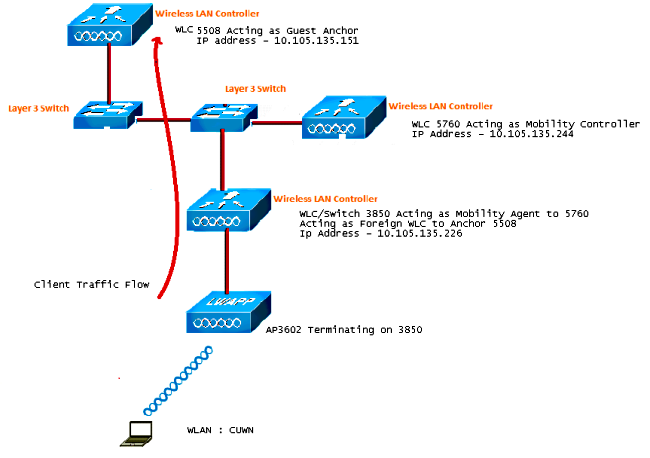
Hinweis: Im Netzwerkdiagramm fungiert der WLC der Serie 5508 als Anchor Controller, der WLC der Serie 5760 als Mobility Controller und der Switch der Serie Catalyst 3850 als Mobility Agent und Foreign WLC. Der Anker-Controller für den Catalyst Switch der Serie 3850 ist zu jedem Zeitpunkt entweder der WLC der Serie 5760 oder der WLC der Serie 5508. Beide können nicht gleichzeitig als Anker verwendet werden, da der doppelte Anker nicht funktioniert.
Konfigurationen
Die Konfiguration besteht aus drei Teilen:
Teil 1: Konfiguration des 5508 Anchor WLC
Teil 3: Konfiguration auf dem Foreign Catalyst Switch der Serie 3850
Teil 1: Konfiguration des 5508 Anchor WLC
- Bewegen Sie den Mauszeiger auf dem WLC der Serie 5508 über WLAN > New, um ein neues Wireless LAN (WLAN) zu erstellen.
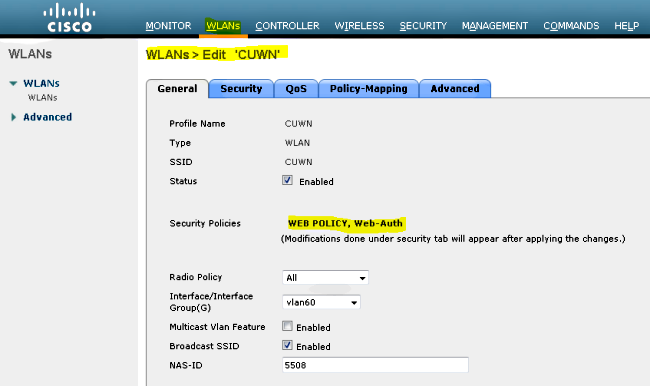
- Bewegen Sie den Mauszeiger über WLAN > WLAN Edit > Security > Layer 3 enabled Web-authentication, um die Layer 3-Sicherheit zu konfigurieren.
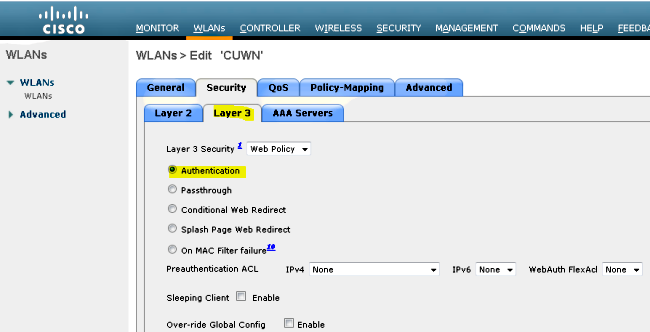
- Legen Sie die Ankeradresse im Konfigurationsfenster für den WLAN Mobility Anchor lokal fest, um den WLC der Serie 5508 als Anker hinzuzufügen.
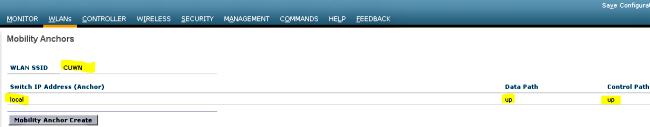
- Bewegen Sie den Mauszeiger über Sicherheit > Webauth > Webauth page, um die Webauth-Seite für die Client-Authentifizierung zu konfigurieren.
In diesem Beispiel ist die Seite "WLC Internal Webauth" (Interne WLC-Webauthentifizierung) ausgewählt:
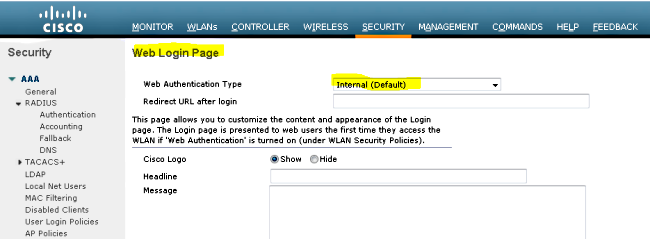
- Erstellen Sie einen lokalen Netzbenutzer. Dieses Benutzername/Kennwort-Paar wird vom Benutzer verwendet, wenn er auf der Webauthentifizierungsseite dazu aufgefordert wird.
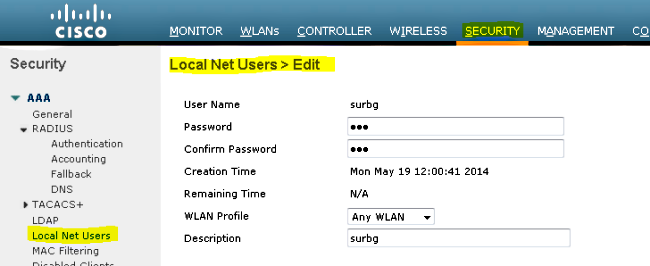
Teil 2: Konvergente Zugriffsmobilitätskonfiguration zwischen dem WLC der Serien 5508/5760 und dem Catalyst Switch der Serie 3850
- Fügen Sie auf dem WLC der Serie 5508 den WLC der Serie 5760 als Mobility Peer hinzu.
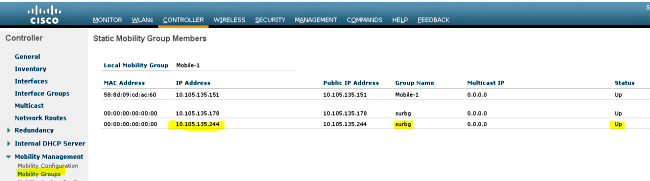
- Fügen Sie auf dem WLC der Serie 5760 als Mobility Controller den WLC der Serie 5508 als Mobility Peer hinzu.
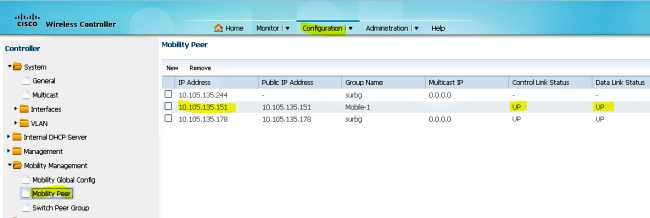
- Dieser Schritt ist sehr wichtig! Fügen Sie den Catalyst Switch der Serie 3850 auf dem WLC der Serie 5760 unter der Registerkarte "Switch Peer Group" (Switch-Peer-Gruppe) unter "Mobility Management" als Mobility Agent hinzu.
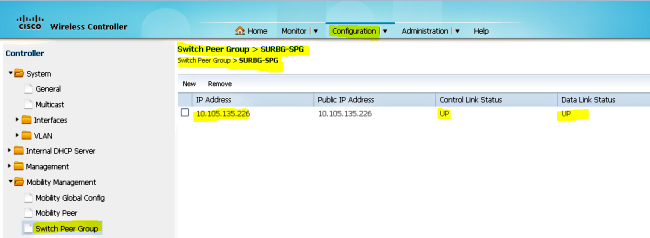
- Fügen Sie auf dem Catalyst Switch der Serie 3850 den WLC der Serie 5760 als Mobility Controller hinzu. Anschließend erhält der Catalyst Switch der Serie 3850 die Lizenz für den AP Coult vom Mobility Controller 5760.
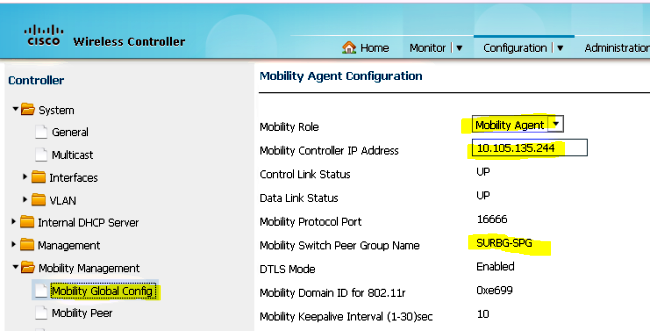
Teil 3: Konfiguration auf dem Foreign Catalyst Switch der Serie 3850
- Bewegen Sie den Mauszeiger über GUI > Configuration > Wireless > WLAN > New, um die genaue SSID/WLAN auf dem Catalyst Switch der Serie 3850 zu konfigurieren.
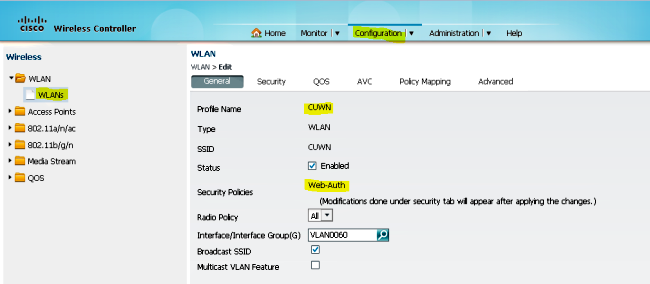
- Bewegen Sie den Mauszeiger über WLAN > WLAN Edit > Security > Layer 3 enabled Web-authentication, um die Layer 3-Sicherheit zu konfigurieren.
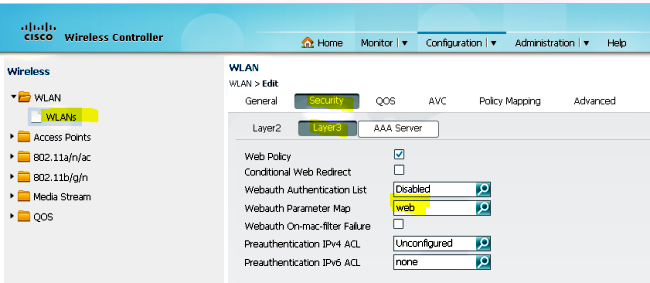
- Fügen Sie die IP-Adresse des WLC der Serie 5508 als Referenzpunkt unter der Konfiguration des WLAN Mobility Anchor hinzu.
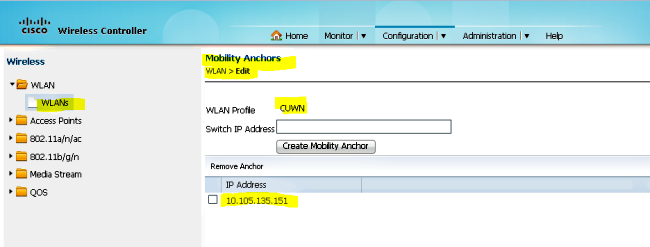
Überprüfung
Verwenden Sie diesen Abschnitt, um zu überprüfen, ob Ihre Konfiguration ordnungsgemäß funktioniert.
Verbinden Sie den Client mit dem Cisco Unified Wireless Network (CUWN) WLAN. Dies ist der Workflow:
- Der Client erhält eine IP-Adresse.
- Der Kunde öffnet einen Browser und greift auf eine beliebige Website zu.
- Das erste vom Client gesendete TCP-Paket wird vom WLC gehackt, und der WLC fängt die Webauth-Seite ab und sendet sie.
- Wenn der DNS richtig konfiguriert ist, erhält der Client die Webauthentifizierungsseite.
- Der Client muss den Benutzernamen/das Kennwort angeben, um authentifiziert zu werden.
- Nach erfolgreicher Authentifizierung wird der Client zur ursprünglichen Zugriffsseite umgeleitet.
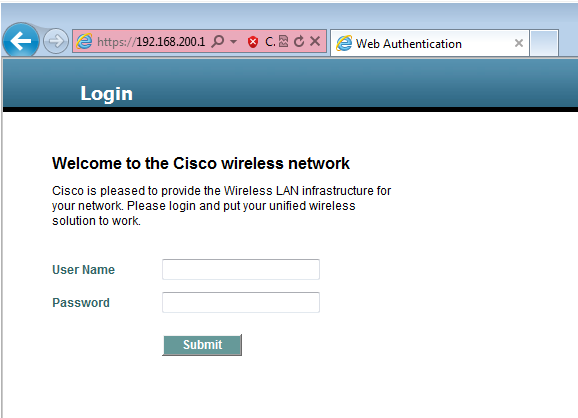
- Nachdem der Client die richtigen Anmeldeinformationen angegeben hat, übergibt der Client die Authentifizierung.
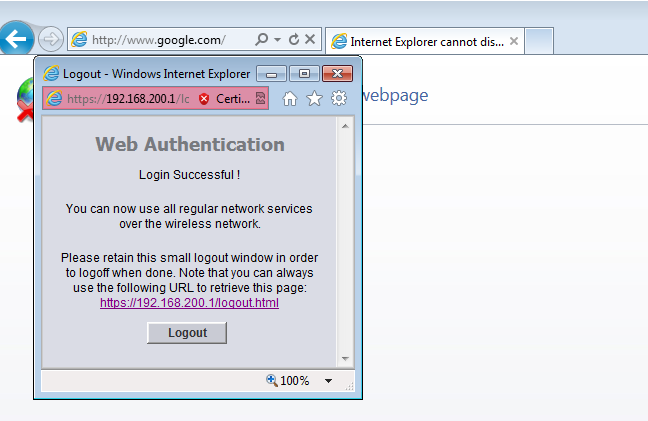
Fehlerbehebung
Geben Sie zur Fehlerbehebung bei Ihrer Konfiguration die folgenden Fehlerbehebungsschritte in den WLC der Serie 5508 ein, der als Guest Anchor fungiert:
Debug Client
Debug web-auth redirect enable mac
Hier ein Beispiel:
Debug Client 00:17:7C:2F:B6:9A
Debug web-auth redirect enable mac 00:17:7C:2F:B6:9A
show debug
MAC Addr 1.................................. 00:17:7C:2F:B6:9A
Debug Flags Enabled:
dhcp packet enabled.
dot11 mobile enabled.
dot11 state enabled
dot1x events enabled.
dot1x states enabled.
FlexConnect ft enabled.
pem events enabled.
pem state enabled.
CCKM client debug enabled.
webauth redirect enabled.
*mmMaListen: May 19 13:36:34.276: 00:17:7c:2f:b6:9a Adding mobile on Remote AP
00:00:00:00:00:00(0)
*mmMaListen: May 19 13:36:34.277: 00:17:7c:2f:b6:9a override for default ap group,
marking intgrp NULL
*mmMaListen: May 19 13:36:34.277: 00:17:7c:2f:b6:9a Applying Interface policy on
Mobile, role Unassociated. Ms NAC State 2 Quarantine Vlan 0 Access Vlan 0
*mmMaListen: May 19 13:36:34.277: 00:17:7c:2f:b6:9a Re-applying interface policy
for client
*mmMaListen: May 19 13:36:34.277: 00:17:7c:2f:b6:9a 0.0.0.0 START (0) Changing IPv4
ACL 'none' (ACL ID 255) ===> 'none' (ACL ID 255) --- (caller apf_policy.c:2219)
*mmMaListen: May 19 13:36:34.277: 00:17:7c:2f:b6:9a 0.0.0.0 START (0) Changing IPv6
ACL 'none' (ACL ID 255) ===> 'none' (ACL ID 255) --- (caller apf_policy.c:2240)
*mmMaListen: May 19 13:36:34.277: 00:17:7c:2f:b6:9a apfApplyWlanPolicy: Apply WLAN
Policy over PMIPv6 Client Mobility Type
*mmMaListen: May 19 13:36:34.277: 00:17:7c:2f:b6:9a override from intf group to an
intf for roamed client - removing intf group from mscb
*mmMaListen: May 19 13:36:34.277: 00:17:7c:2f:b6:9a 0.0.0.0 AUTHCHECK (2) Change
state to L2AUTHCOMPLETE (4) last state AUTHCHECK (2)
*mmMaListen: May 19 13:36:34.277: 00:17:7c:2f:b6:9a 0.0.0.0 L2AUTHCOMPLETE (4)
Change state to DHCP_REQD (7) last state L2AUTHCOMPLETE (4)
*mmMaListen: May 19 13:36:34.277: 00:17:7c:2f:b6:9a Resetting web IPv4 acl from
255 to 255
*mmMaListen: May 19 13:36:34.277: 00:17:7c:2f:b6:9a Resetting web IPv4 Flex acl
from 65535 to 65535
*mmMaListen: May 19 13:36:34.277: 00:17:7c:2f:b6:9a Stopping deletion of Mobile
Station: (callerId: 53)
*mmMaListen: May 19 13:36:34.277: 00:17:7c:2f:b6:9a 0.0.0.0 DHCP_REQD (7) Adding
Fast Path rule type = Airespace AP - Learn IP address
on AP 00:00:00:00:00:00, slot 0, interface = 1, QOS = 0
IPv4 ACL ID = 255, IPv
*mmMaListen: May 19 13:36:34.277: 00:17:7c:2f:b6:9a 0.0.0.0 DHCP_REQD (7) Fast Path
rule (contd...) 802.1P = 0, DSCP = 0, TokenID = 15206 Local Bridging Vlan = 60,
Local Bridging intf id = 13
*mmMaListen: May 19 13:36:34.277: 00:17:7c:2f:b6:9a 0.0.0.0 DHCP_REQD (7)
Successfully plumbed mobile rule (IPv4 ACL ID 255, IPv6 ACL ID 255, L2 ACL ID 255)
*mmMaListen: May 19 13:36:34.278: 00:17:7c:2f:b6:9a 0.0.0.0 DHCP_REQD (7) State
Update from Mobility-Incomplete to Mobility-Complete, mobility role=ExpAnchor,
client state=APF_MS_STATE_ASSOCIATED
*mmMaListen: May 19 13:36:34.278: 00:17:7c:2f:b6:9a 0.0.0.0 DHCP_REQD (7)
Change state to DHCP_REQD (7) last state DHCP_REQD (7)
*mmMaListen: May 19 13:36:34.278: 00:17:7c:2f:b6:9a 0.0.0.0 DHCP_REQD (7)
pemAdvanceState2 5807, Adding TMP rule
*mmMaListen: May 19 13:36:34.278: 00:17:7c:2f:b6:9a 0.0.0.0 DHCP_REQD (7)
Replacing Fast Path rule
type = Airespace AP - Learn IP address
on AP 00:00:00:00:00:00, slot 0, interface = 1, QOS = 0
IPv4 ACL ID = 255,
*mmMaListen: May 19 13:36:34.278: 00:17:7c:2f:b6:9a 0.0.0.0 DHCP_REQD (7)
Fast Path rule (contd...) 802.1P = 0, DSCP = 0, TokenID = 15206 Local
Bridging Vlan = 60, Local Bridging intf id = 13
*mmMaListen: May 19 13:36:34.278: 00:17:7c:2f:b6:9a 0.0.0.0 DHCP_REQD (7)
Successfully plumbed mobile rule (IPv4 ACL ID 255, IPv6 ACL ID 255, L2 ACL ID 255)
*pemReceiveTask: May 19 13:36:34.278: 00:17:7c:2f:b6:9a Set bi-dir guest tunnel
for 00:17:7c:2f:b6:9a as in Export Anchor role
*pemReceiveTask: May 19 13:36:34.278: 00:17:7c:2f:b6:9a 0.0.0.0 Added NPU entry
of type 9, dtlFlags 0x4
*pemReceiveTask: May 19 13:36:34.278: 00:17:7c:2f:b6:9a Sent an XID frame
*pemReceiveTask: May 19 13:36:34.278: 00:17:7c:2f:b6:9a Set bi-dir guest tunnel
for 00:17:7c:2f:b6:9a as in Export Anchor role
*pemReceiveTask: May 19 13:36:34.278: 00:17:7c:2f:b6:9a 0.0.0.0 Added NPU entry
of type 9, dtlFlags 0x4
*IPv6_Msg_Task: May 19 13:36:34.281: 00:17:7c:2f:b6:9a Pushing IPv6 Vlan Intf
ID 13: fe80:0000:0000:0000:6c1a:b253:d711:0c7f , and MAC: 00:17:7C:2F:B6:9A ,
Binding to Data Plane. SUCCESS !! dhcpv6bitmap 0
*IPv6_Msg_Task: May 19 13:36:34.281: 00:17:7c:2f:b6:9a Calling mmSendIpv6AddrUpdate
for addition of IPv6: fe80:0000:0000:0000:6c1a:b253:d711:0c7f , for MAC:
00:17:7C:2F:B6:9A
*IPv6_Msg_Task: May 19 13:36:34.281: 00:17:7c:2f:b6:9a mmSendIpv6AddrUpdate:4800
Assigning an IPv6 Addr fe80:0000:0000:0000:6c1a:b253:d711:0c7f to the client in
Anchor state update the foreign switch 10.105.135.226
*IPv6_Msg_Task: May 19 13:36:34.281: 00:17:7c:2f:b6:9a Link Local address fe80::
6c1a:b253:d711:c7f updated to mscb. Not Advancing pem state.Current state: mscb
in apfMsMmInitial mobility state and client state APF_MS_STATE_AS
*mmMaListen: May 19 13:36:34.298: 00:17:7c:2f:b6:9a 0.0.0.0 DHCP_REQD (7)
Replacing Fast Path rule
type = Airespace AP - Learn IP address
on AP 00:00:00:00:00:00, slot 0, interface = 1, QOS = 0
IPv4 ACL ID = 255,
*mmMaListen: May 19 13:36:34.298: 00:17:7c:2f:b6:9a 0.0.0.0 DHCP_REQD (7)
Fast Path rule (contd...) 802.1P = 0, DSCP = 0, TokenID = 15206 Local Bridging
Vlan = 60, Local Bridging intf id = 13
*mmMaListen: May 19 13:36:34.298: 00:17:7c:2f:b6:9a 0.0.0.0 DHCP_REQD (7)
Successfully plumbed mobile rule (IPv4 ACL ID 255, IPv6 ACL ID 255, L2 ACL ID 255)
*pemReceiveTask: May 19 13:36:34.298: 00:17:7c:2f:b6:9a Set bi-dir guest tunnel for
00:17:7c:2f:b6:9a as in Export Anchor role
*pemReceiveTask: May 19 13:36:34.298: 00:17:7c:2f:b6:9a 0.0.0.0 Added NPU entry of
type 9, dtlFlags 0x4
*dtlArpTask: May 19 13:36:34.564: 00:17:7c:2f:b6:9a Static IP client associated to
interface vlan60 which can support client subnet.
*dtlArpTask: May 19 13:36:34.564: 00:17:7c:2f:b6:9a 60.60.60.11 DHCP_REQD (7)
Change state to WEBAUTH_REQD (8) last state DHCP_REQD (7)
*dtlArpTask: May 19 13:36:34.564: 00:17:7c:2f:b6:9a 60.60.60.11 WEBAUTH_REQD (8)
pemAdvanceState2 6717, Adding TMP rule
*dtlArpTask: May 19 13:36:34.564: 00:17:7c:2f:b6:9a 60.60.60.11 WEBAUTH_REQD (8)
Replacing Fast Path rule
type = Airespace AP Client - ACL passthru
on AP 00:00:00:00:00:00, slot 0, interface = 1, QOS = 0
IPv4 ACL
*dtlArpTask: May 19 13:36:34.564: 00:17:7c:2f:b6:9a 60.60.60.11 WEBAUTH_REQD (8)
Fast Path rule (contd...) 802.1P = 0, DSCP = 0, TokenID = 15206 Local Bridging
Vlan = 60, Local Bridging intf id = 13
*dtlArpTask: May 19 13:36:34.564: 00:17:7c:2f:b6:9a 60.60.60.11 WEBAUTH_REQD (8)
Successfully plumbed mobile rule (IPv4 ACL ID 255, IPv6 ACL ID 255, L2 ACL ID 255)
*dtlArpTask: May 19 13:36:34.564: 00:17:7c:2f:b6:9a Plumbing web-auth redirect rule
due to user logout
*dtlArpTask: May 19 13:36:34.564: 00:17:7c:2f:b6:9a apfAssignMscbIpAddr:1148
Assigning an Ip Addr 60.60.60.11 to the client in Anchor state update the foreign
switch 10.105.135.226
*dtlArpTask: May 19 13:36:34.565: 00:17:7c:2f:b6:9a Assigning Address 60.60.60.11
to mobile
*pemReceiveTask: May 19 13:36:34.565: 00:17:7c:2f:b6:9a Set bi-dir guest tunnel for
00:17:7c:2f:b6:9a as in Export Anchor role
*pemReceiveTask: May 19 13:36:34.565: 00:17:7c:2f:b6:9a 60.60.60.11 Added NPU entry
of type 2, dtlFlags 0x4
*pemReceiveTask: May 19 13:36:34.565: 00:17:7c:2f:b6:9a Pushing IPv6:
fe80:0000:0000:0000:6c1a:b253:d711:0c7f , and MAC: 00:17:7C:2F:B6:9A , Binding to
Data Plane. SUCCESS !!
*pemReceiveTask: May 19 13:36:34.565: 00:17:7c:2f:b6:9a Sent an XID frame
(5508-MC) >
(5508-MC) >
(5508-MC) >*DHCP Socket Task: May 19 13:36:44.259: 00:17:7c:2f:b6:9a DHCP received
op BOOTREQUEST (1) (len 314,vlan 0, port 1, encap 0xec07)
*DHCP Socket Task: May 19 13:36:44.259: 00:17:7c:2f:b6:9a DHCP (encap type 0xec07)
mstype 3ff:ff:ff:ff:ff:ff
*DHCP Socket Task: May 19 13:36:44.259: 00:17:7c:2f:b6:9a DHCP selecting relay 1 -
control block settings:
dhcpServer: 0.0.0.0, dhcpNetmask: 0.0.0.0,
dhcpGateway: 0.0.0.0, dhcpRelay: 0.0.0.0 VLAN: 0
*DHCP Socket Task: May 19 13:36:44.259: 00:17:7c:2f:b6:9a DHCP selected relay 1 -
60.60.60.251 (local address 60.60.60.2, gateway 60.60.60.251, VLAN 60, port 1)
*DHCP Socket Task: May 19 13:36:44.260: 00:17:7c:2f:b6:9a DHCP transmitting DHCP
REQUEST (3)
*DHCP Socket Task: May 19 13:36:44.260: 00:17:7c:2f:b6:9a DHCP op: BOOTREQUEST,
htype: Ethernet, hlen: 6, hops: 1
*DHCP Socket Task: May 19 13:36:44.260: 00:17:7c:2f:b6:9a DHCP xid: 0xad00ada3
(2902502819), secs: 3072, flags: 0
*DHCP Socket Task: May 19 13:36:44.260: 00:17:7c:2f:b6:9a DHCP chaddr:
00:17:7c:2f:b6:9a
*DHCP Socket Task: May 19 13:36:44.260: 00:17:7c:2f:b6:9a DHCP ciaddr: 0.0.0.0,
yiaddr: 0.0.0.0
*DHCP Socket Task: May 19 13:36:44.260: 00:17:7c:2f:b6:9a DHCP siaddr: 0.0.0.0,
giaddr: 60.60.60.2
*DHCP Socket Task: May 19 13:36:44.260: 00:17:7c:2f:b6:9a DHCP requested ip:
60.60.60.11
*DHCP Socket Task: May 19 13:36:44.260: 00:17:7c:2f:b6:9a DHCP sending REQUEST to
60.60.60.251 (len 358, port 1, vlan 60)
*DHCP Socket Task: May 19 13:36:44.260: 00:17:7c:2f:b6:9a DHCP selecting relay 2 -
control block settings:
dhcpServer: 0.0.0.0, dhcpNetmask: 0.0.0.0,
dhcpGateway: 0.0.0.0, dhcpRelay: 60.60.60.2 VLAN: 60
*DHCP Socket Task: May 19 13:36:44.260: 00:17:7c:2f:b6:9a DHCP selected relay 2 -
NONE (server address 0.0.0.0,local address 0.0.0.0, gateway 60.60.60.251, VLAN 60,
port 1)
*DHCP Socket Task: May 19 13:36:44.260: 00:17:7c:2f:b6:9a DHCP received op BOOTREPLY
(2) (len 308,vlan 60, port 1, encap 0xec00)
*DHCP Socket Task: May 19 13:36:44.261: 00:17:7c:2f:b6:9a DHCP setting server from ACK
(server 60.60.60.251, yiaddr 60.60.60.11)
*DHCP Socket Task: May 19 13:36:44.261: 00:17:7c:2f:b6:9a DHCP transmitting DHCP
ACK (5)
*DHCP Socket Task: May 19 13:36:44.261: 00:17:7c:2f:b6:9a DHCP op: BOOTREPLY, htype:
Ethernet, hlen: 6, hops: 0
*DHCP Socket Task: May 19 13:36:44.261: 00:17:7c:2f:b6:9a DHCP xid: 0xad00ada3
(2902502819), secs: 0, flags: 0
*DHCP Socket Task: May 19 13:36:44.261: 00:17:7c:2f:b6:9a DHCP chaddr:
00:17:7c:2f:b6:9a
*DHCP Socket Task: May 19 13:36:44.261: 00:17:7c:2f:b6:9a DHCP ciaddr: 0.0.0.0,
yiaddr: 60.60.60.11
*DHCP Socket Task: May 19 13:36:44.261: 00:17:7c:2f:b6:9a DHCP siaddr: 0.0.0.0,
giaddr: 0.0.0.0
*DHCP Socket Task: May 19 13:36:44.261: 00:17:7c:2f:b6:9a DHCP server id:
192.168.200.1 rcvd server id: 60.60.60.251
*webauthRedirect: May 19 13:36:47.678: 0:17:7c:2f:b6:9a- received connection
*webauthRedirect: May 19 13:36:47.680: captive-bypass detection disabled, Not
checking for wispr in HTTP GET, client mac=0:17:7c:2f:b6:9a
*webauthRedirect: May 19 13:36:47.680: 0:17:7c:2f:b6:9a- Preparing redirect
URL according to configured Web-Auth type
*webauthRedirect: May 19 13:36:47.680: 0:17:7c:2f:b6:9a- Checking custom-web
config for WLAN ID:4
*webauthRedirect: May 19 13:36:47.680: 0:17:7c:2f:b6:9a- unable to get the hostName
for virtual IP, using virtual IP =192.168.200.1
*webauthRedirect: May 19 13:36:47.680: 0:17:7c:2f:b6:9a- Global status is enabled,
checking on web-auth type
*webauthRedirect: May 19 13:36:47.680: 0:17:7c:2f:b6:9a- Web-auth type Internal,
no further redirection needed. Presenting defualt login page to user
*webauthRedirect: May 19 13:36:47.680: 0:17:7c:2f:b6:9a- http_response_msg_body1
is <HTML><HEAD><TITLE> Web Authentication Redirect</TITLE><META http-equiv=
"Cache-control" content="no-cache"><META http-equiv="Pragma" content="n
*webauthRedirect: May 19 13:36:47.680: 0:17:7c:2f:b6:9a- http_response_msg_body2
is "></HEAD></HTML>
*webauthRedirect: May 19 13:36:47.680: 0:17:7c:2f:b6:9a- parser host is
www.facebook.com
*webauthRedirect: May 19 13:36:47.680: 0:17:7c:2f:b6:9a- parser path is /
*webauthRedirect: May 19 13:36:47.680: 0:17:7c:2f:b6:9a- added redirect=,
URL is now https://192.168.200.1/login.html?
*webauthRedirect: May 19 13:36:47.680: 0:17:7c:2f:b6:9a- str1 is now
https://192.168.200.1/login.html?redirect=www.facebook.com/
*webauthRedirect: May 19 13:36:47.680: 0:17:7c:2f:b6:9a- clen string is
Content-Length: 312
*webauthRedirect: May 19 13:36:47.680: 0:17:7c:2f:b6:9a- Message to be sent is
HTTP/1.1 200 OK
Location: https://192.168.200.1/login.html?redirect=www.facebook.com/
Content-Type: text/html
Content-Length: 312
<HTML><HEAD
*webauthRedirect: May 19 13:36:47.680: 0:17:7c:2f:b6:9a- send data length=448
*webauthRedirect: May 19 13:36:47.680: 0:17:7c:2f:b6:9a- Web-auth type External,
but unable to get URL
*webauthRedirect: May 19 13:36:47.681: 0:17:7c:2f:b6:9a- received connection
*emWeb: May 19 13:36:48.731: SSL Connection created for MAC:0:17:7c:2f:b6:9a
*webauthRedirect: May 19 13:36:51.795: 0:17:7c:2f:b6:9a- received connection
*webauthRedirect: May 19 13:36:51.795: captive-bypass detection disabled, Not
checking for wispr in HTTP GET, client mac=0:17:7c:2f:b6:9a
*webauthRedirect: May 19 13:36:51.795: 0:17:7c:2f:b6:9a- Preparing redirect URL
according to configured Web-Auth type
*webauthRedirect: May 19 13:36:51.796: 0:17:7c:2f:b6:9a- Checking custom-web
config for WLAN ID:4
*webauthRedirect: May 19 13:36:51.796: 0:17:7c:2f:b6:9a- unable to get the hostName
for virtual IP, using virtual IP =192.168.200.1
*webauthRedirect: May 19 13:36:51.796: 0:17:7c:2f:b6:9a- Global status is enabled,
checking on web-auth type
*webauthRedirect: May 19 13:36:51.796: 0:17:7c:2f:b6:9a- Web-auth type Internal,
no further redirection needed. Presenting defualt login page to user
*webauthRedirect: May 19 13:36:51.796: 0:17:7c:2f:b6:9a- http_response_msg_body1
is <HTML><HEAD><TITLE> Web Authentication Redirect</TITLE><META http-equiv=
"Cache-control" content="no-cache"><META http-equiv="Pragma" content="n
*webauthRedirect: May 19 13:36:51.796: 0:17:7c:2f:b6:9a- http_response_msg_body2
is "></HEAD></HTML>
*webauthRedirect: May 19 13:36:51.796: 0:17:7c:2f:b6:9a- parser host is
www.facebook.com
*webauthRedirect: May 19 13:36:51.796: 0:17:7c:2f:b6:9a- parser path is
/favicon.ico
*webauthRedirect: May 19 13:36:51.796: 0:17:7c:2f:b6:9a- added redirect=, URL is
now https://192.168.200.1/login.html?
*webauthRedirect: May 19 13:36:51.796: 0:17:7c:2f:b6:9a- str1 is now
https://192.168.200.1/login.html?redirect=www.facebook.com/favicon.ico
*webauthRedirect: May 19 13:36:51.796: 0:17:7c:2f:b6:9a- clen string is
Content-Length: 323
*webauthRedirect: May 19 13:36:51.796: 0:17:7c:2f:b6:9a- Message to be sent is
HTTP/1.1 200 OK
Location: https://192.168.200.1/login.html?redirect=www.facebook.com/favicon.ico
Content-Type: text/html
Content-Length: 323
*webauthRedirect: May 19 13:36:51.796: 0:17:7c:2f:b6:9a- send data length=470
*webauthRedirect: May 19 13:36:51.796: 0:17:7c:2f:b6:9a- Web-auth type External,
but unable to get URL
*DHCP Socket Task: May 19 13:37:03.905: 00:17:7c:2f:b6:9a DHCP received op
BOOTREQUEST (1) (len 308,vlan 0, port 1, encap 0xec07)
*DHCP Socket Task: May 19 13:37:03.905: 00:17:7c:2f:b6:9a DHCP (encap type 0xec07)
mstype 3ff:ff:ff:ff:ff:ff
*DHCP Socket Task: May 19 13:37:03.905: 00:17:7c:2f:b6:9a DHCP selecting relay 1 -
control block settings:
dhcpServer: 60.60.60.251, dhcpNetmask: 255.255.255.0,
dhcpGateway: 60.60.60.251, dhcpRelay: 60.60.60.2 VLAN: 60
*emWeb: May 19 13:38:35.187:
ewaURLHook: Entering:url=/login.html, virtIp = 192.168.200.1, ssl_connection=1,
secureweb=1
*emWeb: May 19 13:38:35.199: WLC received client 0:17:7c:2f:b6:9a request for
Web-Auth page /login.html
*emWeb: May 19 13:38:35.199: WLC received client 0:17:7c:2f:b6:9a request for
Web-Auth page /login.html
*emWeb: May 19 13:38:47.215:
ewaURLHook: Entering:url=/login.html, virtIp = 192.168.200.1, ssl_connection=1,
secureweb=1
*ewmwebWebauth1: May 19 13:38:47.216: 00:17:7c:2f:b6:9a Username entry (surbg)
created for mobile, length = 5
*ewmwebWebauth1: May 19 13:38:47.216: 00:17:7c:2f:b6:9a Username entry (surbg)
created in mscb for mobile, length = 5
*ewmwebWebauth1: May 19 13:38:47.216: 00:17:7c:2f:b6:9a 60.60.60.11 WEBAUTH_REQD
(8) Change state to WEBAUTH_NOL3SEC (14) last state WEBAUTH_REQD (8)
*ewmwebWebauth1: May 19 13:38:47.216: 00:17:7c:2f:b6:9a apfMsRunStateInc
*ewmwebWebauth1: May 19 13:38:47.216: 00:17:7c:2f:b6:9a 60.60.60.11 WEBAUTH_NOL3SEC
(14) Change state to RUN (20) last state WEBAUTH_NOL3SEC (14)
*ewmwebWebauth1: May 19 13:38:47.216: 00:17:7c:2f:b6:9a Session Timeout is 0 -
not starting session timer for the mobile
*ewmwebWebauth1: May 19 13:38:47.216: 00:17:7c:2f:b6:9a 60.60.60.11 RUN (20)
Reached PLUMBFASTPATH: from line 6605
*ewmwebWebauth1: May 19 13:38:47.216: 00:17:7c:2f:b6:9a 60.60.60.11 RUN (20)
Replacing Fast Path rule
type = Airespace AP Client
on AP 00:00:00:00:00:00, slot 0, interface = 1, QOS = 0
IPv4 ACL ID = 255, IPv6 ACL ID =
Hier sehen Sie die clientseitige Paketerfassung.
Der Client erhält die IP-Adresse.
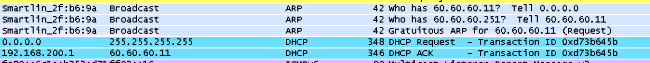
Der Client öffnet einen Browser und gibt www.facebook.com ein.
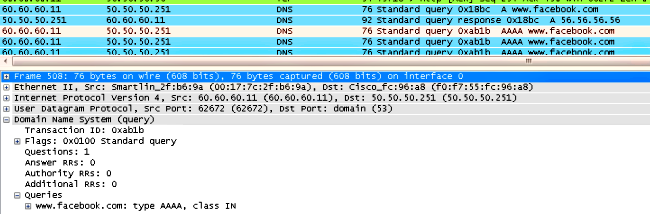
Der WLC fängt das erste TCP-Paket des Clients ab und überträgt dessen virtuelle IP-Adresse und die interne Webauth-Seite.
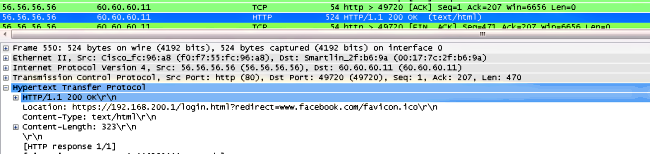
Nach erfolgreicher Web-Authentifizierung ist der restliche Workflow abgeschlossen.
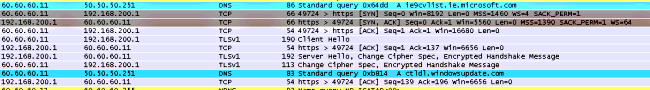
Revisionsverlauf
| Überarbeitung | Veröffentlichungsdatum | Kommentare |
|---|---|---|
1.0 |
18-Jun-2014 |
Erstveröffentlichung |
Beiträge von Cisco Ingenieuren
- Surendra BGCisco TAC Engineer.
Cisco kontaktieren
- Eine Supportanfrage öffnen

- (Erfordert einen Cisco Servicevertrag)
 Feedback
Feedback