Konfigurieren von EtherChannel und 802.1Q-Trunking zwischen Catalyst L2-Switches mit fester Konfiguration und Catalyst-Switches mit CATOS
Inhalt
Einführung
Dieses Dokument enthält eine Beispielkonfiguration und eine Befehlsstruktur für die Einrichtung einer EtherChannel-Verbindung, die eine Trunk-Verbindung zwischen einem festkonfigurierten Catalyst Layer 2 (L2)-Switch darstellt, der die Switches 2950/2955/2970/2940/2900XL/3500XL sowie Catalyst-Switches umfasst. st 4500/4000-Switch, auf dem Catalyst OS (CatOS) ausgeführt wird. Sie können den Catalyst L2-Switch mit fester Konfiguration mit jedem Catalyst Switch der Serien 4500/4000, 5500/5000 oder 6500/6000 konfigurieren, der CatOS ausführt, um in diesem Szenario dieselben Ergebnisse zu erzielen. Aufgrund der Beliebtheit von Fast Ethernet in aktuellen Netzwerken wird in der Beispielkonfiguration Fast Ethernet verwendet. Das Beispiel bündelt zwei Fast Ethernet-Ports von jedem Switch zu einem Fast EtherChannel (FEC) und konfiguriert IEEE 802.1Q (dot1q)-Trunking auf dem FEC.
Voraussetzungen
Anforderungen
In diesem Dokument wird der gleiche Begriff, EtherChannel, für FEC, Gigabit EtherChannel (GEC), Port-Channel, Channel und Port-Gruppe verwendet. Weitere Informationen zum Konfigurieren des EtherChannels auf den Switches finden Sie in den folgenden Dokumenten:
-
Konfigurieren von Fast EtherChannel und Gigabit EtherChannel auf Catalyst 4000-Switches
-
Konfigurieren von EtherChannels auf Catalyst 2950-Switches
-
Konfigurieren von EtherChannels auf Catalyst 2950/2955-Switches
-
Konfigurieren von EtherChannels auf Catalyst 2970-Switches
-
Konfigurieren von EtherChannels auf Catalyst 2940-Switches
-
Konfigurieren des EtherChannels zwischen Catalyst 2900XL/3500XL-Switches und CatOS-Switches
Verwendete Komponenten
Die Informationen in diesem Dokument basieren auf den folgenden Software- und Hardwareversionen:
-
Catalyst 2950 mit Cisco IOS® Software Release 12.1(6)EA2c
-
Catalyst 2955 mit Cisco IOS Software Release 12.1(12c)EA1
-
Catalyst 2940 mit Cisco IOS Software Release 12.1(22)EA1
-
Catalyst 2970 mit Cisco IOS Software Release 12.1(19)EA1c
-
Catalyst 2900XL/3500XL mit Cisco IOS Software Release 12.0(5)WC9
-
Catalyst 4000 mit CatOS Version 8.4.1
Die Informationen in diesem Dokument wurden von den Geräten in einer bestimmten Laborumgebung erstellt. Alle in diesem Dokument verwendeten Geräte haben mit einer leeren (Standard-)Konfiguration begonnen. Wenn Ihr Netzwerk in Betrieb ist, stellen Sie sicher, dass Sie die potenziellen Auswirkungen eines Befehls verstehen.
Konventionen
Weitere Informationen zu Dokumentkonventionen finden Sie in den Cisco Technical Tips Conventions.
Hintergrundtheorie
Wenn Sie einen Catalyst L2-Switch mit fester Konfiguration und ein beliebiges Catalyst 4500/4000-Produkt mit CatOS (Catalyst 4003/4006/2948G/2980G) verwenden, sollten Sie bedenken, dass die Switches nur die Dot1q-Trunking-Kapselung unterstützen. Andere Catalyst-Plattformen unterstützen sowohl dot1q als auch Inter-Switch Link Protocol (ISL). Der dot1q ist ein IEEE-Standard, die ISL ist jedoch proprietär zu Cisco. Nur Cisco Hardware unterstützt ISL-Trunking-Kapselung. Wenn Sie andere Cisco Switching-Plattformen wie den Catalyst 5500/5000 oder Catalyst 6500/6000 verwenden und ermitteln müssen, welche Trunking-Methode unterstützt wird, führen Sie folgenden Befehl aus:
-
Portfunktionen anzeigen Mod/Port
Weitere Informationen zu einem bestimmten Port und zu den Funktionen des jeweiligen Ports (z. B. dot1q, ISL und Port-Channel) finden Sie unter:
Link Aggregation Control Protocol (LACP) und Port Aggregation Protocol (PAgP)
EtherChannels verfügen über eine automatische Konfiguration mit entweder Port Aggregation Protocol (PAgP) oder Link Aggregation Control Protocol (LACP). Sie können EtherChannels auch manuell konfigurieren. PAgP ist ein proprietäres Protokoll von Cisco, das Sie nur auf Cisco Switches und auf Switches ausführen können, die von Lizenzanbietern zur Unterstützung von PAgP lizenziert sind. IEEE 802.3ad definiert LACP. LACP ermöglicht Cisco Switches die Verwaltung von Ethernet-Kanälen zwischen Switches, die dem 802.3ad-Protokoll entsprechen. Sie können bis zu 16 Ports zu einem Kanal konfigurieren. Acht der Ports befinden sich im aktiven Modus, die anderen acht befinden sich im Standby-Modus. Wenn einer der aktiven Ports ausfällt, wird ein Standby-Port aktiviert. Der Standby-Modus funktioniert nur für LACP, nicht für PAgP.
Wenn Sie eines dieser Protokolle verwenden, erfährt ein Switch die Identität von Partnern, die PAgP oder LACP unterstützen können, und erfährt die Funktionen jeder Schnittstelle. Der Switch gruppiert dann dynamisch Schnittstellen mit ähnlichen Konfigurationen zu einer einzelnen logischen Verbindung (Kanal oder Aggregation Port). Der Switch basiert diese Schnittstellengruppen auf Hardware-, Verwaltungs- und Port-Parametereinschränkungen. Beispielsweise gruppiert PAgP die Schnittstellen mit derselben Geschwindigkeit, demselben Duplexmodus, demselben nativen VLAN, demselben VLAN-Bereich und demselben Trunking-Status und -Typ. Nachdem PAgP die Verbindungen zu einem EtherChannel gruppiert hat, fügt PAgP die Gruppe dem Spanning Tree als einen Switch-Port hinzu.
| Switch | LACP-Unterstützung | Mindestversion von LACP mit Unterstützung | PAgP-Unterstützung | Mindestversion von PAgP mit Unterstützung |
|---|---|---|---|---|
| Catalyst 2940 | Ja | Cisco IOS Softwareversion 12.1(19)EA1 | Ja | Cisco IOS Softwareversion 12.1(13)AY |
| Catalyst 2950 | Ja | Cisco IOS Softwareversion 12.1(14)EA1 | Ja | Cisco IOS Software Release 12.0(5.2)WC(1) |
| Catalyst 2955 | Ja | Cisco IOS Softwareversion 12.1(14)EA1 | Ja | Cisco IOS Softwareversion 12.1(12c)EA1 |
| Catalyst 2970 | Ja | Cisco IOS Softwareversion 12.2(18)SE | Ja | Cisco IOS Software-Version 12.1(11)AX |
| Catalyst 2900XL | Nein | — | Nein | — |
| Catalyst 3500XL | Nein | — | Nein | — |
PAgP- und LACP-Modi
In diesem Abschnitt werden die vom Benutzer konfigurierbaren EtherChannel-Modi für den Schnittstellenkonfigurationsbefehl channel-group aufgelistet. Switch-Schnittstellen tauschen PAgP-Pakete nur mit Partnerschnittstellen über die automatische oder wünschenswerte Moduskonfiguration aus. Switch-Schnittstellen tauschen LACP-Pakete nur mit Partnerschnittstellen mit der Aktiv- oder Passiv-Modus-Konfiguration aus. Schnittstellen mit der Konfiguration des Ein-Modus tauschen PAgP- oder LACP-Pakete nicht aus.
-
active: Setzt eine Schnittstelle in einen aktiven Aushandlungsstatus, in dem die Schnittstelle Verhandlungen mit anderen Schnittstellen über das Senden von LACP-Paketen aufnimmt.
-
auto - Leitet eine Schnittstelle in einen passiven Aushandlungszustand ein, in dem die Schnittstelle auf PAgP-Pakete reagiert, die die Schnittstelle empfängt, aber nicht die PAgP-Paketverhandlung startet. Diese Einstellung minimiert die Übertragung von PAgP-Paketen.
-
wünschenswert - Setzt eine Schnittstelle in einen aktiven Aushandlungszustand, in dem die Schnittstelle Verhandlungen mit anderen Schnittstellen über das Senden von PAgP-Paketen aufnimmt.
-
on - Erzwingt die Schnittstelle in einen EtherChannel ohne PAgP oder LACP. Im Ein-Modus existiert ein verwendbarer EtherChannel nur dann, wenn eine Schnittstellengruppe im Ein-Modus eine Verbindung zu einer anderen Schnittstellengruppe im Ein-Modus hat.
-
passive: Diese Schnittstelle wechselt in einen passiven Aushandlungszustand, in dem die Schnittstelle auf die von der Schnittstelle empfangenen LACP-Pakete reagiert, jedoch nicht die LACP-Paketverhandlung startet. Diese Einstellung minimiert die Übertragung von LACP-Paketen.
Es gibt nur drei gültige Kombinationen, um das LACP-Link-Aggregat auszuführen, wie die folgende Tabelle zeigt:
| Switch | Switch | Kommentare |
|---|---|---|
| aktiv | aktiv | Empfohlen. |
| aktiv | passiv | Die Link-Aggregation erfolgt, wenn die Verhandlung erfolgreich war. |
| auf | auf | Die Link-Aggregation erfolgt ohne LACP. Obwohl dies funktioniert, wird diese Kombination nicht empfohlen. |
Hinweis: Bei der Konfiguration eines LACP-Kanals ist der LACP-Kanalmodus standardmäßig passiv.
PAgP-Einschränkungen
PAgP unterstützt die automatische Erstellung von FEC-Links. PAgP-Pakete übertragen zwischen FEC-fähigen Ports, um die Bildung eines Kanals zu verhandeln. Einige Einschränkungen wurden gezielt in PAgP eingeführt. Die Einschränkungen sind:
-
PAgP bildet kein Paket für Ports mit Konfiguration für dynamische VLANs. PAgP erfordert, dass alle Ports im Kanal demselben VLAN angehören oder dass die Ports über Trunk-Port-Konfigurationen verfügen. Wenn bereits ein Paket vorhanden ist und Sie das VLAN eines Ports ändern, werden alle Ports im Paket entsprechend geändert.
-
PAgP gruppiert keine Ports, die mit unterschiedlichen Geschwindigkeiten oder Port-Duplex betrieben werden. Wenn Sie Geschwindigkeit und Duplex ändern, wenn ein Paket vorhanden ist, ändert PAgP die Portgeschwindigkeit und die Duplexfunktion für alle Ports im Paket.
-
PAgP-Modi sind deaktiviert, automatisch, wünschenswert und aktiviert. Nur die Kombinationen automatisch wünschenswert, wünschenswert und On-on ermöglichen die Bildung eines Kanals. Wenn ein Gerät auf der einen Seite des Kanals PAgP nicht unterstützt, z. B. ein Router, muss auf der anderen Seite PAgP aktiviert sein. Die Catalyst 2950-Switches unterstützen PAgP für die Channel-Aushandlung mit der Cisco IOS Software, Version 12.1(6)EA2 oder höher. Cisco IOS Software Release 12.0 unterstützt nur statische Konfiguration. Alle Catalyst Switches, die CatOS ausführen, unterstützen die PAgP-Protokoll-Channel-Aushandlung.
Dynamic Trunking Protocol (DTP)
Es gibt verschiedene Arten von Trunking-Protokollen. Wenn ein Port zu einem Trunk werden kann, kann er auch automatisch einen Trunk einrichten. In einigen Fällen kann der Port sogar aushandeln, welche Trunking-Typen er auf dem Port verwenden soll. Diese Fähigkeit, die Trunking-Methode mit dem anderen Gerät auszuhandeln, hat den Namen Dynamic Trunking Protocol (DTP).
Die Catalyst 2950-Switches unterstützen DTP für dynamisches Trunking mit der Cisco IOS Software, Version 12.1(6)EA2 oder höher. Cisco IOS Software Release 12.0 unterstützt nur statische Konfiguration. Alle Catalyst Switches mit CatOS unterstützen DTP.
Konfigurieren
In diesem Abschnitt erhalten Sie Informationen zum Konfigurieren der in diesem Dokument beschriebenen Funktionen.
Hinweis: Um weitere Informationen zu den in diesem Dokument verwendeten Befehlen zu erhalten, verwenden Sie das Command Lookup Tool ![]() (nur registrierte Kunden).
(nur registrierte Kunden).
Netzwerkdiagramm
In diesem Dokument wird die folgende Netzwerkeinrichtung verwendet:
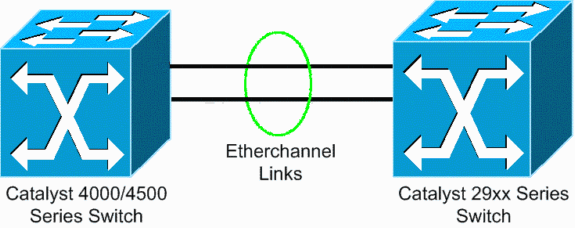
Konfigurationen
In diesem Dokument werden folgende Konfigurationen verwendet:
-
LACP auf einem fest konfigurierten Catalyst L2-Switch, auf dem Cisco IOS Software ausgeführt wird
-
PAgP auf einem festkonfigurierten Catalyst L2-Switch, der Cisco IOS Software ausführt
Konfigurieren von LACP auf dem Catalyst 4000 mit CatOS
| Catalyst 4000 |
|---|
Cat4003 (enable) show channelprotocol
Channel
Module Protocol
------- --------
2 PAGP
Cat4003 (enable)
!--- By default, all ports on a Catalyst 4500/4000 use channel protocol PAgP. !--- So, to run LACP, you must change the channel protocol to LACP. On switches !--- that run CatOS, you can only change the channel mode per module. In this !--- example, the command set channelprotocol lacp module_number !--- changes the channel mode for slot 2. Use the show channelprotocol command to !--- verify the changes.
Cat4003 (enable) set channelprotocol lacp 2
Mod 2 is set to LACP protocol.
Cat4003 (enable)
Cat4003 (enable) set port lacp-channel 2/1-2
Port(s) 2/1-2 are assigned to admin key 80.
Cat4003 (enable)
!--- There is a parameter exchange in the LACP packet. The parameter is !--- the admin key. A channel can only form between ports that have !--- the same admin key. In this example, both ports have assignment to the same group. !--- (The random assignment is admin key 80.) !--- Keep in mind that the admin key is only locally significant. In other words, !--- the admin key must be the same only for ports within the switch and is not a factor !--- between different switches.
Cat4003 (enable) set port lacp-channel 2/1-2 mode active
Port(s) 2/1-2 channel mode set to active.
Cat4003 (enable)
To form the channel change the LACP channel mode
to active state on one or both of the sides.
Cat4003 (enable) set trunk 2/1 desirable dot1q
Port(s) 2/1-2 trunk mode set to desirable.
Port(s) 2/1-2 trunk type set to dot1q.
Cat4003 (enable)
!--- Configure the ports to the desirable trunk mode that makes the ports actively !--- attempt to convert the link to a trunk link. The ports become trunk ports if !--- the neighbor ports are in on, desirable, or auto mode.
Cat4003 (enable) show config
This command shows non-default configurations only.
Use 'show config all' to show both default and non-default configurations.
.................
.............................
..
begin
!--- Output suppressed.
#channelprotocol
set channelprotocol lacp 2
!
#port channel
set port lacp-channel 2/1-2 80
!
!--- Output suppressed.
#module 2 : 48-port 10/100/1000 Ethernet
set trunk 2/1 desirable dot1q 1-1005,1025-4094
set trunk 2/2 desirable dot1q 1-1005,1025-4094
!
!--- Output suppressed.
|
Konfigurieren von LACP auf Catalyst L2 Fixed Configuration Switch, der Cisco IOS Software ausführt
Die Konfigurationsbefehle für die Switch-Plattformen mit fester Konfiguration für Catalyst L2 sind identisch. Um die Länge des Dokuments angemessen zu halten, wird in diesem Dokument die Konfiguration nur für eine der Plattformen (Catalyst 2955) angezeigt. Die Tests aller Befehle fanden jedoch auf allen festkonfigurierten Catalyst L2-Switch-Plattformen statt.
| Catalyst L2 Fixed Configuration Switch |
|---|
CAT2955# configure terminal
Enter configuration commands, one per line. End with CNTL/Z.
CAT2955(config)# interface fastethernet 0/9
CAT2955(config-if)# channel-group 1 mode active
Creating a port-channel interface Port-channel 1
Assign the interface to a channel group, and specify the LACP mode.
CAT2955(config-if)#
6d08h: %LINEPROTO-5-UPDOWN: Line protocol on Interface FastEthernet0/9,changed state to down
6d08h: %LINEPROTO-5-UPDOWN: Line protocol on Interface FastEthernet0/9,changed state to up
6d08h: %LINK-3-UPDOWN: Interface Port-channel1, changed state to up
6d08h: %LINEPROTO-5-UPDOWN: Line protocol on Interface Port-channel1,changed state to up
CAT2955(config-if)# interface fastethernet 0/10
CAT2955(config-if)# channel-group 1 mode active
CAT2955(config-if)#
6d08h: %LINEPROTO-5-UPDOWN: Line protocol on Interface FastEthernet0/10,changed state to down
6d08h: %LINEPROTO-5-UPDOWN: Line protocol on Interface FastEthernet0/10,changed state to up
CAT2955(config-if)# interface port-channel 1
CAT2955(config-if)# switchport mode trunk
Configuring the port channel interface to be a trunk pulls fa 0/9-10 in.
CAT2955(config-if)# ^Z
CAT2955# show run
6d08h: %SYS-5-CONFIG_I: Configured from console by consolerun
Building configuration...
!--- Output suppressed.
!
interface Port-channel1
switchport mode trunk
no ip address
flowcontrol send off
fcs-threshold 0
!
!--- Output suppressed.
interface FastEthernet0/9
switchport mode trunk
no ip address
channel-group 1 mode active
!
interface FastEthernet0/10
switchport mode trunk
no ip address
channel-group 1 mode active
!
!--- Output suppressed.
end
CAT2955# |
Konfigurieren von PAgP auf Catalyst L2 Fixed Configuration Switch mit Cisco IOS Software
| Catalyst L2 Fixed Configuration Switch |
|---|
5-2950# configure terminal Enter configuration commands, one per line. End with CNTL/Z. 5-2950(config)# interface fastethernet0/1 5-2950(config-if)# channel-group 1 mode desirable Creating a port-channel interface Port-channel1 !--- The software dynamically creates the port channel interface. 5-2950(config-if)# *Mar 16 13:50:56.185: %LINEPROTO-5-UPDOWN: Line protocol on Interface FastEthernet0/1, changed state to down *Mar 16 13:50:57.013: %EC-5-BUNDLE: Interface Fa0/1 joined port-channel Po1 *Mar 16 13:50:58.053: %LINEPROTO-5-UPDOWN: Line protocol on Interface FastEthernet0/1, changed state to up *Mar 16 13:50:59.021: %LINK-3-UPDOWN: Interface Port-channel1, changed state to up *Mar 16 13:51:00.021: %LINEPROTO-5-UPDOWN: Line protocol on Interface Port-channel1, changed state to up 5-2950(config-if)# 5-2950(config)# interface fastethernet0/2 5-2950(config-if)# channel-group 1 mode desirable 5-2950(config-if)# 5-2950(config-if)# interface port-channel 1 !--- Configuration of the port channel interface to be a trunk !--- pulls in Fast Ethernet 0/1 and 0/2. 5-2950(config-if)# switchport mode trunk *Mar 14 15:31:13.428: %DTP-5-TRUNKPORTON: Port Fa0/1 has become dot1q trunk *Mar 14 15:31:14.880: %EC-5-BUNDLE: Interface Fa0/1 joined port-channel Po1 *Mar 14 15:31:14.908: %EC-5-UNBUNDLE: Interface Fa0/2 left the port-channel Po1 *Mar 14 15:31:14.944: %EC-5-BUNDLE: Interface Fa0/2 joined port-channel Po1 *Mar 14 15:31:15.908: %LINEPROTO-5-UPDOWN: Line protocol on Interface FastEthernet0/1, changed state to up 5-2950# show run Building configuration... Current configuration : 1608 bytes ! version 12.1 no service pad service timestamps debug uptime service timestamps log datetime msec localtime no service password-encryption ! hostname 5-2950 ! ! clock timezone PST -8 ip subnet-zero no ip finger no ip domain-lookup cluster enable SWITCH 0 ! ! ! interface Port-channel 1 !--- This is the port channel interface where you configure trunking that !--- the members of the channel group inherit. switchport mode trunk ! interface FastEthernet0/1 switchport mode trunk channel-group 1 mode desirable !--- Here, the channel group corresponds with interface port-channel 1. ! interface FastEthernet0/2 switchport mode trunk channel-group 1 mode desirable !--- Here, the channel group corresponds with interface port-channel 1. ! interface FastEthernet0/3 ! interface FastEthernet0/4 ! interface FastEthernet0/5 ! interface FastEthernet0/6 ! interface FastEthernet0/7 ! |
Konfigurieren von PAgP auf Catalyst 4000 mit CatOS
| Catalyst Switch der Serie 4000 |
|---|
Console> (enable) set port channel 2/19-20 mode desirable Port(s) 2/19-20 channel mode set to desirable. Console> (enable) 2003 Jan 08 11:40:14 %PAGP-5-PORTFROMSTP:Port 2/19 left bridge port 2/19 2003 Jan 08 11:40:14 %PAGP-5-PORTFROMSTP:Port 2/20 left bridge port 2/20 2003 Jan 08 11:40:18 %PAGP-5-PORTTOSTP:Port 2/19 joined bridge port 2/19 2003 Jan 08 11:40:18 %PAGP-5-PORTTOSTP:Port 2/20 joined bridge port 2/20 Console> (enable) set trunk 2/19 desirable !--- The set of the trunk on the first port of the channel !--- dynamically trunks all channel ports. Port(s) 2/19-20 trunk mode set to desirable. ! Console> (enable) !--- The dot1q trunk adopts the port VLAN assignment (VLAN 1 by default) !--- as the native VLAN. If this switch were a Catalyst 5500/5000 or 6500/6000 switch !--- (which also supports ISL trunking), you would specify dot1q encapsulation here. !--- The Catalyst 2950 only supports dot1q. |
Überprüfen
Dieser Abschnitt enthält Informationen, mit denen Sie überprüfen können, ob Ihre Konfiguration ordnungsgemäß funktioniert.
Bestimmte show-Befehle werden vom Output Interpreter Tool ![]() (nur registrierte Kunden) unterstützt, mit dem Sie eine Analyse der show-Befehlsausgabe anzeigen können. Die show-Befehle auf den Switch-Plattformen für feste L2-Konfigurationen sind identisch, das Ausgabeformat kann jedoch variieren.
(nur registrierte Kunden) unterstützt, mit dem Sie eine Analyse der show-Befehlsausgabe anzeigen können. Die show-Befehle auf den Switch-Plattformen für feste L2-Konfigurationen sind identisch, das Ausgabeformat kann jedoch variieren.
Beispielausgabe für LACP-Konfigurationen
Catalyst 2955-Switch
CAT2955# show etherchannel summary
Flags: D - down P - in port-channel
I - stand-alone s - suspended
H - Hot-standby (LACP only)
R - Layer3 S - Layer2
u - unsuitable for bundling
U - in use f - failed to allocate aggregator
d - default port
Number of channel-groups in use: 1
Number of aggregators: 1
Group Port-channel Protocol Ports
------+-------------+-----------+-----------------------------------------------
1 Po1(SU) LACP Fa0/9(P) Fa0/10(Pd)
CAT2955#
CAT2955# show interfaces fastethernet 0/9 switchport
Name: Fa0/9
Switchport: Enabled
Administrative Mode: trunk
Operational Mode: trunk (member of bundle Po1)
Administrative Trunking Encapsulation: dot1q
Operational Trunking Encapsulation: dot1q
Negotiation of Trunking: On
Access Mode VLAN: 1 (default)
Trunking Native Mode VLAN: 1 (default)
Administrative private-vlan host-association: none
Administrative private-vlan mapping: none
Operational private-vlan: none
Trunking VLANs Enabled: ALL
Pruning VLANs Enabled: 2-1001
Protected: false
Voice VLAN: none (Inactive)
Appliance trust: none
Catalyst Switch der Serie 4000
Cat4003 (enable) show lacp
Channel Id Ports
----------- -----------------------------------------------
417 2/1-2
Cat4003 (enable) show lacp-channel 417
Channel Ports Status Channel
id Mode
------- ---------------------------------------------- ---------- --------------
417 2/1-2 connected active
Cat4003 (enable)
Cat4003 (enable) show trunk
* - indicates vtp domain mismatch
# - indicates dot1q-all-tagged enabled on the port
Port Mode Encapsulation Status Native vlan
-------- ----------- ------------- ------------ -----------
2/1 desirable dot1q trunking 1
2/2 desirable dot1q trunking 1
Port Vlans allowed on trunk
-------- ---------------------------------------------------------------------
2/1 1-1005,1025-4094
2/2 1-1005,1025-4094
Port Vlans allowed and active in management domain
-------- ---------------------------------------------------------------------
2/1 1,10
2/2 1,10
Port Vlans in spanning tree forwarding state and not pruned
-------- ---------------------------------------------------------------------
2/1 1,10
2/2 1,10
Cat4003 (enable)
Beispiel zur Ausgabe für PAgP-Konfigurationen
Catalyst 2950-Switch
5-2950# show etherchannel summary
Flags: D - down P - in port-channel
I - stand-alone s - suspended
R - Layer3 S - Layer2
U - port-channel in use
Group Port-channel Ports
-----+------------+-----------------------------------------------------------
1 Po6(SU) Fa0/1(P) Fa0/2(P)
5-2950# show interface fastethernet0/1 switchport
Name: Fa0/1
Switchport: Enabled
Administrative Mode: trunk
Operational Mode: trunk (member of bundle Po6)
Administrative Trunking Encapsulation: dot1q
Operational Trunking Encapsulation: dot1q
Negotiation of Trunking: On
Access Mode VLAN: 1 (default)
Trunking Native Mode VLAN: 1 (default)
!--- This line shows that the trunk link is up.
Trunking VLANs Enabled: ALL
!--- This line shows that all VLANs trunk.
Pruning VLANs Enabled: 2-1001
Protected: false
Voice VLAN: none (Inactive)
Appliance trust: none
Catalyst Switch der Serie 4000
Console> show port channel Port Status Channel Admin Ch Mode Group Id ----- ---------- -------------------- ----- ----- 2/19 connected desirable silent 174 815 2/20 connected desirable silent 174 815 ----- ---------- -------------------- ----- ----- Port Device-ID Port-ID Platform ----- ------------------------------- ------------------------- ---------------- 2/19 5-2950 Fa0/1 cisco WS-C2950-24 2/20 5-2950 Fa0/2 cisco WS-C2950-24 ----- ------------------------------- ------------------------- ---------------- Console> (enable) show trunk * - indicates vtp domain mismatch Port Mode Encapsulation Status Native vlan -------- ----------- ------------- ------------ ----------- 2/19 desirable dot1q trunking 1 2/20 desirable dot1q trunking 1 Port Vlans allowed on trunk -------- --------------------------------------------------------------------- 2/19 1-1005 2/20 1-1005 Port Vlans allowed and active in management domain -------- --------------------------------------------------------------------- 2/19 1,100,300,350,450 2/20 1,100,300,350,450 Port Vlans in spanning tree forwarding state and not pruned -------- --------------------------------------------------------------------- 2/19 1,100,300,350,450 2/20 1,100,300,350,450 Console> (enable)
Fehlerbehebung
Für diese Konfiguration sind derzeit keine spezifischen Informationen zur Fehlerbehebung verfügbar.
 Feedback
Feedback