MDS zu MDS Beispielkonfiguration mit FCIP
Inhalt
Einführung
Dieses Dokument enthält eine Beispielkonfiguration für einen detaillierten Fibre Channel Over TCP/IP (FCIP) Multilayer Director Switch (MDS) to MDS.
FCIP beschreibt Mechanismen, die die Verbindung von Fibre Channel (FC) Storage Area Networks (SANs) mit IP-basierten Netzwerken ermöglichen, um ein einheitliches SAN in einer einzigen FC-Fabric zu bilden. FCIP nutzt IP-basierte Netzwerkservices, um die Verbindungen zwischen den SAN-Inseln über lokale Netzwerke, Metropolitan Area Networks oder Wide Area Networks bereitzustellen.
Abbildung 1: Fibre Channel-SANs, die über FCIP verbunden sind 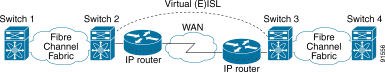
FCIP verwendet das Transmission Control Protocol (TCP) an Port 3225 als Transport auf Netzwerkebene.
Voraussetzungen
Anforderungen
Stellen Sie sicher, dass Sie diese Anforderungen erfüllen, bevor Sie versuchen, diese Konfiguration durchzuführen:
-
Der IP-Backbone muss betriebsbereit sein und die erforderliche Bandbreite bereitstellen, um die Anwendungen zu unterstützen, die über die FCIP-Verbindungen ausgeführt werden. Dies kann eine Layer-2- (L2-) oder Layer-3-Topologie (L3) sein.
-
Wenn es sich um eine L3-Topologie handelt, müssen die zwischengeschalteten Router oder Multilayer-Switches eingerichtet und konfiguriert werden, um den IP-Datenverkehr zwischen Quell- und Ziel-IP-Adressen der FCIP-Tunnel entsprechend weiterzuleiten. Wenn Quality of Service (QoS) oder Traffic Shaping auf einem Netzwerkgerät im Pfad zwischen den FCIP-Peers durchgesetzt wird, sollte der Netzwerkmanager, der die IP-Infrastruktur verwaltet, konsultiert werden, um die erforderlichen Details zu erhalten, bevor TCP-bezogene Parameter und Funktionen in den FCIP-Profilen des Multilayer Director Switch (MDS) konfiguriert werden.
-
Die an die MDS angrenzenden Ethernet-Switches müssen 802.1Q-Trunking unterstützen und konfiguriert werden, wenn Subschnittstellen auf dem MDS IP Storage (IPS)-Dienstmodul konfiguriert werden.
Verwendete Komponenten
Die Informationen in diesem Dokument basieren auf den folgenden Software- und Hardwareversionen:
-
MDS 9509 mit IPS-Servicemodul (DS-X9308-SMIP), das Version 1.2.(2a) ausführt
-
MDS 9216 mit IPS-Servicemodul (DS-X9308-SMIP), das Version 1.2.(2a) ausführt
-
Catalyst 6509 mit Catalyst OS 7.4(3)
-
Win2003-Server (HPQ Pro-Liant-P4) mit Emulex LP9K HBA
-
IBM Storage Array (ESS-2105-F20)
Die Informationen in diesem Dokument wurden von den Geräten in einer bestimmten Laborumgebung erstellt. Alle in diesem Dokument verwendeten Geräte haben mit einer leeren (Standard-)Konfiguration begonnen. Wenn Ihr Netzwerk in Betrieb ist, stellen Sie sicher, dass Sie die potenziellen Auswirkungen eines Befehls verstehen.
Konventionen
Weitere Informationen zu Dokumentkonventionen finden Sie unter Cisco Technical Tips Conventions (Technische Tipps zu Konventionen von Cisco).
Hintergrundinformationen
Das FCIP umfasst folgende Spezifikationen:
ANSI T11
-
FC-SW-2 beschreibt den Betrieb und die Interaktion von FC-Switches einschließlich E_Port und Fabric-Betrieb.
-
FC-BB-2 ist eine Zuordnung, die sich auf die Erweiterung von FC-Switched-Netzwerken über einen TCP-Netzwerk-Backbone bezieht und Referenzmodelle definiert, die E_Port und B_Port unterstützen.
IETF IPS-Arbeitsgruppe
-
FC over TCP deckt die TCP/IP-Anforderungen für die Übertragung von FC-Frames über ein IP-Netzwerk ab.
-
Die FC-Frame-Kapselung definiert das übliche Format für die Glasfaserverkapselung.
Eine Verbindung zwischen zwei SAN-Switches oder Fabrics über FCIP wird als FCIP-Link bezeichnet und kann eine oder mehrere TCP-Verbindungen enthalten. Jedes Ende einer FCIP-Verbindung ist je nach Implementierung mit einem virtuellen E-Port (VE_port) oder einem B_port verknüpft. FC-BB und FC-BB-2 beschreiben die Unterschiede zwischen beiden Ansätzen. Das IPS-Servicemodul (DS-X9308-SMIP) unterstützt beide Modi, wird jedoch standardmäßig auf VE_Port zurückgesetzt. Dies ist auch der empfohlene Modus, wenn alle relevanten Peers DS-X9308-SMIP-Module sind. In dieser Beispieltopologie werden FCIP over PortChannels, zu konfigurierende TCP-Parameter und FSF-Konfigurationsparameter (spezieller Frame) erläutert.
Konfigurieren
In diesem Abschnitt erhalten Sie Informationen zum Konfigurieren der in diesem Dokument beschriebenen Funktionen.
Auf den MDSs müssen Sie sich mit den IPS-Konfigurationsleitfäden für beide Plattformen vertraut machen. Die aktuelle Version der Handbücher finden Sie unter Konfigurieren von IP-Speicher auf Cisco.com.
Hinweis: Verwenden Sie das Command Lookup Tool (nur registrierte Kunden), um weitere Informationen zu den in diesem Dokument verwendeten Befehlen zu erhalten.
Netzwerkdiagramm
In diesem Dokument wird die folgende Netzwerkeinrichtung verwendet:
Abbildung 2: Topologie 3 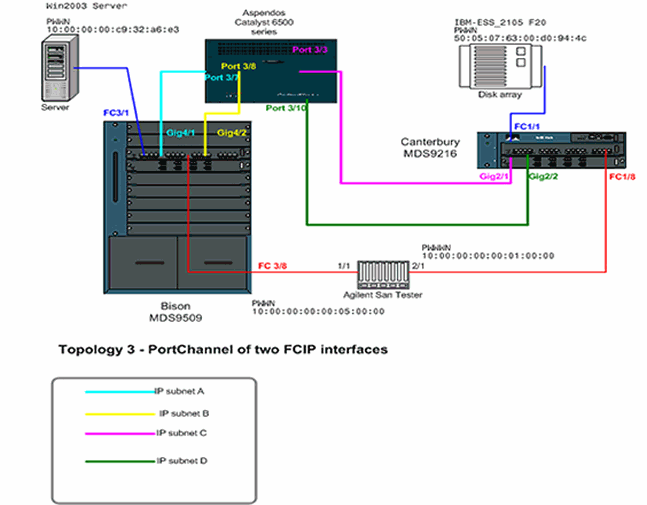
Topologie 3 zeigt einen FCIP-Port-Channel, der aus zwei einzelnen FCIP-Tunneln besteht. die Peer-Schnittstellen sich über eine IP-Cloud erstrecken. Die IP-Cloud wird zu einem Multilayer-Switch (Catalyst 6500) zusammengefasst, der Datenverkehr von Subnetz A an Subnetz C und von Subnetz C an Subnetz A (und von Subnetz B an Subnetz D und von Subnetz D an Subnetz A) weiterleitet. Subnetze sind wie folgt definiert:
-
Subnetz A: 100.100.100.0/30 - Bison int Gig4/1
-
Subnetz B: 100.100.100.4/30 - Bison int Gig4/2
-
Subnetz C: 200.200.200.0/30- Canterbury Gig2/1
-
Subnetz D: 20.200.200.4/30 - Canterbury Gig2/2
Die Topologie bietet eine bekannte maximale Bandbreite von 100 Mbit/s und eine Mindestbandbreite von 100 Mbit/s, das Profil, das für unseren relevanten IP-Datenverkehr über diese IP-Cloud ausgeführt wird. Die Erstkonfiguration zeigt die Aspekte des FCIP-basierten Port Channeling- und TCP-Datenverkehrs-Conditioning. In den folgenden Abschnitten werden FSF, passive TCP-Schnittstellen und FCIP-Zeitstempel genauer erläutert.
Konfigurationen
In diesem Dokument werden folgende Konfigurationen verwendet:
| MDS 9509 (Bison) mit IPS-8-Modul |
|---|
bison# sh ver Cisco Storage Area Networking Operating System (SAN-OS) Software TAC support: http://www.cisco.com/tac Copyright (c) 2002-2003 by Cisco Systems, Inc. All rights reserved. The copyright for certain works contained herein are owned by Andiamo Systems, Inc. and/or other third parties and are used and distributed under license. Software BIOS: version 1.0.8 loader: version 1.2(2) kickstart: version 1.2(2a) system: version 1.2(2a) BIOS compile time: 08/07/03 kickstart image file is: bootflash:/k122a kickstart compile time: 9/23/2003 11:00:00 system image file is: bootflash:/s122a system compile time: 10/8/2003 18:00:00 Hardware RAM 1024584 kB bootflash: 500736 blocks (block size 512b) slot0: 0 blocks (block size 512b) bison uptime is 1 days 15 hours 45 minute(s) 44 second(s) Last reset Reason: Unknown System version: 1.2(2a) Service: bison# sh run Building Configuration ... fcip profile 1 ip address 100.100.100.1 tcp max-bandwidth-mbps 100 min-available-bandwidth-mbps 100 round-trip-time-ms 10 !--- TCP bandwidth parameters defined specifically for this FCIP tunnel. !--- Restricted to 100 Mbps max and min. See the Note on TCP Parameters !--- comment section in this table below for more details. fcip profile 2 ip address 100.100.100.5 tcp max-bandwidth-mbps 100 min-available-bandwidth-mbps 100 round-trip-time-ms 10 !--- TCP max and min bandwidth parameter are configured here exactly the !--- same as for FCIP 1 because both tunnels are combined in one PortChannel !--- interface and are subject to the same bandwidth restrictions in the IP core. vsan database vsan 600 vsan 601 fcdomain domain 1 preferred vsan 600 fcdomain domain 1 preferred vsan 601 interface port-channel 1 switchport trunk allowed vsan 600-601 interface fcip1 channel-group 1 force no shutdown use-profile 1 peer-info ipaddr 200.200.200.1 !--- Interface FCIP 1 is a member of channel-group 1. The force keyword makes it !--- adopt the specific settings configured on interface port-channel 1. interface fcip2 channel-group 1 force no shutdown use-profile 2 peer-info ipaddr 200.200.200.5 !--- Interface FCIP 2 is also member of channel-group 1. boot system bootflash:/s122a sup-1 boot kickstart bootflash:/k122a sup-1 boot system bootflash:/s122a sup-2 boot kickstart bootflash:/k122a sup-2 ip domain-name cisco.com ip name-server 144.254.10.123 ip route 200.200.200.0 255.255.255.252 100.100.100.2 distance 2 ip route 200.200.200.4 255.255.255.252 100.100.100.6 distance 2 !--- FCIP interfaces are on separate IP subnets, so in order to reach the FCIP !--- peer IP address, you need adequate static routes to an L3 device that !--- knows how to forward the packets to the final destination. Multiple routes !--- to the same destination IP subnet are allowed, and the distance parameter !--- can be used to specify a preferred next hop. Multiple next hops would !--- require a subnet mask providing for a larger number of host; for example, !--- a 28-bit subnet mask. ssh key dsa 768 force ssh server enable switchname bison zone default-zone permit vsan 600-601 interface GigabitEthernet4/1 ip address 100.100.100.1 255.255.255.252 switchport mtu 3000 no shutdown !--- MTU size is defined as 3000 bytes. Make sure that all intermediate network !--- devices between this interface and the peer IP address are capable of !--- switching and routing Jumbo frames. In order to avoid FC Frame split, !--- an MTU value of 2300 is required; 3000 is used in the configuration example !--- for simplicity. FCIP TCP segments will normally never exceed 2264 bytes for !--- TE ports or 2256 bytes for E ports, regardless of the configured MTU size. interface GigabitEthernet4/2 ip address 100.100.100.5 255.255.255.252 switchport mtu 3000 no shutdown interface fc3/1 interface fc3/2 interface fc3/3 interface fc3/4 interface fc3/5 interface fc3/6 interface fc3/7 interface fc3/8 interface fc3/9 interface fc3/10 interface fc3/11 interface fc3/12 interface fc3/13 interface fc3/14 interface fc3/15 interface fc3/16 interface mgmt0 ip address 10.48.69.151 255.255.255.128 !--- Note on TCP Parameters !--- The following TCP parameters can be individually configured per FCIP profile: bison(config-profile)# tcp ? cwm Enable congestion window monitoring keepalive-timeout Set keep alive timeout in sec max-bandwidth-kbps Configure maximum available path bandwidth in Kbps max-bandwidth-mbps Configure maximum available path bandwidth in Mbps max-retransmissions Maximum number of retransmissions min-retransmit-time Set minimum retransmit time in millisecond pmtu-enable Enable PMTU Discovery sack-enable Enable SACK option for TCP send-buffer-size Send buffer size in KBytes !--- The CWM parameter default value is 10K and should be left untouched under !--- normal conditions. Congestion window monitoring (CWM) is a way of !--- controlling burstiness after long idle times or loss of Acks. !--- The keepalive-timeout is the TCP keepalive timeout value and is !--- set to 60 seconds by default, though it can range between 1 and 7200 seconds. !--- The max- and min-bandwidth parameters program the TCP Maximum Window Size !--- (scaling factor) and engages an internal “shaper” functionality. !--- These values should be carefully chosen and requires understanding of the !--- intermediate network’s end-to-end topology. The default values are to be !--- changed according to the aforementioned requirements. !--- The Round-trip-time can be derived once you have your FCIP tunnel up and !--- running by issuing the following command: bison# ips measure 200.200.200.1 interface gigabitethernet 4/1 Round trip time is 53 micro seconds (0.05 milliseconds ) !--- Always add an additional margin of at least a few microseconds to this value. !--- The max-retransmissions counter is set to 4 by default. In a healthy network !--- environment, this value should be left unchanged. !--- The max-retransmission timer is set to 200 milliseconds. If you experience !--- extremely high retransmission counters, this value can be increased; but, !--- in general, changing this parameter is not required unless the RTT is !--- above 200 milliseconds. !--- The PMTU (Path MTU discovery) is enabled by default. Best practice is to know !--- what is the maximum MTU size supported by all interfaces along the logical !--- path between both peers. !--- The SACK feature (Selective Acknowledgment) is not enabled by default. !--- Consider enabling it when you have a lot of retransmissions occurring between !--- the two peers. SACK allows selective retransmissions of your window, which is !--- beneficial if larger maximum window sizes are configured and retransmissions !--- occur frequently. It is enabled in this sample configuration; when you do so, !--- make sure that it is enabled at both sides of the link. !--- The send-buffer-size is the amount of buffers in addition to the TCP window !--- that are allowed to be transmitted out before starting to flow control the FC !--- sources. The default value is set to 0. |
-
Weitere Informationen zu PMTU finden Sie in RFC 1191 - Path MTU Discovery
 .
. -
Weitere Informationen zu SACK finden Sie unter RFC 2018 - TCP Selective Acknowledgement Options
 und RFC 2883 - An Extension to the Selective Acknowledgement (SACK) Option for TCP
und RFC 2883 - An Extension to the Selective Acknowledgement (SACK) Option for TCP 
| MDS 9216 (Canterbury) mit IPS-8-Modul |
|---|
canterbury# sh run Building Configuration ... fcip profile 200 ip address 200.200.200.1 tcp max-bandwidth-mbps 100 min-available-bandwidth-mbps 100 round-trip-time-ms 10 fcip profile 201 ip address 200.200.200.5 tcp max-bandwidth-mbps 100 min-available-bandwidth-mbps 100 round-trip-time-ms 10 !--- The TCP parameters are identical to what is configured on the peering !--- FCIP interfaces. Only in very specific cases should different values be !--- considered, for example, if the return-path(s) are running across a different !--- part of the network or if the application dictates asymmetrical values. vsan database vsan 600 vsan 601 fcdomain domain 2 preferred vsan 600 fcdomain domain 2 preferred vsan 601 interface port-channel 2 switchport trunk mode auto switchport trunk allowed vsan 600-601 interface fcip1 channel-group 2 force no shutdown use-profile 200 peer-info ipaddr 100.100.100.1 interface fcip2 channel-group 2 force no shutdown use-profile 201 peer-info ipaddr 100.100.100.5 !--- Both FCIP 1 and FCIP 2 are bound to the same channel-group 2. Also note that !--- there is no strict relationship between profile-id and FCIP interface !--- numbering here, as this is not a requirement. From a management and !--- troubleshooting perspective, however, a “strict” relationship of both values !--- is recommended. vsan database vsan 600 interface fc1/1 vsan 601 interface fc1/8 boot system bootflash:/s122a boot kickstart bootflash:/k122a ip domain-name cisco.com ip name-server 144.254.10.123 ip default-gateway 10.48.69.129 ip route 100.100.100.0 255.255.255.252 200.200.200.2 distance 2 ip route 100.100.100.4 255.255.255.252 200.200.200.6 distance 2 !--- IP routes are defined for both FCIP peer IP addresses. The next hop must be !--- aware of the best route to the peer’s addresses or to the relevant IP subnets. ssh key dsa 768 force ssh server enable switchname canterbury system default switchport trunk mode auto username admin password 5 $1$KcCrqxlu$mtU03/60PRUIfjl.aeEEc0 role network-admin zone default-zone permit vsan 600-601 zoneset distribute full vsan 1-4093 interface GigabitEthernet2/1 ip address 200.200.200.1 255.255.255.252 switchport mtu 3000 no shutdown interface GigabitEthernet2/2 ip address 200.200.200.5 255.255.255.252 switchport mtu 3000 no shutdown interface GigabitEthernet2/3 interface GigabitEthernet2/4 interface GigabitEthernet2/5 interface GigabitEthernet2/6 interface GigabitEthernet2/7 interface GigabitEthernet2/8 interface fc1/1 interface fc1/2 interface fc1/3 interface fc1/4 interface fc1/5 interface fc1/6 interface fc1/7 interface fc1/8 interface fc1/9 interface fc1/10 interface fc1/11 interface fc1/12 interface fc1/13 interface fc1/14 interface fc1/15 interface fc1/16 interface mgmt0 ip address 10.48.69.156 255.255.255.128 interface iscsi2/1 interface iscsi2/2 interface iscsi2/3 interface iscsi2/4 interface iscsi2/5 interface iscsi2/6 interface iscsi2/7 interface iscsi2/8 |
Überprüfen
In diesem Abschnitt überprüfen Sie, ob Ihre Konfiguration ordnungsgemäß funktioniert.
Das Output Interpreter Tool (nur registrierte Kunden) (OIT) unterstützt bestimmte show-Befehle. Verwenden Sie das OIT, um eine Analyse der Ausgabe des Befehls show anzuzeigen.
-
show interface gig x/y: Zeigt den Status der relevanten Gigabit-Schnittstelle an, die an das FCIP-Profil gebunden ist.
-
show ips stats tcp int gig x/y: Zeigt TCP-Statistiken und aktive Verbindungen für die entsprechende Gigabit-Schnittstelle an.
-
show ips arp int gig x/y: Zeigt alle ARP-Einträge (Address Resolution Protocol) für die entsprechende Gigabit-Schnittstelle an. der nächste Hop oder Peer sollte in dieser Liste vorhanden sein.
-
show ips ip route int gig x/y: Zeigt die spezifischen Routen an, die über die entsprechende Gigabit-Schnittstelle verlaufen.
-
show interface fcip x: Zeigt den FCIP-Schnittstellenstatus und alle Details zu diesem FCIP-Tunnel an.
-
show profile fcip x: Zeigt die IP-Adresse an, an die das Profil gebunden ist, sowie alle konfigurierten TCP-Parameter.
-
show int fcip x counter - Wird verwendet, um zu überprüfen, ob Frames den FCIP-Tunnel durchlaufen.
-
show fcdomain vsan x: Enthält eine Liste aller domänenbezogenen Details. wird verwendet, um zu überprüfen, ob die Fabric über die FCIP-Tunnel(s) gebildet wird.
-
show fcns da vsan x: Zeigt alle Pwwn, FC4-Typen und FCIDs des relevanten VSAN an. wird verwendet, um zu überprüfen, ob alle erwarteten Einträge über die FCIP-Tunnel verteilt sind.
Fehlerbehebung
In diesem Abschnitt finden Sie eine Fehlerbehebung für Ihre Konfiguration.
Stellen Sie sicher, dass Sie die Befehle show mehrmals ausgeben, um einen Zählerverlauf zu erstellen. Zähler, die nicht mit einem bestimmten Zeitpunkt zusammenhängen und nur einmal gesammelt wurden, sind meist nutzlos.
Verwenden Sie zur weiteren Fehlerbehebung die unten aufgeführten Konfigurationen.
| MDS 9509 (Bison) |
|---|
bison# sh int gig 4/1
GigabitEthernet4/1 is up
Hardware is GigabitEthernet, address is 0005.3000.a85a
Internet address is 100.100.100.1/30
MTU 3000 bytes
Port mode is IPS
Speed is 1 Gbps
Beacon is turned off
Auto-Negotiation is turned on
5 minutes input rate 312 bits/sec, 39 bytes/sec, 0 frames/sec
5 minutes output rate 312 bits/sec, 39 bytes/sec, 0 frames/sec
8685 packets input, 976566 bytes
0 multicast frames, 0 compressed
0 input errors, 0 frame, 0 overrun 0 fifo
8679 packets output, 972382 bytes, 0 underruns
0 output errors, 0 collisions, 0 fifo
0 carrier errors
bison# sh int gig 4/2
GigabitEthernet4/2 is up
Hardware is GigabitEthernet, address is 0005.3000.a85b
Internet address is 100.100.100.5/30
MTU 3000 bytes
Port mode is IPS
Speed is 1 Gbps
Beacon is turned off
Auto-Negotiation is turned on
5 minutes input rate 16 bits/sec, 2 bytes/sec, 0 frames/sec
5 minutes output rate 16 bits/sec, 2 bytes/sec, 0 frames/sec
590 packets input, 46496 bytes
0 multicast frames, 0 compressed
0 input errors, 0 frame, 0 overrun 0 fifo
547 packets output, 30898 bytes, 0 underruns
0 output errors, 0 collisions, 0 fifo
0 carrier errors
bison# sh ips stats tcp int gig 4/1
TCP Statistics for port GigabitEthernet4/1
Connection Stats
14 active openings, 4 accepts
4 failed attempts, 0 reset received, 14 established
Segment stats
8897 received, 8505 sent, 0 retransmitted
0 bad segments received, 0 reset sent
TCP Active Connections
Local Address Remote Address State Send-Q Recv-Q
100.100.100.1:65480 200.200.200.1:3225 ESTABLISH 0 0
100.100.100.1:65482 200.200.200.1:3225 ESTABLISH 0 0
100.100.100.1:3225 0.0.0.0:0 LISTEN 0 0
bison# sh ips stats tcp int gig 4/2
TCP Statistics for port GigabitEthernet4/2
Connection Stats
2 active openings, 0 accepts
0 failed attempts, 0 reset received, 2 established
Segment stats
598 received, 43 sent, 0 retransmitted
0 bad segments received, 0 reset sent
TCP Active Connections
Local Address Remote Address State Send-Q Recv-Q
100.100.100.5:65531 200.200.200.5:3225 ESTABLISH 0 0
100.100.100.5:65533 200.200.200.5:3225 ESTABLISH 0 0
100.100.100.5:3225 0.0.0.0:0 LISTEN 0 0
bison# sh int fcip1-2
fcip1 is trunking
Hardware is GigabitEthernet
Port WWN is 20:c2:00:05:30:00:7a:de
Peer port WWN is 20:42:00:0c:30:6c:24:40
Admin port mode is auto, trunk mode is on
Port mode is TE
vsan is 1
Belongs to port-channel 1
Trunk vsans (allowed active) (600-601)
Trunk vsans (operational) (600-601)
Trunk vsans (up) (600-601)
Trunk vsans (isolated) ()
Trunk vsans (initializing) ()
Using Profile id 1 (interface GigabitEthernet4/1)
Peer Information
Peer Internet address is 200.200.200.1 and port is 3225
Special Frame is disabled
Maximum number of TCP connections is 2
Time Stamp is disabled
QOS control code point is 0
QOS data code point is 0
B-port mode disabled
TCP Connection Information
2 Active TCP connections
Control connection: Local 100.100.100.1:65480, Remote 200.200.200.1:3225
Data connection: Local 100.100.100.1:65482, Remote 200.200.200.1:3225
28 Attempts for active connections, 7 close of connections
TCP Parameters
Path MTU 3000 bytes
Current retransmission timeout is 200 ms
Round trip time: Smoothed 5 ms, Variance: 6
Advertized window: Current: 118 KB, Maximum: 118 KB, Scale: 1
Peer receive window: Current: 118 KB, Maximum: 118 KB, Scale: 1
Congestion window: Current: 10 KB, Slow start threshold: 118 KB
5 minutes input rate 120 bits/sec, 15 bytes/sec, 0 frames/sec
5 minutes output rate 120 bits/sec, 15 bytes/sec, 0 frames/sec
4077 frames input, 379836 bytes
4071 Class F frames input, 379100 bytes
6 Class 2/3 frames input, 736 bytes
0 Error frames timestamp error 0
4077 frames output, 381064 bytes
4071 Class F frames output, 380364 bytes
6 Class 2/3 frames output, 700 bytes
0 Error frames 0 reass frames
fcip2 is trunking
Hardware is GigabitEthernet
Port WWN is 20:c6:00:05:30:00:7a:de
Peer port WWN is 20:46:00:0c:30:6c:24:40
Admin port mode is auto, trunk mode is on
Port mode is TE
vsan is 1
Belongs to port-channel 1
Trunk vsans (allowed active) (600-601)
Trunk vsans (operational) (600-601)
Trunk vsans (up) (600-601)
Trunk vsans (isolated) ()
Trunk vsans (initializing) ()
Using Profile id 2 (interface GigabitEthernet4/2)
Peer Information
Peer Internet address is 200.200.200.5 and port is 3225
Special Frame is disabled
Maximum number of TCP connections is 2
Time Stamp is disabled
QOS control code point is 0
QOS data code point is 0
B-port mode disabled
TCP Connection Information
2 Active TCP connections
Control connection: Local 100.100.100.5:65531, Remote 200.200.200.5:3225
Data connection: Local 100.100.100.5:65533, Remote 200.200.200.5:3225
2 Attempts for active connections, 0 close of connections
TCP Parameters
Path MTU 3000 bytes
Current retransmission timeout is 200 ms
Round trip time: Smoothed 0 ms, Variance: 0
Advertized window: Current: 118 KB, Maximum: 118 KB, Scale: 1
Peer receive window: Current: 118 KB, Maximum: 118 KB, Scale: 1
Congestion window: Current: 8 KB, Slow start threshold: 118 KB
5 minutes input rate 32 bits/sec, 4 bytes/sec, 0 frames/sec
5 minutes output rate 32 bits/sec, 4 bytes/sec, 0 frames/sec
8 frames input, 1232 bytes
8 Class F frames input, 1232 bytes
0 Class 2/3 frames input, 0 bytes
0 Error frames timestamp error 0
8 frames output, 1228 bytes
8 Class F frames output, 1228 bytes
0 Class 2/3 frames output, 0 bytes
0 Error frames 0 reass frames
bison# sh fcip pro 1
FCIP Profile 1
Internet Address is 100.100.100.1 (interface GigabitEthernet4/1)
Listen Port is 3225
TCP parameters
SACK is enabled
PMTU discovery is enabled, reset timeout is 3600 sec
Keep alive is 60 sec
Minimum retransmission timeout is 200 ms
Maximum number of re-transmissions is 4
Send buffer size is 0 KB
Maximum allowed bandwidth is 100000 kbps
Minimum available bandwidth is 100000 kbps
Estimated round trip time is 10000 usec
Congestion window monitoring is enabled, burst size is 10 KB
bison# sh fcip pro 2
FCIP Profile 2
Internet Address is 100.100.100.5 (interface GigabitEthernet4/2)
Listen Port is 3225
TCP parameters
SACK is enabled
PMTU discovery is enabled, reset timeout is 3600 sec
Keep alive is 60 sec
Minimum retransmission timeout is 200 ms
Maximum number of re-transmissions is 4
Send buffer size is 0 KB
Maximum allowed bandwidth is 100000 kbps
Minimum available bandwidth is 100000 kbps
Estimated round trip time is 10000 usec
Congestion window monitoring is enabled, burst size is 10 KB
bison# sh int port-channel 1
port-channel 1 is trunking
Hardware is Fibre Channel
Port WWN is 24:01:00:05:30:00:7a:de
Admin port mode is auto, trunk mode is on
Port mode is TE
Port vsan is 1
Speed is 2 Gbps
Trunk vsans (admin allowed and active) (600-601)
Trunk vsans (up) (600-601)
Trunk vsans (isolated) ()
Trunk vsans (initializing) ()
5 minutes input rate 120 bits/sec, 15 bytes/sec, 0 frames/sec
5 minutes output rate 120 bits/sec, 15 bytes/sec, 0 frames/sec
3969 frames input, 369812 bytes
3963 Class F frames input, 369076 bytes
6 Class 2/3 frames input, 736 bytes
0 Error frames timestamp error 0
3969 frames output, 371040 bytes
3963 Class F frames output, 370340 bytes
6 Class 2/3 frames output, 700 bytes
0 Error frames 0 reass frames
Member[1] : fcip1
Member[2] : fcip2
bison# sh ips ip route interface gigabitethernet 4/1
Codes: C - connected, S - static
No default gateway
S 200.200.200.0/30 via 100.100.100.2, GigabitEthernet4/1
C 100.100.100.0/30 is directly connected, GigabitEthernet4/1
bison# sh ips ip route interface gigabitethernet 4/2
Codes: C - connected, S - static
No default gateway
S 200.200.200.4/30 via 100.100.100.6, GigabitEthernet4/2
C 100.100.100.4/30 is directly connected, GigabitEthernet4/2
bison# sh ips arp int gig 4/1
Protocol Address Age (min) Hardware Addr Type Interface
Internet 100.100.100.2 8 0008.e21e.c7bc ARPA GigabitEthernet4/1
!--- Verify that the hardware address listed belongs to the !--- next hop networking device.
bison# sh ips arp int gig 4/2
Protocol Address Age (min) Hardware Addr Type Interface
Internet 100.100.100.6 5 0008.e21e.c7bc ARPA GigabitEthernet4/2
bison# sh int port-channel 1 trunk vsan 600-601
port-channel 1 is trunking
Vsan 600 is up, FCID is 0x010000
Vsan 601 is up, FCID is 0x010000
bison# sh fcdomain vsan 600
The local switch is the Principal Switch.
Local switch run time information:
State: Stable
Local switch WWN: 22:58:00:05:30:00:7a:df
Running fabric name: 22:58:00:05:30:00:7a:df
Running priority: 2
Current domain ID: 0x01(1)
Local switch configuration information:
State: Enabled
FCID persistence: Disabled
Auto-reconfiguration: Disabled
Contiguous-allocation: Disabled
Configured fabric name: 20:01:00:05:30:00:28:df
Configured priority: 128
Configured domain ID: 0x01(1) (preferred)
Principal switch run time information:
Running priority: 2
Interface Role RCF-reject
---------------- ------------- ------------
port-channel 1 Downstream Disabled
---------------- ------------- ------------
bison# sh fcdomain vsan 601
The local switch is the Principal Switch.
Local switch run time information:
State: Stable
Local switch WWN: 22:59:00:05:30:00:7a:df
Running fabric name: 22:59:00:05:30:00:7a:df
Running priority: 2
Current domain ID: 0x01(1)
Local switch configuration information:
State: Enabled
FCID persistence: Disabled
Auto-reconfiguration: Disabled
Contiguous-allocation: Disabled
Configured fabric name: 20:01:00:05:30:00:28:df
Configured priority: 128
Configured domain ID: 0x01(1) (preferred)
Principal switch run time information:
Running priority: 2
Interface Role RCF-reject
---------------- ------------- ------------
port-channel 1 Downstream Disabled
---------------- ------------- ------------ |
| MDS 9216 (Canterbury) |
|---|
canterbury# sh int gig 2/1-2
GigabitEthernet2/1 is up
Hardware is GigabitEthernet, address is 0005.3000.ade6
Internet address is 200.200.200.1/30
MTU 3000 bytes
Port mode is IPS
Speed is 1 Gbps
Beacon is turned off
Auto-Negotiation is turned on
5 minutes input rate 320 bits/sec, 40 bytes/sec, 0 frames/sec
5 minutes output rate 320 bits/sec, 40 bytes/sec, 0 frames/sec
8844 packets input, 993118 bytes
0 multicast frames, 0 compressed
0 input errors, 0 frame, 0 overrun 0 fifo
8855 packets output, 994686 bytes, 0 underruns
0 output errors, 0 collisions, 0 fifo
0 carrier errors
GigabitEthernet2/2 is up
Hardware is GigabitEthernet, address is 0005.3000.ade7
Internet address is 200.200.200.5/30
MTU 3000 bytes
Port mode is IPS
Speed is 1 Gbps
Beacon is turned off
Auto-Negotiation is turned on
5 minutes input rate 16 bits/sec, 2 bytes/sec, 0 frames/sec
5 minutes output rate 8 bits/sec, 1 bytes/sec, 0 frames/sec
634 packets input, 39538 bytes
0 multicast frames, 0 compressed
0 input errors, 0 frame, 0 overrun 0 fifo
610 packets output, 47264 bytes, 0 underruns
0 output errors, 0 collisions, 0 fifo
0 carrier errors
canterbury# sh ips stats tcp int gig 2/1
TCP Statistics for port GigabitEthernet2/1
Connection Stats
18 active openings, 10 accepts
14 failed attempts, 0 reset received, 8 established
Segment stats
8919 received, 8923 sent, 0 retransmitted
0 bad segments received, 0 reset sent
TCP Active Connections
Local Address Remote Address State Send-Q Recv-Q
200.200.200.1:3225 100.100.100.1:65480 ESTABLISH 0 0
200.200.200.1:3225 100.100.100.1:65482 ESTABLISH 0 0
200.200.200.1:3225 0.0.0.0:0 LISTEN 0 0
canterbury# sh ips stats tcp int gig 2/2
TCP Statistics for port GigabitEthernet2/2
Connection Stats
498 active openings, 2 accepts
498 failed attempts, 0 reset received, 2 established
Segment stats
556 received, 579 sent, 0 retransmitted
0 bad segments received, 0 reset sent
TCP Active Connections
Local Address Remote Address State Send-Q Recv-Q
200.200.200.5:3225 100.100.100.5:65531 ESTABLISH 0 0
200.200.200.5:3225 100.100.100.5:65533 ESTABLISH 0 0
200.200.200.5:3225 0.0.0.0:0 LISTEN 0 0
canterbury# sh int fcip 1-2
fcip1 is trunking
Hardware is GigabitEthernet
Port WWN is 20:42:00:0c:30:6c:24:40
Peer port WWN is 20:c2:00:05:30:00:7a:de
Admin port mode is auto, trunk mode is auto
Port mode is TE
vsan is 1
Belongs to port-channel 2
Trunk vsans (allowed active) (600-601)
Trunk vsans (operational) (600-601)
Trunk vsans (up) (600-601)
Trunk vsans (isolated) ()
Trunk vsans (initializing) ()
Using Profile id 200 (interface GigabitEthernet2/1)
Peer Information
Peer Internet address is 100.100.100.1 and port is 3225
Special Frame is disabled
Maximum number of TCP connections is 2
Time Stamp is disabled
QOS control code point is 0
QOS data code point is 0
B-port mode disabled
TCP Connection Information
2 Active TCP connections
Control connection: Local 200.200.200.1:3225, Remote 100.100.100.1:65480
Data connection: Local 200.200.200.1:3225, Remote 100.100.100.1:65482
18 Attempts for active connections, 2 close of connections
TCP Parameters
Path MTU 3000 bytes
Current retransmission timeout is 200 ms
Round trip time: Smoothed 5 ms, Variance: 6
Advertized window: Current: 118 KB, Maximum: 118 KB, Scale: 1
Peer receive window: Current: 118 KB, Maximum: 118 KB, Scale: 1
Congestion window: Current: 10 KB, Slow start threshold: 112 KB
5 minutes input rate 136 bits/sec, 17 bytes/sec, 0 frames/sec
5 minutes output rate 136 bits/sec, 17 bytes/sec, 0 frames/sec
4189 frames input, 391368 bytes
4183 Class F frames input, 390668 bytes
6 Class 2/3 frames input, 700 bytes
0 Error frames timestamp error 0
4189 frames output, 390140 bytes
4183 Class F frames output, 389404 bytes
6 Class 2/3 frames output, 736 bytes
0 Error frames 0 reass frames
fcip2 is trunking
Hardware is GigabitEthernet
Port WWN is 20:46:00:0c:30:6c:24:40
Peer port WWN is 20:c6:00:05:30:00:7a:de
Admin port mode is auto, trunk mode is auto
Port mode is TE
vsan is 1
Belongs to port-channel 2
Trunk vsans (allowed active) (600-601)
Trunk vsans (operational) (600-601)
Trunk vsans (up) (600-601)
Trunk vsans (isolated) ()
Trunk vsans (initializing) ()
Using Profile id 201 (interface GigabitEthernet2/2)
Peer Information
Peer Internet address is 100.100.100.5 and port is 3225
Special Frame is disabled
Maximum number of TCP connections is 2
Time Stamp is disabled
QOS control code point is 0
QOS data code point is 0
B-port mode disabled
TCP Connection Information
2 Active TCP connections
Control connection: Local 200.200.200.5:3225, Remote 100.100.100.5:65531
Data connection: Local 200.200.200.5:3225, Remote 100.100.100.5:65533
498 Attempts for active connections, 0 close of connections
TCP Parameters
Path MTU 3000 bytes
Current retransmission timeout is 200 ms
Round trip time: Smoothed 10 ms, Variance: 5
Advertized window: Current: 118 KB, Maximum: 118 KB, Scale: 1
Peer receive window: Current: 118 KB, Maximum: 118 KB, Scale: 1
Congestion window: Current: 8 KB, Slow start threshold: 112 KB
5 minutes input rate 0 bits/sec, 0 bytes/sec, 0 frames/sec
5 minutes output rate 0 bits/sec, 0 bytes/sec, 0 frames/sec
8 frames input, 1228 bytes
8 Class F frames input, 1228 bytes
0 Class 2/3 frames input, 0 bytes
0 Error frames timestamp error 0
8 frames output, 1232 bytes
8 Class F frames output, 1232 bytes
0 Class 2/3 frames output, 0 bytes
0 Error frames 0 reass frames
canterbury# sh int port 2
port-channel 2 is trunking
Hardware is Fibre Channel
Port WWN is 24:02:00:0c:30:6c:24:40
Admin port mode is auto, trunk mode is auto
Port mode is TE
Port vsan is 1
Speed is 2 Gbps
Trunk vsans (admin allowed and active) (600-601)
Trunk vsans (up) (600-601)
Trunk vsans (isolated) ()
Trunk vsans (initializing) ()
5 minutes input rate 120 bits/sec, 15 bytes/sec, 0 frames/sec
5 minutes output rate 120 bits/sec, 15 bytes/sec, 0 frames/sec
4213 frames input, 394068 bytes
4207 Class F frames input, 393368 bytes
6 Class 2/3 frames input, 700 bytes
0 Error frames timestamp error 0
4213 frames output, 392844 bytes
4207 Class F frames output, 392108 bytes
6 Class 2/3 frames output, 736 bytes
0 Error frames 0 reass frames
Member[1] : fcip1
Member[2] : fcip2
canterbury# sh ips ip route interface gig 2/1
Codes: C - connected, S - static
No default gateway
S 100.100.100.0/30 via 200.200.200.2, GigabitEthernet2/1
C 200.200.200.0/30 is directly connected, GigabitEthernet2/1
canterbury# sh ips ip route interface gig 2/2
Codes: C - connected, S - static
No default gateway
S 100.100.100.4/30 via 200.200.200.6, GigabitEthernet2/2
C 200.200.200.4/30 is directly connected, GigabitEthernet2/2
canterbury# sh fcns da
VSAN 600:
--------------------------------------------------------------------------
FCID TYPE PWWN (VENDOR) FC4-TYPE:FEATURE
--------------------------------------------------------------------------
0x010001 N 10:00:00:00:c9:32:a6:e3 (Emulex) scsi-fcp:init
0x020001 N 50:05:07:63:00:d0:94:4c (IBM) scsi-fcp:target fc..
Total number of entries = 2
VSAN 601:
--------------------------------------------------------------------------
FCID TYPE PWWN (VENDOR) FC4-TYPE:FEATURE
--------------------------------------------------------------------------
0x010100 N 10:00:00:00:00:05:00:00
0x020100 N 10:00:00:00:00:01:00:00
!--- Always verify that the fabric has formed with the expected neighbor(s) !--- through FCIP E or TE port when the configuration is completed.
|
| Spezielle Frame-Konfiguration (Bison) |
|---|
!--- Special frames are used to improve security. !--- Before user-data is transmitted across an FCIP tunnel, FSF verifies that !--- the peer is defined on the configured wwn.
interface fcip1
channel-group 1 force
no shutdown
use-profile 1
peer-info ipaddr 200.200.200.1
special-frame peer-wwn 20:00:00:0c:30:6c:24:40 profile-id 200
interface fcip2
channel-group 1 force
no shutdown
use-profile 2
peer-info ipaddr 200.200.200.5
special-frame peer-wwn 20:00:00:0c:30:6c:24:40 profile-id 201
!--- The peer-wwn is derived from the peer MDS by issuing the following command:
canterbury# sh wwn switch
Switch WWN is 20:00:00:0c:30:6c:24:40
!--- This value is significant per peer switch, so it is used for all tunnels !--- towards this switch. This configuration shows the following:
bison# sh int fcip 1-2
fcip1 is trunking
Hardware is GigabitEthernet
Port WWN is 20:c2:00:05:30:00:7a:de
Peer port WWN is 20:42:00:0c:30:6c:24:40
Admin port mode is auto, trunk mode is on
Port mode is TE
vsan is 1
Belongs to port-channel 1
Trunk vsans (allowed active) (600-601)
Trunk vsans (operational) (600-601)
Trunk vsans (up) (600-601)
Trunk vsans (isolated) ()
Trunk vsans (initializing) ()
Using Profile id 1 (interface GigabitEthernet4/1)
Peer Information
Peer Internet address is 200.200.200.1 and port is 3225
Special Frame is enabled
Peer switch WWN is 20:00:00:0c:30:6c:24:40
Peer profile id is 200
Maximum number of TCP connections is 2
Time Stamp is disabled
QOS control code point is 0
QOS data code point is 0
B-port mode disabled
TCP Connection Information
2 Active TCP connections
Control connection: Local 100.100.100.1:65372, Remote 200.200.200.1:3225
Data connection: Local 100.100.100.1:65374, Remote 200.200.200.1:3225
82 Attempts for active connections, 9 close of connections
TCP Parameters
Path MTU 3000 bytes
Current retransmission timeout is 200 ms
Round trip time: Smoothed 2 ms, Variance: 1
Advertized window: Current: 118 KB, Maximum: 118 KB, Scale: 1
Peer receive window: Current: 118 KB, Maximum: 118 KB, Scale: 1
Congestion window: Current: 106 KB, Slow start threshold: 118 KB
5 minutes input rate 46128 bits/sec, 5766 bytes/sec, 19 frames/sec
5 minutes output rate 194867736 bits/sec, 24358467 bytes/sec, 20732 frames/sec
5841 frames input, 1729836 bytes
4575 Class F frames input, 429444 bytes
1266 Class 2/3 frames input, 1300392 bytes
0 Error frames timestamp error 0
6339146 frames output, 7447938520 bytes
4576 Class F frames output, 431800 bytes
6334570 Class 2/3 frames output, 7447506720 bytes
0 Error frames 0 reass frames
fcip2 is trunking
Hardware is GigabitEthernet
Port WWN is 20:c6:00:05:30:00:7a:de
Peer port WWN is 20:46:00:0c:30:6c:24:40
Admin port mode is auto, trunk mode is on
Port mode is TE
vsan is 1
Belongs to port-channel 1
Trunk vsans (allowed active) (600-601)
Trunk vsans (operational) (600-601)
Trunk vsans (up) (600-601)
Trunk vsans (isolated) ()
Trunk vsans (initializing) ()
Using Profile id 2 (interface GigabitEthernet4/2)
Peer Information
Peer Internet address is 200.200.200.5 and port is 3225
Special Frame is enabled
Peer switch WWN is 20:00:00:0c:30:6c:24:40
Peer profile id is 201
Maximum number of TCP connections is 2
Time Stamp is disabled
QOS control code point is 0
QOS data code point is 0
B-port mode disabled
TCP Connection Information
2 Active TCP connections
Control connection: Local 100.100.100.5:3225, Remote 200.200.200.5:64535
Data connection: Local 100.100.100.5:3225, Remote 200.200.200.5:64537
58 Attempts for active connections, 1 close of connections
TCP Parameters
Path MTU 3000 bytes
Current retransmission timeout is 200 ms
Round trip time: Smoothed 2 ms, Variance: 1
Advertized window: Current: 118 KB, Maximum: 118 KB, Scale: 1
Peer receive window: Current: 118 KB, Maximum: 118 KB, Scale: 1
Congestion window: Current: 106 KB, Slow start threshold: 112 KB
5 minutes input rate 0 bits/sec, 0 bytes/sec, 0 frames/sec
5 minutes output rate 0 bits/sec, 0 bytes/sec, 0 frames/sec
415 frames input, 398160 bytes
16 Class F frames input, 2460 bytes
399 Class 2/3 frames input, 395700 bytes
0 Error frames timestamp error 0
6078322 frames output, 7147327176 bytes
16 Class F frames output, 2460 bytes
6078306 Class 2/3 frames output, 7147324716 bytes
0 Error frames 0 reass frames |
| Spezielle Frame-Konfiguration (Canterbury) |
|---|
interface fcip1
channel-group 2 force
no shutdown
use-profile 200
peer-info ipaddr 100.100.100.1
special-frame peer-wwn 20:00:00:05:30:00:7a:de profile-id 1
interface fcip2
channel-group 2 force
no shutdown
use-profile 201
peer-info ipaddr 100.100.100.5
special-frame peer-wwn 20:00:00:05:30:00:7a:de profile-id 2
canterbury# sh int fcip 1
fcip1 is trunking
Hardware is GigabitEthernet
Port WWN is 20:42:00:0c:30:6c:24:40
Peer port WWN is 20:c2:00:05:30:00:7a:de
Admin port mode is auto, trunk mode is auto
Port mode is TE
vsan is 1
Belongs to port-channel 2
Trunk vsans (allowed active) (600-601)
Trunk vsans (operational) (600-601)
Trunk vsans (up) (600-601)
Trunk vsans (isolated) ()
Trunk vsans (initializing) ()
Using Profile id 200 (interface GigabitEthernet2/1)
Peer Information
Peer Internet address is 100.100.100.1 and port is 3225
Special Frame is enabled
Peer switch WWN is 20:00:00:05:30:00:7a:de
Peer profile id is 1
Maximum number of TCP connections is 2
Time Stamp is disabled
QOS control code point is 0
QOS data code point is 0
B-port mode disabled
TCP Connection Information
2 Active TCP connections
Control connection: Local 200.200.200.1:3225, Remote 100.100.100.1:65372
Data connection: Local 200.200.200.1:3225, Remote 100.100.100.1:65374
2 Attempts for active connections, 0 close of connections
TCP Parameters
Path MTU 3000 bytes
Current retransmission timeout is 200 ms
Round trip time: Smoothed 2 ms, Variance: 1
Advertized window: Current: 118 KB, Maximum: 118 KB, Scale: 1
Peer receive window: Current: 118 KB, Maximum: 118 KB, Scale: 1
Congestion window: Current: 10 KB, Slow start threshold: 112 KB
5 minutes input rate 94347400 bits/sec, 11793425 bytes/sec, 10031 frames/sec
5 minutes output rate 144 bits/sec, 18 bytes/sec, 0 frames/sec
3985861 frames input, 4685834196 bytes
219 Class F frames input, 25228 bytes
3985642 Class 2/3 frames input, 4685808968 bytes
0 Error frames timestamp error 0
1043 frames output, 866780 bytes
218 Class F frames output, 23448 bytes
825 Class 2/3 frames output, 843332 bytes
0 Error frames 0 reass frames
canterbury# sh int fcip 2
fcip2 is trunking
Hardware is GigabitEthernet
Port WWN is 20:46:00:0c:30:6c:24:40
Peer port WWN is 20:c6:00:05:30:00:7a:de
Admin port mode is auto, trunk mode is auto
Port mode is TE
vsan is 1
Belongs to port-channel 2
Trunk vsans (allowed active) (600-601)
Trunk vsans (operational) (600-601)
Trunk vsans (up) (600-601)
Trunk vsans (isolated) ()
Trunk vsans (initializing) ()
Using Profile id 201 (interface GigabitEthernet2/2)
Peer Information
Peer Internet address is 100.100.100.5 and port is 3225
Special Frame is enabled
Peer switch WWN is 20:00:00:05:30:00:7a:de
Peer profile id is 2
Maximum number of TCP connections is 2
Time Stamp is disabled
QOS control code point is 0
QOS data code point is 0
B-port mode disabled
TCP Connection Information
2 Active TCP connections
Control connection: Local 200.200.200.5:64535, Remote 100.100.100.5:3225
Data connection: Local 200.200.200.5:64537, Remote 100.100.100.5:3225
500 Attempts for active connections, 0 close of connections
TCP Parameters
Path MTU 3000 bytes
Current retransmission timeout is 300 ms
Round trip time: Smoothed 10 ms, Variance: 5
Advertized window: Current: 118 KB, Maximum: 118 KB, Scale: 1
Peer receive window: Current: 118 KB, Maximum: 118 KB, Scale: 1
Congestion window: Current: 8 KB, Slow start threshold: 118 KB
5 minutes input rate 94399712 bits/sec, 11799964 bytes/sec, 10034 frames/sec
5 minutes output rate 0 bits/sec, 0 bytes/sec, 0 frames/sec
9769115 frames input, 11486944196 bytes
16 Class F frames input, 2460 bytes
9769099 Class 2/3 frames input, 11486941736 bytes
0 Error frames timestamp error 0
415 frames output, 398160 bytes
16 Class F frames output, 2460 bytes
399 Class 2/3 frames output, 395700 bytes
0 Error frames 0 reass frames |
| Anzeige von Bison und Canterbury - passiv in Canterbury |
|---|
interface fcip1
channel-group 2 force
no shutdown
use-profile 200
passive-mode
peer-info ipaddr 100.100.100.1
special-frame peer-wwn 20:00:00:05:30:00:7a:de profile-id 1
interface fcip2
channel-group 2 force
no shutdown
use-profile 201
passive-mode
peer-info ipaddr 100.100.100.5
special-frame peer-wwn 20:00:00:05:30:00:7a:de profile-id 2
canterbury# sh ips stats tcp int gig 2/1
TCP Statistics for port GigabitEthernet2/1
Connection Stats
20 active openings, 14 accepts
14 failed attempts, 0 reset received, 14 established
Segment stats
12042719 received, 3181301 sent, 0 retransmitted
0 bad segments received, 0 reset sent
TCP Active Connections
Local Address Remote Address State Send-Q Recv-Q
200.200.200.1:3225 100.100.100.1:65368 ESTABLISH 0 0
200.200.200.1:3225 100.100.100.1:65370 ESTABLISH 0 0
200.200.200.1:3225 100.100.100.1:65372 TIME_WAIT 0 0
200.200.200.1:3225 0.0.0.0:0 LISTEN 0 0
!--- Both FCIP interfaces for Canterbury are configured to be passive; this !--- results in the above TCP statistics where Canterbury, despite being !--- configured with the highest IP addresses for both tunnels, did not !--- initiate the TCP connections. Its peer, Bison, initiates.
canterbury# sh ips stats tcp int gig 2/2
TCP Statistics for port GigabitEthernet2/2
Connection Stats
500 active openings, 4 accepts
498 failed attempts, 0 reset received, 6 established
Segment stats
11933351 received, 3144627 sent, 0 retransmitted
0 bad segments received, 0 reset sent
TCP Active Connections
Local Address Remote Address State Send-Q Recv-Q
200.200.200.5:3225 100.100.100.5:65415 ESTABLISH 0 0
200.200.200.5:3225 100.100.100.5:65417 ESTABLISH 0 0
200.200.200.5:64535 100.100.100.5:3225 TIME_WAIT 0 0
200.200.200.5:3225 0.0.0.0:0 LISTEN 0 0 |
| Anzeige von Bison und Canterbury - Zeitstempel-Set |
|---|
!--- FCIP Time Stamp is enabled to allow the peer to drop FCIP userdata if it !--- exceeds the specified time-difference. The time difference is the maximum !--- value in transit of user data frames between two peer FCIP entities.
bison(config-if)# time-stamp acceptable-diff 1000
Please enable NTP with a common time source on both MDS Switches that are on
either side of the FCIP link
!--- Note that the value specified is in milliseconds and, because a !--- time difference is specified, both ends of the FCIP tunnel must have access !--- to the same clock source through NTP.
interface fcip1
channel-group 1 force
no shutdown
use-profile 1
peer-info ipaddr 200.200.200.1
time-stamp acceptable-diff 1000
special-frame peer-wwn 20:00:00:0c:30:6c:24:40 profile-id 200
interface fcip2
channel-group 1 force
no shutdown
use-profile 2
peer-info ipaddr 200.200.200.5
time-stamp acceptable-diff 1000
special-frame peer-wwn 20:00:00:0c:30:6c:24:40 profile-id 201
bison# sh int fcip 1
fcip1 is trunking
Hardware is GigabitEthernet
Port WWN is 20:c2:00:05:30:00:7a:de
Peer port WWN is 20:42:00:0c:30:6c:24:40
Admin port mode is auto, trunk mode is on
Port mode is TE
vsan is 1
Belongs to port-channel 1
Trunk vsans (allowed active) (600-601)
Trunk vsans (operational) (600-601)
Trunk vsans (up) (600-601)
Trunk vsans (isolated) ()
Trunk vsans (initializing) ()
Using Profile id 1 (interface GigabitEthernet4/1)
Peer Information
Peer Internet address is 200.200.200.1 and port is 3225
Special Frame is enabled
Peer switch WWN is 20:00:00:0c:30:6c:24:40
Peer profile id is 200
Maximum number of TCP connections is 2
Time Stamp is enabled, acceptable time difference 1000 ms
QOS control code point is 0
QOS data code point is 0
B-port mode disabled
TCP Connection Information
2 Active TCP connections
Control connection: Local 100.100.100.1:65368, Remote 200.200.200.1:3225
Data connection: Local 100.100.100.1:65370, Remote 200.200.200.1:3225
84 Attempts for active connections, 10 close of connections
TCP Parameters
Path MTU 3000 bytes
Current retransmission timeout is 200 ms
Round trip time: Smoothed 2 ms, Variance: 3
Advertized window: Current: 118 KB, Maximum: 118 KB, Scale: 1
Peer receive window: Current: 118 KB, Maximum: 118 KB, Scale: 1
Congestion window: Current: 10 KB, Slow start threshold: 118 KB
5 minutes input rate 0 bits/sec, 0 bytes/sec, 0 frames/sec
5 minutes output rate 0 bits/sec, 0 bytes/sec, 0 frames/sec
5988 frames input, 1743840 bytes
4719 Class F frames input, 443184 bytes
1269 Class 2/3 frames input, 1300656 bytes
0 Error frames timestamp error 0
15337275 frames output, 18028320932 bytes
4720 Class F frames output, 445544 bytes
15332555 Class 2/3 frames output, 18027875388 bytes
0 Error frames 0 reass frames
canterbury(config-if)# time-stamp acceptable-diff 1000
Please enable NTP with a common time source on both MDS Switches that are on
either side of the FCIP link
interface fcip1
channel-group 2 force
no shutdown
use-profile 200
passive-mode
peer-info ipaddr 100.100.100.1
time-stamp acceptable-diff 1000
special-frame peer-wwn 20:00:00:05:30:00:7a:de profile-id 1
interface fcip2
channel-group 2 force
no shutdown
use-profile 201
passive-mode
peer-info ipaddr 100.100.100.5
time-stamp acceptable-diff 1000
special-frame peer-wwn 20:00:00:05:30:00:7a:de profile-id 2
canterbury# sh int fcip 1
fcip1 is trunking
Hardware is GigabitEthernet
Port WWN is 20:42:00:0c:30:6c:24:40
Peer port WWN is 20:c2:00:05:30:00:7a:de
Admin port mode is auto, trunk mode is auto
Port mode is TE
vsan is 1
Belongs to port-channel 2
Trunk vsans (allowed active) (600-601)
Trunk vsans (operational) (600-601)
Trunk vsans (up) (600-601)
Trunk vsans (isolated) ()
Trunk vsans (initializing) ()
Using Profile id 200 (interface GigabitEthernet2/1)
Peer Information
Peer Internet address is 100.100.100.1 and port is 3225
Passive mode is enabled
Special Frame is enabled
Peer switch WWN is 20:00:00:05:30:00:7a:de
Peer profile id is 1
Maximum number of TCP connections is 2
Time Stamp is enabled, acceptable time difference 1000 ms
QOS control code point is 0
QOS data code point is 0
B-port mode disabled
TCP Connection Information
2 Active TCP connections
Control connection: Local 200.200.200.1:3225, Remote 100.100.100.1:65368
Data connection: Local 200.200.200.1:3225, Remote 100.100.100.1:65370
2 Attempts for active connections, 0 close of connections
TCP Parameters
Path MTU 3000 bytes
Current retransmission timeout is 200 ms
Round trip time: Smoothed 6 ms, Variance: 6
Advertized window: Current: 118 KB, Maximum: 118 KB, Scale: 1
Peer receive window: Current: 118 KB, Maximum: 118 KB, Scale: 1
Congestion window: Current: 10 KB, Slow start threshold: 112 KB
5 minutes input rate 0 bits/sec, 0 bytes/sec, 0 frames/sec
5 minutes output rate 0 bits/sec, 0 bytes/sec, 0 frames/sec
9427366 frames input, 11084654892 bytes
295 Class F frames input, 32716 bytes
9427071 Class 2/3 frames input, 11084622176 bytes
145359 Error frames timestamp error 145359
1122 frames output, 874528 bytes
294 Class F frames output, 30932 bytes
828 Class 2/3 frames output, 843596 bytes
0 Error frames 0 reass frames |
Zugehörige Informationen
- T11-Startseite

- Probleme beim verzögerten Neustart des TCP nach dem Leerlauf

- RFC 1191 - MTU-Pfaderkennung

- RFC 1323 - TCP-Erweiterungen für hohe Leistung

- RFC 2018 - Optionen für selektive TCP-Bestätigung

- RFC 2883 - Erweiterung der SACK-Option (Selective Acknowledgement) für TCP

- RFC 3821 - Fibre Channel Over TCP/IP (FCIP)

- Technischer Support und Dokumentation - Cisco Systems
Cisco kontaktieren
- Eine Supportanfrage öffnen

- (Erfordert einen Cisco Servicevertrag)
 Feedback
Feedback